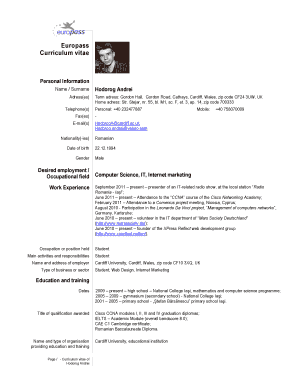
Erupass Form


What is the Erupass
The Erupass is a digital document designed to facilitate the sharing of personal information across various sectors, particularly for job applications and educational purposes. It serves as a standardized format that allows individuals to present their qualifications, skills, and experiences in a clear and concise manner. By utilizing the Erupass, users can ensure that their information is easily accessible and understood by employers and educational institutions alike.
How to use the Erupass
Using the Erupass involves several straightforward steps. First, individuals must gather their personal information, including educational background, work experience, and skills. Next, they can access the Erupass template online, where they can fill in the required fields with the gathered information. Once completed, users can download the document in various formats, such as PDF or Word, making it easy to share with potential employers or educational institutions.
Steps to complete the Erupass
Completing the Erupass requires careful attention to detail. Follow these steps for a successful submission:
- Gather all necessary personal information, including your name, contact details, and relevant experiences.
- Access the Erupass template online and begin filling in the sections, ensuring accuracy in your entries.
- Review your completed Erupass for any errors or omissions.
- Download the document in your preferred format for submission.
Legal use of the Erupass
The Erupass is legally recognized when it meets specific criteria, ensuring that the information provided is valid and trustworthy. It is essential for users to understand the legal implications of submitting this document, especially in contexts like job applications and educational enrollments. Compliance with relevant laws, such as data protection regulations, is crucial to maintain the integrity of the information shared.
Key elements of the Erupass
Several key elements make up the Erupass, which include:
- Personal Information: Basic details such as name, address, and contact information.
- Educational Background: Information about degrees, certifications, and relevant courses.
- Work Experience: A summary of previous employment, including roles and responsibilities.
- Skills: A list of relevant skills that highlight the individual's capabilities.
Examples of using the Erupass
The Erupass can be utilized in various scenarios, such as:
- Job applications, where candidates present their qualifications to potential employers.
- Educational applications, allowing students to showcase their academic achievements.
- Professional networking, helping individuals connect with others in their field by sharing their credentials.
Quick guide on how to complete erupass
Easily manage Erupass on any device
Online document management has gained traction among businesses and individuals. It serves as an ideal eco-friendly alternative to traditional printed and signed documents, allowing you to access the necessary form and securely store it online. airSlate SignNow equips you with all the tools required to create, modify, and electronically sign your documents promptly without delays. Handle Erupass on any device with the airSlate SignNow apps for Android or iOS, and simplify any document-related process today.
The simplest way to edit and electronically sign Erupass
- Find Erupass and then click Get Form to begin.
- Use the tools we offer to complete your form.
- Emphasize pertinent sections of the documents or obscure sensitive details with tools provided specifically for that purpose by airSlate SignNow.
- Generate your electronic signature using the Sign feature, which takes mere seconds and holds the same legal validity as a traditional pen-and-ink signature.
- Review all the information and then click on the Done button to save your changes.
- Select your preferred method to deliver your form, whether by email, SMS, or invitation link, or download it to your computer.
Say goodbye to lost or misplaced documents, tedious form searches, or mistakes that require reprinting new document copies. airSlate SignNow caters to your document management needs in just a few clicks from any device you choose. Adjust and electronically sign Erupass and ensure excellent communication throughout your form preparation process with airSlate SignNow.
Create this form in 5 minutes or less
Create this form in 5 minutes!
How to create an eSignature for the erupass
How to create an electronic signature for a PDF online
How to create an electronic signature for a PDF in Google Chrome
How to create an e-signature for signing PDFs in Gmail
How to create an e-signature right from your smartphone
How to create an e-signature for a PDF on iOS
How to create an e-signature for a PDF on Android
People also ask
-
What is erupass and how does it work with airSlate SignNow?
Erupass is a convenient feature within airSlate SignNow that allows users to streamline their document signing processes. By integrating erupass, businesses can enhance their workflows, ensuring that documents are signed efficiently and securely. This makes it easier for teams to collaborate and finalize documents quickly.
-
What are the pricing options for airSlate SignNow with erupass?
airSlate SignNow offers flexible pricing plans to accommodate different business needs, including options that feature erupass. Users can choose from monthly or annual subscriptions, with tiered pricing based on the number of users and advanced features. This ensures that every business, regardless of size, can benefit from erupass at an affordable cost.
-
What features does airSlate SignNow with erupass provide?
With erupass integrated into airSlate SignNow, users benefit from features like customizable templates, mobile access, and real-time tracking of document statuses. The platform also supports various signing methods, ensuring a seamless experience for all parties involved. These features make it easy to manage documents from start to finish.
-
How can erupass improve my team's workflow?
Erupass enhances team workflows by simplifying the document signing process, reducing turnaround times, and increasing efficiency. By automating the signing process, airSlate SignNow allows teams to focus on more critical tasks rather than getting bogged down in administrative work. This can lead to improved productivity across the board.
-
Is airSlate SignNow with erupass secure?
Yes, airSlate SignNow prioritizes security and compliance, ensuring that erupass users' documents are protected. The platform employs encryption and secure servers to safeguard sensitive information during the signing process. This built-in security feature helps businesses maintain trust with their clients and partners.
-
Can I integrate airSlate SignNow with other tools using erupass?
Absolutely! Erupass facilitates seamless integrations with various third-party applications, allowing airSlate SignNow to fit into your existing tech ecosystem. This means you can connect with CRM systems, document storage solutions, and other productivity tools, streamlining your entire workflow with ease.
-
What are the benefits of using erupass for remote teams?
For remote teams, erupass in airSlate SignNow provides a straightforward way to manage document signing without geographical barriers. It allows users to sign documents from anywhere, at any time, using any device. This flexibility ensures that remote teams can work efficiently and remain connected, regardless of their location.
Get more for Erupass
- Before me the undersigned authority personally came and appeared form
- Louisiana american association of notaries form
- Before me the undersigned authority notary public personally came and appeared form
- Before me the undersigned authority personally came and appeared 490145240 form
- Rule 6 6 paupers oath and motions for attorneys fees in form
- Poms gn 03940001 fee agreement process ssa form
- Means the promissory note signed by borrower hud form
- On motion of plaintiff through undersigned counsel and upon form
Find out other Erupass
- eSignature Michigan Courts Affidavit Of Heirship Simple
- eSignature Courts Word Mississippi Later
- eSignature Tennessee Sports Last Will And Testament Mobile
- How Can I eSignature Nevada Courts Medical History
- eSignature Nebraska Courts Lease Agreement Online
- eSignature Nebraska Courts LLC Operating Agreement Easy
- Can I eSignature New Mexico Courts Business Letter Template
- eSignature New Mexico Courts Lease Agreement Template Mobile
- eSignature Courts Word Oregon Secure
- Electronic signature Indiana Banking Contract Safe
- Electronic signature Banking Document Iowa Online
- Can I eSignature West Virginia Sports Warranty Deed
- eSignature Utah Courts Contract Safe
- Electronic signature Maine Banking Permission Slip Fast
- eSignature Wyoming Sports LLC Operating Agreement Later
- Electronic signature Banking Word Massachusetts Free
- eSignature Wyoming Courts Quitclaim Deed Later
- Electronic signature Michigan Banking Lease Agreement Computer
- Electronic signature Michigan Banking Affidavit Of Heirship Fast
- Electronic signature Arizona Business Operations Job Offer Free