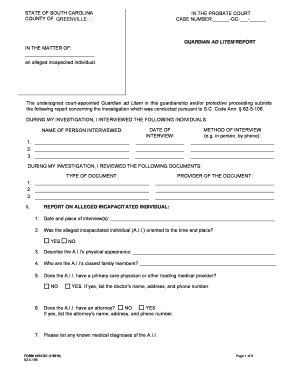
GREENVILLE COUNTY PROBATE COURT FEES Form


Understanding Greenville County Probate Court Fees
The Greenville County Probate Court fees are essential for processing various legal matters related to estates, guardianships, and conservatorships. These fees can vary based on the type of case and the services required. Common fees may include filing fees for petitions, fees for certified copies of documents, and additional charges for hearings. It is important to review the specific fee schedule provided by the court to ensure accurate budgeting for probate-related expenses.
Steps to Complete Greenville County Probate Court Fees
Completing the Greenville County probate court fees form involves several steps. First, gather all necessary information, including details about the estate and involved parties. Next, accurately fill out the form, ensuring that all required fields are completed. After filling out the form, review it for accuracy before submitting it. Payment of the applicable fees can typically be made via check, money order, or electronic payment methods accepted by the court.
How to Obtain Greenville County Probate Court Fees
To obtain the Greenville County probate court fees, individuals can visit the official Greenville County Probate Court website or contact the court directly. The fee schedule is often available online, providing detailed information about the costs associated with various probate services. Additionally, court staff can assist with any questions regarding specific fees or payment methods.
Legal Use of Greenville County Probate Court Fees
The legal use of Greenville County probate court fees is crucial for ensuring that all probate proceedings are conducted in accordance with state laws. Proper payment of fees is necessary to file petitions and other documents with the court. Failure to pay the required fees may result in delays or dismissal of the case, highlighting the importance of adhering to legal requirements during the probate process.
Required Documents for Greenville County Probate Court Fees
When submitting the Greenville County probate court fees form, several documents may be required. Typically, these include the original will (if applicable), a death certificate, and identification for the petitioner. Additional documentation may be necessary depending on the nature of the probate case, such as financial statements or inventories of estate assets. It is advisable to check with the court for a comprehensive list of required documents.
Form Submission Methods for Greenville County Probate Court Fees
The Greenville County probate court fees form can be submitted through various methods. Individuals may choose to file the form in person at the courthouse, which allows for immediate processing. Alternatively, many courts now offer online submission options for convenience. Mail-in submissions are also accepted, but individuals should consider potential delays associated with postal services. Always verify the submission method accepted by the court for the most efficient processing.
Quick guide on how to complete greenville county probate court fees
Complete GREENVILLE COUNTY PROBATE COURT FEES effortlessly on any device
Online document management has gained widespread acceptance among businesses and individuals. It offers an ideal eco-friendly alternative to conventional printed and signed documents, allowing you to locate the necessary form and securely store it online. airSlate SignNow equips you with all the resources required to create, modify, and electronically sign your documents quickly and without delays. Manage GREENVILLE COUNTY PROBATE COURT FEES on any platform with airSlate SignNow Android or iOS applications and enhance any document-focused procedure today.
How to modify and eSign GREENVILLE COUNTY PROBATE COURT FEES with ease
- Obtain GREENVILLE COUNTY PROBATE COURT FEES and then click Get Form to commence.
- Utilize the tools we provide to complete your document.
- Highlight pertinent sections of the documents or redact sensitive information with tools specifically designed for that purpose by airSlate SignNow.
- Generate your eSignature with the Sign tool, which takes seconds and carries the same legal validity as a traditional wet ink signature.
- Review all the details and then click on the Done button to secure your modifications.
- Choose how you wish to deliver your form, via email, text message (SMS), invitation link, or download it to your computer.
Forget about lost or misplaced documents, tedious form searching, or errors that necessitate printing new copies. airSlate SignNow fulfills all your document management needs in just a few clicks from any device you prefer. Alter and eSign GREENVILLE COUNTY PROBATE COURT FEES and ensure exceptional communication at every stage of the form preparation process with airSlate SignNow.
Create this form in 5 minutes or less
Create this form in 5 minutes!
How to create an eSignature for the greenville county probate court fees
The best way to generate an eSignature for your PDF online
The best way to generate an eSignature for your PDF in Google Chrome
How to generate an electronic signature for signing PDFs in Gmail
How to create an eSignature straight from your smartphone
How to create an electronic signature for a PDF on iOS
How to create an eSignature for a PDF document on Android
People also ask
-
What are Greenville County probate court forms?
Greenville County probate court forms are official documents used in the probate process, including petitions for estate administration, wills, and claims. These forms are essential for navigating legal proceedings in probate court and must be completed accurately to avoid delays.
-
How can airSlate SignNow help with Greenville County probate court forms?
airSlate SignNow simplifies the completion and signing of Greenville County probate court forms by providing a user-friendly platform that allows for easy document preparation and electronic signatures. This streamlines the process and ensures that your forms are submitted accurately and on time.
-
Are there any costs associated with using airSlate SignNow for Greenville County probate court forms?
Yes, there are costs associated with using airSlate SignNow, which offers different pricing plans tailored to your needs. While the exact cost varies depending on the plan, using airSlate SignNow can be a cost-effective solution compared to traditional methods of handling Greenville County probate court forms.
-
Can I integrate airSlate SignNow with other tools for handling Greenville County probate court forms?
Absolutely! airSlate SignNow offers integrations with a variety of third-party applications, which can enhance your workflow when managing Greenville County probate court forms. This includes popular tools like Google Drive, Dropbox, and many more, allowing for seamless document management.
-
What features does airSlate SignNow offer for handling Greenville County probate court forms?
airSlate SignNow provides numerous features such as document templates, customizable workflows, and eSignature capabilities specifically designed for Greenville County probate court forms. These features help you create, send, and manage your forms efficiently.
-
Is it easy to fill out Greenville County probate court forms using airSlate SignNow?
Yes, filling out Greenville County probate court forms using airSlate SignNow is very straightforward. The platform offers a user-friendly interface that guides you through the process, ensuring that you can complete your forms quickly and accurately.
-
What benefits can I expect from using airSlate SignNow for Greenville County probate court forms?
Using airSlate SignNow for Greenville County probate court forms offers numerous benefits, including increased efficiency, reduced paperwork, and faster turnaround times. The platform helps you avoid common pitfalls associated with traditional paperwork, ensuring a smoother probate process.
Get more for GREENVILLE COUNTY PROBATE COURT FEES
Find out other GREENVILLE COUNTY PROBATE COURT FEES
- How Do I eSignature New York Healthcare / Medical Presentation
- How To eSignature Oklahoma Finance & Tax Accounting PPT
- Help Me With eSignature Connecticut High Tech Presentation
- How To eSignature Georgia High Tech Document
- How Can I eSignature Rhode Island Finance & Tax Accounting Word
- How Can I eSignature Colorado Insurance Presentation
- Help Me With eSignature Georgia Insurance Form
- How Do I eSignature Kansas Insurance Word
- How Do I eSignature Washington Insurance Form
- How Do I eSignature Alaska Life Sciences Presentation
- Help Me With eSignature Iowa Life Sciences Presentation
- How Can I eSignature Michigan Life Sciences Word
- Can I eSignature New Jersey Life Sciences Presentation
- How Can I eSignature Louisiana Non-Profit PDF
- Can I eSignature Alaska Orthodontists PDF
- How Do I eSignature New York Non-Profit Form
- How To eSignature Iowa Orthodontists Presentation
- Can I eSignature South Dakota Lawers Document
- Can I eSignature Oklahoma Orthodontists Document
- Can I eSignature Oklahoma Orthodontists Word