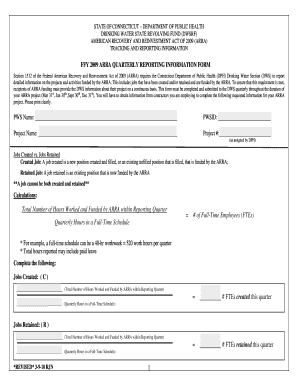
FFY ARRA Quarterly Reporting Information Form CT Gov


What is the FFY ARRA Quarterly Reporting Information Form?
The FFY ARRA Quarterly Reporting Information Form is a document required for reporting on the use of funds allocated under the American Recovery and Reinvestment Act (ARRA). This form is essential for ensuring transparency and accountability in the distribution and utilization of federal funds at the state level. It captures critical data regarding expenditures, project progress, and outcomes associated with ARRA-funded initiatives. Understanding this form is vital for organizations and agencies involved in federally funded projects to comply with reporting requirements set forth by state and federal authorities.
Steps to Complete the FFY ARRA Quarterly Reporting Information Form
Completing the FFY ARRA Quarterly Reporting Information Form involves several key steps:
- Gather necessary documentation related to the ARRA-funded projects, including financial records and project updates.
- Fill out the form accurately, ensuring that all required fields are completed. Pay close attention to details such as funding amounts and project timelines.
- Review the completed form for accuracy and completeness to avoid any potential issues during submission.
- Submit the form according to the specified submission methods, which may include online submission, mailing, or in-person delivery.
How to Obtain the FFY ARRA Quarterly Reporting Information Form
The FFY ARRA Quarterly Reporting Information Form can typically be obtained from the official state government website or the department responsible for ARRA fund management. Users can access the form in a digital format, which allows for easier completion and submission. It is advisable to check for the most current version of the form to ensure compliance with any updates or changes in reporting requirements.
Key Elements of the FFY ARRA Quarterly Reporting Information Form
Several key elements are essential to include in the FFY ARRA Quarterly Reporting Information Form:
- Project Identification: Clearly state the project name and identification number.
- Funding Amounts: Report the total amount of ARRA funds received and expended during the reporting period.
- Project Status: Provide updates on the progress of the project, including milestones achieved and any challenges faced.
- Outcomes: Outline the expected outcomes and benefits resulting from the project, demonstrating its impact on the community or sector.
Form Submission Methods
The FFY ARRA Quarterly Reporting Information Form can be submitted through various methods, depending on the guidelines provided by the state. Common submission methods include:
- Online Submission: Many states offer an online portal for submitting the form, which can streamline the process and ensure timely delivery.
- Mail: The form can often be printed and mailed to the designated state office. Ensure that it is sent well before the deadline to account for any postal delays.
- In-Person Delivery: Some organizations may prefer to deliver the form in person to ensure receipt and to address any questions directly.
Penalties for Non-Compliance
Failure to complete and submit the FFY ARRA Quarterly Reporting Information Form accurately and on time can result in significant penalties. These may include:
- Financial penalties imposed by state or federal authorities.
- Loss of future funding opportunities for non-compliant organizations.
- Increased scrutiny or audits of the organization's financial practices.
Quick guide on how to complete ffy arra quarterly reporting information form ct gov
Prepare [SKS] effortlessly on any device
Web-based document management has become prevalent among businesses and individuals. It offers a superb eco-friendly substitute for traditional printed and signed documents, as you can obtain the necessary form and securely save it online. airSlate SignNow equips you with all the tools you need to create, modify, and eSign your documents quickly without delays. Manage [SKS] on any device using airSlate SignNow Android or iOS applications and enhance any document-focused operation today.
How to edit and eSign [SKS] with ease
- Locate [SKS] and click on Get Form to begin.
- Utilize the tools we offer to fill out your form.
- Emphasize pertinent sections of your documents or obscure confidential information with tools that airSlate SignNow provides specifically for that purpose.
- Create your eSignature with the Sign tool, which takes mere seconds and carries the same legal validity as a conventional wet ink signature.
- Review the information and click on the Done button to save your changes.
- Choose how you want to send your form, via email, text message (SMS), or invite link, or download it to your computer.
Forget about lost or misplaced files, tedious form searching, or mistakes that require printing new document copies. airSlate SignNow meets your document management needs in just a few clicks from any device of your choice. Edit and eSign [SKS] and ensure effective communication at any stage of your form preparation process with airSlate SignNow.
Create this form in 5 minutes or less
Create this form in 5 minutes!
How to create an eSignature for the ffy arra quarterly reporting information form ct gov
How to create an electronic signature for a PDF online
How to create an electronic signature for a PDF in Google Chrome
How to create an e-signature for signing PDFs in Gmail
How to create an e-signature right from your smartphone
How to create an e-signature for a PDF on iOS
How to create an e-signature for a PDF on Android
People also ask
-
What is the FFY ARRA Quarterly Reporting Information Form CT gov?
The FFY ARRA Quarterly Reporting Information Form CT gov is a document used for reporting purposes related to the American Recovery and Reinvestment Act. It helps organizations ensure compliance with federal requirements while providing necessary data for transparency and accountability in funding. Utilizing airSlate SignNow can streamline the process of completing and submitting this form.
-
How can airSlate SignNow assist with the FFY ARRA Quarterly Reporting Information Form CT gov?
airSlate SignNow provides an efficient platform for electronically signing and sending the FFY ARRA Quarterly Reporting Information Form CT gov. This service simplifies document management and enhances collaboration among team members, ensuring that deadlines are met and submissions are accurate. Additionally, the platform's security features protect sensitive data throughout the process.
-
Is airSlate SignNow cost-effective for submitting the FFY ARRA Quarterly Reporting Information Form CT gov?
Yes, airSlate SignNow offers various pricing plans that cater to different business needs, making it a cost-effective choice for handling the FFY ARRA Quarterly Reporting Information Form CT gov. By reducing paper usage and administrative burdens, businesses can save both time and money. The platform’s features provide signNow value for organizations of all sizes.
-
What features does airSlate SignNow offer for the FFY ARRA Quarterly Reporting Information Form CT gov?
Key features of airSlate SignNow include customizable templates, automated workflows, and secure cloud storage, which are beneficial when working with the FFY ARRA Quarterly Reporting Information Form CT gov. The platform also includes tracking and notifications, ensuring that all parties are kept informed throughout the signing process. These features enhance user experience and compliance.
-
Can I integrate airSlate SignNow with other applications for the FFY ARRA Quarterly Reporting Information Form CT gov?
Absolutely! airSlate SignNow integrates seamlessly with various applications, allowing you to streamline data transfer when dealing with the FFY ARRA Quarterly Reporting Information Form CT gov. This integration capability helps centralize your data management systems, making it easier to maintain compliance and improve productivity in the reporting process.
-
What are the main benefits of using airSlate SignNow for the FFY ARRA Quarterly Reporting Information Form CT gov?
Using airSlate SignNow for the FFY ARRA Quarterly Reporting Information Form CT gov offers several benefits, such as reduced processing time, increased accuracy, and improved collaboration. The platform's user-friendly interface enables quick learning and adoption for your team, while its robust security features ensure that your information remains confidential and compliant.
-
Is support available while using airSlate SignNow for the FFY ARRA Quarterly Reporting Information Form CT gov?
Yes, airSlate SignNow provides excellent customer support to assist you in utilizing the platform effectively for the FFY ARRA Quarterly Reporting Information Form CT gov. Whether you have technical questions or need assistance with the document preparation process, the support team is readily available to help. Additionally, there are plenty of online resources to guide you.
Get more for FFY ARRA Quarterly Reporting Information Form CT gov
- Dcf forms ct lateral transfer form
- Financial guarantee form
- Af form 88
- Sf 1190 addendum 100078769 form
- Bullfrogs and bumblebees daycare form
- More than of vehicle accidents are caused by driver error or poor driving habits form
- Guided reading the constitution lesson 1 answer key form
- Skyrizi enrollment form
Find out other FFY ARRA Quarterly Reporting Information Form CT gov
- Sign West Virginia High Tech Quitclaim Deed Myself
- Sign Delaware Insurance Claim Online
- Sign Delaware Insurance Contract Later
- Sign Hawaii Insurance NDA Safe
- Sign Georgia Insurance POA Later
- How Can I Sign Alabama Lawers Lease Agreement
- How Can I Sign California Lawers Lease Agreement
- Sign Colorado Lawers Operating Agreement Later
- Sign Connecticut Lawers Limited Power Of Attorney Online
- Sign Hawaii Lawers Cease And Desist Letter Easy
- Sign Kansas Insurance Rental Lease Agreement Mobile
- Sign Kansas Insurance Rental Lease Agreement Free
- Sign Kansas Insurance Rental Lease Agreement Fast
- Sign Kansas Insurance Rental Lease Agreement Safe
- How To Sign Kansas Insurance Rental Lease Agreement
- How Can I Sign Kansas Lawers Promissory Note Template
- Sign Kentucky Lawers Living Will Free
- Sign Kentucky Lawers LLC Operating Agreement Mobile
- Sign Louisiana Lawers Quitclaim Deed Now
- Sign Massachusetts Lawers Quitclaim Deed Later