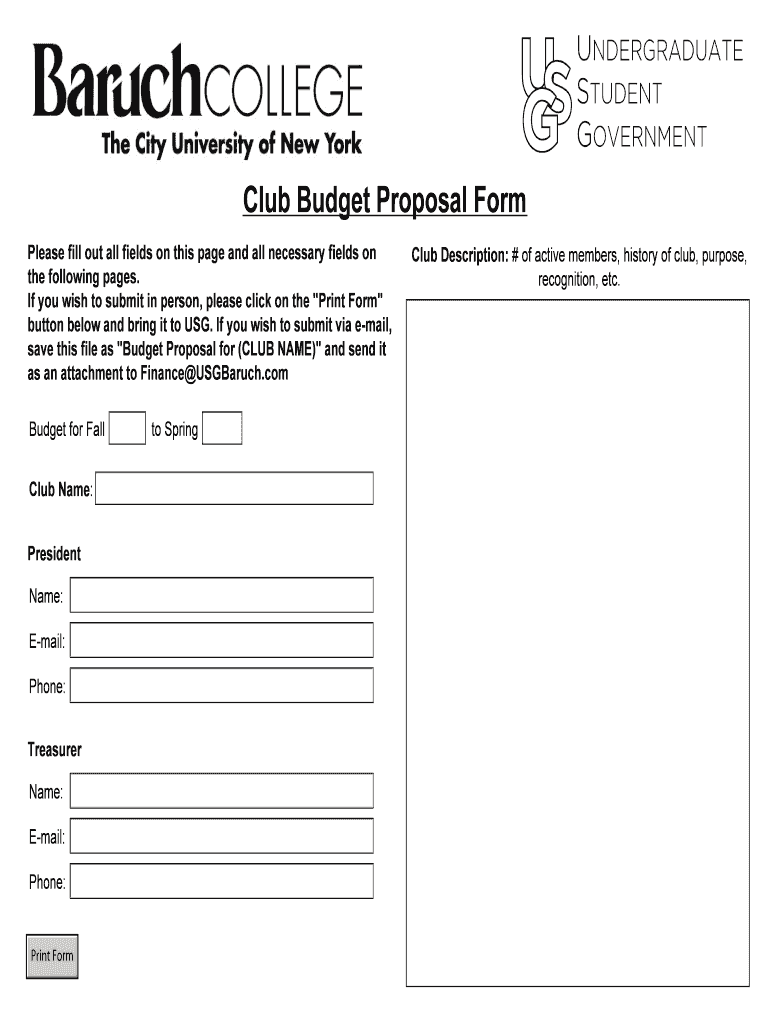
Club Budget Proposal Form


What is the Club Budget Proposal Form
The Club Budget Proposal Form is a structured document used by clubs and organizations to outline their financial needs for a specific period, typically a fiscal year. This form serves as a formal request for funding, detailing anticipated expenses and income sources. It is essential for ensuring transparency and accountability in financial planning, allowing club members and stakeholders to understand how funds will be allocated and managed. By providing a clear overview of the proposed budget, this form facilitates informed decision-making and supports effective resource management.
How to use the Club Budget Proposal Form
To effectively use the Club Budget Proposal Form, begin by gathering all relevant financial data, including past budgets, current expenses, and projected income. Clearly outline each category of expenses, such as operational costs, events, and supplies. Include justifications for each expense to provide context and rationale. Once completed, the form should be submitted to the appropriate governing body or committee within the organization for review and approval. Engaging with stakeholders during the preparation process can enhance the proposal's credibility and increase the likelihood of approval.
Key elements of the Club Budget Proposal Form
Several key elements are crucial for a comprehensive Club Budget Proposal Form. These include:
- Executive Summary: A brief overview of the budget proposal, highlighting major expenses and income sources.
- Detailed Expense Breakdown: A categorized list of all anticipated costs, such as supplies, events, and operational expenses.
- Income Projections: An estimation of expected revenue from various sources, including membership fees, sponsorships, and fundraising activities.
- Justifications: Explanations for each expense, demonstrating the necessity and expected impact on the club's operations.
- Approval Signatures: Spaces for signatures from relevant authorities, indicating approval and support for the proposed budget.
Steps to complete the Club Budget Proposal Form
Completing the Club Budget Proposal Form involves several important steps:
- Gather Financial Data: Collect historical financial records and current budget information.
- Identify Expense Categories: Break down anticipated expenses into clear categories for better organization.
- Estimate Income: Project potential revenue sources and amounts.
- Fill Out the Form: Enter all gathered information into the appropriate sections of the form.
- Review and Revise: Check for accuracy, clarity, and completeness, making necessary adjustments.
- Submit for Approval: Present the completed form to the designated committee or governing body.
Legal use of the Club Budget Proposal Form
The Club Budget Proposal Form must be used in compliance with applicable laws and organizational bylaws. It is essential to ensure that all financial projections are realistic and based on factual data to avoid any potential legal issues. Misrepresentation of financial information can lead to penalties, including loss of funding or legal action. Clubs should also adhere to any specific regulations set forth by their governing bodies or state laws regarding financial reporting and transparency.
Form Submission Methods
Submitting the Club Budget Proposal Form can typically be done through various methods, depending on the organization's preferences:
- Online Submission: Many organizations allow for digital submissions through dedicated platforms or email.
- Mail: Physical copies of the form can be sent via postal service to the appropriate committee or office.
- In-Person Submission: Clubs may also choose to submit the form directly during meetings or designated office hours.
Quick guide on how to complete club budget proposal form
Effortlessly Prepare [SKS] on Any Device
Managing documents online has gained popularity among companies and individuals alike. It serves as an ideal eco-friendly alternative to traditional printed and signed documents, allowing you to access the correct form and securely store it online. airSlate SignNow equips you with all the necessary tools to create, modify, and electronically sign your documents swiftly, without any hold-ups. Handle [SKS] across any platform with the airSlate SignNow apps for Android or iOS and enhance any document-centric workflow today.
How to Alter and eSign [SKS] with Ease
- Find [SKS] and click Get Form to begin.
- Utilize the tools we offer to fill out your document.
- Emphasize critical sections of your documents or redact sensitive information using tools that airSlate SignNow provides specifically for that purpose.
- Create your eSignature with the Sign tool, which takes mere seconds and holds the same legal validity as a traditional handwritten signature.
- Verify the details and click on the Done button to finalize your changes.
- Choose how you want to deliver your form, whether by email, SMS, invite link, or by downloading it to your computer.
Say goodbye to lost or misfiled documents, tedious form searches, or errors that necessitate reprinting new copies. airSlate SignNow meets your document management needs in just a few clicks from any device you prefer. Modify and eSign [SKS] to ensure excellent communication at any stage of the form preparation procedure with airSlate SignNow.
Create this form in 5 minutes or less
Related searches to Club Budget Proposal Form
Create this form in 5 minutes!
How to create an eSignature for the club budget proposal form
How to create an electronic signature for a PDF online
How to create an electronic signature for a PDF in Google Chrome
How to create an e-signature for signing PDFs in Gmail
How to create an e-signature right from your smartphone
How to create an e-signature for a PDF on iOS
How to create an e-signature for a PDF on Android
People also ask
-
What is a Club Budget Proposal Form?
A Club Budget Proposal Form is a structured document that helps clubs outline their financial needs and goals for funding. By using airSlate SignNow, you can create, share, and eSign your Club Budget Proposal Form efficiently, ensuring transparency and collaboration among club members.
-
How can airSlate SignNow streamline the Club Budget Proposal Form process?
airSlate SignNow offers an easy-to-use platform that simplifies the creation and management of your Club Budget Proposal Form. With features like customizable templates, automated workflows, and real-time tracking, you can save time and reduce errors in the proposal process.
-
What are the benefits of using airSlate SignNow for my Club Budget Proposal Form?
Using airSlate SignNow for your Club Budget Proposal Form enhances efficiency and accuracy. It provides electronic signature options, eliminates paper-based processes, and allows for easy collaboration, making it ideal for clubs of all sizes looking to manage their budget proposals effectively.
-
Is there a mobile app available for managing my Club Budget Proposal Form?
Yes, airSlate SignNow has a mobile app that allows you to manage your Club Budget Proposal Form on the go. This means you can draft, send, and eSign your proposals anytime, anywhere, making it convenient for busy club officers and members.
-
What pricing plans are available for airSlate SignNow when creating a Club Budget Proposal Form?
airSlate SignNow offers various pricing plans tailored to different organizational needs. Whether you need a basic plan for small clubs or a comprehensive package with advanced features for larger organizations, you can find a suitable option to manage your Club Budget Proposal Form effectively.
-
Can I integrate airSlate SignNow with other tools for my Club Budget Proposal Form?
Absolutely! airSlate SignNow supports integrations with various popular applications. You can easily connect it with tools like Google Drive, Slack, and more, helping you enhance the functionality and accessibility of your Club Budget Proposal Form.
-
How secure is my Club Budget Proposal Form with airSlate SignNow?
Security is a top priority for airSlate SignNow. Your Club Budget Proposal Form and all associated data are protected with robust encryption and compliance with industry standards, ensuring that all sensitive information remains confidential and secure.
Get more for Club Budget Proposal Form
- Top 25 php doc form
- Embassy of the philippines ottawa reviews form
- Multiple transaction log form
- Rti checklist for teachers form
- Do not resuscitate form south africa
- April crossword puzzle printable form
- Remc6 technical services administrative services bay arenac isd form
- Hysterosalpingogram hsg questionnaire consent xrays form
Find out other Club Budget Proposal Form
- eSignature New Jersey High Tech Executive Summary Template Free
- eSignature Oklahoma Insurance Warranty Deed Safe
- eSignature Pennsylvania High Tech Bill Of Lading Safe
- eSignature Washington Insurance Work Order Fast
- eSignature Utah High Tech Warranty Deed Free
- How Do I eSignature Utah High Tech Warranty Deed
- eSignature Arkansas Legal Affidavit Of Heirship Fast
- Help Me With eSignature Colorado Legal Cease And Desist Letter
- How To eSignature Connecticut Legal LLC Operating Agreement
- eSignature Connecticut Legal Residential Lease Agreement Mobile
- eSignature West Virginia High Tech Lease Agreement Template Myself
- How To eSignature Delaware Legal Residential Lease Agreement
- eSignature Florida Legal Letter Of Intent Easy
- Can I eSignature Wyoming High Tech Residential Lease Agreement
- eSignature Connecticut Lawers Promissory Note Template Safe
- eSignature Hawaii Legal Separation Agreement Now
- How To eSignature Indiana Legal Lease Agreement
- eSignature Kansas Legal Separation Agreement Online
- eSignature Georgia Lawers Cease And Desist Letter Now
- eSignature Maryland Legal Quitclaim Deed Free