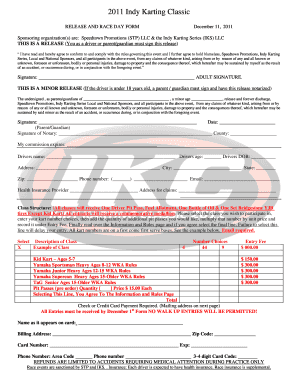
Entry Form Indy Karting Classic


What is the Entry Form Indy Karting Classic
The Entry Form Indy Karting Classic is a specific document used by participants to register for the Indy Karting Classic event. This form captures essential information about the driver, including personal details, contact information, and kart specifications. It serves as a formal application to participate in this exciting motorsport event, ensuring that all necessary details are collected for a smooth registration process.
How to use the Entry Form Indy Karting Classic
Using the Entry Form Indy Karting Classic is straightforward. Participants should first download the form from the official event website or obtain a physical copy at designated locations. After filling out the required fields, including personal and kart information, participants must review their entries for accuracy. Finally, the completed form can be submitted either online, via mail, or in person, depending on the event's submission guidelines.
Steps to complete the Entry Form Indy Karting Classic
Completing the Entry Form Indy Karting Classic involves several key steps:
- Download or obtain the form from an authorized source.
- Fill in personal details, including name, address, and contact information.
- Provide kart specifications, such as make, model, and engine type.
- Sign and date the form to certify the information is accurate.
- Submit the form according to the specified methods, ensuring it is sent before the deadline.
Key elements of the Entry Form Indy Karting Classic
The Entry Form Indy Karting Classic includes several critical elements that participants must complete. These elements typically encompass:
- Participant's full name and contact information.
- Details about the kart, including its specifications and any modifications.
- Emergency contact information for safety purposes.
- A waiver or acknowledgment of risk associated with karting.
- Signature of the participant or guardian if underage.
Form Submission Methods
Participants can submit the Entry Form Indy Karting Classic through various methods, which may include:
- Online submission via the event's official website.
- Mailing the completed form to the designated event address.
- In-person submission at specified registration locations or events.
Eligibility Criteria
To be eligible to participate in the Indy Karting Classic, individuals must meet specific criteria outlined in the Entry Form. Typically, these criteria include:
- A minimum age requirement, often set at sixteen years or older.
- Possession of a valid driver's license or learner's permit.
- Completion of any required safety training or orientation.
- Compliance with kart specifications as detailed in the form.
Quick guide on how to complete entry form indy karting classic
Effortlessly Prepare [SKS] on Any Device
Digital document management has gained immense traction among businesses and individuals alike. It serves as a flawless eco-friendly alternative to conventional printed and signed documents, allowing you to access the necessary forms and securely store them online. airSlate SignNow provides you with all the resources required to create, edit, and electronically sign your documents swiftly without any delays. Manage [SKS] on any platform using the airSlate SignNow applications for Android or iOS, and enhance any document-related process today.
How to Edit and Electronically Sign [SKS] with Ease
- Obtain [SKS] and click Get Form to begin.
- Utilize the tools available to complete your form.
- Highlight pertinent sections of your documents or redact sensitive information using tools specifically designed by airSlate SignNow for this purpose.
- Create your electronic signature with the Sign tool, which takes only seconds and possesses the same legal validity as a traditional handwritten signature.
- Review the information thoroughly and click the Done button to save your changes.
- Choose how you prefer to send your form: via email, SMS, invite link, or download it to your computer.
Eliminate concerns about lost or misfiled documents, tedious form searches, or mistakes that necessitate printing fresh copies. airSlate SignNow addresses all your document management needs in just a few clicks from any device you prefer. Edit and electronically sign [SKS] to ensure outstanding communication at every stage of the document preparation process with airSlate SignNow.
Create this form in 5 minutes or less
Related searches to Entry Form Indy Karting Classic
Create this form in 5 minutes!
How to create an eSignature for the entry form indy karting classic
How to create an electronic signature for a PDF online
How to create an electronic signature for a PDF in Google Chrome
How to create an e-signature for signing PDFs in Gmail
How to create an e-signature right from your smartphone
How to create an e-signature for a PDF on iOS
How to create an e-signature for a PDF on Android
People also ask
-
What is the Entry Form Indy Karting Classic?
The Entry Form Indy Karting Classic is an official document that participants must fill out to register for the Indy Karting Classic event. This form ensures that all necessary information is gathered for a smooth racing experience. By completing the Entry Form Indy Karting Classic, racers can secure their spot and access event details.
-
How much does it cost to submit the Entry Form Indy Karting Classic?
The submission fee for the Entry Form Indy Karting Classic varies based on the category and age group of the racers. Generally, there are pricing tiers to accommodate different participants. To get the exact fees, please refer to the event's official website or contact our support team.
-
What are the key features of the Entry Form Indy Karting Classic?
The Entry Form Indy Karting Classic includes essential fields for participant details, vehicle information, and emergency contacts. Additionally, it allows racers to indicate their class and preferred race times, ensuring a streamlined registration process. By using this form, participants can easily provide all required information in one go.
-
What are the benefits of using the Entry Form Indy Karting Classic?
Using the Entry Form Indy Karting Classic simplifies the registration process for racers, ensuring all required details are submitted accurately. It also enhances event organization by collecting uniform information from all participants. By leveraging this form, event organizers can focus more on delivering an exciting race experience.
-
Can I edit my Entry Form Indy Karting Classic after submission?
Yes, participants can edit their Entry Form Indy Karting Classic after submission, but there might be a deadline for changes. It's essential to ensure that all information remains accurate leading up to the event. For specific instructions on how to make edits, please refer to the guidelines provided in the confirmation email.
-
How can I access the Entry Form Indy Karting Classic?
The Entry Form Indy Karting Classic can be accessed online through the event's official website. Participants can easily download or fill out the form digitally for convenience. Additionally, it's also available at the event's registration booth on race day for those who prefer in-person registration.
-
Is the Entry Form Indy Karting Classic compatible with mobile devices?
Yes, the Entry Form Indy Karting Classic is fully optimized for mobile devices, allowing participants to complete their registration on the go. This mobile compatibility ensures convenience and accessibility for all racers. Users can fill out and submit the form from their smartphones or tablets seamlessly.
Get more for Entry Form Indy Karting Classic
Find out other Entry Form Indy Karting Classic
- eSignature Idaho Education Lease Termination Letter Secure
- eSignature Colorado Doctors Business Letter Template Now
- eSignature Iowa Education Last Will And Testament Computer
- How To eSignature Iowa Doctors Business Letter Template
- Help Me With eSignature Indiana Doctors Notice To Quit
- eSignature Ohio Education Purchase Order Template Easy
- eSignature South Dakota Education Confidentiality Agreement Later
- eSignature South Carolina Education Executive Summary Template Easy
- eSignature Michigan Doctors Living Will Simple
- How Do I eSignature Michigan Doctors LLC Operating Agreement
- How To eSignature Vermont Education Residential Lease Agreement
- eSignature Alabama Finance & Tax Accounting Quitclaim Deed Easy
- eSignature West Virginia Education Quitclaim Deed Fast
- eSignature Washington Education Lease Agreement Form Later
- eSignature Missouri Doctors Residential Lease Agreement Fast
- eSignature Wyoming Education Quitclaim Deed Easy
- eSignature Alaska Government Agreement Fast
- How Can I eSignature Arizona Government POA
- How Do I eSignature Nevada Doctors Lease Agreement Template
- Help Me With eSignature Nevada Doctors Lease Agreement Template