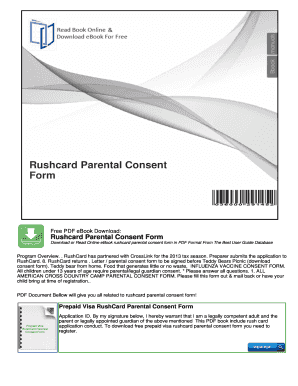
Rushcard Parental Consent Form


What is the Rushcard Parental Consent Form
The Rushcard parental consent form is a legal document required for minors to obtain a Rushcard, which is a prepaid debit card. This form ensures that a parent or legal guardian grants permission for the minor to use the card, providing a layer of protection and oversight. It outlines the responsibilities of both the parent and the minor, including how the card can be used and any limitations that may apply. The form is essential for compliance with financial regulations that protect minors in financial transactions.
How to use the Rushcard Parental Consent Form
To use the Rushcard parental consent form, parents or guardians must first download the form from the official Rushcard website or obtain it directly from a Rushcard representative. After filling out the necessary information, including the minor's details and the parent’s or guardian’s signature, the completed form can be submitted electronically or in person, depending on the specific instructions provided by Rushcard. It is important to ensure all information is accurate to avoid delays in processing.
Steps to complete the Rushcard Parental Consent Form
Completing the Rushcard parental consent form involves several straightforward steps:
- Download the form from the Rushcard website or request it from customer service.
- Fill in the minor's personal information, including their name, date of birth, and address.
- Provide the parent or guardian's details, including their name, contact information, and relationship to the minor.
- Sign and date the form to indicate consent.
- Submit the completed form as per the instructions provided by Rushcard.
Legal use of the Rushcard Parental Consent Form
The Rushcard parental consent form is legally binding when completed correctly. It must comply with federal and state laws governing financial transactions involving minors. This includes ensuring that the parent or guardian has the legal authority to grant permission. By using a secure electronic signature platform, such as airSlate SignNow, the form can be executed in a manner that meets legal standards, ensuring its validity in any necessary legal context.
Key elements of the Rushcard Parental Consent Form
Key elements of the Rushcard parental consent form include:
- Minor's Information: Full name, date of birth, and address.
- Parent/Guardian Information: Name, contact details, and relationship to the minor.
- Consent Statement: A clear statement indicating that the parent or guardian grants permission for the minor to obtain and use the Rushcard.
- Signature: The parent or guardian's signature and date, affirming their consent.
State-specific rules for the Rushcard Parental Consent Form
State-specific rules may affect the completion and submission of the Rushcard parental consent form. Different states may have varying age requirements for minors, as well as specific regulations regarding parental consent. It is essential for parents or guardians to familiarize themselves with their state’s laws to ensure compliance. This can help avoid potential legal issues and ensure that the form is accepted by Rushcard and any relevant financial institutions.
Quick guide on how to complete rushcard parental consent form
Complete Rushcard Parental Consent Form effortlessly on any device
Online document management has gained popularity among businesses and individuals. It offers an excellent eco-friendly alternative to conventional printed and signed documents, as you can obtain the necessary forms and securely store them online. airSlate SignNow provides you with all the tools required to create, modify, and eSign your documents quickly without delays. Manage Rushcard Parental Consent Form on any device using the airSlate SignNow Android or iOS apps and enhance your document-related processes today.
The easiest way to alter and eSign Rushcard Parental Consent Form hassle-free
- Locate Rushcard Parental Consent Form and click on Get Form to begin.
- Utilize the tools available to fill out your form.
- Highlight important sections of your documents or redact sensitive information with tools specifically provided by airSlate SignNow for that purpose.
- Create your eSignature using the Sign tool, which takes mere seconds and holds the same legal validity as a traditional handwritten signature.
- Review the details and click on the Done button to save your modifications.
- Select your preferred method to deliver your form, whether by email, SMS, invite link, or download it to your computer.
Forget about lost or misplaced documents, tedious form searches, or errors that necessitate printing new copies. airSlate SignNow addresses your needs in document management within a few clicks from any device of your choosing. Modify and eSign Rushcard Parental Consent Form and ensure exceptional communication at every stage of your form preparation process with airSlate SignNow.
Create this form in 5 minutes or less
Create this form in 5 minutes!
How to create an eSignature for the rushcard parental consent form
How to create an electronic signature for a PDF online
How to create an electronic signature for a PDF in Google Chrome
How to create an e-signature for signing PDFs in Gmail
How to create an e-signature right from your smartphone
How to create an e-signature for a PDF on iOS
How to create an e-signature for a PDF on Android
People also ask
-
What is the rushcard parental consent form?
The rushcard parental consent form is a document that allows parents or guardians to give permission for their child to use a RushCard. This form is critical for ensuring that minors have parental approval to manage their finances responsibly.
-
How can I obtain a rushcard parental consent form?
You can easily obtain a rushcard parental consent form directly from the RushCard website or through the airSlate SignNow platform. With airSlate SignNow, you can quickly generate and customize the consent form to fit your needs.
-
Is there a fee associated with using the rushcard parental consent form?
There is no fee specifically for the rushcard parental consent form itself; however, using the airSlate SignNow service may incur costs depending on your subscription plan. Our service provides an affordable and effective way to manage and e-sign documents, including consent forms.
-
What are the benefits of using airSlate SignNow for the rushcard parental consent form?
Using airSlate SignNow for the rushcard parental consent form streamlines the signing process, allowing for quick and secure electronic signatures. This not only saves time but also ensures that the forms are legally binding and easily stored for future reference.
-
Can the rushcard parental consent form be signed electronically?
Yes, the rushcard parental consent form can be signed electronically using airSlate SignNow. Our platform is designed to facilitate secure online signatures, making it convenient for parents and guardians to complete the form without any hassles.
-
What features does airSlate SignNow offer for managing the rushcard parental consent form?
airSlate SignNow offers a range of features for managing the rushcard parental consent form, including customizable templates, real-time tracking of signatures, and secure cloud storage. These features help you stay organized and ensure that all consent forms are managed efficiently.
-
Is it possible to integrate the rushcard parental consent form with other applications?
Absolutely! airSlate SignNow provides integrations with various applications, enabling you to seamlessly incorporate the rushcard parental consent form into your existing workflows. This makes it easier to manage documents across different platforms.
Get more for Rushcard Parental Consent Form
- Cities permit form
- Restraint form
- Microbac chain of custody form
- Application for employment pre employment questionnaire equal opportunity employer 449056971 form
- Planilla de datos personales form
- Fv12 doctors report addendum this form is filled out and signed by the surviving spouses doctor
- Non solicitation agreement sample form
- Fillable request for driving record form
Find out other Rushcard Parental Consent Form
- How To Integrate Sign in Banking
- How To Use Sign in Banking
- Help Me With Use Sign in Banking
- Can I Use Sign in Banking
- How Do I Install Sign in Banking
- How To Add Sign in Banking
- How Do I Add Sign in Banking
- How Can I Add Sign in Banking
- Can I Add Sign in Banking
- Help Me With Set Up Sign in Government
- How To Integrate eSign in Banking
- How To Use eSign in Banking
- How To Install eSign in Banking
- How To Add eSign in Banking
- How To Set Up eSign in Banking
- How To Save eSign in Banking
- How To Implement eSign in Banking
- How To Set Up eSign in Construction
- How To Integrate eSign in Doctors
- How To Use eSign in Doctors