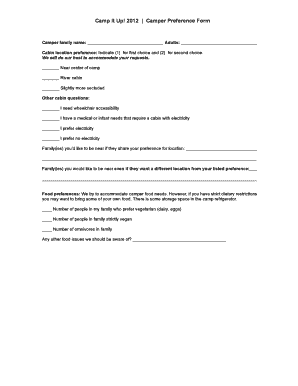
Camp it Up! Camper Preference Form


What is the Camp It Up! Camper Preference Form
The Camp It Up! Camper Preference Form is a specialized document designed to gather essential information from campers regarding their preferences and needs during their camping experience. This form helps camp organizers tailor activities, accommodations, and meals to suit individual camper requirements. By collecting detailed insights, camps can enhance the overall experience for participants, ensuring that each camper feels comfortable and engaged throughout their stay.
How to use the Camp It Up! Camper Preference Form
Using the Camp It Up! Camper Preference Form is straightforward. Campers or their guardians should fill out the form with accurate and comprehensive information. This includes personal details, dietary restrictions, activity preferences, and any special accommodations needed. Once completed, the form should be submitted to the camp administration, either digitally or in paper format, depending on the camp's submission guidelines. This process ensures that camp staff can prepare adequately for each camper's arrival.
Steps to complete the Camp It Up! Camper Preference Form
Completing the Camp It Up! Camper Preference Form involves several key steps:
- Gather necessary information, including the camper’s full name, age, and contact details.
- Identify any dietary restrictions or allergies that need to be accommodated.
- List preferred activities or interests to help camp organizers plan engaging experiences.
- Note any special needs or accommodations required for the camper’s comfort.
- Review the form for accuracy before submission.
- Submit the form according to the camp's specified method, either online or by mail.
Key elements of the Camp It Up! Camper Preference Form
The Camp It Up! Camper Preference Form includes several critical elements to ensure comprehensive data collection:
- Camper Information: Basic details such as name, age, and contact information.
- Health and Dietary Needs: Sections for allergies, dietary restrictions, and medical conditions.
- Activity Preferences: Options for campers to indicate their interests in various camp activities.
- Special Accommodations: Space for campers to request any specific needs or adjustments.
- Emergency Contact: Information for a guardian or responsible adult to be contacted in case of emergencies.
Form Submission Methods
The Camp It Up! Camper Preference Form can typically be submitted through various methods, ensuring flexibility for users. Common submission options include:
- Online Submission: Many camps offer a digital platform where forms can be filled out and submitted electronically.
- Mail: Campers may also opt to print the form and send it via postal service to the camp's designated address.
- In-Person: Some camps allow for forms to be completed and submitted during registration events or open houses.
Legal use of the Camp It Up! Camper Preference Form
The Camp It Up! Camper Preference Form is a legally recognized document that serves to protect both the camper and the camp organization. By collecting essential information, camps can fulfill their duty of care and ensure that all campers are provided with a safe and enjoyable experience. It is important for camps to handle the information collected in compliance with privacy laws and regulations, safeguarding personal data and using it solely for the intended purpose of enhancing the camper's experience.
Quick guide on how to complete camp it up camper preference form
Effortlessly Complete [SKS] on Any Device
Managing documents online has become increasingly popular among businesses and individuals. It offers a perfect environmentally friendly alternative to traditional printed and signed documents, as you can easily find the correct form and securely store it online. airSlate SignNow equips you with all the tools needed to create, alter, and eSign your documents swiftly without delays. Handle [SKS] on any device with airSlate SignNow Android or iOS applications and simplify any document-related process today.
How to Modify and eSign [SKS] with Ease
- Locate [SKS] and then click Get Form to begin.
- Make use of the tools we provide to fill out your document.
- Emphasize important sections of your documents or redact sensitive information with tools that airSlate SignNow provides specifically for that purpose.
- Create your signature using the Sign tool, which takes seconds and carries the same legal validity as a traditional wet signature.
- Review all the information and then click on the Done button to save your changes.
- Select your preferred method of delivering your form, whether by email, text message (SMS), invitation link, or download it to your PC.
Eliminate concerns about lost or misplaced documents, tedious form searches, or errors that require printing new copies. airSlate SignNow meets all your document management needs in just a few clicks from any device of your choice. Modify and eSign [SKS] and ensure effective communication at any stage of the form preparation process with airSlate SignNow.
Create this form in 5 minutes or less
Related searches to Camp It Up! Camper Preference Form
Create this form in 5 minutes!
How to create an eSignature for the camp it up camper preference form
How to create an electronic signature for a PDF online
How to create an electronic signature for a PDF in Google Chrome
How to create an e-signature for signing PDFs in Gmail
How to create an e-signature right from your smartphone
How to create an e-signature for a PDF on iOS
How to create an e-signature for a PDF on Android
People also ask
-
What is the Camp It Up! Camper Preference Form?
The Camp It Up! Camper Preference Form is a customizable digital form designed to gather essential information from campers and their guardians. It simplifies the registration process by allowing users to easily provide preferences and special requests, enhancing the overall camping experience.
-
How much does the Camp It Up! Camper Preference Form cost?
The pricing for the Camp It Up! Camper Preference Form varies based on the features you choose. airSlate SignNow offers flexible pricing plans to cater to different needs, ensuring you only pay for what you need while benefiting from this efficient solution.
-
What features does the Camp It Up! Camper Preference Form include?
The Camp It Up! Camper Preference Form includes customizable fields, conditional logic, and easy integration with other tools. These features allow camp organizers to tailor the form according to their specific needs, ensuring they collect all relevant camper information.
-
What are the benefits of using the Camp It Up! Camper Preference Form?
Using the Camp It Up! Camper Preference Form streamlines the registration process, reducing paperwork and administrative tasks. This efficiency helps camp organizers focus on providing a memorable camping experience rather than getting bogged down in data entry.
-
Can I integrate the Camp It Up! Camper Preference Form with other software?
Yes, the Camp It Up! Camper Preference Form can easily integrate with various software applications, including CRM systems and payment processors. This integration capability enhances your workflow and ensures seamless data collection and management.
-
Is the Camp It Up! Camper Preference Form mobile-friendly?
Absolutely! The Camp It Up! Camper Preference Form is designed to be mobile-friendly, allowing campers and their guardians to fill it out on any device. This accessibility ensures that you can gather preferences anytime, anywhere.
-
How do I get started with the Camp It Up! Camper Preference Form?
To get started with the Camp It Up! Camper Preference Form, simply sign up for an airSlate SignNow account and select the form template that fits your needs. From there, you can easily customize it and start collecting camper information right away.
Get more for Camp It Up! Camper Preference Form
- The world of anne frank governors state university form
- Graduate application for graduation grace form
- Korean program application instructions grace form
- Department of online graduate counseling grace college and form
- Massachusetts basic firearms safety certificate course massachusetts approved firearms safety course american certified gun form
- Uniform sales and use tax certificate example
- Patient care report florida gateway college fgc form
- Church event release forms
Find out other Camp It Up! Camper Preference Form
- eSign Alaska Plumbing Memorandum Of Understanding Safe
- eSign Kansas Orthodontists Contract Online
- eSign Utah Legal Last Will And Testament Secure
- Help Me With eSign California Plumbing Business Associate Agreement
- eSign California Plumbing POA Mobile
- eSign Kentucky Orthodontists Living Will Mobile
- eSign Florida Plumbing Business Plan Template Now
- How To eSign Georgia Plumbing Cease And Desist Letter
- eSign Florida Plumbing Credit Memo Now
- eSign Hawaii Plumbing Contract Mobile
- eSign Florida Plumbing Credit Memo Fast
- eSign Hawaii Plumbing Claim Fast
- eSign Hawaii Plumbing Letter Of Intent Myself
- eSign Hawaii Plumbing Letter Of Intent Fast
- Help Me With eSign Idaho Plumbing Profit And Loss Statement
- eSign Illinois Plumbing Letter Of Intent Now
- eSign Massachusetts Orthodontists Last Will And Testament Now
- eSign Illinois Plumbing Permission Slip Free
- eSign Kansas Plumbing LLC Operating Agreement Secure
- eSign Kentucky Plumbing Quitclaim Deed Free