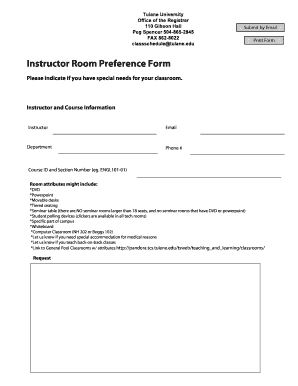
Instructor Room Preference Form PDF University Registrar Tulane


What is the Instructor Room Preference Form pdf University Registrar Tulane
The Instructor Room Preference Form is a document provided by the University Registrar at Tulane University. It allows instructors to indicate their preferred classroom assignments for courses they are teaching. This form is essential for ensuring that instructors have access to suitable teaching environments that meet their needs and preferences. It is designed to streamline the room assignment process and enhance the overall teaching experience at the university.
How to use the Instructor Room Preference Form pdf University Registrar Tulane
To use the Instructor Room Preference Form, instructors should first download the PDF version from the university's website. After downloading, they can fill out the form by providing their personal information, course details, and specific room preferences. Once completed, the form should be submitted to the appropriate department as indicated in the instructions. This process helps ensure that room assignments align with the instructors' teaching styles and course requirements.
Steps to complete the Instructor Room Preference Form pdf University Registrar Tulane
Completing the Instructor Room Preference Form involves several straightforward steps:
- Download the form from the University Registrar's website.
- Open the PDF and fill in your name, department, and contact information.
- List the courses you will be teaching during the upcoming term.
- Indicate your preferred room types, such as lecture halls or seminar rooms.
- Review your entries for accuracy.
- Submit the completed form as directed, either online or in person.
Key elements of the Instructor Room Preference Form pdf University Registrar Tulane
The key elements of the Instructor Room Preference Form include:
- Instructor Information: This section requires the instructor's name, department, and contact details.
- Course Information: Instructors must list the courses for which they are requesting room preferences.
- Room Preferences: This section allows instructors to specify their preferred room types and any specific requirements.
- Submission Instructions: Clear guidelines on how and where to submit the form are provided to facilitate a smooth process.
How to obtain the Instructor Room Preference Form pdf University Registrar Tulane
Instructors can obtain the Instructor Room Preference Form by visiting the Tulane University Registrar's website. The form is available in PDF format for easy download. It is advisable to check for any updates or changes to the form before completing it, ensuring that all information is current and accurate. If assistance is needed, instructors can contact the Registrar's office directly for support.
Quick guide on how to complete instructor room preference form pdf university registrar tulane
Effortlessly Prepare [SKS] on Any Device
Managing documents online has become increasingly popular among businesses and individuals. It offers a superb eco-friendly option compared to conventional printed and signed paperwork, as you can easily find the necessary form and securely save it online. airSlate SignNow equips you with all the tools required to create, modify, and electronically sign your documents swiftly without delays. Manage [SKS] on any device with airSlate SignNow's Android or iOS applications and enhance any document-centered operation today.
The Easiest Method to Modify and eSign [SKS] with Ease
- Find [SKS] and click Get Form to begin.
- Utilize the tools provided to fill out your document.
- Highlight pertinent sections of the documents or redact sensitive information with the specialized tools that airSlate SignNow offers for that purpose.
- Generate your signature using the Sign tool, which takes mere seconds and carries the same legal validity as a traditional handwritten signature.
- Review the details and click the Done button to save your modifications.
- Choose your method of sharing your form, whether via email, SMS, invite link, or download it to your PC.
Say goodbye to lost or misplaced documents, tedious form searches, or errors that necessitate printing new copies. airSlate SignNow caters to all your document management needs in just a few clicks from any device you prefer. Edit and eSign [SKS] and guarantee excellent communication at every stage of the form preparation workflow with airSlate SignNow.
Create this form in 5 minutes or less
Related searches to Instructor Room Preference Form pdf University Registrar Tulane
Create this form in 5 minutes!
How to create an eSignature for the instructor room preference form pdf university registrar tulane
How to create an electronic signature for a PDF online
How to create an electronic signature for a PDF in Google Chrome
How to create an e-signature for signing PDFs in Gmail
How to create an e-signature right from your smartphone
How to create an e-signature for a PDF on iOS
How to create an e-signature for a PDF on Android
People also ask
-
What is the Instructor Room Preference Form pdf University Registrar Tulane?
The Instructor Room Preference Form pdf University Registrar Tulane is a document used by instructors to communicate their preferred classroom settings for courses. This form ensures that the University Registrar can allocate appropriate spaces that meet the instructors' needs, enhancing the teaching experience.
-
How do I access the Instructor Room Preference Form pdf University Registrar Tulane?
You can access the Instructor Room Preference Form pdf University Registrar Tulane directly from the university’s Registrar website or through the provided links in departmental communications. Once downloaded, you can fill it out and submit it easily.
-
Is there a fee associated with submitting the Instructor Room Preference Form pdf University Registrar Tulane?
No, there is no fee to submit the Instructor Room Preference Form pdf University Registrar Tulane. The process is entirely free for instructors to ensure they have a suitable learning environment for their courses.
-
What features does the Instructor Room Preference Form pdf University Registrar Tulane include?
The form includes various features that allow instructors to specify their preferences for classroom size, technology requirements, and location. It also provides options for special accommodations, making it easier for the University Registrar to fulfill instructors' needs.
-
How does the Instructor Room Preference Form pdf University Registrar Tulane benefit instructors?
The Instructor Room Preference Form pdf University Registrar Tulane benefits instructors by allowing them to communicate their specific classroom needs. This leads to a better teaching experience and helps ensure that they have the necessary tools and environment for their courses.
-
Can I edit the Instructor Room Preference Form pdf University Registrar Tulane after submitting?
Yes, if you need to make changes to your preferences after submitting the Instructor Room Preference Form pdf University Registrar Tulane, you can usually contact the Registrar’s office directly. They will guide you on how to modify your submission.
-
Are there integration options for e-signing the Instructor Room Preference Form pdf University Registrar Tulane?
Yes, airSlate SignNow offers a streamlined e-signing process that integrates with the Instructor Room Preference Form pdf University Registrar Tulane. This allows instructors to fill out and sign the form electronically, enhancing convenience and reducing paperwork.
Get more for Instructor Room Preference Form pdf University Registrar Tulane
Find out other Instructor Room Preference Form pdf University Registrar Tulane
- eSign Connecticut Real Estate LLC Operating Agreement Later
- eSign Connecticut Real Estate LLC Operating Agreement Free
- eSign Real Estate Document Florida Online
- eSign Delaware Real Estate Quitclaim Deed Easy
- eSign Hawaii Real Estate Agreement Online
- Help Me With eSign Hawaii Real Estate Letter Of Intent
- eSign Florida Real Estate Residential Lease Agreement Simple
- eSign Florida Real Estate Limited Power Of Attorney Online
- eSign Hawaii Sports RFP Safe
- eSign Hawaii Sports Warranty Deed Myself
- eSign Louisiana Real Estate Last Will And Testament Easy
- eSign Louisiana Real Estate Work Order Now
- eSign Maine Real Estate LLC Operating Agreement Simple
- eSign Maine Real Estate Memorandum Of Understanding Mobile
- How To eSign Michigan Real Estate Business Plan Template
- eSign Minnesota Real Estate Living Will Free
- eSign Massachusetts Real Estate Quitclaim Deed Myself
- eSign Missouri Real Estate Affidavit Of Heirship Simple
- eSign New Jersey Real Estate Limited Power Of Attorney Later
- eSign Alabama Police LLC Operating Agreement Fast