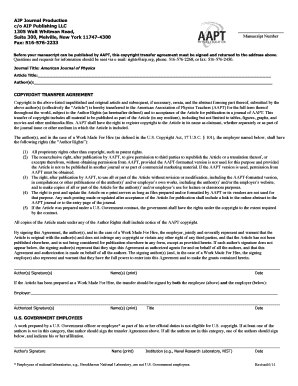
Transfer of Copyright Form


What is the Transfer Of Copyright Form
The Transfer Of Copyright Form is a legal document used to transfer ownership of copyright from one party to another. This form is essential in various situations, such as when an author sells their work to a publisher or when a company acquires the rights to a creative piece. By completing this form, the original copyright holder relinquishes their rights, allowing the new owner to exercise control over the work, including reproduction, distribution, and public performance rights.
How to use the Transfer Of Copyright Form
Using the Transfer Of Copyright Form involves several straightforward steps. First, ensure that both parties involved—the original copyright holder and the new owner—review the form thoroughly. Next, fill in the required information, including the names of both parties, a description of the work being transferred, and the date of the transfer. After completing the form, both parties should sign it to validate the transfer. It is advisable to keep copies for personal records and consider registering the transfer with the U.S. Copyright Office for additional legal protection.
Steps to complete the Transfer Of Copyright Form
Completing the Transfer Of Copyright Form requires careful attention to detail. Follow these steps:
- Gather necessary information: Collect details about the copyright holder, the new owner, and the work being transferred.
- Fill out the form: Enter the required information accurately, ensuring that all names and descriptions are correct.
- Review the form: Both parties should read through the completed form to confirm that all details are accurate.
- Sign the form: Both the original copyright holder and the new owner must sign the document to make the transfer official.
- Distribute copies: Provide each party with a signed copy for their records.
Key elements of the Transfer Of Copyright Form
Several key elements must be included in the Transfer Of Copyright Form to ensure its validity. These elements typically include:
- Names of the parties: Clearly state the names of both the original copyright holder and the new owner.
- Description of the work: Provide a detailed description of the work being transferred, including title, type, and any relevant identifiers.
- Date of transfer: Indicate the date on which the transfer is taking place.
- Signatures: Both parties must sign the form to confirm their agreement to the transfer.
Legal use of the Transfer Of Copyright Form
The legal use of the Transfer Of Copyright Form is crucial for protecting the rights of both parties involved in the transfer. This form serves as a formal agreement that can be referenced in case of disputes regarding ownership. It is important to ensure that the form complies with copyright laws in the United States, as improper use or incomplete forms may lead to legal challenges. Consulting with a legal professional can help clarify any uncertainties regarding the use of this form.
Examples of using the Transfer Of Copyright Form
There are various scenarios in which the Transfer Of Copyright Form is utilized. For instance:
- An author sells their manuscript to a publishing house, transferring all rights to the publisher.
- A freelance graphic designer creates artwork for a client and signs over copyright ownership upon payment.
- A musician transfers the rights to their song to a record label as part of a contract.
In each of these examples, the Transfer Of Copyright Form formalizes the agreement and protects the interests of both parties involved.
Quick guide on how to complete transfer of copyright form
Complete [SKS] effortlessly on any device
Online document administration has gained popularity among businesses and individuals. It offers an excellent eco-friendly substitute for conventional printed and signed documents, as you can access the necessary form and securely save it online. airSlate SignNow equips you with all the tools required to create, modify, and electronically sign your documents quickly and without delays. Manage [SKS] on any platform with airSlate SignNow Android or iOS apps and simplify any document-related task today.
The easiest way to modify and electronically sign [SKS] without hassle
- Locate [SKS] and click Get Form to begin.
- Utilize the tools we offer to complete your form.
- Highlight important sections of your documents or redact sensitive information with tools specifically provided by airSlate SignNow for that purpose.
- Generate your signature using the Sign tool, which takes seconds and has the same legal validity as a traditional wet ink signature.
- Review the information and click on the Done button to save your modifications.
- Select how you wish to share your form, via email, text message (SMS), or invitation link, or download it to your computer.
Put aside concerns about lost or misplaced files, time-consuming form searching, or errors that require new document copies to be printed. airSlate SignNow addresses all your needs in document management in just a few clicks from any device you prefer. Edit and electronically sign [SKS] and ensure exceptional communication at any stage of the form preparation process with airSlate SignNow.
Create this form in 5 minutes or less
Related searches to Transfer Of Copyright Form
Create this form in 5 minutes!
How to create an eSignature for the transfer of copyright form
How to create an electronic signature for a PDF online
How to create an electronic signature for a PDF in Google Chrome
How to create an e-signature for signing PDFs in Gmail
How to create an e-signature right from your smartphone
How to create an e-signature for a PDF on iOS
How to create an e-signature for a PDF on Android
People also ask
-
What is a Transfer Of Copyright Form?
A Transfer Of Copyright Form is a legal document used to transfer ownership of copyright from one party to another. This form ensures that the new owner has all rights associated with the copyright, allowing them to use, sell, and modify the work as they see fit.
-
How does airSlate SignNow simplify the Transfer Of Copyright Form process?
airSlate SignNow simplifies the Transfer Of Copyright Form process by providing an easy-to-use platform for drafting, sending, and signing documents electronically. Our secure eSignature feature ensures that all transactions are legally binding and compliant with copyright laws.
-
Is there a cost associated with using airSlate SignNow for the Transfer Of Copyright Form?
Yes, airSlate SignNow offers competitive pricing plans suitable for businesses of all sizes. Depending on your needs, you can choose a plan that provides access to our eSigning features and other document management tools to streamline your Transfer Of Copyright Form process.
-
What features does airSlate SignNow provide for completing a Transfer Of Copyright Form?
airSlate SignNow provides several features to help with the Transfer Of Copyright Form, including customizable templates, secure storage, and automated workflows. These tools assist in creating a professional-looking form that is easily editable and accessible from anywhere.
-
Can I integrate airSlate SignNow with other tools while working on the Transfer Of Copyright Form?
Yes, airSlate SignNow offers integrations with various business applications, allowing you to streamline your workflow when handling a Transfer Of Copyright Form. You can connect with popular tools, such as Google Drive, Dropbox, and more for enhanced efficiency.
-
What are the benefits of using airSlate SignNow for a Transfer Of Copyright Form?
Using airSlate SignNow for a Transfer Of Copyright Form allows you to save time and resources with its efficient eSigning process. Additionally, it enhances document security, ensures compliance with regulations, and provides a clear audit trail for all transactions.
-
How secure is my Transfer Of Copyright Form when using airSlate SignNow?
airSlate SignNow takes security seriously, offering features like data encryption and secure access to protect your Transfer Of Copyright Form. Our platform complies with industry standards to ensure that your documents are safe from unauthorized access.
Get more for Transfer Of Copyright Form
Find out other Transfer Of Copyright Form
- How Do I Sign Arizona Police Resignation Letter
- Sign Texas Orthodontists Business Plan Template Later
- How Do I Sign Tennessee Real Estate Warranty Deed
- Sign Tennessee Real Estate Last Will And Testament Free
- Sign Colorado Police Memorandum Of Understanding Online
- How To Sign Connecticut Police Arbitration Agreement
- Sign Utah Real Estate Quitclaim Deed Safe
- Sign Utah Real Estate Notice To Quit Now
- Sign Hawaii Police LLC Operating Agreement Online
- How Do I Sign Hawaii Police LLC Operating Agreement
- Sign Hawaii Police Purchase Order Template Computer
- Sign West Virginia Real Estate Living Will Online
- How Can I Sign West Virginia Real Estate Confidentiality Agreement
- Sign West Virginia Real Estate Quitclaim Deed Computer
- Can I Sign West Virginia Real Estate Affidavit Of Heirship
- Sign West Virginia Real Estate Lease Agreement Template Online
- How To Sign Louisiana Police Lease Agreement
- Sign West Virginia Orthodontists Business Associate Agreement Simple
- How To Sign Wyoming Real Estate Operating Agreement
- Sign Massachusetts Police Quitclaim Deed Online