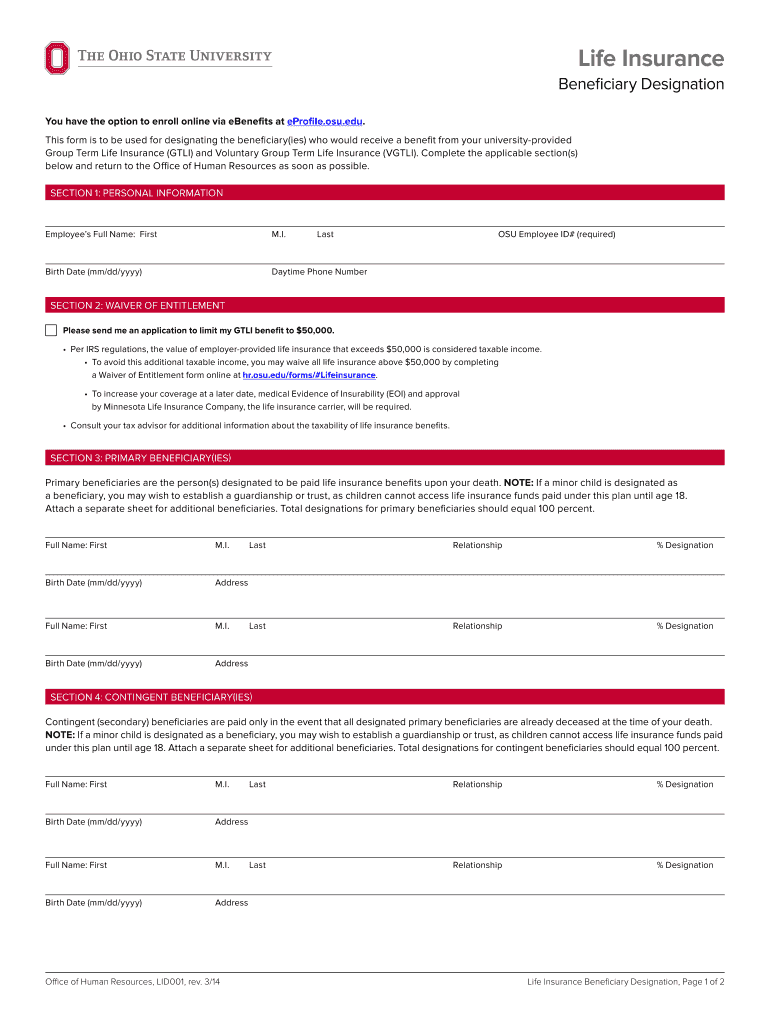
Life Insurance Beneficiary Designation the Office of Human Form


Understanding the Life Insurance Beneficiary Designation
The Life Insurance Beneficiary Designation is a crucial document that specifies who will receive the benefits from a life insurance policy upon the policyholder's death. This designation is essential for ensuring that the intended beneficiaries, such as family members or trusted individuals, receive the financial support intended for them. It is important to note that the designation can be changed at any time by the policyholder, allowing for adjustments based on life circumstances such as marriage, divorce, or the birth of a child.
Steps to Complete the Life Insurance Beneficiary Designation
Completing the Life Insurance Beneficiary Designation involves several straightforward steps:
- Obtain the beneficiary designation form from your insurance provider.
- Fill out the form with accurate information about the beneficiaries, including their names, relationships to you, and contact details.
- Specify the percentage of benefits each beneficiary will receive, ensuring the total equals one hundred percent.
- Sign and date the form, confirming that the information provided is correct.
- Submit the completed form to your insurance company, either online or by mail, as per their submission guidelines.
Legal Considerations for the Life Insurance Beneficiary Designation
The Life Insurance Beneficiary Designation is governed by state laws, which can vary significantly. It is essential to ensure that the designation complies with relevant legal requirements to avoid disputes or complications. For instance, some states may have specific rules regarding the designation of minors as beneficiaries or the impact of divorce on existing designations. Consulting with a legal professional can provide clarity on these matters and help ensure that your designation is valid and enforceable.
Obtaining the Life Insurance Beneficiary Designation Form
To obtain the Life Insurance Beneficiary Designation form, policyholders can typically visit the website of their insurance provider or contact their customer service department. Many insurance companies offer downloadable forms that can be filled out electronically. It is advisable to ensure that you are using the most current version of the form to avoid any issues during submission.
Key Elements of the Life Insurance Beneficiary Designation
When filling out the Life Insurance Beneficiary Designation, it is important to include several key elements:
- Beneficiary Information: Full names, addresses, and relationships to the policyholder.
- Percentage Allocation: Clear indication of how benefits are divided among multiple beneficiaries.
- Contingent Beneficiaries: Secondary beneficiaries who will receive benefits if the primary beneficiaries are unable to do so.
- Signature: The policyholder's signature and date to validate the form.
Examples of Life Insurance Beneficiary Designations
Common examples of beneficiaries in a Life Insurance Beneficiary Designation include:
- Spouse or partner
- Children or grandchildren
- Parents or siblings
- Trusts or charitable organizations
Choosing the right beneficiaries is a personal decision and should reflect the policyholder's wishes and financial goals.
Quick guide on how to complete life insurance beneficiary designation the office of human
Prepare [SKS] seamlessly on any device
Digital document management has gained traction among businesses and individuals. It offers a perfect environmentally friendly substitute for traditional printed and signed papers, allowing you to locate the appropriate form and safely store it online. airSlate SignNow provides all the tools necessary to create, edit, and eSign your documents promptly without delays. Manage [SKS] on any system with airSlate SignNow Android or iOS applications and enhance any document-driven process today.
How to modify and eSign [SKS] effortlessly
- Find [SKS] and then select Get Form to begin.
- Utilize the tools we provide to complete your form.
- Emphasize important sections of your documents or redact confidential information with tools that airSlate SignNow offers specifically for that purpose.
- Create your signature using the Sign feature, which takes mere seconds and carries the same legal validity as a conventional wet ink signature.
- Review all details and then click on the Done button to save your changes.
- Choose how you wish to send your form, via email, SMS, invitation link, or download it to your computer.
Eliminate concerns about lost or misplaced documents, frustrating form searches, or mistakes requiring new document copies. airSlate SignNow fulfills all your document management needs in just a few clicks from your chosen device. Modify and eSign [SKS] and ensure exceptional communication at every stage of your form preparation process with airSlate SignNow.
Create this form in 5 minutes or less
Related searches to Life Insurance Beneficiary Designation The Office Of Human
Create this form in 5 minutes!
How to create an eSignature for the life insurance beneficiary designation the office of human
How to create an electronic signature for a PDF online
How to create an electronic signature for a PDF in Google Chrome
How to create an e-signature for signing PDFs in Gmail
How to create an e-signature right from your smartphone
How to create an e-signature for a PDF on iOS
How to create an e-signature for a PDF on Android
People also ask
-
What is Life Insurance Beneficiary Designation The Office Of Human?
Life Insurance Beneficiary Designation The Office Of Human is the process of naming a person or entity to receive the benefits of a life insurance policy after the policyholder's death. Understanding this designation is crucial to ensure that your assets are distributed according to your wishes.
-
How can airSlate SignNow assist with Life Insurance Beneficiary Designation The Office Of Human?
airSlate SignNow allows users to electronically sign and send important documents, including those related to Life Insurance Beneficiary Designation The Office Of Human. Its user-friendly interface simplifies the process of designating a beneficiary, ensuring accuracy and timeliness.
-
What are the costs associated with using airSlate SignNow for Life Insurance Beneficiary Designation The Office Of Human?
Pricing for airSlate SignNow is affordable and scales based on your business's needs. By choosing airSlate SignNow for Life Insurance Beneficiary Designation The Office Of Human, you can save time and money compared to traditional paper methods.
-
What features of airSlate SignNow enhance the Life Insurance Beneficiary Designation The Office Of Human process?
Key features of airSlate SignNow that benefit Life Insurance Beneficiary Designation The Office Of Human include electronic signatures, real-time document tracking, and customizable templates. These features increase efficiency and ensure that the process remains secure and compliant.
-
Is airSlate SignNow compliant with regulations regarding Life Insurance Beneficiary Designation The Office Of Human?
Yes, airSlate SignNow adheres to stringent compliance standards and regulations related to electronic signatures and document management. This compliance is particularly important for Life Insurance Beneficiary Designation The Office Of Human, ensuring your designations are legally valid.
-
Can I integrate airSlate SignNow with other tools for managing Life Insurance Beneficiary Designation The Office Of Human?
airSlate SignNow offers seamless integrations with various platforms, enhancing the management of Life Insurance Beneficiary Designation The Office Of Human. These integrations simplify workflows and ensure that all your documents are streamlined and accessible in one place.
-
What benefits does airSlate SignNow provide for Life Insurance Beneficiary Designation The Office Of Human?
Using airSlate SignNow for Life Insurance Beneficiary Designation The Office Of Human provides numerous benefits, including increased efficiency, cost savings, and enhanced security. By digitizing the process, businesses can ensure that designations are easily managed and updated as needed.
Get more for Life Insurance Beneficiary Designation The Office Of Human
Find out other Life Insurance Beneficiary Designation The Office Of Human
- eSign Indiana Home Improvement Contract Myself
- eSign North Dakota Architectural Proposal Template Online
- How To eSignature Alabama Mechanic's Lien
- Can I eSign Alabama Car Insurance Quotation Form
- eSign Florida Car Insurance Quotation Form Mobile
- eSign Louisiana Car Insurance Quotation Form Online
- Can I eSign Massachusetts Car Insurance Quotation Form
- eSign Michigan Car Insurance Quotation Form Online
- eSign Michigan Car Insurance Quotation Form Mobile
- eSignature Massachusetts Mechanic's Lien Online
- eSignature Massachusetts Mechanic's Lien Free
- eSign Ohio Car Insurance Quotation Form Mobile
- eSign North Dakota Car Insurance Quotation Form Online
- eSign Pennsylvania Car Insurance Quotation Form Mobile
- eSignature Nevada Mechanic's Lien Myself
- eSign California Life-Insurance Quote Form Online
- How To eSignature Ohio Mechanic's Lien
- eSign Florida Life-Insurance Quote Form Online
- eSign Louisiana Life-Insurance Quote Form Online
- How To eSign Michigan Life-Insurance Quote Form