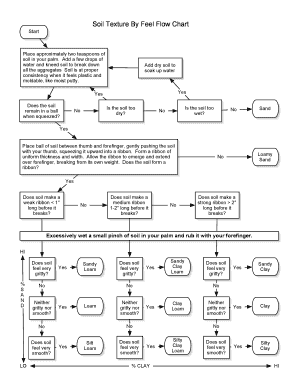
Soil Texture by Feel Flow Chart Form


What is the Soil Texture By Feel Flow Chart
The soil texture by feel flow chart is a practical tool used to determine the texture of soil based on its physical characteristics. This chart categorizes soil into various types, such as sand, silt, and clay, by assessing the feel of the soil when wet. By following the flow chart, users can easily identify soil texture, which is essential for applications in agriculture, landscaping, and environmental science. Understanding soil texture helps in making informed decisions regarding soil management and crop selection.
How to Use the Soil Texture By Feel Flow Chart
To effectively use the soil texture by feel flow chart, begin by collecting a small sample of moist soil. Knead the soil in your hands to assess its texture. The flow chart guides you through a series of questions regarding the soil's feel and appearance, leading you to the correct classification. Pay attention to the soil's stickiness, grittiness, and cohesiveness as you progress through the chart. This hands-on approach allows for a quick and accurate determination of soil texture, facilitating better soil management practices.
Steps to Complete the Soil Texture Flow Chart
Completing the soil texture flow chart involves several clear steps:
- Collect a moist soil sample from the area of interest.
- Knead the sample in your hands to assess its texture.
- Follow the flow chart, answering questions about the soil's characteristics.
- Determine whether the soil feels gritty, sticky, or smooth.
- Identify the soil type based on the flow chart's guidance.
By following these steps, users can confidently classify their soil and make informed decisions about its use.
Legal Use of the Soil Texture By Feel Flow Chart
The legal use of the soil texture by feel flow chart is significant in various contexts, particularly in agricultural and environmental assessments. When used in compliance with local regulations, the chart can serve as a reliable method for determining soil characteristics. Proper documentation of soil texture findings can support land use planning, environmental impact assessments, and agricultural best practices. Ensuring that the flow chart is used correctly and documented appropriately enhances its legal validity.
Key Elements of the Soil Texture By Feel Flow Chart
Key elements of the soil texture by feel flow chart include:
- Visual characteristics: Observing color, structure, and consistency.
- Tactile assessment: Feeling the soil's texture to determine its composition.
- Classification categories: Identifying soil types based on established criteria.
- Guidance for interpretation: Clear instructions that lead to accurate soil classification.
These elements work together to provide a comprehensive understanding of soil texture, aiding in effective soil management.
Examples of Using the Soil Texture By Feel Flow Chart
Examples of using the soil texture by feel flow chart can be found in various fields:
- Agriculture: Farmers can determine soil texture to select appropriate crops and fertilizers.
- Landscaping: Landscape architects use the chart to choose suitable plants for specific soil types.
- Environmental studies: Researchers assess soil texture to evaluate land use impacts and conservation strategies.
These examples illustrate the practical applications of the soil texture flow chart in real-world scenarios, highlighting its importance across different sectors.
Quick guide on how to complete soil texture by feel flow chart
Finalize Soil Texture By Feel Flow Chart effortlessly on any gadget
Digital document management has gained increased traction among businesses and individuals. It serves as an ideal eco-friendly substitute for traditional printed and signed paperwork, allowing you to locate the appropriate form and securely store it online. airSlate SignNow equips you with all the necessary tools to create, modify, and eSign your documents quickly and efficiently. Manage Soil Texture By Feel Flow Chart on any device using airSlate SignNow's Android or iOS applications and enhance any document-centric procedure today.
How to modify and eSign Soil Texture By Feel Flow Chart with ease
- Find Soil Texture By Feel Flow Chart and click on Get Form to initiate the process.
- Utilize the tools we offer to complete your form.
- Highlight signNow sections of the documents or redact sensitive information using tools specifically designed for that purpose by airSlate SignNow.
- Generate your eSignature with the Sign feature, which takes mere seconds and carries the same legal validity as a conventional wet ink signature.
- Review all the details and click on the Done button to save your modifications.
- Select your preferred method to send your form, whether by email, text message (SMS), invite link, or download it to your computer.
Eliminate worries about lost or misplaced documents, tedious form searching, or mistakes that necessitate printing new document copies. airSlate SignNow fulfills all your document management requirements in just a few clicks from your preferred device. Alter and eSign Soil Texture By Feel Flow Chart and ensure effective communication at every stage of the form preparation process with airSlate SignNow.
Create this form in 5 minutes or less
Create this form in 5 minutes!
How to create an eSignature for the soil texture by feel flow chart
How to create an electronic signature for a PDF online
How to create an electronic signature for a PDF in Google Chrome
How to create an e-signature for signing PDFs in Gmail
How to create an e-signature right from your smartphone
How to create an e-signature for a PDF on iOS
How to create an e-signature for a PDF on Android
People also ask
-
What is a soil texture by feel flow chart?
A soil texture by feel flow chart is a visual tool that helps you determine the texture of soil based on its tactile characteristics. By feeling and manipulating the soil, users can categorize it into textures such as sand, silt, or clay. This flow chart assists gardeners, farmers, and landscapers in proper soil management and cultivation.
-
How can the soil texture by feel flow chart benefit agricultural practices?
Utilizing a soil texture by feel flow chart can signNowly enhance agricultural practices by allowing farmers to understand their soil's properties. Knowing the soil texture helps in making informed decisions about irrigation, fertilization, and crop selection. As a result, it leads to improved crop yield and sustainable land use.
-
Is the soil texture by feel flow chart easy to use?
Yes, the soil texture by feel flow chart is designed for ease of use, even for beginners. By following the simple steps outlined in the chart, users can quickly identify soil textures without requiring advanced equipment. This accessibility makes it a valuable tool for anyone working with soil.
-
What features does the soil texture by feel flow chart offer?
The soil texture by feel flow chart offers straightforward instructions, clear visuals, and a step-by-step breakdown of the feel test for soil. It categorizes textures in an intuitive manner, making it easy to follow. Moreover, it can be used in various environments, from home gardens to large agricultural fields.
-
Are there any costs associated with using the soil texture by feel flow chart?
The soil texture by feel flow chart is often available as a free resource or included in many soil science educational materials. However, certain detailed guides or workshops may have a cost associated. It’s advisable to check various platforms for the most accessible options.
-
Can I integrate the soil texture by feel flow chart with other soil testing methods?
Absolutely! The soil texture by feel flow chart can complement other soil testing methods for a more comprehensive analysis. By using physical tests along with chemical and biological assessments, you can achieve a better understanding of your soil's health and productivity.
-
Who can benefit from using the soil texture by feel flow chart?
A wide range of individuals can benefit from the soil texture by feel flow chart, including farmers, gardeners, landscapers, and students studying agriculture. It serves as an essential educational tool for understanding soil properties and making informed land management decisions.
Get more for Soil Texture By Feel Flow Chart
Find out other Soil Texture By Feel Flow Chart
- Electronic signature Maine Car Dealer Promissory Note Template Later
- Electronic signature Maryland Car Dealer POA Now
- Electronic signature Oklahoma Banking Affidavit Of Heirship Mobile
- Electronic signature Oklahoma Banking Separation Agreement Myself
- Electronic signature Hawaii Business Operations Permission Slip Free
- How Do I Electronic signature Hawaii Business Operations Forbearance Agreement
- Electronic signature Massachusetts Car Dealer Operating Agreement Free
- How To Electronic signature Minnesota Car Dealer Credit Memo
- Electronic signature Mississippi Car Dealer IOU Now
- Electronic signature New Hampshire Car Dealer NDA Now
- Help Me With Electronic signature New Hampshire Car Dealer Warranty Deed
- Electronic signature New Hampshire Car Dealer IOU Simple
- Electronic signature Indiana Business Operations Limited Power Of Attorney Online
- Electronic signature Iowa Business Operations Resignation Letter Online
- Electronic signature North Carolina Car Dealer Purchase Order Template Safe
- Electronic signature Kentucky Business Operations Quitclaim Deed Mobile
- Electronic signature Pennsylvania Car Dealer POA Later
- Electronic signature Louisiana Business Operations Last Will And Testament Myself
- Electronic signature South Dakota Car Dealer Quitclaim Deed Myself
- Help Me With Electronic signature South Dakota Car Dealer Quitclaim Deed