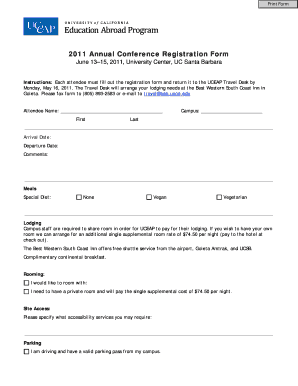
Annual Conference Registration Form


What is the Annual Conference Registration Form
The Annual Conference Registration Form is a document used by organizations to facilitate the registration process for attendees of an annual conference. This form typically collects essential information such as the participant's name, contact details, organization, and payment information. It serves to streamline the registration process, ensuring that all necessary data is gathered efficiently. By using this form, organizations can manage attendee information and logistics more effectively, enhancing the overall experience for participants.
How to use the Annual Conference Registration Form
Using the Annual Conference Registration Form involves several straightforward steps. First, obtain the form from the organization hosting the conference, either online or in printed format. Next, fill in the required fields, ensuring that all information is accurate and complete. This may include personal details, payment options, and any specific preferences related to the conference. After completing the form, submit it according to the instructions provided, which may include online submission, mailing, or delivering it in person. Ensuring timely submission is crucial to securing a spot at the conference.
Steps to complete the Annual Conference Registration Form
Completing the Annual Conference Registration Form involves a series of organized steps:
- Access the form through the conference website or designated platform.
- Enter personal information, including full name, email address, and phone number.
- Provide details about your organization, if applicable, including the name and address.
- Select the type of registration, such as early bird, standard, or group rates.
- Indicate any special requirements or preferences, such as dietary restrictions or accessibility needs.
- Review all entered information for accuracy.
- Submit the form as instructed, ensuring to keep a copy for your records.
Key elements of the Annual Conference Registration Form
The Annual Conference Registration Form includes several key elements that are essential for effective registration. These elements typically consist of:
- Personal Information: Name, email, phone number, and address.
- Organization Details: Name and address of the organization, if applicable.
- Registration Type: Options for early bird, standard, or group registration.
- Payment Information: Credit card details or other payment methods.
- Special Requests: Any dietary or accessibility requirements.
Form Submission Methods
The Annual Conference Registration Form can typically be submitted through various methods to accommodate different preferences. Common submission methods include:
- Online Submission: Filling out the form on the conference website and submitting it electronically.
- Mail: Printing the completed form and sending it via postal mail to the designated address.
- In-Person: Delivering the form directly to the conference organizers at specified locations.
Legal use of the Annual Conference Registration Form
The Annual Conference Registration Form must be used in compliance with relevant legal standards. This includes ensuring that personal data is collected and stored according to privacy laws and regulations. Organizations should inform participants about how their information will be used, shared, and protected. Additionally, it is important to adhere to any specific state or federal regulations that may apply to the event or the collection of registration data.
Quick guide on how to complete annual conference registration form
Complete [SKS] effortlessly on any device
Digital document management has become increasingly popular among businesses and individuals. It offers an ideal eco-friendly alternative to conventional printed and signed documents, as you can locate the appropriate form and securely store it online. airSlate SignNow provides you with all the necessary tools to create, modify, and eSign your documents swiftly without interruptions. Manage [SKS] on any device using airSlate SignNow Android or iOS applications and enhance any document-based procedure today.
How to modify and eSign [SKS] with ease
- Obtain [SKS] and click Get Form to begin.
- Utilize the tools we provide to complete your document.
- Emphasize pertinent sections of the documents or obscure sensitive information with tools that airSlate SignNow offers specifically for this purpose.
- Create your signature using the Sign tool, which takes mere seconds and holds the same legal significance as a traditional ink signature.
- Review the information and click the Done button to secure your changes.
- Choose how you wish to submit your form, whether by email, text message (SMS), invite link, or download it to your computer.
Say goodbye to lost or mislaid documents, tedious form searching, or errors that necessitate printing new document copies. airSlate SignNow fulfills your document management requirements in just a few clicks from a device of your choice. Edit and eSign [SKS] and ensure exceptional communication at any phase of your form preparation process with airSlate SignNow.
Create this form in 5 minutes or less
Related searches to Annual Conference Registration Form
Create this form in 5 minutes!
How to create an eSignature for the annual conference registration form
How to create an electronic signature for a PDF online
How to create an electronic signature for a PDF in Google Chrome
How to create an e-signature for signing PDFs in Gmail
How to create an e-signature right from your smartphone
How to create an e-signature for a PDF on iOS
How to create an e-signature for a PDF on Android
People also ask
-
What is the Annual Conference Registration Form offered by airSlate SignNow?
The Annual Conference Registration Form is a customizable digital form that allows organizations to streamline the registration process for their annual events. With airSlate SignNow, users can easily create, send, and eSign these forms, making it convenient for attendees to register online.
-
How much does the Annual Conference Registration Form cost?
The cost of the Annual Conference Registration Form depends on your subscription plan with airSlate SignNow. We offer various pricing tiers, catering to different needs, and users can choose the best option that aligns with their budget and requirements.
-
What features are included in the Annual Conference Registration Form?
The Annual Conference Registration Form includes features such as customizable templates, eSignature capabilities, secure data storage, and seamless tracking of responses. Additionally, users can integrate the form with other applications to enhance event management!
-
How does the Annual Conference Registration Form benefit event organizers?
Event organizers benefit signNowly from the Annual Conference Registration Form as it simplifies the registration process, reducing manual workload. By utilizing airSlate SignNow, organizers can collect data efficiently, improve attendee engagement, and ensure a seamless experience for all participants.
-
Can I integrate the Annual Conference Registration Form with other tools?
Yes, airSlate SignNow allows for easy integration with a variety of third-party tools and applications. You can connect the Annual Conference Registration Form with CRM systems, marketing platforms, and payment gateways to enhance your event's operational flow.
-
Is the Annual Conference Registration Form mobile-friendly?
Absolutely! The Annual Conference Registration Form created with airSlate SignNow is fully responsive and mobile-friendly. This means attendees can easily fill out the registration form on their smartphones or tablets, ensuring a smooth registration experience.
-
How secure is the information collected through the Annual Conference Registration Form?
Security is a top priority at airSlate SignNow. The Annual Conference Registration Form employs robust encryption and security protocols to protect the data collected, ensuring that sensitive information remains confidential and secure throughout the registration process.
Get more for Annual Conference Registration Form
Find out other Annual Conference Registration Form
- How To eSignature Hawaii Police RFP
- Can I eSignature Minnesota Real Estate Warranty Deed
- How Do I eSignature Indiana Police Lease Agreement Form
- eSignature Police PPT Kansas Free
- How Can I eSignature Mississippi Real Estate Rental Lease Agreement
- How Do I eSignature Kentucky Police LLC Operating Agreement
- eSignature Kentucky Police Lease Termination Letter Now
- eSignature Montana Real Estate Quitclaim Deed Mobile
- eSignature Montana Real Estate Quitclaim Deed Fast
- eSignature Montana Real Estate Cease And Desist Letter Easy
- How Do I eSignature Nebraska Real Estate Lease Agreement
- eSignature Nebraska Real Estate Living Will Now
- Can I eSignature Michigan Police Credit Memo
- eSignature Kentucky Sports Lease Agreement Template Easy
- eSignature Minnesota Police Purchase Order Template Free
- eSignature Louisiana Sports Rental Application Free
- Help Me With eSignature Nevada Real Estate Business Associate Agreement
- How To eSignature Montana Police Last Will And Testament
- eSignature Maine Sports Contract Safe
- eSignature New York Police NDA Now