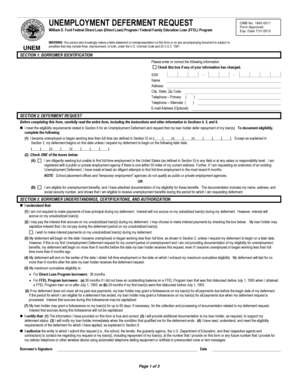
Unemployment Deferment Request Michigan Form


What is the Unemployment Deferment Request Michigan
The Unemployment Deferment Request in Michigan is a formal application that individuals can submit to request a postponement of their unemployment benefits. This request is particularly relevant for those who may be facing temporary financial difficulties or other circumstances that prevent them from actively seeking employment. By submitting this request, individuals can ensure they maintain their eligibility for benefits while addressing their unique situations.
How to use the Unemployment Deferment Request Michigan
To use the Unemployment Deferment Request in Michigan, individuals must first complete the necessary form, providing accurate and relevant information regarding their circumstances. It is essential to clearly state the reasons for the deferment request, as this will be evaluated by the appropriate authorities. Once the form is completed, it should be submitted through the designated channels, which may include online submission, mailing, or in-person delivery, depending on the guidelines set by the Michigan unemployment agency.
Steps to complete the Unemployment Deferment Request Michigan
Completing the Unemployment Deferment Request in Michigan involves several key steps:
- Gather necessary information, including personal identification and details about your unemployment situation.
- Obtain the official Unemployment Deferment Request form from the Michigan unemployment agency.
- Fill out the form accurately, ensuring all required fields are completed.
- Clearly articulate your reasons for requesting a deferment.
- Review the form for accuracy and completeness before submission.
- Submit the form through the appropriate method as specified by the agency.
Eligibility Criteria
To qualify for the Unemployment Deferment Request in Michigan, individuals must meet specific eligibility criteria. Generally, applicants should be currently receiving unemployment benefits and demonstrate a valid reason for the deferment, such as health issues, family responsibilities, or other significant challenges. It is important to review the specific guidelines provided by the Michigan unemployment agency to ensure compliance with all requirements.
Required Documents
When submitting the Unemployment Deferment Request in Michigan, individuals may need to provide supporting documentation to validate their request. Commonly required documents include:
- Proof of identity, such as a driver's license or state ID.
- Documentation supporting the reason for the deferment, such as medical records or employment letters.
- Any previous correspondence with the unemployment agency regarding benefits.
Form Submission Methods
The Unemployment Deferment Request in Michigan can typically be submitted through various methods, allowing individuals to choose the most convenient option. Common submission methods include:
- Online submission through the Michigan unemployment agency's official website.
- Mailing the completed form to the designated office address.
- In-person submission at local unemployment offices, if available.
Quick guide on how to complete unemployment deferment request michigan
Accomplish [SKS] effortlessly on any device
Digital document management has become widely accepted by companies and individuals alike. It offers an excellent eco-friendly substitute for traditional printed and signed documents, as you can access the necessary form and securely save it online. airSlate SignNow equips you with all the resources required to create, modify, and eSign your documents swiftly without any delays. Administer [SKS] on any device using airSlate SignNow's Android or iOS applications and enhance any document-related process today.
The easiest method to modify and eSign [SKS] with no hassle
- Obtain [SKS] and click Get Form to commence.
- Utilize the tools we offer to complete your document.
- Emphasize important sections of your documents or obscure sensitive information with tools specifically provided by airSlate SignNow for that purpose.
- Create your signature using the Sign tool, which takes mere seconds and holds the same legal validity as a conventional wet ink signature.
- Review the details and click on the Done button to save your modifications.
- Select your preferred method for delivering your form, via email, text message (SMS), or invitation link, or download it to your computer.
Put aside the worries of lost or misplaced documents, cumbersome form navigation, or mistakes requiring new document printouts. airSlate SignNow meets your document management needs in just a few clicks from any device you choose. Modify and eSign [SKS] to guarantee effective communication at any phase of your form preparation process with airSlate SignNow.
Create this form in 5 minutes or less
Related searches to Unemployment Deferment Request Michigan
Create this form in 5 minutes!
How to create an eSignature for the unemployment deferment request michigan
How to create an electronic signature for a PDF online
How to create an electronic signature for a PDF in Google Chrome
How to create an e-signature for signing PDFs in Gmail
How to create an e-signature right from your smartphone
How to create an e-signature for a PDF on iOS
How to create an e-signature for a PDF on Android
People also ask
-
What is the purpose of an Unemployment Deferment Request Michigan?
An Unemployment Deferment Request Michigan is used to delay the repayment of a loan or other financial obligation, particularly during periods of unemployment. This request helps individuals manage their finances more effectively when they are not receiving regular income. Utilizing this form can provide crucial temporary relief to those affected by job loss.
-
How can airSlate SignNow help with filing an Unemployment Deferment Request Michigan?
airSlate SignNow simplifies the process of filing an Unemployment Deferment Request Michigan by allowing users to electronically sign and send their documents securely. With our platform, you can easily complete and submit your request from any device, ensuring a hassle-free experience. This saves you time and ensures that your documents are processed quickly.
-
Are there any costs associated with using airSlate SignNow for Unemployment Deferment Request Michigan?
Yes, airSlate SignNow offers various pricing plans that cater to different needs, including individuals filing an Unemployment Deferment Request Michigan. Our plans are cost-effective and designed to minimize your expenses while maximizing your document management capabilities. Visit our pricing page for detailed information on features and costs.
-
What features does airSlate SignNow provide for an Unemployment Deferment Request Michigan?
airSlate SignNow offers a user-friendly interface that allows you to easily create, sign, and manage your Unemployment Deferment Request Michigan. Key features include customizable templates, integration with popular applications, and real-time status tracking of your documents. These features streamline your filing process and enhance efficiency.
-
Is airSlate SignNow secure for submitting sensitive documents like Unemployment Deferment Request Michigan?
Absolutely! airSlate SignNow employs industry-leading security measures to protect your data and documents. When submitting your Unemployment Deferment Request Michigan, you can trust that our platform utilizes encryption and secure signing technology to keep your information safe and confidential.
-
Can I use airSlate SignNow to collaborate with others on my Unemployment Deferment Request Michigan?
Yes, airSlate SignNow allows for easy collaboration with others involved in your Unemployment Deferment Request Michigan. You can invite others to review or sign the document, ensuring everyone stays informed and engaged in the process. This collaboration feature enhances communication and streamlines approvals.
-
What integrations does airSlate SignNow offer for managing Unemployment Deferment Request Michigan?
airSlate SignNow seamlessly integrates with various applications and platforms, making it easy to manage your Unemployment Deferment Request Michigan alongside other business tools. Some popular integrations include Google Drive, Salesforce, and Zapier. These integrations enhance your workflow and allow you to keep everything organized in one place.
Get more for Unemployment Deferment Request Michigan
Find out other Unemployment Deferment Request Michigan
- How Can I Electronic signature Washington Employee Performance Review Template
- Electronic signature Florida Independent Contractor Agreement Template Now
- Electronic signature Michigan Independent Contractor Agreement Template Now
- Electronic signature Oregon Independent Contractor Agreement Template Computer
- Electronic signature Texas Independent Contractor Agreement Template Later
- Electronic signature Florida Employee Referral Form Secure
- How To Electronic signature Florida CV Form Template
- Electronic signature Mississippi CV Form Template Easy
- Electronic signature Ohio CV Form Template Safe
- Electronic signature Nevada Employee Reference Request Mobile
- How To Electronic signature Washington Employee Reference Request
- Electronic signature New York Working Time Control Form Easy
- How To Electronic signature Kansas Software Development Proposal Template
- Electronic signature Utah Mobile App Design Proposal Template Fast
- Electronic signature Nevada Software Development Agreement Template Free
- Electronic signature New York Operating Agreement Safe
- How To eSignature Indiana Reseller Agreement
- Electronic signature Delaware Joint Venture Agreement Template Free
- Electronic signature Hawaii Joint Venture Agreement Template Simple
- Electronic signature Idaho Web Hosting Agreement Easy