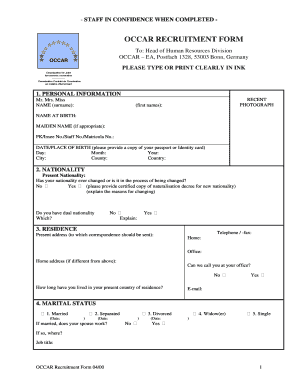
Occar Recruitment Form


What is the Occar Recruitment Form
The Occar Recruitment Form is a specialized document used for applying to positions within the Organisation Conjointe de Coopération en matière d'Armement (OCCAR). This form is essential for candidates seeking employment opportunities related to defense and military cooperation projects. It collects vital information about applicants, including personal details, educational background, work experience, and skills relevant to the positions available. Filling out this form accurately is crucial for ensuring that candidates are considered for suitable roles within the organization.
How to Use the Occar Recruitment Form
Using the Occar Recruitment Form involves several straightforward steps. First, ensure you have the latest version of the form, which can typically be downloaded from the official OCCAR website or obtained through designated recruitment channels. Next, carefully read the instructions provided with the form to understand the required information and any specific guidelines. As you fill out the form, provide accurate and complete information, ensuring that all sections are addressed. Finally, review your entries for any errors before submitting the form electronically or as instructed.
Steps to Complete the Occar Recruitment Form
Completing the Occar Recruitment Form can be broken down into a series of manageable steps:
- Download the latest version of the form from the official source.
- Read the accompanying instructions thoroughly to understand the requirements.
- Fill in your personal information, including name, contact details, and address.
- Detail your educational qualifications, including degrees obtained and institutions attended.
- List your relevant work experience, highlighting roles and responsibilities related to defense or project management.
- Include any additional skills or certifications that may enhance your application.
- Review the completed form for accuracy and completeness.
- Submit the form as directed, either online or via mail.
Legal Use of the Occar Recruitment Form
The legal use of the Occar Recruitment Form is governed by various employment laws and regulations within the United States and the European Union. It is essential that the form is filled out truthfully, as providing false information can lead to disqualification from the recruitment process or legal repercussions. Additionally, the form must comply with data protection regulations, ensuring that personal information is handled securely and confidentially throughout the recruitment process.
Key Elements of the Occar Recruitment Form
Several key elements are essential to the Occar Recruitment Form. These include:
- Personal Information: Basic details such as name, address, and contact information.
- Educational Background: Information about degrees, certifications, and relevant training.
- Work Experience: A comprehensive overview of previous employment, including roles and responsibilities.
- Skills and Competencies: Specific skills that align with the job requirements.
- References: Contact details for individuals who can vouch for your qualifications and character.
Form Submission Methods
The Occar Recruitment Form can typically be submitted through various methods, depending on the specific instructions provided by OCCAR. Common submission methods include:
- Online Submission: Many organizations allow candidates to fill out and submit the form electronically through their official recruitment portal.
- Mail: Candidates may also have the option to print the completed form and send it via postal service to the designated address.
- In-Person Submission: In some cases, applicants may be required to deliver the form directly to an OCCAR office.
Quick guide on how to complete occar recruitment form
Effortlessly Prepare Occar Recruitment Form on Any Device
Digital document management has become increasingly favored by businesses and individuals alike. It offers an excellent environmentally friendly substitute for traditional printed and signed paperwork, allowing you to obtain the correct form and securely store it online. airSlate SignNow provides all the tools you need to create, modify, and electronically sign your documents quickly and without hassle. Manage Occar Recruitment Form from any device using airSlate SignNow's Android or iOS applications and enhance any document-centric workflow today.
The easiest way to alter and electronically sign Occar Recruitment Form with ease
- Locate Occar Recruitment Form and click Access Form to begin.
- Utilize the tools we provide to complete your document.
- Emphasize important parts of your documents or redact sensitive information using tools specifically provided by airSlate SignNow for that task.
- Generate your signature with the Sign feature, which takes seconds and has the same legal validity as a conventional wet ink signature.
- Review all the details and click the Finish button to save your modifications.
- Select your preferred method for delivering your form: via email, SMS, or invitation link, or download it to your computer.
Leave behind the issues of lost or misplaced documents, tedious form navigation, or mistakes that require reprinting new document copies. airSlate SignNow addresses all your document management needs in just a few clicks from any device you choose. Edit and electronically sign Occar Recruitment Form to guarantee outstanding communication at every phase of your form preparation process with airSlate SignNow.
Create this form in 5 minutes or less
Create this form in 5 minutes!
How to create an eSignature for the occar recruitment form
How to create an electronic signature for a PDF online
How to create an electronic signature for a PDF in Google Chrome
How to create an e-signature for signing PDFs in Gmail
How to create an e-signature right from your smartphone
How to create an e-signature for a PDF on iOS
How to create an e-signature for a PDF on Android
People also ask
-
What is the OCCAR recruitment form and how does it work?
The OCCAR recruitment form is a streamlined digital solution that allows organizations to manage job applications efficiently. By using airSlate SignNow, you can create, send, and manage recruitment forms securely. This helps streamline the hiring process and ensures that all applicants' information is captured accurately.
-
How can I integrate the OCCAR recruitment form with my existing systems?
Integrating the OCCAR recruitment form with your current systems is straightforward with airSlate SignNow. We offer various integration options, including API access and pre-built connectors, ensuring that your recruitment processes remain seamless across platforms. This integration allows for automatic data transfer, reducing manual work.
-
What features does the OCCAR recruitment form offer?
The OCCAR recruitment form includes customizable templates, electronic signatures, real-time tracking, and automated reminders. These features enhance the recruitment experience by making it easy for candidates to apply and for recruiters to manage applications. Additionally, you can customize the form to fit your organization's needs.
-
Is there a trial available for the OCCAR recruitment form?
Yes, airSlate SignNow offers a free trial for the OCCAR recruitment form, allowing you to explore its features and benefits without any commitment. During the trial period, you can test the form's functionalities to ensure it meets your recruitment needs. Sign up today to see how it can streamline your hiring process.
-
How does using the OCCAR recruitment form save time and reduce costs?
Using the OCCAR recruitment form automates many aspects of the hiring process, which saves time and reduces administrative costs. With features like e-signatures and digital document storage, the recruitment becomes more efficient, allowing teams to focus on evaluating candidates rather than managing paperwork. This efficiency can lead to quicker hiring decisions.
-
What benefits can I expect from the OCCAR recruitment form?
The OCCAR recruitment form provides numerous benefits, including improved organization, faster processing times, and enhanced candidate experience. By using airSlate SignNow, your recruitment can be more transparent and efficient, simplifying the onboarding process for successful candidates. Ultimately, this leads to a better overall hiring strategy.
-
Can I customize the OCCAR recruitment form to fit my company needs?
Absolutely! airSlate SignNow allows you to fully customize the OCCAR recruitment form to align with your company's branding and specific recruitment requirements. You can adjust the layout, wording, and fields to capture the exact information you need from potential applicants, ensuring the form works for you.
Get more for Occar Recruitment Form
- Suntrust overdraft cut off time form
- Molagers forms
- Foreign service emergency locator information bishkek usembassy
- Rose terrace apartments form
- Vragenlijst verkoop woning engels maart van silfhout vansilfhout form
- Cs1979 form
- Fetch by robb white form
- Ra gun club membership application 2451 riverside drive ottawa ontario k1h 7x7 tel 6137335100 web www form
Find out other Occar Recruitment Form
- Help Me With Electronic signature Colorado Construction Rental Application
- Electronic signature Connecticut Construction Business Plan Template Fast
- Electronic signature Delaware Construction Business Letter Template Safe
- Electronic signature Oklahoma Business Operations Stock Certificate Mobile
- Electronic signature Pennsylvania Business Operations Promissory Note Template Later
- Help Me With Electronic signature North Dakota Charity Resignation Letter
- Electronic signature Indiana Construction Business Plan Template Simple
- Electronic signature Wisconsin Charity Lease Agreement Mobile
- Can I Electronic signature Wisconsin Charity Lease Agreement
- Electronic signature Utah Business Operations LLC Operating Agreement Later
- How To Electronic signature Michigan Construction Cease And Desist Letter
- Electronic signature Wisconsin Business Operations LLC Operating Agreement Myself
- Electronic signature Colorado Doctors Emergency Contact Form Secure
- How Do I Electronic signature Georgia Doctors Purchase Order Template
- Electronic signature Doctors PDF Louisiana Now
- How To Electronic signature Massachusetts Doctors Quitclaim Deed
- Electronic signature Minnesota Doctors Last Will And Testament Later
- How To Electronic signature Michigan Doctors LLC Operating Agreement
- How Do I Electronic signature Oregon Construction Business Plan Template
- How Do I Electronic signature Oregon Construction Living Will