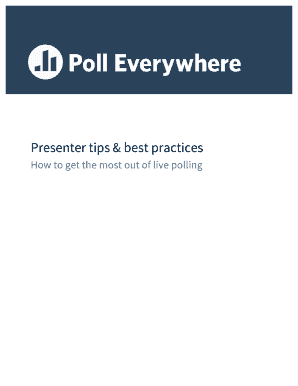
Presenter Tips & Best Practices Form


Understanding Presenter Tips & Best Practices
Presenter Tips & Best Practices provide essential guidelines for individuals preparing to present information effectively. These tips focus on enhancing communication skills, engaging the audience, and ensuring clarity in the delivery of content. By following these practices, presenters can create a more impactful experience for their audience, whether in a business meeting, educational setting, or public speaking event.
Steps to Utilize Presenter Tips & Best Practices
To effectively use Presenter Tips & Best Practices, consider the following steps:
- Preparation: Research your topic thoroughly and understand your audience's needs.
- Structure: Organize your presentation logically, using clear sections to guide your audience through the material.
- Visual Aids: Incorporate slides, charts, or videos to support your points and maintain audience interest.
- Practice: Rehearse your presentation multiple times to build confidence and refine your delivery.
- Feedback: Seek constructive criticism from peers or mentors to improve your presentation style.
Key Elements of Effective Presentations
Effective presentations share several key elements that enhance audience engagement and understanding:
- Clarity: Use simple language and clear visuals to convey your message.
- Engagement: Ask questions and encourage audience participation to foster interaction.
- Body Language: Maintain eye contact, use appropriate gestures, and vary your tone to keep the audience's attention.
- Time Management: Be mindful of your allotted time and practice pacing to cover all material without rushing.
Legal Considerations for Presentations
When delivering presentations, especially in a business context, it is important to be aware of legal considerations:
- Intellectual Property: Ensure that any content used, such as images or quotes, is properly attributed and does not infringe on copyright.
- Confidential Information: Avoid sharing sensitive or proprietary information without proper authorization.
- Compliance: Adhere to industry regulations and guidelines relevant to your presentation topic.
Examples of Effective Presentation Techniques
Here are some examples of techniques that can enhance your presentations:
- Storytelling: Use personal anecdotes or case studies to illustrate key points and make your message relatable.
- Interactive Polls: Utilize tools to conduct live polls during your presentation to gauge audience opinions and encourage participation.
- Visual Storytelling: Create compelling narratives through visuals, such as infographics or videos, to reinforce your message.
Common Pitfalls to Avoid in Presentations
Being aware of common pitfalls can help you deliver a more effective presentation:
- Overloading Slides: Avoid cluttered slides with too much text or too many visuals, which can overwhelm the audience.
- Reading from Notes: Instead of reading verbatim, use notes as a guide to maintain a natural flow in your delivery.
- Ignoring the Audience: Make an effort to connect with your audience by addressing their reactions and adjusting your approach as needed.
Quick guide on how to complete presenter tips amp best practices
Effortlessly Prepare [SKS] on Any Device
Digital document management has gained traction among businesses and individuals alike. It offers an excellent environmentally-friendly substitute for conventional printed and signed documents, allowing you to locate the appropriate form and securely archive it online. airSlate SignNow equips you with all the necessary tools to create, modify, and eSign your documents quickly and efficiently. Manage [SKS] on any device using airSlate SignNow's Android or iOS applications and simplify any document-related process today.
How to Alter and eSign [SKS] with Ease
- Locate [SKS] and click on Get Form to initiate the process.
- Utilize the tools we provide to fill out your form.
- Select pertinent sections of your documents or redact sensitive information with the tools that airSlate SignNow offers for that specific need.
- Generate your eSignature with the Sign tool, which takes mere seconds and carries the same legal validity as a conventional handwritten signature.
- Review the information and click on the Done button to save your modifications.
- Decide how you wish to send your form: via email, SMS, invitation link, or download it to your computer.
Say goodbye to missing or lost documents, tedious form searches, or mistakes that necessitate printing new copies. airSlate SignNow meets your document management needs in just a few clicks from any device you prefer. Modify and eSign [SKS] to ensure exceptional communication at every stage of the document preparation process with airSlate SignNow.
Create this form in 5 minutes or less
Related searches to Presenter Tips & Best Practices
Create this form in 5 minutes!
How to create an eSignature for the presenter tips amp best practices
How to create an electronic signature for a PDF online
How to create an electronic signature for a PDF in Google Chrome
How to create an e-signature for signing PDFs in Gmail
How to create an e-signature right from your smartphone
How to create an e-signature for a PDF on iOS
How to create an e-signature for a PDF on Android
People also ask
-
What are some essential Presenter Tips & Best Practices for using airSlate SignNow?
To maximize your experience with airSlate SignNow, familiarize yourself with the digital signing process by utilizing our intuitive features. Emphasize clarity in your documents by ensuring all signers understand their roles. Regularly review our Presenter Tips & Best Practices to enhance engagement and efficient workflows.
-
How does airSlate SignNow ensure secure e-signatures in line with Presenter Tips & Best Practices?
airSlate SignNow prioritizes security by utilizing advanced encryption and compliance with global e-signature laws. Following Presenter Tips & Best Practices helps ensure that you maintain a secure process for document handling, thus safeguarding sensitive data while enabling trust among signers.
-
What pricing options are available for airSlate SignNow, and how do they support Presenter Tips & Best Practices?
airSlate SignNow offers various pricing plans tailored for different business needs, making it a cost-effective solution. Each plan provides access to essential features that enhance your Presenter Tips & Best Practices, ensuring effective document management and e-signing without breaking the bank.
-
Can airSlate SignNow integrate with other applications to enhance my Presenter Tips & Best Practices?
Yes, airSlate SignNow integrates seamlessly with popular applications such as Google Drive, Salesforce, and Microsoft Office 365. These integrations allow you to streamline your document processes further, amplifying the effectiveness of your Presenter Tips & Best Practices by centralizing your workflows.
-
What are the benefits of using airSlate SignNow for remote presentations and signing?
Using airSlate SignNow for remote presentations enables you to connect with clients anywhere, ensuring ease of access and quick turnaround. This can signNowly enhance your Presenter Tips & Best Practices by promoting real-time feedback and faster document completion, keeping projects on track.
-
How can I track document status in airSlate SignNow as part of my Presenter Tips & Best Practices?
airSlate SignNow provides detailed tracking features so you can easily monitor the status of documents in real-time. This feature aligns perfectly with your Presenter Tips & Best Practices, as it allows for timely follow-ups and ensures all stakeholders stay informed and engaged throughout the signing process.
-
Are there any mobile features in airSlate SignNow that support Presenter Tips & Best Practices?
Absolutely! airSlate SignNow offers a user-friendly mobile app that allows you to initiate and complete e-signatures on the go. This flexibility enhances your Presenter Tips & Best Practices by enabling you to engage with clients and manage documents, regardless of your location.
Get more for Presenter Tips & Best Practices
Find out other Presenter Tips & Best Practices
- Help Me With eSign Montana Banking Form
- Can I Sign Kentucky Courts Document
- How To eSign New York Banking Word
- Can I eSign South Dakota Banking PPT
- How Can I eSign South Dakota Banking PPT
- How Do I eSign Alaska Car Dealer Form
- How To eSign California Car Dealer Form
- Can I eSign Colorado Car Dealer Document
- How Can I eSign Colorado Car Dealer Document
- Can I eSign Hawaii Car Dealer Word
- How To eSign Hawaii Car Dealer PPT
- How To eSign Hawaii Car Dealer PPT
- How Do I eSign Hawaii Car Dealer PPT
- Help Me With eSign Hawaii Car Dealer PPT
- How Can I eSign Hawaii Car Dealer Presentation
- How Do I eSign Hawaii Business Operations PDF
- How Can I eSign Hawaii Business Operations PDF
- How To eSign Hawaii Business Operations Form
- How Do I eSign Hawaii Business Operations Form
- Help Me With eSign Hawaii Business Operations Presentation