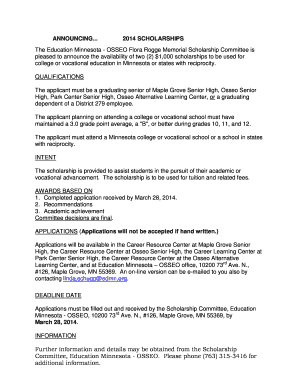
Army Idp Form


What is the Army Idp
The full form of IDP in ease refers to the Individual Development Plan (IDP) used by the Army. This document serves as a strategic tool for soldiers to outline their career goals, skills development, and educational objectives. It is designed to facilitate personal and professional growth within the military context. The IDP is a collaborative effort between the soldier and their supervisor, ensuring alignment with the Army’s mission and the soldier's aspirations.
How to Use the Army Idp
Utilizing the Army IDP involves several key steps. First, soldiers should assess their current skills and identify areas for improvement. Next, they should set specific, measurable goals that align with both personal interests and Army requirements. The IDP should be reviewed regularly, typically during performance evaluations, to track progress and make necessary adjustments. Engaging in discussions with mentors and supervisors can provide valuable insights and guidance throughout this process.
Steps to Complete the Army Idp
Completing the Army IDP involves a structured approach:
- Self-Assessment: Evaluate your strengths, weaknesses, and career aspirations.
- Goal Setting: Define clear, achievable goals related to your career path.
- Action Plan: Outline specific actions and resources needed to achieve your goals.
- Review and Update: Regularly revisit your IDP to assess progress and make adjustments.
Legal Use of the Army Idp
The Army IDP is legally recognized as a valid document for career development within the military. It plays a crucial role in ensuring that soldiers meet their professional obligations while adhering to Army regulations. Compliance with established guidelines is essential to maintain the document's integrity and effectiveness. Additionally, the IDP can serve as a reference in performance evaluations and promotion considerations.
Key Elements of the Army Idp
Several key elements are essential for a comprehensive Army IDP:
- Career Goals: Clearly defined short-term and long-term objectives.
- Developmental Activities: Training, courses, and experiences that support goal achievement.
- Timeline: A realistic schedule for completing each goal and activity.
- Resources: Identification of support systems, such as mentors or training programs.
Examples of Using the Army Idp
Examples of using the Army IDP include a soldier seeking advancement to a leadership position by completing relevant training courses and obtaining necessary certifications. Another example might involve a soldier aiming to transition to a civilian role by acquiring skills applicable outside the military. These tailored plans help soldiers navigate their careers effectively while contributing to the Army's overall mission.
Quick guide on how to complete army idp
Complete Army Idp effortlessly on any device
Online document management has become increasingly popular among businesses and individuals. It serves as an ideal eco-friendly alternative to traditional printed and signed documents, allowing you to access the correct form and securely store it online. airSlate SignNow provides all the necessary tools to create, edit, and electronically sign your documents swiftly without delays. Manage Army Idp on any device using the airSlate SignNow Android or iOS applications and streamline any document-driven process today.
The easiest way to modify and electronically sign Army Idp without effort
- Obtain Army Idp and click on Get Form to begin.
- Employ the tools we provide to complete your form.
- Highlight important sections of your documents or obscure sensitive data with tools specifically designed by airSlate SignNow for that purpose.
- Create your signature using the Sign tool, which takes mere seconds and carries the same legal validity as a traditional handwritten signature.
- Review all the information and click on the Done button to save your adjustments.
- Choose your preferred method to share your form, via email, SMS, or invitation link, or download it to your computer.
Eliminate the worry of lost or misplaced documents, tedious form searches, or mistakes that necessitate reprinting document copies. airSlate SignNow meets your document management needs effortlessly from any device you prefer. Modify and electronically sign Army Idp and ensure outstanding communication at every stage of the form preparation process with airSlate SignNow.
Create this form in 5 minutes or less
Create this form in 5 minutes!
How to create an eSignature for the army idp
How to create an electronic signature for a PDF online
How to create an electronic signature for a PDF in Google Chrome
How to create an e-signature for signing PDFs in Gmail
How to create an e-signature right from your smartphone
How to create an e-signature for a PDF on iOS
How to create an e-signature for a PDF on Android
People also ask
-
What is an IDP Army Form and how does it work with airSlate SignNow?
The IDP Army Form is a crucial document used in the onboarding process for military personnel. With airSlate SignNow, you can easily fill out, send, and eSign your IDP Army Form securely and efficiently, ensuring all necessary information is accurately captured and legally valid.
-
What are the key features of using airSlate SignNow for the IDP Army Form?
airSlate SignNow offers a range of features for managing the IDP Army Form, including customizable templates, easy document sharing, and secure eSigning capabilities. These features streamline the completion process, reduce errors, and enhance the overall efficiency of document management.
-
Is airSlate SignNow a cost-effective solution for handling IDP Army Forms?
Yes, airSlate SignNow provides a budget-friendly solution for managing IDP Army Forms. With various pricing plans available, you can choose one that fits your needs, ensuring you have access to all essential features without overspending.
-
Can I integrate airSlate SignNow with other tools for processing IDP Army Forms?
Absolutely! airSlate SignNow supports integrations with various platforms like Google Drive, Dropbox, and CRM systems, allowing for seamless management of your IDP Army Forms. This flexibility enhances your workflow by connecting different tools you already use.
-
What are the benefits of using airSlate SignNow for the IDP Army Form?
Utilizing airSlate SignNow for your IDP Army Form brings numerous benefits, including reduced turnaround times, increased accuracy, and the ability to track document status in real time. These advantages lead to better efficiency and compliance in handling important military documents.
-
How secure is airSlate SignNow when handling sensitive IDP Army Forms?
airSlate SignNow prioritizes security, employing advanced encryption and authentication measures to protect your IDP Army Forms. This ensures that your sensitive data remains confidential and is only accessible to authorized individuals.
-
Is there customer support available for questions about the IDP Army Form in airSlate SignNow?
Yes, airSlate SignNow offers dedicated customer support to assist you with any inquiries regarding the IDP Army Form. Our support team is available through various channels to ensure you receive prompt and helpful assistance.
Get more for Army Idp
- Catequese da maia parquiadamaia ficha de inscrio de paroquiadamaia form
- Julius caesar side by side pdf form
- Florida cr2e007 form
- Dealer transfer form nsw
- Individual support plan template form
- Lea county womens network scholarship application form
- Assent form sample
- How to write a letter of request for consideration pdf form
Find out other Army Idp
- Sign Montana Finance & Tax Accounting LLC Operating Agreement Computer
- How Can I Sign Montana Finance & Tax Accounting Residential Lease Agreement
- Sign Montana Finance & Tax Accounting Residential Lease Agreement Safe
- How To Sign Nebraska Finance & Tax Accounting Letter Of Intent
- Help Me With Sign Nebraska Finance & Tax Accounting Letter Of Intent
- Sign Nebraska Finance & Tax Accounting Business Letter Template Online
- Sign Rhode Island Finance & Tax Accounting Cease And Desist Letter Computer
- Sign Vermont Finance & Tax Accounting RFP Later
- Can I Sign Wyoming Finance & Tax Accounting Cease And Desist Letter
- Sign California Government Job Offer Now
- How Do I Sign Colorado Government Cease And Desist Letter
- How To Sign Connecticut Government LLC Operating Agreement
- How Can I Sign Delaware Government Residential Lease Agreement
- Sign Florida Government Cease And Desist Letter Online
- Sign Georgia Government Separation Agreement Simple
- Sign Kansas Government LLC Operating Agreement Secure
- How Can I Sign Indiana Government POA
- Sign Maryland Government Quitclaim Deed Safe
- Sign Louisiana Government Warranty Deed Easy
- Sign Government Presentation Massachusetts Secure