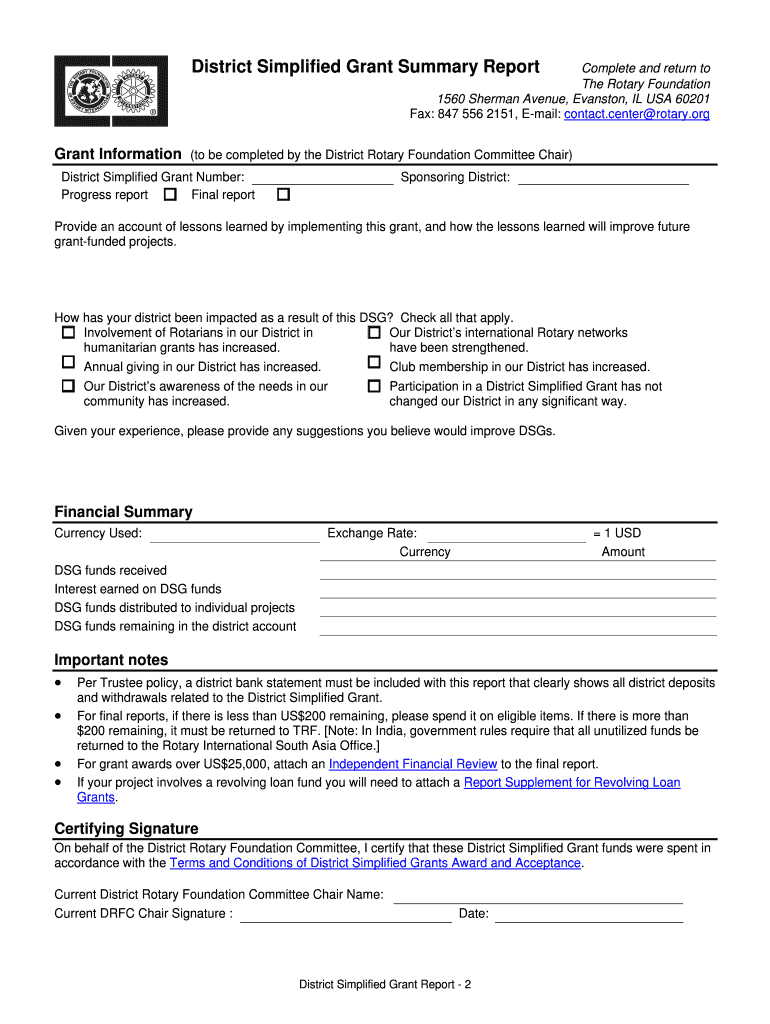
District Simplified Grant Report Instructions Rotary International Form


Understanding the District Simplified Grant Report Instructions
The District Simplified Grant Report Instructions from Rotary International provide essential guidance for clubs and districts on how to report on the use of grant funds. This document outlines the expectations for accountability and transparency in managing grant resources. It serves as a crucial tool for ensuring that funds are used effectively to support community projects and initiatives.
Steps to Complete the District Simplified Grant Report Instructions
Completing the District Simplified Grant Report involves several key steps:
- Gather all relevant documentation regarding the grant project, including receipts and project descriptions.
- Review the specific requirements outlined in the report instructions to ensure compliance.
- Fill out the report form accurately, providing detailed information about how the funds were utilized.
- Submit the completed report by the designated deadline to the appropriate Rotary authority.
Key Elements of the District Simplified Grant Report Instructions
The report instructions include several vital components:
- Project Description: A clear outline of the project objectives and outcomes.
- Financial Reporting: Detailed accounting of all expenditures related to the grant.
- Impact Assessment: An evaluation of the project's success and its effect on the community.
- Compliance Confirmation: A statement affirming adherence to Rotary guidelines and regulations.
Eligibility Criteria for the District Simplified Grant Report
To qualify for the District Simplified Grant, applicants must meet specific eligibility criteria. Typically, these include:
- The project must align with Rotary's mission and values.
- The club or district must be in good standing with Rotary International.
- All financial records must be maintained and available for review.
Form Submission Methods for the District Simplified Grant Report
Submitting the District Simplified Grant Report can be done through various methods:
- Online Submission: Many districts allow electronic submission through their designated platforms.
- Mail: Physical copies of the report can be mailed to the district office.
- In-Person Submission: Reports may also be submitted during district meetings or events.
Filing Deadlines for the District Simplified Grant Report
It is important to adhere to filing deadlines to ensure compliance. Typically, reports are due:
- Within a specified period after the project completion, often within thirty days.
- By the end of the fiscal year, depending on district requirements.
Quick guide on how to complete district simplified grant report instructions rotary international
Effortlessly Prepare [SKS] on Any Device
Digital document management has become increasingly favored by businesses and individuals alike. It serves as an ideal eco-friendly substitute for traditional printed and signed documents, allowing you to find the appropriate form and securely store it online. airSlate SignNow provides all the tools necessary to create, modify, and electronically sign your documents swiftly without any delays. Manage [SKS] on any device with airSlate SignNow's Android or iOS applications and enhance any document-related process today.
How to Modify and eSign [SKS] with Ease
- Find [SKS] and click on Get Form to begin.
- Use the tools we provide to complete your form.
- Highlight important sections of the documents or conceal sensitive information with the tools that airSlate SignNow specifically offers for that purpose.
- Create your eSignature using the Sign tool, which takes only seconds and holds the same legal validity as a conventional ink signature.
- Review the details and click on the Done button to save your modifications.
- Select your preferred method to send your form, whether by email, text message (SMS), invitation link, or download it to your computer.
Forget about lost or misplaced files, tedious form searching, or mistakes that necessitate printing new document copies. airSlate SignNow addresses your document management needs in just a few clicks from your chosen device. Modify and eSign [SKS] while ensuring clear communication at every stage of the form preparation process with airSlate SignNow.
Create this form in 5 minutes or less
Create this form in 5 minutes!
How to create an eSignature for the district simplified grant report instructions rotary international
How to create an electronic signature for a PDF online
How to create an electronic signature for a PDF in Google Chrome
How to create an e-signature for signing PDFs in Gmail
How to create an e-signature right from your smartphone
How to create an e-signature for a PDF on iOS
How to create an e-signature for a PDF on Android
People also ask
-
What is the purpose of the District Simplified Grant Report Instructions Rotary International?
The District Simplified Grant Report Instructions Rotary International provide a framework for reporting on grant-funded projects, ensuring transparency and accountability. These instructions guide users on the key elements needed to effectively document the outcomes and financial aspects of their grants. Understanding these guidelines is essential for successful project completion and compliance with Rotary’s requirements.
-
How can airSlate SignNow assist with the District Simplified Grant Report Instructions Rotary International?
airSlate SignNow allows users to easily prepare, eSign, and manage documents related to the District Simplified Grant Report Instructions Rotary International. With its user-friendly interface and robust features, you can streamline the grant reporting process, ensuring your documents are complete and compliant. This efficiency reduces the administrative burden and helps organizations focus on their project goals.
-
What features does airSlate SignNow offer for handling District Simplified Grant Report Instructions Rotary International?
airSlate SignNow offers features such as customizable templates, secure eSigning, and document tracking, all tailored to aid in managing the District Simplified Grant Report Instructions Rotary International. Users can create and edit reports seamlessly, ensuring that all required information is included. Additionally, integrations with popular business tools enhance collaboration and productivity.
-
Is there a cost associated with using airSlate SignNow for District Simplified Grant Report Instructions Rotary International?
Yes, airSlate SignNow provides a cost-effective solution with various pricing plans to accommodate different needs. The pricing is designed to deliver value by reducing the time and resources spent on document management and eSigning. Investing in airSlate SignNow to handle your District Simplified Grant Report Instructions Rotary International can lead to greater efficiency and ultimately save money.
-
Can I integrate airSlate SignNow with other applications for better management of District Simplified Grant Report Instructions Rotary International?
Absolutely! airSlate SignNow integrates seamlessly with various applications and software, simplifying the management of District Simplified Grant Report Instructions Rotary International. Integrations with tools such as Google Drive, Salesforce, and Dropbox make it easier to gather necessary supporting documents and share reports. This interconnectedness streamlines your workflow and enhances collaboration within teams.
-
What are the benefits of using airSlate SignNow for District Simplified Grant Report Instructions Rotary International?
Using airSlate SignNow for District Simplified Grant Report Instructions Rotary International provides numerous benefits, including improved efficiency, enhanced security, and easier compliance. The software automates document workflows, reduces errors, and accelerates the approval process with electronic signatures. This means organizations can focus more on their projects and less on paperwork.
-
How does airSlate SignNow ensure the security of my District Simplified Grant Report Instructions Rotary International documents?
airSlate SignNow prioritizes security and complies with industry standards to protect your District Simplified Grant Report Instructions Rotary International documents. Advanced encryption and user authentication ensure that sensitive information remains confidential. Additionally, audit trails provide complete visibility and accountability for all document transactions, giving you peace of mind.
Get more for District Simplified Grant Report Instructions Rotary International
Find out other District Simplified Grant Report Instructions Rotary International
- Electronic signature Idaho Insurance Letter Of Intent Free
- How To Electronic signature Idaho Insurance POA
- Can I Electronic signature Illinois Insurance Last Will And Testament
- Electronic signature High Tech PPT Connecticut Computer
- Electronic signature Indiana Insurance LLC Operating Agreement Computer
- Electronic signature Iowa Insurance LLC Operating Agreement Secure
- Help Me With Electronic signature Kansas Insurance Living Will
- Electronic signature Insurance Document Kentucky Myself
- Electronic signature Delaware High Tech Quitclaim Deed Online
- Electronic signature Maine Insurance Quitclaim Deed Later
- Electronic signature Louisiana Insurance LLC Operating Agreement Easy
- Electronic signature West Virginia Education Contract Safe
- Help Me With Electronic signature West Virginia Education Business Letter Template
- Electronic signature West Virginia Education Cease And Desist Letter Easy
- Electronic signature Missouri Insurance Stock Certificate Free
- Electronic signature Idaho High Tech Profit And Loss Statement Computer
- How Do I Electronic signature Nevada Insurance Executive Summary Template
- Electronic signature Wisconsin Education POA Free
- Electronic signature Wyoming Education Moving Checklist Secure
- Electronic signature North Carolina Insurance Profit And Loss Statement Secure