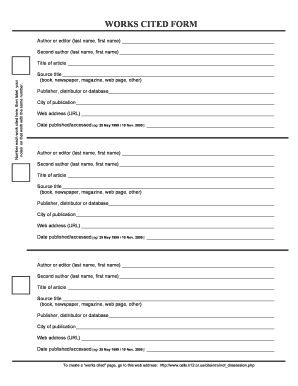
Works Cited Form


What is the Works Cited Form
The Works Cited Form is a document used primarily in academic and professional settings to acknowledge sources referenced in research papers, essays, and other written works. This form serves as a vital tool for maintaining academic integrity by ensuring that authors give proper credit to the original creators of the information or ideas they utilize. It typically includes details such as the author's name, title of the work, publication date, and other relevant publication information.
How to use the Works Cited Form
Using the Works Cited Form involves several straightforward steps. First, gather all necessary information about the sources you have referenced in your work. This includes books, articles, websites, and other materials. Next, format this information according to the citation style required by your institution, such as MLA, APA, or Chicago. Finally, compile the formatted citations into the Works Cited Form, ensuring that each entry is accurate and complete. This organized presentation not only enhances the credibility of your work but also assists readers in locating the original sources.
Steps to complete the Works Cited Form
Completing the Works Cited Form involves a systematic approach:
- Identify all sources you have used in your research.
- Choose the appropriate citation style based on your academic or professional requirements.
- Collect the necessary bibliographic information for each source, including author names, titles, publication dates, and URLs if applicable.
- Format each citation according to the chosen style guidelines, paying attention to punctuation and order of information.
- Compile all formatted citations into the Works Cited Form, ensuring consistent formatting throughout.
- Review the completed form for accuracy and completeness before submission.
Legal use of the Works Cited Form
The legal use of the Works Cited Form is crucial in academic and research environments. Proper citation helps avoid plagiarism, which can have serious academic and legal consequences. Institutions often have strict policies regarding academic integrity, and failure to appropriately cite sources can lead to penalties, including expulsion or revocation of degrees. Additionally, the Works Cited Form may be required in legal documents to substantiate claims or arguments presented in scholarly work.
Key elements of the Works Cited Form
Several key elements are essential for a complete Works Cited Form. These include:
- Author(s): The individual or group responsible for the work.
- Title: The title of the work being cited.
- Publication Information: Details such as the publisher's name and publication date.
- Medium: The format of the source, such as print, web, or electronic.
- Access Date: The date you accessed the source, particularly for online materials.
Examples of using the Works Cited Form
Examples of the Works Cited Form can vary based on citation style. For instance, in MLA format, a book citation might look like this:
Smith, John. The Art of Research. Academic Press, 2020.
For an online article, it could appear as:
Doe, Jane. "Understanding Citation." Research Journal, vol. 5, no. 2, 2021, pp. 15-20. .
These examples illustrate the importance of formatting and accuracy in the Works Cited Form, ensuring that all necessary information is clearly presented for readers to locate the sources.
Quick guide on how to complete works cited form
Complete Works Cited Form effortlessly on any gadget
Digital document management has gained traction among companies and individuals. It serves as a perfect environmentally friendly alternative to traditional printed and signed paperwork, allowing you to obtain the correct form and securely store it online. airSlate SignNow equips you with all the necessary tools to draft, modify, and eSign your documents promptly without hurdles. Manage Works Cited Form on any device using airSlate SignNow's Android or iOS applications and enhance any document-related process today.
The easiest method to edit and eSign Works Cited Form without stress
- Obtain Works Cited Form and then click Get Form to begin.
- Make use of the tools we provide to complete your form.
- Mark important sections of your documents or obscure sensitive information with features that airSlate SignNow offers specifically for that purpose.
- Create your signature using the Sign tool, which takes mere seconds and holds the same legal validity as a conventional wet ink signature.
- Verify the details and then click on the Done button to save your modifications.
- Select how you wish to send your form, whether by email, text message (SMS), or invitation link, or download it to your computer.
Eliminate concerns about lost or misplaced documents, tedious form searches, or mistakes that require printing new document copies. airSlate SignNow meets your document management needs in just a few clicks from any device you prefer. Edit and eSign Works Cited Form and guarantee seamless communication at every stage of your form preparation process with airSlate SignNow.
Create this form in 5 minutes or less
Create this form in 5 minutes!
How to create an eSignature for the works cited form
How to create an electronic signature for a PDF online
How to create an electronic signature for a PDF in Google Chrome
How to create an e-signature for signing PDFs in Gmail
How to create an e-signature right from your smartphone
How to create an e-signature for a PDF on iOS
How to create an e-signature for a PDF on Android
People also ask
-
What is a Works Cited Form and why is it important?
A Works Cited Form is a document used to list all the sources referenced in a project or research paper. It's important because it acknowledges the contributions of other authors and helps maintain academic integrity. With airSlate SignNow, you can easily prepare and send your Works Cited Form for electronic signatures, streamlining the documentation process.
-
How can I create a Works Cited Form using airSlate SignNow?
Creating a Works Cited Form with airSlate SignNow is simple and efficient. You can start by using our customizable templates to ensure that all necessary citations are included. After filling out the relevant information, you can send it for signature and track the entire process digitally, making it a great choice for students and professionals alike.
-
Is there a cost associated with creating a Works Cited Form on airSlate SignNow?
Yes, there is a cost associated with using airSlate SignNow to create a Works Cited Form, but it is designed to be budget-friendly. We offer various pricing tiers depending on the features you need, ensuring that you only pay for what you use. Our cost-effective solution allows you to streamline your document management without breaking the bank.
-
What features does airSlate SignNow offer for managing a Works Cited Form?
airSlate SignNow offers a range of features for managing your Works Cited Form, including customizable templates, secure eSigning, and real-time tracking of document status. Additionally, you can easily collaborate with peers and collect multiple signatures efficiently. These features not only save time but also enhance the overall document workflow.
-
Can I integrate airSlate SignNow with other applications to manage my Works Cited Form?
Absolutely! airSlate SignNow offers seamless integration with various applications, such as Google Drive, Microsoft Office, and more. This allows you to import and export your Works Cited Form easily, maximizing productivity and enabling smooth coordination across different platforms. Integrating your workflow ensures that you can maintain consistency in your citations.
-
How secure is my Works Cited Form when using airSlate SignNow?
Security is a top priority at airSlate SignNow. We employ advanced encryption technology to protect your Works Cited Form and other documents throughout the signing process. Additionally, we ensure compliance with industry standards, so you can trust that your sensitive information remains confidential and secure.
-
Can airSlate SignNow help with revisions to a Works Cited Form?
Yes, airSlate SignNow makes it easy to revise your Works Cited Form when needed. You can make edits directly within the document and resend it for signatures without hassle. This flexibility allows users to keep their citations up-to-date, ensuring that the final submitted format meets all academic or professional standards.
Get more for Works Cited Form
Find out other Works Cited Form
- Electronic signature West Virginia Orthodontists Living Will Online
- Electronic signature Legal PDF Vermont Online
- How Can I Electronic signature Utah Legal Separation Agreement
- Electronic signature Arizona Plumbing Rental Lease Agreement Myself
- Electronic signature Alabama Real Estate Quitclaim Deed Free
- Electronic signature Alabama Real Estate Quitclaim Deed Safe
- Electronic signature Colorado Plumbing Business Plan Template Secure
- Electronic signature Alaska Real Estate Lease Agreement Template Now
- Electronic signature Colorado Plumbing LLC Operating Agreement Simple
- Electronic signature Arizona Real Estate Business Plan Template Free
- Electronic signature Washington Legal Contract Safe
- How To Electronic signature Arkansas Real Estate Contract
- Electronic signature Idaho Plumbing Claim Myself
- Electronic signature Kansas Plumbing Business Plan Template Secure
- Electronic signature Louisiana Plumbing Purchase Order Template Simple
- Can I Electronic signature Wyoming Legal Limited Power Of Attorney
- How Do I Electronic signature Wyoming Legal POA
- How To Electronic signature Florida Real Estate Contract
- Electronic signature Florida Real Estate NDA Secure
- Can I Electronic signature Florida Real Estate Cease And Desist Letter