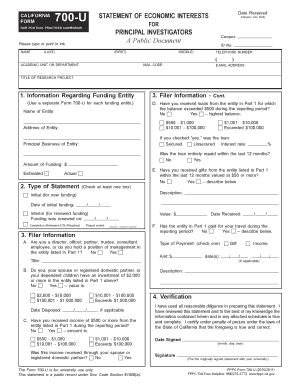
Form 700 U the California State University


What is the Form 700 U The California State University
The Form 700 U is a disclosure form utilized by employees and certain officials of The California State University system. This form is designed to provide transparency regarding potential conflicts of interest by requiring individuals to report their financial interests and investments. The information collected helps maintain ethical standards within the university and ensures compliance with state regulations.
How to obtain the Form 700 U The California State University
To obtain the Form 700 U, individuals can visit the official California State University website or contact their human resources department. The form is typically available in a downloadable format, allowing users to print it for completion. It is important to ensure that you are using the most current version of the form, as updates may occur periodically.
Steps to complete the Form 700 U The California State University
Completing the Form 700 U involves several key steps:
- Begin by entering your personal information, including your name, title, and the department you work in.
- Disclose any financial interests, investments, or business positions that may pose a conflict of interest.
- Provide details about any gifts received that exceed the specified threshold, as outlined by state regulations.
- Review your disclosures for accuracy and completeness before signing the form.
Legal use of the Form 700 U The California State University
The Form 700 U is legally mandated under California’s Political Reform Act. This act requires public officials and employees to disclose financial interests to prevent conflicts of interest in decision-making processes. Proper completion and submission of the form are essential for compliance with state laws and maintaining public trust in the university system.
Key elements of the Form 700 U The California State University
Key elements of the Form 700 U include:
- Personal Information: Basic details about the individual completing the form.
- Financial Interests: A comprehensive list of investments, real estate, and other financial interests.
- Gifts Disclosure: Information regarding any gifts received that meet or exceed the reporting threshold.
- Signature: A declaration of the accuracy of the information provided, which must be signed by the individual.
Form Submission Methods
The completed Form 700 U can be submitted through various methods, including:
- Online Submission: Some departments may allow electronic submission through designated platforms.
- Mail: Individuals can mail the completed form to their respective department or the designated compliance office.
- In-Person: Submitting the form in person may also be an option, allowing for immediate confirmation of receipt.
Quick guide on how to complete form 700 u the california state university
Complete [SKS] effortlessly on any device
Digital document management has gained traction among businesses and individuals. It offers an ideal eco-friendly alternative to conventional printed and signed documents, allowing you to access the necessary forms and securely store them online. airSlate SignNow equips you with all the resources you need to create, modify, and eSign your documents quickly without hold-ups. Manage [SKS] on any platform using airSlate SignNow Android or iOS applications and streamline any document-focused process today.
How to modify and eSign [SKS] effortlessly
- Locate [SKS] and click on Get Form to begin.
- Utilize the tools we provide to complete your form.
- Highlight pertinent sections of your documents or redact sensitive information with tools designed specifically for that purpose by airSlate SignNow.
- Generate your signature using the Sign tool, which takes mere seconds and holds the same legal validity as a conventional wet ink signature.
- Review the information and click on the Done button to save your modifications.
- Select your preferred method for sharing your form, whether by email, SMS, invitation link, or downloading it to your computer.
Eliminate issues with lost or misplaced files, tedious form navigation, or mistakes requiring new document prints. airSlate SignNow meets your document management needs in just a few clicks from any device you prefer. Adjust and eSign [SKS] to ensure excellent communication at every phase of your form preparation process with airSlate SignNow.
Create this form in 5 minutes or less
Related searches to Form 700 U The California State University
Create this form in 5 minutes!
How to create an eSignature for the form 700 u the california state university
How to create an electronic signature for a PDF online
How to create an electronic signature for a PDF in Google Chrome
How to create an e-signature for signing PDFs in Gmail
How to create an e-signature right from your smartphone
How to create an e-signature for a PDF on iOS
How to create an e-signature for a PDF on Android
People also ask
-
What is Form 700 U The California State University?
Form 700 U The California State University is a financial disclosure form that requires employees to report their economic interests. This ensures transparency and helps maintain ethical standards within the university system. Understanding how to properly complete and submit this form is essential for compliance.
-
How can airSlate SignNow assist with Form 700 U The California State University?
airSlate SignNow streamlines the process of completing and signing Form 700 U The California State University by providing an easy-to-use digital platform. Users can fill out the form electronically, eSign it, and submit it quickly, reducing paperwork and increasing efficiency. Our solution also ensures that all documents are stored securely.
-
What are the pricing options for airSlate SignNow when handling Form 700 U The California State University?
airSlate SignNow offers various pricing plans that cater to different business sizes and needs, including affordable options for those managing Form 700 U The California State University. Pricing typically includes features such as unlimited eSigning and cloud storage. Contact our sales team for personalized pricing tailored to your requirements.
-
What features does airSlate SignNow provide for completing Form 700 U The California State University?
airSlate SignNow offers a variety of features designed to simplify the completion of Form 700 U The California State University, including templates, collaborative tools, and mobile accessibility. Users can track the status of the form in real-time and automate notifications for pending signatures. These tools enhance productivity and organization.
-
How secure is the information shared when using airSlate SignNow for Form 700 U The California State University?
Security is a top priority at airSlate SignNow, especially for sensitive documents like Form 700 U The California State University. Our platform uses advanced encryption and complies with industry standards to protect your data throughout the signing process. Users can rest assured that their information remains confidential and secure.
-
Can I integrate airSlate SignNow with other platforms to manage Form 700 U The California State University?
Yes, airSlate SignNow seamlessly integrates with a variety of platforms such as Google Drive, Dropbox, and CRM systems, making it easier to manage Form 700 U The California State University. These integrations allow users to access documents from different platforms while maintaining workflow efficiency. This ensures a smooth experience in both document creation and eSigning.
-
What are the benefits of using airSlate SignNow for Form 700 U The California State University?
Using airSlate SignNow for Form 700 U The California State University streamlines the signing process and enhances efficiency. The digital approach reduces paperwork, speeds up submissions, and minimizes errors compared to manual processes. Additionally, it provides a more organized way to manage compliance documents.
Get more for Form 700 U The California State University
Find out other Form 700 U The California State University
- Electronic signature Texas Time Off Policy Later
- Electronic signature Texas Time Off Policy Free
- eSignature Delaware Time Off Policy Online
- Help Me With Electronic signature Indiana Direct Deposit Enrollment Form
- Electronic signature Iowa Overtime Authorization Form Online
- Electronic signature Illinois Employee Appraisal Form Simple
- Electronic signature West Virginia Business Ethics and Conduct Disclosure Statement Free
- Electronic signature Alabama Disclosure Notice Simple
- Electronic signature Massachusetts Disclosure Notice Free
- Electronic signature Delaware Drug Testing Consent Agreement Easy
- Electronic signature North Dakota Disclosure Notice Simple
- Electronic signature California Car Lease Agreement Template Free
- How Can I Electronic signature Florida Car Lease Agreement Template
- Electronic signature Kentucky Car Lease Agreement Template Myself
- Electronic signature Texas Car Lease Agreement Template Easy
- Electronic signature New Mexico Articles of Incorporation Template Free
- Electronic signature New Mexico Articles of Incorporation Template Easy
- Electronic signature Oregon Articles of Incorporation Template Simple
- eSignature Montana Direct Deposit Enrollment Form Easy
- How To Electronic signature Nevada Acknowledgement Letter