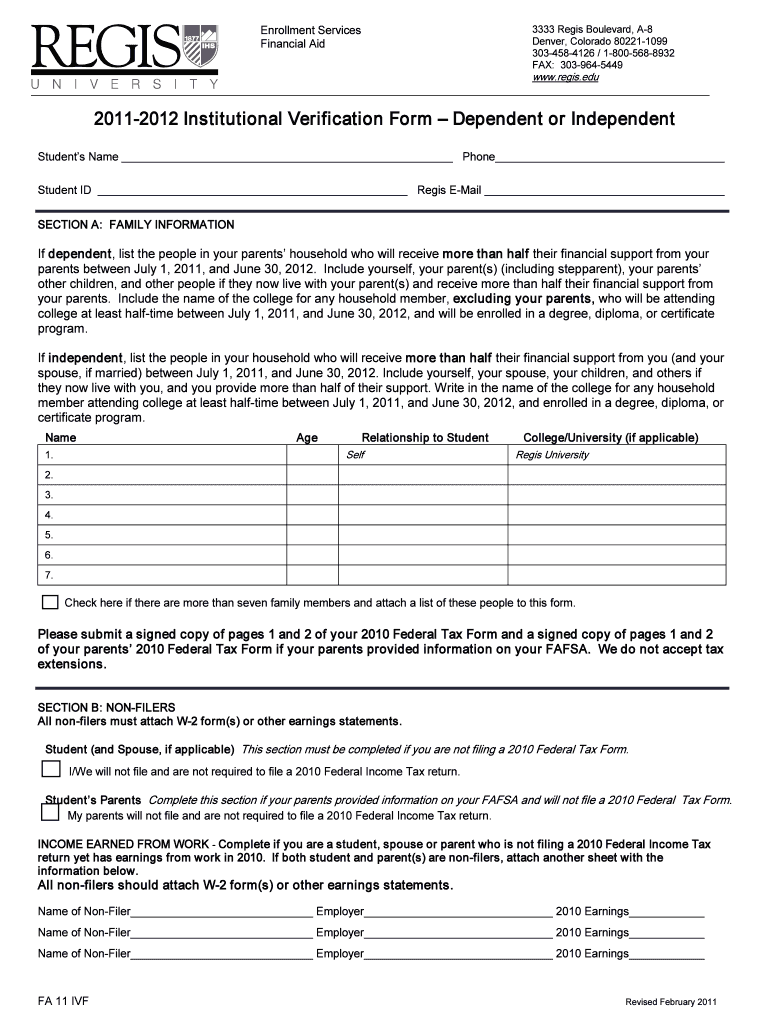
Institutional Verification Form


What is the Institutional Verification Form
The Institutional Verification Form is a document used primarily in educational settings to verify a student's enrollment status or eligibility for financial aid. This form is often required by institutions to confirm that a student meets specific criteria as outlined by federal or state regulations. It serves as a crucial tool for ensuring that students receive the appropriate support and resources they need for their academic pursuits.
How to use the Institutional Verification Form
To use the Institutional Verification Form effectively, individuals must first obtain the form from their educational institution or relevant authority. Once acquired, the form should be filled out with accurate information regarding the student’s enrollment status, financial aid eligibility, and other required details. After completion, the form must be submitted according to the institution's guidelines, which may include online submission, mailing, or in-person delivery.
Steps to complete the Institutional Verification Form
Completing the Institutional Verification Form involves several key steps:
- Obtain the form: Access the Institutional Verification Form from your school’s website or financial aid office.
- Gather necessary information: Collect all relevant details, including your student ID, enrollment status, and any financial information required.
- Fill out the form: Carefully complete each section of the form, ensuring that all information is accurate and up to date.
- Review the form: Double-check your entries for any errors or omissions before submission.
- Submit the form: Follow the institution's submission guidelines to ensure your form is processed correctly.
Required Documents
When completing the Institutional Verification Form, certain documents may be required to support the information provided. Commonly needed documents include:
- Proof of enrollment, such as a class schedule or acceptance letter.
- Financial documents, including tax returns or income statements.
- Identification, such as a driver's license or student ID.
It is essential to check with your institution for any specific documentation requirements that may apply.
Form Submission Methods
The Institutional Verification Form can typically be submitted through various methods, depending on the institution's policies. Common submission methods include:
- Online submission: Many institutions offer a secure portal for electronic submission of the form.
- Mail: You may also send the completed form via postal service to the designated office.
- In-person delivery: Some institutions allow students to submit forms directly at their financial aid office.
Eligibility Criteria
Eligibility for completing the Institutional Verification Form generally includes being a current or prospective student at an accredited institution. Specific criteria may vary by institution but often require:
- Enrollment in a degree or certificate program.
- Meeting financial aid eligibility requirements as determined by federal or state guidelines.
- Providing accurate and truthful information on the form.
Students should consult their institution's financial aid office for detailed eligibility requirements.
Quick guide on how to complete institutional verification form 1164387
Complete [SKS] effortlessly on any device
Online document management has become increasingly favored by businesses and individuals. It offers an ideal eco-friendly substitute for traditional printed and signed documents, allowing you to access the necessary forms and securely store them online. airSlate SignNow provides all the tools needed to create, modify, and eSign your documents quickly and efficiently. Handle [SKS] on any device using airSlate SignNow’s Android or iOS applications and streamline your document-related operations today.
The easiest way to modify and eSign [SKS] without hassle
- Obtain [SKS] and click Get Form to begin.
- Utilize the tools we provide to fill out your form.
- Emphasize important sections of the documents or black out confidential information using tools that airSlate SignNow specifically offers for this purpose.
- Create your eSignature with the Sign tool, which only takes seconds and holds the same legal validity as a traditional handwritten signature.
- Review the details and click the Done button to retain your edits.
- Choose how to submit your form: via email, text message (SMS), or invitation link, or download it to your computer.
Eliminate worries about lost or misplaced files, tedious form navigation, or errors that require creating new document copies. airSlate SignNow meets all your document management needs in just a few clicks from any device you prefer. Modify and eSign [SKS] to ensure excellent communication at every stage of your form preparation process with airSlate SignNow.
Create this form in 5 minutes or less
Related searches to Institutional Verification Form
Create this form in 5 minutes!
How to create an eSignature for the institutional verification form 1164387
How to create an electronic signature for a PDF online
How to create an electronic signature for a PDF in Google Chrome
How to create an e-signature for signing PDFs in Gmail
How to create an e-signature right from your smartphone
How to create an e-signature for a PDF on iOS
How to create an e-signature for a PDF on Android
People also ask
-
What is the Institutional Verification Form?
The Institutional Verification Form is a crucial document that verifies the identity and status of an institution. It ensures that users can confidently eSign and manage documents while maintaining compliance and security. With airSlate SignNow, this form is easy to fill out and submit online.
-
How can I create an Institutional Verification Form using airSlate SignNow?
Creating an Institutional Verification Form in airSlate SignNow is straightforward. Simply choose the template for the form, fill in the required fields, and customize it according to your institution's needs. Our user-friendly interface makes the process quick and efficient.
-
What are the benefits of using the Institutional Verification Form with airSlate SignNow?
Using the Institutional Verification Form with airSlate SignNow offers numerous benefits, such as enhanced security features, streamlined workflows, and easy document tracking. The electronic signature capabilities allow for quicker approvals, which signNowly improves operational efficiency within your institution.
-
Is there a cost associated with using the Institutional Verification Form on airSlate SignNow?
airSlate SignNow offers flexible pricing plans to accommodate various needs, including features for managing the Institutional Verification Form. Depending on the plan you choose, you can benefit from unlimited document signing and additional features that can enhance your document management processes.
-
Can the Institutional Verification Form be integrated with other software?
Yes, airSlate SignNow allows for seamless integrations with various software applications. You can easily connect the Institutional Verification Form to systems such as CRM, ERP, and cloud storage platforms to enhance your workflow and improve collaboration within your institution.
-
How does airSlate SignNow ensure the security of the Institutional Verification Form?
airSlate SignNow prioritizes security by implementing advanced encryption and compliance measures for the Institutional Verification Form. Your data is protected at all stages of the signing process, ensuring that sensitive information remains confidential and secure.
-
Is it easy to customize the Institutional Verification Form in airSlate SignNow?
Absolutely, customizing the Institutional Verification Form in airSlate SignNow is quite simple. You can modify fields, add your institution's branding, and set specific signing instructions to suit your requirements, making the form uniquely tailored to your needs.
Get more for Institutional Verification Form
Find out other Institutional Verification Form
- eSign Massachusetts Plumbing Job Offer Mobile
- How To eSign Pennsylvania Orthodontists Letter Of Intent
- eSign Rhode Island Orthodontists Last Will And Testament Secure
- eSign Nevada Plumbing Business Letter Template Later
- eSign Nevada Plumbing Lease Agreement Form Myself
- eSign Plumbing PPT New Jersey Later
- eSign New York Plumbing Rental Lease Agreement Simple
- eSign North Dakota Plumbing Emergency Contact Form Mobile
- How To eSign North Dakota Plumbing Emergency Contact Form
- eSign Utah Orthodontists Credit Memo Easy
- How To eSign Oklahoma Plumbing Business Plan Template
- eSign Vermont Orthodontists Rental Application Now
- Help Me With eSign Oregon Plumbing Business Plan Template
- eSign Pennsylvania Plumbing RFP Easy
- Can I eSign Pennsylvania Plumbing RFP
- eSign Pennsylvania Plumbing Work Order Free
- Can I eSign Pennsylvania Plumbing Purchase Order Template
- Help Me With eSign South Carolina Plumbing Promissory Note Template
- How To eSign South Dakota Plumbing Quitclaim Deed
- How To eSign South Dakota Plumbing Affidavit Of Heirship