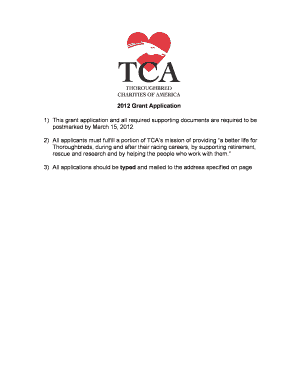
Grant Application Tca Form


What is the Grant Application Tca
The Grant Application Tca is a formal document used by individuals or organizations seeking financial assistance from government agencies or private entities. This application outlines the purpose of the grant, the intended use of funds, and the qualifications of the applicant. It serves as a crucial tool in the funding process, helping reviewers assess the viability and impact of the proposed project.
How to use the Grant Application Tca
Using the Grant Application Tca involves several steps. First, applicants should carefully read the guidelines provided by the funding agency to ensure compliance with requirements. Next, gather all necessary information, including project details, budget estimates, and supporting documents. Once the application is completed, it can be submitted electronically or via mail, depending on the agency's submission preferences.
Steps to complete the Grant Application Tca
Completing the Grant Application Tca requires a systematic approach:
- Review the eligibility criteria to confirm that you qualify for the grant.
- Collect required documents, such as financial statements and project proposals.
- Fill out the application form accurately, ensuring all sections are completed.
- Proofread the application for clarity and correctness.
- Submit the application by the specified deadline, following the submission guidelines.
Key elements of the Grant Application Tca
Several key elements are essential to include in the Grant Application Tca:
- Project Description: A clear outline of the project's objectives and goals.
- Budget Justification: A detailed budget that explains how funds will be allocated.
- Timeline: A schedule that outlines project milestones and completion dates.
- Qualifications: Information about the applicant's background and experience relevant to the project.
Eligibility Criteria
Eligibility criteria for the Grant Application Tca vary by funding source but typically include:
- Type of organization (non-profit, educational institution, etc.).
- Geographic location of the applicant.
- Specific project focus areas aligned with the funding agency's priorities.
- Financial need or capacity to manage grant funds effectively.
Application Process & Approval Time
The application process for the Grant Application Tca generally involves the following stages:
- Submission of the application by the deadline.
- Initial review for completeness and eligibility.
- Detailed evaluation by a review committee based on set criteria.
- Notification of approval or denial, typically within a few months, depending on the agency's timeline.
Quick guide on how to complete grant application tca
Complete [SKS] seamlessly on any device
Managing documents online has gained signNow traction among businesses and individuals alike. It offers a stellar environmentally friendly substitute for conventional printed and signed documents, as you can easily locate the necessary form and securely archive it online. airSlate SignNow equips you with all the tools required to create, edit, and eSign your documents swiftly without any hold-ups. Handle [SKS] on any device with airSlate SignNow's Android or iOS applications and enhance any document-centric workflow today.
How to modify and eSign [SKS] effortlessly
- Locate [SKS] and click Get Form to begin.
- Utilize the tools we provide to finish your document.
- Select essential sections of the documents or redact sensitive information with tools that airSlate SignNow offers specifically for that purpose.
- Create your signature using the Sign feature, which takes mere seconds and holds the same legal validity as a traditional wet ink signature.
- Verify all the details and click the Done button to save your modifications.
- Choose how you would like to send your form, via email, SMS, or an invite link, or download it to your computer.
Forget about lost or misplaced documents, tedious form searching, or errors that necessitate printing new document copies. airSlate SignNow meets all your document management needs in just a few clicks from a device of your preference. Modify and eSign [SKS] and ensure outstanding communication at any stage of the document preparation process with airSlate SignNow.
Create this form in 5 minutes or less
Related searches to Grant Application Tca
Create this form in 5 minutes!
How to create an eSignature for the grant application tca
How to create an electronic signature for a PDF online
How to create an electronic signature for a PDF in Google Chrome
How to create an e-signature for signing PDFs in Gmail
How to create an e-signature right from your smartphone
How to create an e-signature for a PDF on iOS
How to create an e-signature for a PDF on Android
People also ask
-
What is the Grant Application Tca and how does it work?
The Grant Application Tca is a streamlined process designed for organizations to manage their grant applications efficiently. With airSlate SignNow, users can easily create, send, and eSign documents related to grant applications, improving the overall workflow. The platform uses automation to minimize errors and saves time in the application process.
-
How much does it cost to use the Grant Application Tca feature?
Pricing for the Grant Application Tca feature varies based on the plan you choose with airSlate SignNow. Options range from basic functionalities to advanced features at competitive rates. For specific pricing, it’s best to check the official site or contact our sales team for a tailored quote.
-
What benefits does the Grant Application Tca provide?
Utilizing the Grant Application Tca allows organizations to enhance efficiency, reduce paperwork, and ensure a quicker turnaround on applications. It helps teams maintain compliance and improve accountability with secure electronic signatures. This ultimately leads to a smoother application process and better collaboration.
-
Can I customize my Grant Application Tca documents?
Yes, you can easily customize your Grant Application Tca documents using airSlate SignNow's intuitive editor. The platform allows you to add specific fields, logos, and personalized messages to tailor each application to your needs. This customization empowers organizations to create professional and branded documents that resonate with their mission.
-
What integrations are available for the Grant Application Tca?
airSlate SignNow offers a variety of integrations that enhance the functionality of the Grant Application Tca. You can connect with popular tools such as Google Drive, Dropbox, and various CRM systems to streamline your workflow. These integrations facilitate easier data management and improved collaboration across teams.
-
Is the Grant Application Tca secure and compliant?
Absolutely, the Grant Application Tca on airSlate SignNow is built with security and compliance in mind. The platform adheres to industry standards and regulations, ensuring that all eSignatures and documents are legally binding and secure. Your organization can trust that sensitive information is protected throughout the grant application process.
-
How can I get started with the Grant Application Tca?
Getting started with the Grant Application Tca is simple. You can sign up for a free trial on the airSlate SignNow website, where you can explore the features and tools available. Once registered, you can begin creating and managing your grant applications right away.
Get more for Grant Application Tca
Find out other Grant Application Tca
- eSign Hawaii CV Form Template Online
- eSign Idaho CV Form Template Free
- How To eSign Kansas CV Form Template
- eSign Nevada CV Form Template Online
- eSign New Hampshire CV Form Template Safe
- eSign Indiana New Hire Onboarding Online
- eSign Delaware Software Development Proposal Template Free
- eSign Nevada Software Development Proposal Template Mobile
- Can I eSign Colorado Mobile App Design Proposal Template
- How Can I eSignature California Cohabitation Agreement
- How Do I eSignature Colorado Cohabitation Agreement
- How Do I eSignature New Jersey Cohabitation Agreement
- Can I eSign Utah Mobile App Design Proposal Template
- eSign Arkansas IT Project Proposal Template Online
- eSign North Dakota IT Project Proposal Template Online
- eSignature New Jersey Last Will and Testament Online
- eSignature Pennsylvania Last Will and Testament Now
- eSign Arkansas Software Development Agreement Template Easy
- eSign Michigan Operating Agreement Free
- Help Me With eSign Nevada Software Development Agreement Template