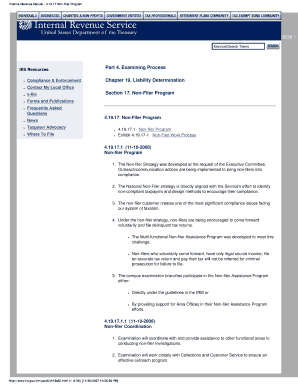
Internal Revenue Manual 4 19 17 Non Filer Program Famguardian Form


Understanding the Internal Revenue Manual 4 19 17 Non Filer Program
The Internal Revenue Manual (IRM) 4.19.17 outlines the Non Filer Program, which addresses individuals who have not filed tax returns. This program is designed to assist taxpayers in understanding their obligations and the potential consequences of non-filing. It provides guidance on identifying non-filers, the reasons behind non-filing, and the steps the IRS may take to encourage compliance.
This manual is essential for tax professionals and individuals seeking clarity on how to navigate the complexities of tax compliance. It includes detailed procedures for IRS agents and offers insights into taxpayer rights and responsibilities.
Steps to Utilize the Internal Revenue Manual 4 19 17 Non Filer Program
To effectively use the IRM 4.19.17 Non Filer Program, follow these steps:
- Review the manual to understand the definitions and criteria for non-filers.
- Identify the specific circumstances that apply to the taxpayer in question.
- Consult the guidelines on how to approach non-filing situations, including outreach and education strategies.
- Utilize the suggested forms and documentation to facilitate communication with the IRS.
- Keep detailed records of all interactions and submissions related to the non-filer case.
Obtaining the Internal Revenue Manual 4 19 17 Non Filer Program
The IRM 4.19.17 can be accessed through the IRS website, where it is available for public viewing. Users can download the manual in PDF format for offline reference. It is advisable to check for the most current version to ensure compliance with the latest guidelines and procedures.
For professionals, subscribing to IRS updates or newsletters can provide timely information on any changes to the manual or related programs.
Key Elements of the Internal Revenue Manual 4 19 17 Non Filer Program
Several key elements are crucial for understanding the Non Filer Program:
- Identification of Non-Filers: Criteria and methods for identifying individuals who have not filed their tax returns.
- Compliance Strategies: Recommended approaches for encouraging non-filers to fulfill their tax obligations.
- Penalties and Consequences: Overview of potential penalties for failing to file and how these penalties can be mitigated.
- Taxpayer Rights: Information on the rights of taxpayers within the context of non-filing and IRS enforcement actions.
Legal Considerations for the Internal Revenue Manual 4 19 17 Non Filer Program
Understanding the legal framework surrounding the IRM 4.19.17 is essential for both taxpayers and tax professionals. The manual outlines the legal obligations of taxpayers to file returns and the IRS's authority to enforce compliance. It also addresses the potential legal consequences of non-compliance, including fines and other penalties.
Taxpayers should be aware of their rights during the enforcement process, including the right to appeal decisions made by the IRS. Consulting with a tax professional can provide additional insights into navigating these legal considerations effectively.
Eligibility Criteria for the Internal Revenue Manual 4 19 17 Non Filer Program
Eligibility for the Non Filer Program is primarily determined by the taxpayer's filing history and specific circumstances. Individuals who have not filed tax returns for multiple years may be eligible for the program if they meet certain criteria, such as:
- Income levels below the filing threshold.
- Special circumstances that may have prevented filing, such as illness or financial hardship.
- First-time non-filers who have not previously been subject to IRS enforcement actions.
Each case is assessed on an individual basis, and taxpayers are encouraged to seek guidance to determine their eligibility.
Quick guide on how to complete internal revenue manual 4 19 17 non filer program famguardian
Prepare [SKS] seamlessly on any device
Online document management has gained traction among businesses and individuals alike. It offers an ideal eco-friendly alternative to traditional printed and signed paperwork, allowing you to access the correct format and securely store it online. airSlate SignNow equips you with all the tools necessary to create, modify, and eSign your documents quickly without delays. Handle [SKS] on any platform using airSlate SignNow's Android or iOS applications and simplify any document-related task today.
How to modify and eSign [SKS] with ease
- Locate [SKS] and click Get Form to begin.
- Utilize the tools we provide to fill out your form.
- Emphasize important sections of your documents or redact sensitive data with tools specifically designed for that purpose by airSlate SignNow.
- Generate your signature using the Sign tool, which takes just a few seconds and carries the same legal validity as a conventional wet ink signature.
- Review all the details and click on the Done button to finalize your edits.
- Choose your preferred delivery method for the form, whether by email, SMS, invite link, or download it to your computer.
No more lost or misfiled documents, tiring form searches, or errors that necessitate printing new copies. airSlate SignNow fulfills all your document management needs in just a few clicks from any device you prefer. Edit and eSign [SKS] while ensuring effective communication at every stage of the form preparation process with airSlate SignNow.
Create this form in 5 minutes or less
Create this form in 5 minutes!
How to create an eSignature for the internal revenue manual 4 19 17 non filer program famguardian
How to create an electronic signature for a PDF online
How to create an electronic signature for a PDF in Google Chrome
How to create an e-signature for signing PDFs in Gmail
How to create an e-signature right from your smartphone
How to create an e-signature for a PDF on iOS
How to create an e-signature for a PDF on Android
People also ask
-
What is the Internal Revenue Manual 4 19 17 Non Filer Program Famguardian?
The Internal Revenue Manual 4 19 17 Non Filer Program Famguardian provides guidance on how the IRS addresses non-filers within specific guidelines. This program outlines procedures and resources available to assist individuals who have not filed their tax returns. Understanding this manual can help ensure compliance and identify potential resolutions.
-
How can airSlate SignNow help with the Internal Revenue Manual 4 19 17 Non Filer Program Famguardian?
airSlate SignNow can simplify the eSigning process for documents related to the Internal Revenue Manual 4 19 17 Non Filer Program Famguardian. With our platform, you can easily send, sign, and manage necessary documents efficiently, ensuring compliance through a secure and organized method. Our solution enhances collaboration and reduces paperwork headaches.
-
What are the pricing options for using airSlate SignNow with the Internal Revenue Manual 4 19 17 Non Filer Program Famguardian?
airSlate SignNow offers various pricing plans tailored to different business needs. Our pricing is competitive and designed to be cost-effective for users who need assistance with documentation related to the Internal Revenue Manual 4 19 17 Non Filer Program Famguardian. Sign up today to find the best plan for your requirements.
-
What features does airSlate SignNow provide that support the Internal Revenue Manual 4 19 17 Non Filer Program Famguardian?
Key features of airSlate SignNow include document templates, custom workflows, and secure eSigning. These elements are particularly useful for managing documents pertinent to the Internal Revenue Manual 4 19 17 Non Filer Program Famguardian. Our platform also ensures that all transactions are legally binding and compliant with IRS regulations.
-
Can airSlate SignNow integrate with other applications for the Internal Revenue Manual 4 19 17 Non Filer Program Famguardian?
Yes, airSlate SignNow can integrate with a variety of applications, enhancing its capabilities for the Internal Revenue Manual 4 19 17 Non Filer Program Famguardian. Integration with CRM systems, cloud storage, and other tools allows for seamless management of documents and data. This interoperability makes the eSigning process even more efficient.
-
What benefits does airSlate SignNow offer for managing the Internal Revenue Manual 4 19 17 Non Filer Program Famguardian?
Using airSlate SignNow for the Internal Revenue Manual 4 19 17 Non Filer Program Famguardian streamlines your document processes, saving time and resources. It enables users to complete transactions digitally, leading to increased productivity. Additionally, our platform enhances security and tracking of documents, giving users peace of mind.
-
Is airSlate SignNow user-friendly for interacting with the Internal Revenue Manual 4 19 17 Non Filer Program Famguardian?
Absolutely! airSlate SignNow is designed with user experience in mind, making it easy for users to navigate when dealing with the Internal Revenue Manual 4 19 17 Non Filer Program Famguardian. The intuitive interface and straightforward features reduce the learning curve, allowing anyone to manage their documents effectively, regardless of technical skills.
Get more for Internal Revenue Manual 4 19 17 Non Filer Program Famguardian
Find out other Internal Revenue Manual 4 19 17 Non Filer Program Famguardian
- How Can I eSign Washington Police Form
- Help Me With eSignature Tennessee Banking PDF
- How Can I eSignature Virginia Banking PPT
- How Can I eSignature Virginia Banking PPT
- Can I eSignature Washington Banking Word
- Can I eSignature Mississippi Business Operations Document
- How To eSignature Missouri Car Dealer Document
- How Can I eSignature Missouri Business Operations PPT
- How Can I eSignature Montana Car Dealer Document
- Help Me With eSignature Kentucky Charity Form
- How Do I eSignature Michigan Charity Presentation
- How Do I eSignature Pennsylvania Car Dealer Document
- How To eSignature Pennsylvania Charity Presentation
- Can I eSignature Utah Charity Document
- How Do I eSignature Utah Car Dealer Presentation
- Help Me With eSignature Wyoming Charity Presentation
- How To eSignature Wyoming Car Dealer PPT
- How To eSignature Colorado Construction PPT
- How To eSignature New Jersey Construction PDF
- How To eSignature New York Construction Presentation