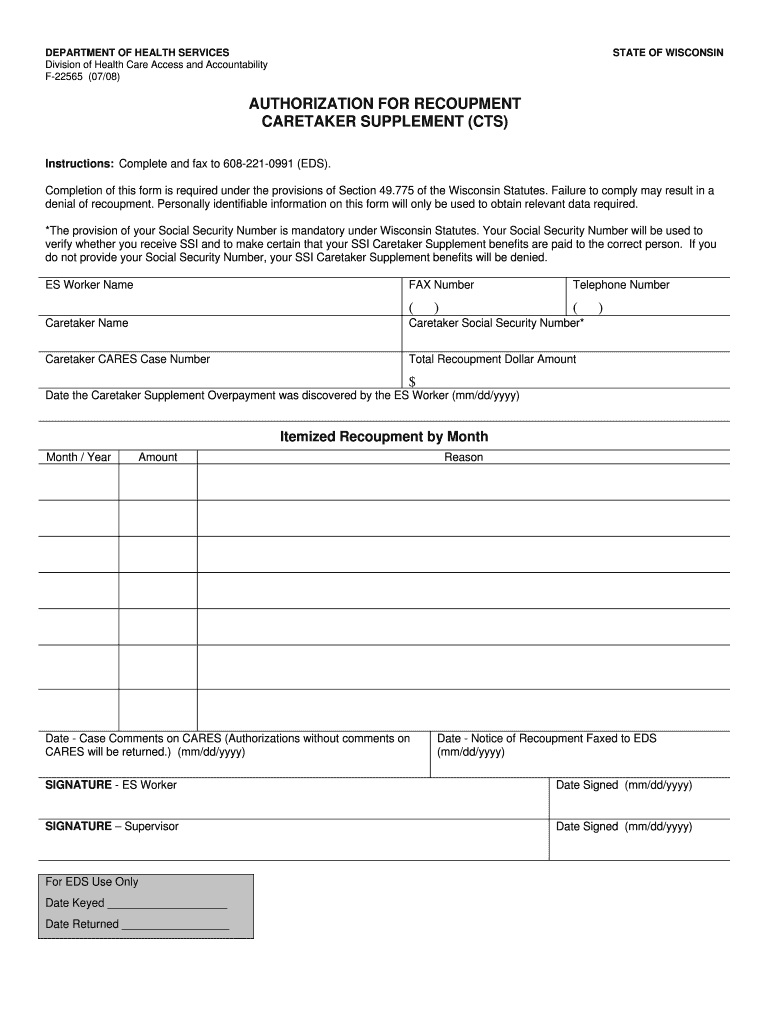
Authorization for Recoupment Caretaker Supplement CTS, F 22565 Form


What is the Authorization For Recoupment Caretaker Supplement CTS, F 22565
The Authorization For Recoupment Caretaker Supplement CTS, F 22565 is a specific form used in the United States to facilitate the recoupment process for caretaker supplements. This form is essential for individuals who have received caretaker supplement payments and need to authorize the repayment of any overpayments or incorrect amounts received. It is designed to ensure that all financial transactions related to caretaker supplements are documented and processed correctly, thereby maintaining the integrity of the assistance program.
How to use the Authorization For Recoupment Caretaker Supplement CTS, F 22565
To effectively use the Authorization For Recoupment Caretaker Supplement CTS, F 22565, individuals must first complete the form accurately. This involves providing personal information, details regarding the payments received, and the amounts to be recouped. Once completed, the form should be submitted to the appropriate agency overseeing caretaker supplements. It is important to retain a copy of the submitted form for personal records and future reference.
Steps to complete the Authorization For Recoupment Caretaker Supplement CTS, F 22565
Completing the Authorization For Recoupment Caretaker Supplement CTS, F 22565 involves several clear steps:
- Gather necessary personal information, including your name, address, and Social Security number.
- Collect details of the caretaker supplement payments received, including dates and amounts.
- Fill out the form, ensuring all sections are completed accurately.
- Review the form for any errors or omissions before submission.
- Submit the form to the designated agency, either online or via mail.
Key elements of the Authorization For Recoupment Caretaker Supplement CTS, F 22565
Key elements of the Authorization For Recoupment Caretaker Supplement CTS, F 22565 include:
- Personal Information: Essential details such as name, address, and identification numbers.
- Payment Details: Information regarding the specific caretaker supplement payments received.
- Authorization Section: A declaration that allows the agency to recoup overpayments.
- Signature: A required signature to validate the form and confirm the information provided.
Eligibility Criteria
Eligibility for using the Authorization For Recoupment Caretaker Supplement CTS, F 22565 typically includes individuals who have received caretaker supplement payments. Recipients must ensure that they have received overpayments or incorrect amounts to justify the need for recoupment. Additionally, individuals must be able to provide accurate information regarding their financial situation and the payments received to complete the form successfully.
Form Submission Methods
The Authorization For Recoupment Caretaker Supplement CTS, F 22565 can be submitted through various methods. Individuals may choose to submit the form online through the appropriate agency's portal, ensuring a quicker processing time. Alternatively, the form can be mailed to the designated address provided by the agency. In some cases, in-person submissions may also be accepted, allowing for direct communication with agency representatives.
Quick guide on how to complete authorization for recoupment caretaker supplement cts f 22565
Effortlessly Complete [SKS] on Any Device
The management of online documents has become increasingly popular among businesses and individuals. It serves as an ideal environmentally friendly alternative to traditional printed and signed documents, allowing you to access the necessary form and securely store it online. airSlate SignNow equips you with all the tools required to create, modify, and electronically sign your documents rapidly without delays. Handle [SKS] on any device using airSlate SignNow's applications for Android or iOS, and streamline any document-related tasks today.
How to Modify and Electronically Sign [SKS] with Ease
- Obtain [SKS] and click on Get Form to commence.
- Utilize the tools we provide to finalize your document.
- Emphasize pertinent sections of your documents or redact sensitive details using tools specifically designed for that purpose by airSlate SignNow.
- Generate your signature with the Sign feature, which takes just seconds and carries the same legal validity as a conventional wet ink signature.
- Review the information and click on the Done button to store your changes.
- Choose your preferred method to send your form, whether by email, SMS, invite link, or download it to your computer.
Say goodbye to lost or mislaid files, tedious form searches, or errors requiring new document copies. airSlate SignNow fulfills all your document management needs in just a few clicks from any device of your choice. Alter and electronically sign [SKS] to ensure excellent communication at every stage of the form preparation process with airSlate SignNow.
Create this form in 5 minutes or less
Create this form in 5 minutes!
How to create an eSignature for the authorization for recoupment caretaker supplement cts f 22565
How to create an electronic signature for a PDF online
How to create an electronic signature for a PDF in Google Chrome
How to create an e-signature for signing PDFs in Gmail
How to create an e-signature right from your smartphone
How to create an e-signature for a PDF on iOS
How to create an e-signature for a PDF on Android
People also ask
-
What is the Authorization For Recoupment Caretaker Supplement CTS, F 22565?
The Authorization For Recoupment Caretaker Supplement CTS, F 22565 is a critical document used to secure caretaker benefits for eligible individuals. It outlines the authorization process for recouping funds related to caretaker services, ensuring compliance and transparency in the administration of these benefits.
-
How does airSlate SignNow facilitate the signing of the Authorization For Recoupment Caretaker Supplement CTS, F 22565?
airSlate SignNow simplifies the signing process for the Authorization For Recoupment Caretaker Supplement CTS, F 22565 by providing a user-friendly interface. Users can easily upload, send, and eSign documents from any device, making it convenient to manage caretaker benefit authorizations efficiently.
-
What are the pricing options for using airSlate SignNow with the Authorization For Recoupment Caretaker Supplement CTS, F 22565?
AirSlate SignNow offers flexible pricing plans tailored to fit various business needs when handling documents like the Authorization For Recoupment Caretaker Supplement CTS, F 22565. Customers can choose from monthly or annual subscriptions, ensuring cost-effective solutions for document management.
-
What features does airSlate SignNow provide for managing the Authorization For Recoupment Caretaker Supplement CTS, F 22565?
AirSlate SignNow provides essential features such as templates, automatic reminders, and secure storage to manage the Authorization For Recoupment Caretaker Supplement CTS, F 22565. These tools enhance productivity and ensure that documents are signed and stored securely in compliance with legal standards.
-
Are there any integrations available with airSlate SignNow for the Authorization For Recoupment Caretaker Supplement CTS, F 22565?
Yes, airSlate SignNow integrates seamlessly with a variety of applications, making it easy to manage the Authorization For Recoupment Caretaker Supplement CTS, F 22565 alongside other tools you use. Popular integrations include CRM systems, cloud storage services, and email platforms to streamline workflows.
-
How can airSlate SignNow improve the efficiency of submitting the Authorization For Recoupment Caretaker Supplement CTS, F 22565?
By using airSlate SignNow, businesses can enhance efficiency in submitting the Authorization For Recoupment Caretaker Supplement CTS, F 22565 through its automated workflows and real-time tracking features. This ensures that all necessary parties are notified and that submissions are processed swiftly and accurately.
-
Is airSlate SignNow secure for handling sensitive documents like the Authorization For Recoupment Caretaker Supplement CTS, F 22565?
Absolutely! AirSlate SignNow employs industry-standard security measures to ensure that all documents, including the Authorization For Recoupment Caretaker Supplement CTS, F 22565, are protected. Features like end-to-end encryption, secure cloud storage, and compliance with regulations ensure the confidentiality of your data.
Get more for Authorization For Recoupment Caretaker Supplement CTS, F 22565
Find out other Authorization For Recoupment Caretaker Supplement CTS, F 22565
- eSignature Plumbing Document Iowa Safe
- eSignature Plumbing Form Iowa Mobile
- eSignature Hawaii Plumbing Work Order Fast
- eSignature Hawaii Plumbing Affidavit Of Heirship Online
- eSignature Plumbing Form Iowa Now
- eSignature Hawaii Plumbing Affidavit Of Heirship Computer
- eSignature Hawaii Plumbing Work Order Simple
- eSignature Hawaii Plumbing Affidavit Of Heirship Mobile
- eSignature Plumbing Form Iowa Later
- eSignature Hawaii Plumbing Affidavit Of Heirship Now
- eSignature Hawaii Plumbing Affidavit Of Heirship Later
- eSignature Hawaii Plumbing Affidavit Of Heirship Myself
- eSignature Hawaii Plumbing Work Order Easy
- eSignature Hawaii Plumbing Affidavit Of Heirship Free
- eSignature Plumbing Form Iowa Myself
- eSignature Hawaii Plumbing Affidavit Of Heirship Secure
- eSignature Plumbing Form Iowa Free
- eSignature Hawaii Plumbing Affidavit Of Heirship Fast
- eSignature Hawaii Plumbing Work Order Safe
- eSignature Hawaii Plumbing Affidavit Of Heirship Simple