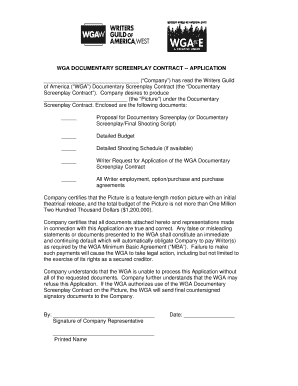
WGA DOCUMENTARY SCREENPLAY CONTRACT Form


What is the WGA Documentary Screenplay Contract
The WGA Documentary Screenplay Contract is a legal agreement specifically designed for writers involved in the creation of documentary screenplays. This contract outlines the rights and responsibilities of both the writer and the production company, ensuring that all parties are aware of their obligations regarding the screenplay's development, production, and distribution. It typically includes clauses related to compensation, credit, and the handling of intellectual property rights. Understanding this contract is essential for writers to protect their creative work and ensure fair treatment in the industry.
How to Use the WGA Documentary Screenplay Contract
Using the WGA Documentary Screenplay Contract involves several key steps. First, writers should carefully read the contract to understand its terms and conditions. It is advisable to consult with a legal professional who specializes in entertainment law to clarify any complex clauses. Once the writer is comfortable with the terms, they can fill out the necessary information, including their name, the title of the documentary, and any specific terms negotiated with the production company. After completing the contract, both parties should sign and date the document to make it legally binding.
Key Elements of the WGA Documentary Screenplay Contract
Several key elements are typically included in the WGA Documentary Screenplay Contract. These elements ensure clarity and protection for all parties involved:
- Compensation: Details about payment structure, including advances and royalties.
- Credits: Specifications on how the writer will be credited in the final production.
- Rights: Clarification of intellectual property rights and any limitations on the use of the screenplay.
- Delivery: Deadlines for the submission of drafts and final scripts.
- Revisions: Terms regarding how revisions will be handled and compensated.
Steps to Complete the WGA Documentary Screenplay Contract
Completing the WGA Documentary Screenplay Contract involves a systematic approach:
- Review the contract thoroughly to understand all terms.
- Consult with a legal expert if needed to clarify any points.
- Fill in the required information, including personal and project details.
- Negotiate any terms that may require adjustments with the production company.
- Ensure both parties sign and date the contract to finalize the agreement.
Legal Use of the WGA Documentary Screenplay Contract
The legal use of the WGA Documentary Screenplay Contract is crucial for protecting the rights of writers. This contract is recognized by the Writers Guild of America and adheres to industry standards, making it a valid legal document in the United States. Writers should ensure that the contract is executed properly, with all necessary signatures and dates, to avoid any potential disputes. Additionally, keeping a copy of the signed contract is important for future reference and to safeguard against any claims of non-compliance.
Eligibility Criteria
To utilize the WGA Documentary Screenplay Contract, writers typically need to meet certain eligibility criteria. These criteria may include:
- Membership in the Writers Guild of America or eligibility for membership.
- Experience in writing documentary screenplays or related fields.
- Agreement to the terms set forth in the contract, including compensation and rights.
Meeting these criteria helps ensure that writers are adequately prepared to enter into contractual agreements that protect their work and interests.
Quick guide on how to complete wga documentary screenplay contract
Complete [SKS] effortlessly on any device
Digital document management has gained traction among organizations and individuals alike. It serves as an ideal eco-friendly alternative to conventional printed and signed paperwork, allowing you to find the right template and securely store it online. airSlate SignNow provides you with all the tools necessary to create, modify, and electronically sign your documents swiftly without any hold-ups. Manage [SKS] on any device with airSlate SignNow's Android or iOS applications and enhance any document-related operation today.
The easiest way to modify and eSign [SKS] seamlessly
- Obtain [SKS] and click on Get Form to begin.
- Utilize the tools we provide to fill out your form.
- Mark important sections of your documents or redact sensitive information with tools that airSlate SignNow has specifically designed for this purpose.
- Create your signature using the Sign feature, which takes mere seconds and carries the same legal validity as a classic wet ink signature.
- Review all the details and click on the Done button to finalize your changes.
- Select your preferred method to send your form, whether via email, text message (SMS), or invitation link, or download it to your computer.
Eliminate the hassle of lost or misplaced files, exhaustive form searches, or errors that necessitate reprinting new document copies. airSlate SignNow addresses all your document management needs in a few clicks from any device you prefer. Alter and eSign [SKS] and guarantee effective communication at every stage of the form preparation process with airSlate SignNow.
Create this form in 5 minutes or less
Related searches to WGA DOCUMENTARY SCREENPLAY CONTRACT
Create this form in 5 minutes!
How to create an eSignature for the wga documentary screenplay contract
How to create an electronic signature for a PDF online
How to create an electronic signature for a PDF in Google Chrome
How to create an e-signature for signing PDFs in Gmail
How to create an e-signature right from your smartphone
How to create an e-signature for a PDF on iOS
How to create an e-signature for a PDF on Android
People also ask
-
What is a WGA DOCUMENTARY SCREENPLAY CONTRACT?
A WGA DOCUMENTARY SCREENPLAY CONTRACT is a legally binding agreement that secures the rights and payment for documentary scripts under WGA regulations. This contract ensures that writers receive fair compensation for their creative work while also protecting their intellectual property. Understanding this contract is essential for any documentary filmmaker looking to comply with industry standards.
-
How can airSlate SignNow help me with a WGA DOCUMENTARY SCREENPLAY CONTRACT?
airSlate SignNow streamlines the process of creating, sending, and signing your WGA DOCUMENTARY SCREENPLAY CONTRACT. Our easy-to-use platform allows you to quickly prepare your contract and distribute it to all parties involved for signing. This ensures a hassle-free experience, allowing you to focus on your documentary project.
-
What features does airSlate SignNow offer for managing WGA DOCUMENTARY SCREENPLAY CONTRACTs?
With airSlate SignNow, you can easily customize your WGA DOCUMENTARY SCREENPLAY CONTRACT, add fields for signatures, dates, and initials. Our platform also provides secure storage for signed documents and options for tracking the status of each contract in real-time. These features enhance your workflow and keep your contracts organized.
-
Is there a free trial available for airSlate SignNow when using it for WGA DOCUMENTARY SCREENPLAY CONTRACTs?
Yes, airSlate SignNow offers a free trial that allows you to explore its capabilities for managing WGA DOCUMENTARY SCREENPLAY CONTRACTs without any commitment. This trial provides full access to features, so you can assess how well our platform meets your needs before making a decision. Take advantage of this opportunity to experience our service risk-free.
-
How does airSlate SignNow ensure the security of my WGA DOCUMENTARY SCREENPLAY CONTRACT?
Security is a priority for airSlate SignNow, especially when handling sensitive documents like a WGA DOCUMENTARY SCREENPLAY CONTRACT. We implement industry-standard encryption, secure cloud storage, and regular backups to ensure that your contracts are protected. Additionally, our platform adheres to strict compliance standards to safeguard your data.
-
Can I integrate airSlate SignNow with other tools for managing WGA DOCUMENTARY SCREENPLAY CONTRACTs?
Yes, airSlate SignNow supports integration with various productivity tools, enhancing your ability to manage WGA DOCUMENTARY SCREENPLAY CONTRACTs. Whether you're using project management software or other document solutions, our platform can seamlessly fit into your workflow. This flexibility makes it easier to keep everything organized and accessible.
-
What are the pricing options for using airSlate SignNow for WGA DOCUMENTARY SCREENPLAY CONTRACTs?
airSlate SignNow offers flexible pricing plans tailored to your needs when it comes to managing WGA DOCUMENTARY SCREENPLAY CONTRACTs. Plans vary based on the number of users and features required, ensuring that there's an option that fits your budget. Visit our pricing page to explore the different plans available and find the one that suits you best.
Get more for WGA DOCUMENTARY SCREENPLAY CONTRACT
- Application for production of documents format 100280084
- Identifying nutrients gizmo answer key pdf form
- In patient claim form igi insurance
- Judith weston action verbs form
- Chut wallpaper form
- Food service manager self inspection checklist form
- Request for winbloss statementb grand casino form
- Carnival worksheets pdf form
Find out other WGA DOCUMENTARY SCREENPLAY CONTRACT
- eSignature Courts Word Oregon Secure
- Electronic signature Indiana Banking Contract Safe
- Electronic signature Banking Document Iowa Online
- Can I eSignature West Virginia Sports Warranty Deed
- eSignature Utah Courts Contract Safe
- Electronic signature Maine Banking Permission Slip Fast
- eSignature Wyoming Sports LLC Operating Agreement Later
- Electronic signature Banking Word Massachusetts Free
- eSignature Wyoming Courts Quitclaim Deed Later
- Electronic signature Michigan Banking Lease Agreement Computer
- Electronic signature Michigan Banking Affidavit Of Heirship Fast
- Electronic signature Arizona Business Operations Job Offer Free
- Electronic signature Nevada Banking NDA Online
- Electronic signature Nebraska Banking Confidentiality Agreement Myself
- Electronic signature Alaska Car Dealer Resignation Letter Myself
- Electronic signature Alaska Car Dealer NDA Mobile
- How Can I Electronic signature Arizona Car Dealer Agreement
- Electronic signature California Business Operations Promissory Note Template Fast
- How Do I Electronic signature Arkansas Car Dealer Claim
- Electronic signature Colorado Car Dealer Arbitration Agreement Mobile