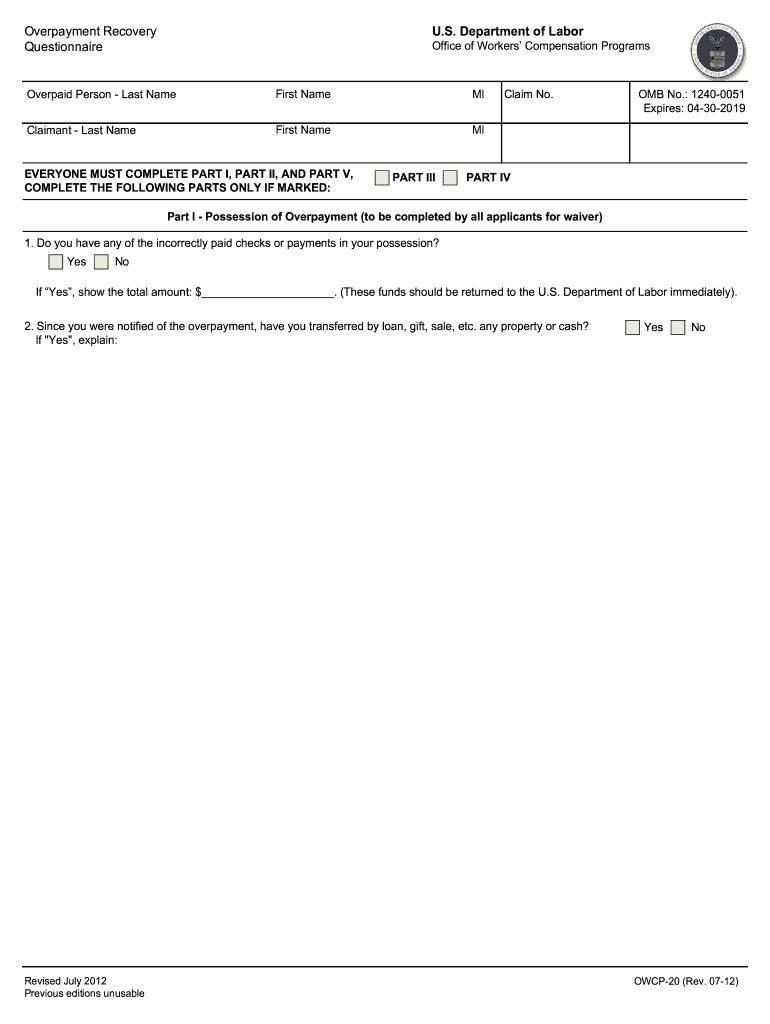
Form Owcp 20 2012-2026


What is the Form OWCP 20?
The Form OWCP 20 is a crucial document used by employees who have suffered work-related injuries or illnesses to apply for compensation under the Federal Employees' Compensation Act (FECA). This form is specifically designed for reporting wage loss due to such injuries. It is a key component in the process of obtaining financial support for medical expenses and lost wages. Understanding the purpose and requirements of the OWCP 20 is essential for ensuring that claims are processed efficiently and accurately.
How to Obtain the Form OWCP 20
The OWCP 20 form can be obtained through several methods. It is available for download directly from the official Department of Labor website, where users can access the most current version of the form. Additionally, employees can request a hard copy from their employer's human resources department or the Office of Workers' Compensation Programs (OWCP). Ensuring that you have the latest version of the OWCP 20 is vital, as outdated forms may lead to delays in processing your claim.
Steps to Complete the Form OWCP 20
Completing the OWCP 20 form involves several important steps:
- Begin by carefully reading the instructions provided with the form to understand the required information.
- Fill out your personal details, including your name, address, and Social Security number.
- Provide information about your employment, including your job title and the nature of your work-related injury or illness.
- Detail the dates of your injury, the medical treatment received, and any other relevant information regarding your claim.
- Review the completed form for accuracy and completeness before submission.
Legal Use of the Form OWCP 20
The OWCP 20 form must be filled out accurately to ensure its legal validity. It is essential to provide truthful and complete information, as any discrepancies may result in penalties or denial of benefits. The form serves as a legal document that supports your claim for compensation, and it is subject to verification by the OWCP. Familiarizing yourself with the legal implications of this form can help safeguard your rights and ensure compliance with federal regulations.
Required Documents for Submission
When submitting the OWCP 20 form, certain supporting documents may be required to strengthen your claim. These typically include:
- Medical reports detailing your injury or illness.
- Proof of earnings, such as pay stubs or tax returns.
- Any additional forms that may be specified by the OWCP.
Gathering these documents in advance can streamline the submission process and help avoid delays in receiving benefits.
Form Submission Methods
The OWCP 20 form can be submitted through various methods, depending on the preferences of the claimant and the requirements of the OWCP. Options include:
- Online submission through the OWCP's secure portal, if available.
- Mailing the completed form and supporting documents to the appropriate OWCP office.
- In-person submission at designated OWCP locations.
Choosing the right submission method can impact the speed and efficiency of your claim processing.
Quick guide on how to complete forms division of federal employees compensation dfec office
Uncover the easiest approach to complete and endorse your Form Owcp 20
Are you still spending time preparing your official paperwork on paper instead of online? airSlate SignNow offers an improved method to complete and endorse your Form Owcp 20 and related forms for public services. Our intelligent electronic signature tool provides you with everything you need to work on documents swiftly and in accordance with official standards - comprehensive PDF editing, management, protection, signing, and sharing capabilities all available within a user-friendly interface.
Only a few steps are necessary to finish filling out and signing your Form Owcp 20:
- Add the fillable template to the editor using the Get Form button.
- Verify what details you need to include in your Form Owcp 20.
- Navigate between the fields with the Next option to ensure nothing is overlooked.
- Utilize Text, Check, and Cross tools to complete the blanks with your information.
- Modify the content with Text boxes or Images from the top toolbar.
- Emphasize what is crucial or Redact sections that are no longer signNow.
- Select Sign to create a legally binding electronic signature using your preferred option.
- Add the Date alongside your signature and finalize your work with the Done button.
Store your completed Form Owcp 20 in the Documents folder in your profile, download it, or export it to your preferred cloud storage. Our tool also provides versatile file sharing options. There’s no need to print out your forms when you need to submit them to the appropriate public office - accomplish it through email, fax, or by requesting a USPS “snail mail” delivery from your account. Experience it today!
Create this form in 5 minutes or less
Find and fill out the correct forms division of federal employees compensation dfec office
FAQs
-
What’s the total payroll cost of the federal government, i.e., total amount paid out to all federal employees in compensation & benefits annually?
According to white House dot com.Administrative costs in International Affairs, General Science, Space, and Technology, Agriculture, Administration of Justice, and General GovernmentTotaled $93B in 2017 or 4.9% of total spending.the specific spreadsheet is histo3z1
-
Should the Electoral Office of Australia assist the elderly to vote when they cannot fill out forms?
Thank you for the question.However, you might have misunderstood the article you have attached in support of your question.Ned Kelly is not an elderly person who needs help filling out forms.Ned Kelly is dead. And has been for 139 years. (The article is mistaken to claim 149.[1] )In Australia, dead people are not allowed to vote. Even with the assistance of the Australian Electoral Commission.Footnotes[1] Ned Kelly fact sheet
-
What is the total number of federal applications, documents, or forms from all the departments of government that US citizens are required by law to fill out?
I am not an American. But it would depend on the person's circumstances. How much do they earn? If you earn little then you don't need to file a tax return. How do they earn it? Self employed or employed?Do they travel? You need a passport.How long do they live? - if they die after birth then it is very little. Do they live in the USA?What entitlements do they have?Do they have dialysis? This is federally funded.Are they on medicaid/medicare?.Are they in jail or been charged with a crime?Then how do you count it? Do you count forms filled in by the parents?Then there is the census the Constitution which held every ten years.
-
How can I fill out Google's intern host matching form to optimize my chances of receiving a match?
I was selected for a summer internship 2016.I tried to be very open while filling the preference form: I choose many products as my favorite products and I said I'm open about the team I want to join.I even was very open in the location and start date to get host matching interviews (I negotiated the start date in the interview until both me and my host were happy.) You could ask your recruiter to review your form (there are very cool and could help you a lot since they have a bigger experience).Do a search on the potential team.Before the interviews, try to find smart question that you are going to ask for the potential host (do a search on the team to find nice and deep questions to impress your host). Prepare well your resume.You are very likely not going to get algorithm/data structure questions like in the first round. It's going to be just some friendly chat if you are lucky. If your potential team is working on something like machine learning, expect that they are going to ask you questions about machine learning, courses related to machine learning you have and relevant experience (projects, internship). Of course you have to study that before the interview. Take as long time as you need if you feel rusty. It takes some time to get ready for the host matching (it's less than the technical interview) but it's worth it of course.
-
How do I fill out the form of DU CIC? I couldn't find the link to fill out the form.
Just register on the admission portal and during registration you will get an option for the entrance based course. Just register there. There is no separate form for DU CIC.
-
How can I deduct on my Federal income taxes massage therapy for my chronic migraines? Is there some form to fill out to the IRS for permission?
As long as your doctor prescribed this, it is tax deductible under the category for medical expenses. There is no IRS form for permission.
Create this form in 5 minutes!
How to create an eSignature for the forms division of federal employees compensation dfec office
How to generate an eSignature for your Forms Division Of Federal Employees Compensation Dfec Office in the online mode
How to generate an eSignature for the Forms Division Of Federal Employees Compensation Dfec Office in Chrome
How to create an electronic signature for putting it on the Forms Division Of Federal Employees Compensation Dfec Office in Gmail
How to make an eSignature for the Forms Division Of Federal Employees Compensation Dfec Office straight from your smart phone
How to generate an electronic signature for the Forms Division Of Federal Employees Compensation Dfec Office on iOS
How to create an electronic signature for the Forms Division Of Federal Employees Compensation Dfec Office on Android
People also ask
-
What is the OWCP payment schedule 2024 PDF?
The OWCP payment schedule 2024 PDF outlines the timeline and amount of payments that are disbursed under the Office of Workers' Compensation Programs. This schedule is crucial for understanding the expected financial support and payment distributions for claimants throughout the year 2024.
-
Where can I find the OWCP payment schedule 2024 PDF?
You can typically find the OWCP payment schedule 2024 PDF on the official OWCP website or through your case manager. It is also advisable to check your email notifications, as many claimants receive updated schedules directly from the OWCP via email.
-
How do payments work according to the OWCP payment schedule 2024 PDF?
Payments according to the OWCP payment schedule 2024 PDF are issued based on the claimant's eligibility and remaining balance. The schedule specifies the dates on which payments are expected to be distributed, ensuring recipients are informed about their financial support throughout the year.
-
What features does airSlate SignNow offer to support OWCP documentation?
airSlate SignNow provides features that streamline the eSigning and document management process, making it easier to handle OWCP forms. Users can send, sign, and store essential documents securely, ensuring timely submission of items like the OWCP payment schedule 2024 PDF.
-
How does airSlate SignNow help with tracking the OWCP payment schedule?
Using airSlate SignNow, you can add reminders and alerts for important dates related to the OWCP payment schedule 2024 PDF. This ensures that you stay organized and aware of when to expect payments, making financial planning much more manageable.
-
Can I integrate airSlate SignNow with other tools to manage my OWCP payments?
Yes, airSlate SignNow can be integrated with various platforms to enhance your document management experience. Whether you use project management tools or accounting software, these integrations can help ensure you manage your OWCP payments according to the schedule outlined in the OWCP payment schedule 2024 PDF.
-
What are the benefits of using airSlate SignNow for OWCP-related documents?
airSlate SignNow offers a secure, cost-effective solution to manage your OWCP-related documents, including the payment schedule 2024 PDF. With its intuitive interface, you can quickly send, sign, and store documents, ultimately saving time and reducing paperwork hassles.
Get more for Form Owcp 20
- Lic 613b form
- How well do you know your cells form
- Texas non disclosure agreement nda template form
- Mo 1nr form
- Missouri rent rebate form fill out amp sign online
- Acpa 405 tangible personal property tax return acpafl form
- Employee non solicitation agreement template form
- Employee pay agreement template form
Find out other Form Owcp 20
- eSignature Texas Healthcare / Medical Bill Of Lading Simple
- eSignature Virginia Healthcare / Medical Living Will Computer
- eSignature West Virginia Healthcare / Medical Claim Free
- How To eSignature Kansas High Tech Business Plan Template
- eSignature Kansas High Tech Lease Agreement Template Online
- eSignature Alabama Insurance Forbearance Agreement Safe
- How Can I eSignature Arkansas Insurance LLC Operating Agreement
- Help Me With eSignature Michigan High Tech Emergency Contact Form
- eSignature Louisiana Insurance Rental Application Later
- eSignature Maryland Insurance Contract Safe
- eSignature Massachusetts Insurance Lease Termination Letter Free
- eSignature Nebraska High Tech Rental Application Now
- How Do I eSignature Mississippi Insurance Separation Agreement
- Help Me With eSignature Missouri Insurance Profit And Loss Statement
- eSignature New Hampshire High Tech Lease Agreement Template Mobile
- eSignature Montana Insurance Lease Agreement Template Online
- eSignature New Hampshire High Tech Lease Agreement Template Free
- How To eSignature Montana Insurance Emergency Contact Form
- eSignature New Jersey High Tech Executive Summary Template Free
- eSignature Oklahoma Insurance Warranty Deed Safe