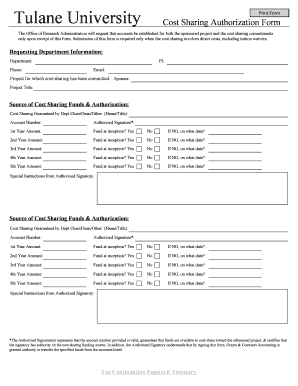
Tulane University Cost Sharing Authorization Form


What is the Tulane University Cost Sharing Authorization Form
The Tulane University Cost Sharing Authorization Form is a document used to request approval for cost-sharing arrangements in research projects or sponsored programs. Cost sharing refers to the portion of project costs that are not funded by the sponsor but are contributed by the university or other sources. This form ensures that all parties involved are aware of and agree to the financial commitments associated with the project.
How to use the Tulane University Cost Sharing Authorization Form
To utilize the Tulane University Cost Sharing Authorization Form, individuals must first gather relevant information about the project, including budget details and funding sources. The form should be filled out completely, detailing the specific costs to be shared and the justification for these contributions. Once completed, the form needs to be submitted to the appropriate university department for review and approval.
Steps to complete the Tulane University Cost Sharing Authorization Form
Completing the Tulane University Cost Sharing Authorization Form involves several key steps:
- Gather necessary project information, including budget and funding details.
- Fill out the form accurately, ensuring all required fields are completed.
- Provide a clear justification for the cost-sharing arrangement.
- Obtain signatures from all relevant parties, including project leads and department heads.
- Submit the form to the designated university office for processing.
Key elements of the Tulane University Cost Sharing Authorization Form
The Tulane University Cost Sharing Authorization Form includes several essential elements:
- Project Title: The name of the project for which cost sharing is requested.
- Budget Information: Detailed financial information outlining the costs associated with the project.
- Justification: A rationale explaining why cost sharing is necessary and how it will benefit the project.
- Signatures: Required approvals from project leads and department heads to validate the request.
Legal use of the Tulane University Cost Sharing Authorization Form
The Tulane University Cost Sharing Authorization Form must be used in compliance with university policies and federal regulations. Proper use ensures that cost-sharing arrangements are documented and approved, which is crucial for maintaining transparency and accountability in funding. Failure to adhere to these guidelines may result in financial penalties or loss of funding for the project.
Form Submission Methods
The Tulane University Cost Sharing Authorization Form can typically be submitted through various methods:
- Online Submission: Many departments may allow for electronic submission through university systems.
- Mail: The form can be printed and mailed to the appropriate office.
- In-Person: Submitting the form directly to the relevant department may also be an option.
Quick guide on how to complete tulane university cost sharing authorization form
Complete [SKS] effortlessly on any device
Online document management has gained popularity among businesses and individuals alike. It serves as an ideal eco-friendly alternative to conventional printed and signed documents, allowing you to access the correct form and securely store it online. airSlate SignNow equips you with all the tools necessary to create, modify, and eSign your documents promptly without any delays. Manage [SKS] on any platform using airSlate SignNow's Android or iOS applications and ease any document-related process today.
The simplest way to modify and eSign [SKS] without stress
- Find [SKS] and click on Get Form to initiate.
- Utilize the tools we offer to fill out your document.
- Emphasize pertinent sections of the documents or redact sensitive information with tools that airSlate SignNow provides specifically for this purpose.
- Create your signature using the Sign tool, which takes mere seconds and carries the same legal validity as a traditional wet ink signature.
- Review the details and click on the Done button to save your changes.
- Select how you wish to send your form, via email, SMS, or invitation link, or download it to your computer.
Eliminate the worry of lost or misplaced files, tedious form searching, or errors that require new document copies to be printed. airSlate SignNow addresses your document management needs in just a few clicks from your preferred device. Modify and eSign [SKS] and guarantee excellent communication at any stage of your form preparation process with airSlate SignNow.
Create this form in 5 minutes or less
Related searches to Tulane University Cost Sharing Authorization Form
Create this form in 5 minutes!
How to create an eSignature for the tulane university cost sharing authorization form
How to create an electronic signature for a PDF online
How to create an electronic signature for a PDF in Google Chrome
How to create an e-signature for signing PDFs in Gmail
How to create an e-signature right from your smartphone
How to create an e-signature for a PDF on iOS
How to create an e-signature for a PDF on Android
People also ask
-
What is the Tulane University Cost Sharing Authorization Form?
The Tulane University Cost Sharing Authorization Form is a document required by the university to facilitate the approval of cost-sharing agreements. It ensures that all expenses associated with a project are accounted for and shared among relevant parties, making it essential for compliance and project management.
-
How can airSlate SignNow help with the Tulane University Cost Sharing Authorization Form?
airSlate SignNow provides an easy-to-use platform for creating, sending, and signing the Tulane University Cost Sharing Authorization Form digitally. This streamlines the approval process, enhances collaboration, and ensures that documents are legally binding and secure.
-
What are the pricing options for airSlate SignNow for using the Tulane University Cost Sharing Authorization Form?
airSlate SignNow offers various pricing plans to fit different budgets and needs, starting with a free trial for new users. The pricing tiers are designed to provide flexibility for individuals and organizations looking to manage the Tulane University Cost Sharing Authorization Form efficiently.
-
What features does airSlate SignNow offer for the Tulane University Cost Sharing Authorization Form?
Key features of airSlate SignNow include customizable templates, real-time tracking of document status, and secure eSignature capabilities. These features make managing the Tulane University Cost Sharing Authorization Form simple and efficient, reducing the time spent on paperwork.
-
Can I integrate airSlate SignNow with other applications for the Tulane University Cost Sharing Authorization Form?
Yes, airSlate SignNow seamlessly integrates with a variety of applications including Google Drive, Dropbox, and CRM systems. This allows users to manage the Tulane University Cost Sharing Authorization Form alongside other tools in their workflow.
-
How does airSlate SignNow ensure the security of the Tulane University Cost Sharing Authorization Form?
airSlate SignNow employs advanced security measures including data encryption and secure cloud storage to protect sensitive information. This ensures that the Tulane University Cost Sharing Authorization Form remains confidential and secure throughout the signing process.
-
Can multiple parties sign the Tulane University Cost Sharing Authorization Form using airSlate SignNow?
Absolutely! airSlate SignNow allows multiple parties to eSign the Tulane University Cost Sharing Authorization Form, either simultaneously or in a specific order. This feature ensures that all necessary approvals are gathered efficiently.
Get more for Tulane University Cost Sharing Authorization Form
Find out other Tulane University Cost Sharing Authorization Form
- Electronic signature Wisconsin Charity Lease Agreement Mobile
- Can I Electronic signature Wisconsin Charity Lease Agreement
- Electronic signature Utah Business Operations LLC Operating Agreement Later
- How To Electronic signature Michigan Construction Cease And Desist Letter
- Electronic signature Wisconsin Business Operations LLC Operating Agreement Myself
- Electronic signature Colorado Doctors Emergency Contact Form Secure
- How Do I Electronic signature Georgia Doctors Purchase Order Template
- Electronic signature Doctors PDF Louisiana Now
- How To Electronic signature Massachusetts Doctors Quitclaim Deed
- Electronic signature Minnesota Doctors Last Will And Testament Later
- How To Electronic signature Michigan Doctors LLC Operating Agreement
- How Do I Electronic signature Oregon Construction Business Plan Template
- How Do I Electronic signature Oregon Construction Living Will
- How Can I Electronic signature Oregon Construction LLC Operating Agreement
- How To Electronic signature Oregon Construction Limited Power Of Attorney
- Electronic signature Montana Doctors Last Will And Testament Safe
- Electronic signature New York Doctors Permission Slip Free
- Electronic signature South Dakota Construction Quitclaim Deed Easy
- Electronic signature Texas Construction Claim Safe
- Electronic signature Texas Construction Promissory Note Template Online