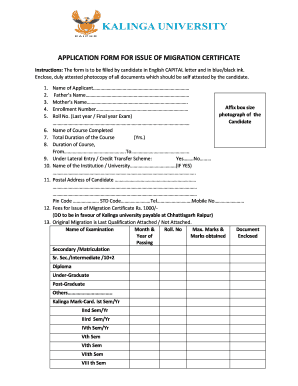
Kalinga University Migration Certificate Form


What is the Kalinga University Migration Certificate
The Kalinga University Migration Certificate is an official document issued by Kalinga University to students who have completed their studies and wish to transfer to another educational institution. This certificate serves as proof of a student’s academic history and status, confirming that they have successfully completed their program and are eligible for further studies. It is essential for students planning to enroll in different universities or colleges, as it provides verification of their previous education.
How to obtain the Kalinga University Migration Certificate
To obtain the Kalinga University Migration Certificate, students must follow a specific process. First, they need to submit a formal application to the university's administration office. This application typically requires personal details, course information, and identification proof. Students may also need to pay a nominal fee for the issuance of the certificate. Once the application is processed, the certificate will be issued, and students can collect it from the university or receive it by mail, depending on the university's policies.
Key elements of the Kalinga University Migration Certificate
The Kalinga University Migration Certificate includes several key elements that validate its authenticity. These elements typically consist of:
- Student's Name: The full name of the student as registered with the university.
- Course Details: Information about the program or course completed by the student.
- Duration of Study: The time period during which the student was enrolled.
- University Seal: An official seal or stamp from Kalinga University to confirm legitimacy.
- Signature of Authority: The signature of the authorized personnel from the university.
Legal use of the Kalinga University Migration Certificate
The Kalinga University Migration Certificate holds legal significance as it is often required for admission to other educational institutions. It serves as a formal document that verifies a student's educational background. When applying to other universities, students must present this certificate to demonstrate their eligibility and academic history. Additionally, it may be necessary for job applications where educational qualifications are a prerequisite.
Steps to complete the Kalinga University Migration Certificate
Completing the Kalinga University Migration Certificate involves several steps:
- Gather necessary documents, including identification and proof of course completion.
- Fill out the application form for the migration certificate.
- Submit the application along with any required fees to the university administration.
- Wait for processing, which may take several days to weeks.
- Receive the migration certificate, either in person or via mail.
Digital vs. Paper Version
The Kalinga University Migration Certificate can be obtained in both digital and paper formats. The digital version is often more convenient, allowing for quicker access and easier submission to other institutions. However, some universities may require a physical copy for official purposes. It is advisable for students to confirm the format required by the institution they are applying to and ensure they have the appropriate version of the certificate.
Quick guide on how to complete kalinga university migration certificate
Complete Kalinga University Migration Certificate effortlessly on any device
Online document management has gained popularity among businesses and individuals. It offers an ideal eco-friendly alternative to traditional printed and signed documents, as you can obtain the correct form and securely store it online. airSlate SignNow provides you with all the tools necessary to create, edit, and eSign your documents swiftly without delays. Manage Kalinga University Migration Certificate on any device using airSlate SignNow Android or iOS applications and enhance any document-based process today.
How to modify and eSign Kalinga University Migration Certificate without any effort
- Obtain Kalinga University Migration Certificate and then click Get Form to begin.
- Utilize the tools we offer to complete your form.
- Emphasize pertinent sections of the documents or conceal sensitive information with tools that airSlate SignNow provides specifically for that purpose.
- Create your signature using the Sign tool, which takes moments and holds the same legal validity as a conventional wet ink signature.
- Review the details and then click on the Done button to save your modifications.
- Choose how you want to share your form, via email, SMS, or invite link, or download it to your computer.
Eliminate the worry of lost or misplaced documents, tedious form searching, or errors that necessitate printing new document copies. airSlate SignNow addresses all your document management needs in just a few clicks from any device you prefer. Modify and eSign Kalinga University Migration Certificate and ensure effective communication at every stage of the form preparation process with airSlate SignNow.
Create this form in 5 minutes or less
Create this form in 5 minutes!
How to create an eSignature for the kalinga university migration certificate
How to create an electronic signature for a PDF online
How to create an electronic signature for a PDF in Google Chrome
How to create an e-signature for signing PDFs in Gmail
How to create an e-signature right from your smartphone
How to create an e-signature for a PDF on iOS
How to create an e-signature for a PDF on Android
People also ask
-
What is the process for kalinga university degree certificate download?
To download your Kalinga University degree certificate, simply log into your university account and navigate to the certificates section. Follow the on-screen prompts to complete the download process. Ensure you have all necessary information at hand to facilitate a smooth process.
-
Is there a fee for kalinga university degree certificate download?
Typically, Kalinga University does not charge additional fees for the degree certificate download if you are a current student or an alumnus. However, any administrative charges may apply for reprints or lost certificates. Always check the official university website for the most accurate and updated information.
-
What benefits are associated with the kalinga university degree certificate download?
The Kalinga University degree certificate download allows you to securely access your academic credentials anytime and anywhere. This feature enhances convenience as you can easily submit your qualifications for job applications or further studies without delays caused by physical document processing.
-
Can the kalinga university degree certificate download be integrated with other document sharing platforms?
Yes, the kalinga university degree certificate download can be integrated seamlessly with various document sharing and e-signature platforms like airSlate SignNow. This integration enables you to manage, send, and eSign your downloaded certificate efficiently within a unified workspace.
-
What formats are available for kalinga university degree certificate download?
The Kalinga University degree certificate is typically available for download in PDF format, ensuring compatibility across devices and ease of sharing. PDF is a widely accepted format that maintains the integrity of your document, making it ideal for both academic and professional uses.
-
How can I verify the authenticity of my downloaded Kalinga University degree certificate?
To verify the authenticity of your downloaded Kalinga University degree certificate, you can contact the university’s registrar office or use the verification tool on their official website. These measures ensure employers and institutions can confirm the legitimacy of your credentials effortlessly.
-
What should I do if I encounter issues during the kalinga university degree certificate download?
If you face any challenges while trying to download your Kalinga University degree certificate, it's advisable to signNow out to the university's technical support team. They can offer assistance and troubleshoot any issues related to the download process promptly and efficiently.
Get more for Kalinga University Migration Certificate
Find out other Kalinga University Migration Certificate
- How To Integrate Sign in Banking
- How To Use Sign in Banking
- Help Me With Use Sign in Banking
- Can I Use Sign in Banking
- How Do I Install Sign in Banking
- How To Add Sign in Banking
- How Do I Add Sign in Banking
- How Can I Add Sign in Banking
- Can I Add Sign in Banking
- Help Me With Set Up Sign in Government
- How To Integrate eSign in Banking
- How To Use eSign in Banking
- How To Install eSign in Banking
- How To Add eSign in Banking
- How To Set Up eSign in Banking
- How To Save eSign in Banking
- How To Implement eSign in Banking
- How To Set Up eSign in Construction
- How To Integrate eSign in Doctors
- How To Use eSign in Doctors