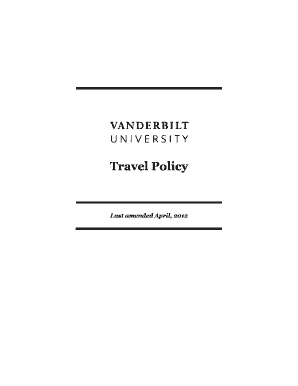
Understanding Your Fiduciary Responsibilities under a Group Health Form


Understanding fiduciary responsibilities under a group health plan
Fiduciary responsibilities refer to the legal obligations that individuals or entities have when managing the assets of another party. In the context of a group health plan, fiduciaries are responsible for acting in the best interest of plan participants and beneficiaries. This includes ensuring that the plan is managed prudently and in accordance with applicable laws and regulations. Key fiduciary duties include the duty of loyalty, the duty of care, and the duty to follow the plan documents. Understanding these responsibilities is crucial for anyone involved in managing or overseeing a group health plan.
Key elements of fiduciary responsibilities
Several key elements define fiduciary responsibilities under a group health plan:
- Duty of loyalty: Fiduciaries must prioritize the interests of plan participants over their own interests.
- Duty of care: Fiduciaries are expected to act with the same level of care and skill that a prudent person would use in similar circumstances.
- Adherence to plan documents: Fiduciaries must follow the terms of the plan documents and ensure compliance with relevant laws.
- Monitoring plan performance: Regular evaluation of the plan's performance and costs is essential to fulfill fiduciary duties.
Steps to fulfill fiduciary duties
To effectively fulfill fiduciary duties under a group health plan, consider the following steps:
- Review the plan documents to understand the terms and conditions.
- Conduct regular assessments of the plan's performance and financial health.
- Ensure that all decisions made are well-documented and justified.
- Stay informed about changes in laws and regulations affecting group health plans.
- Engage with qualified professionals, such as legal and financial advisors, when necessary.
Legal implications of non-compliance
Failure to comply with fiduciary responsibilities can result in significant legal consequences. Fiduciaries may face lawsuits from plan participants or beneficiaries for breach of duty. Additionally, regulatory agencies, such as the Department of Labor, can impose penalties for violations of fiduciary standards. It is essential for fiduciaries to maintain accurate records and demonstrate compliance to mitigate risks associated with non-compliance.
Examples of fiduciary breaches
Common examples of fiduciary breaches under a group health plan include:
- Failing to provide required information to plan participants.
- Engaging in self-dealing or conflicts of interest.
- Neglecting to monitor plan expenses and investment performance.
- Not adhering to the terms of the plan documents.
Eligibility criteria for fiduciaries
Eligibility to serve as a fiduciary under a group health plan typically includes:
- Being a member of the plan sponsor's management team or board.
- Having the necessary skills and knowledge to manage the plan effectively.
- Understanding the legal obligations associated with fiduciary duties.
Quick guide on how to complete understanding your fiduciary responsibilities under a group health
Prepare [SKS] effortlessly on any device
Digital document management has gained traction among businesses and individuals. It offers an ideal eco-friendly substitute for traditional printed and signed paperwork, allowing you to locate the correct form and securely store it online. airSlate SignNow provides all the necessary tools to create, modify, and eSign your documents quickly without interruptions. Manage [SKS] on any device using airSlate SignNow’s Android or iOS applications and enhance any document-focused operation today.
How to modify and eSign [SKS] with ease
- Locate [SKS] and then click Get Form to begin.
- Utilize the tools at your disposal to fill out your document.
- Emphasize pertinent sections of the documents or mask sensitive information using tools that airSlate SignNow specifically offers for this purpose.
- Create your eSignature using the Sign tool, which takes just a few moments and holds the same legal validity as a conventional handwritten signature.
- Verify all the information and then click the Done button to save your changes.
- Select how you want to share your form: via email, SMS, or invite link, or download it to your computer.
Eliminate concerns about lost or misplaced documents, tedious form searches, or mistakes that require printing new document copies. airSlate SignNow addresses your document management needs in just a few clicks from any device of your choosing. Modify and eSign [SKS] to ensure seamless communication at every stage of the form preparation process with airSlate SignNow.
Create this form in 5 minutes or less
Related searches to Understanding Your Fiduciary Responsibilities Under A Group Health
Create this form in 5 minutes!
How to create an eSignature for the understanding your fiduciary responsibilities under a group health
How to create an electronic signature for a PDF online
How to create an electronic signature for a PDF in Google Chrome
How to create an e-signature for signing PDFs in Gmail
How to create an e-signature right from your smartphone
How to create an e-signature for a PDF on iOS
How to create an e-signature for a PDF on Android
People also ask
-
What are fiduciary responsibilities under a group health plan?
Understanding your fiduciary responsibilities under a group health plan involves recognizing your role in handling plan assets and ensuring compliance with federal laws. These responsibilities require you to act in the best interest of the plan participants and beneficiaries, providing them with relevant information about their health coverage.
-
How can airSlate SignNow assist in managing fiduciary responsibilities?
airSlate SignNow empowers businesses by streamlining the documentation process, making it easier for you to manage your fiduciary responsibilities under a group health plan. With an intuitive eSignature solution, you can ensure that all necessary documents are signed and stored securely, aiding compliance and transparency.
-
What features does airSlate SignNow offer for fiduciaries?
Key features of airSlate SignNow include secure electronic signatures, custom document templates, and audit trails that help you maintain compliance while fulfilling your fiduciary responsibilities under a group health plan. These features ensure that all transactions are documented and accessible when needed.
-
Is airSlate SignNow a cost-effective solution for businesses?
Yes, understanding your fiduciary responsibilities under a group health plan doesn’t have to break the bank. airSlate SignNow offers a cost-effective pricing model that provides exceptional value through its features, helping businesses of all sizes manage and streamline their document signing processes.
-
Can airSlate SignNow integrate with existing HR systems?
Absolutely! airSlate SignNow seamlessly integrates with various HR systems, allowing for efficient management of documents related to understanding your fiduciary responsibilities under a group health plan. This integration ensures that all health plan documents are readily available and easily managed within your existing workflows.
-
What benefits does airSlate SignNow provide to fiduciaries?
By using airSlate SignNow, fiduciaries can ensure quick and secure document handling, which is vital for understanding your fiduciary responsibilities under a group health plan. The platform enhances efficiency, reduces paperwork, and minimizes the risk of errors in critical health plan documents.
-
How secure is the information handled through airSlate SignNow?
Security is a top priority for airSlate SignNow. When you are understanding your fiduciary responsibilities under a group health plan, you can be assured that sensitive information is protected through advanced encryption, secure cloud storage, and compliance with industry standards.
Get more for Understanding Your Fiduciary Responsibilities Under A Group Health
- Effective phrases for performance appraisals pdf
- I would like to make a meal entertainment claim maxxia form
- Saps 541 407941993 form
- Guc online application form
- Pilot billing format
- Astm download form
- Safety standards manual for schools in kenya form
- This membership interest purchase agreement this agreement dated form
Find out other Understanding Your Fiduciary Responsibilities Under A Group Health
- Electronic signature Kansas Plumbing Business Plan Template Secure
- Electronic signature Louisiana Plumbing Purchase Order Template Simple
- Can I Electronic signature Wyoming Legal Limited Power Of Attorney
- How Do I Electronic signature Wyoming Legal POA
- How To Electronic signature Florida Real Estate Contract
- Electronic signature Florida Real Estate NDA Secure
- Can I Electronic signature Florida Real Estate Cease And Desist Letter
- How Can I Electronic signature Hawaii Real Estate LLC Operating Agreement
- Electronic signature Georgia Real Estate Letter Of Intent Myself
- Can I Electronic signature Nevada Plumbing Agreement
- Electronic signature Illinois Real Estate Affidavit Of Heirship Easy
- How To Electronic signature Indiana Real Estate Quitclaim Deed
- Electronic signature North Carolina Plumbing Business Letter Template Easy
- Electronic signature Kansas Real Estate Residential Lease Agreement Simple
- How Can I Electronic signature North Carolina Plumbing Promissory Note Template
- Electronic signature North Dakota Plumbing Emergency Contact Form Mobile
- Electronic signature North Dakota Plumbing Emergency Contact Form Easy
- Electronic signature Rhode Island Plumbing Business Plan Template Later
- Electronic signature Louisiana Real Estate Quitclaim Deed Now
- Electronic signature Louisiana Real Estate Quitclaim Deed Secure