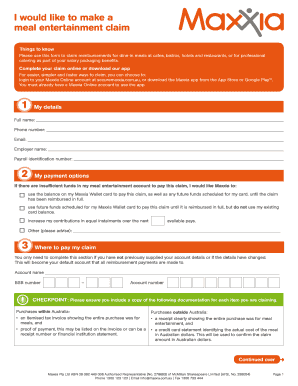
I Would Like to Make a Meal Entertainment Claim Maxxia Form


Understanding the maxxia meal entertainment claim
The maxxia meal entertainment claim allows employees to reclaim costs associated with meals and entertainment incurred while conducting work-related activities. This claim is part of salary packaging, which provides a tax-effective way to manage expenses. Employees can use this claim to cover costs for meals with clients or entertainment expenses that are directly related to their job functions. Understanding the eligibility criteria and the specific expenses that qualify is essential for a successful claim.
Steps to complete the maxxia meal entertainment claim
Filling out the maxxia meal entertainment claim involves several straightforward steps:
- Gather all relevant receipts and documentation related to the meal or entertainment expenses.
- Access the maxxia claim pdf form, ensuring you have the latest version.
- Fill out the form with accurate details, including the date, type of expense, and amount.
- Attach the necessary receipts as proof of expenditure.
- Submit the completed form through the designated method, whether online or via mail.
Required documents for the maxxia meal entertainment claim
To successfully submit a maxxia meal entertainment claim, certain documents are essential:
- Receipts for all claimed expenses, clearly showing the date and amount.
- The completed maxxia claim pdf form, filled out accurately.
- Any additional documentation required by your employer or maxxia for verification purposes.
Legal use of the maxxia meal entertainment claim
The legal framework surrounding the maxxia meal entertainment claim is rooted in tax regulations that govern salary packaging. To ensure compliance, it is important to adhere to guidelines set by the IRS and other relevant authorities. Claims must be for legitimate business expenses and supported by appropriate documentation. Misuse of the claim can lead to penalties, so understanding the legal implications is crucial for employees.
Examples of using the maxxia meal entertainment claim
Common scenarios for utilizing the maxxia meal entertainment claim include:
- Taking a client out for lunch to discuss business opportunities.
- Hosting a team-building event that includes meals or entertainment.
- Participating in industry conferences where meals are provided.
Each of these examples illustrates how the claim can be applied to real-world situations, allowing employees to manage their expenses effectively.
Form submission methods for the maxxia meal entertainment claim
Submitting the maxxia meal entertainment claim can be done through various methods, depending on your employer's policies:
- Online submission via the maxxia portal, which is often the quickest method.
- Mailing the completed form and receipts to the designated claims department.
- In-person submission at your workplace, if applicable.
Each method has its own processing times, so it is advisable to choose the one that best fits your needs.
Quick guide on how to complete i would like to make a meal entertainment claim maxxia
Effortlessly Complete I Would Like To Make A Meal Entertainment Claim Maxxia on Any Device
Managing documents online has gained popularity among businesses and individuals alike. It offers an ideal eco-friendly alternative to traditional printed and signed documents, allowing you to obtain the necessary form and securely store it online. airSlate SignNow equips you with all the tools you require to create, modify, and electronically sign your documents quickly and without holdups. Manage I Would Like To Make A Meal Entertainment Claim Maxxia seamlessly on any platform with the airSlate SignNow apps for Android or iOS and streamline your document-centric processes today.
The simplest way to edit and electronically sign I Would Like To Make A Meal Entertainment Claim Maxxia effortlessly
- Obtain I Would Like To Make A Meal Entertainment Claim Maxxia and click on Get Form to begin.
- Utilize the tools we provide to finalize your document.
- Accentuate pertinent sections of the documents or obscure sensitive information using tools specifically designed for that purpose by airSlate SignNow.
- Create your signature using the Sign feature, which takes seconds and carries the same legal validity as a conventional wet ink signature.
- Review all the details and click on the Done button to save your changes.
- Choose how you wish to send your form, via email, SMS, invitation link, or download it to your computer.
Say goodbye to lost or misplaced documents, tedious form searches, or errors that require printing new document copies. airSlate SignNow takes care of your document management needs in just a few clicks from any device of your choice. Modify and eSign I Would Like To Make A Meal Entertainment Claim Maxxia and ensure outstanding communication at every stage of the form preparation process with airSlate SignNow.
Create this form in 5 minutes or less
Create this form in 5 minutes!
How to create an eSignature for the i would like to make a meal entertainment claim maxxia
How to create an electronic signature for a PDF online
How to create an electronic signature for a PDF in Google Chrome
How to create an e-signature for signing PDFs in Gmail
How to create an e-signature right from your smartphone
How to create an e-signature for a PDF on iOS
How to create an e-signature for a PDF on Android
People also ask
-
What is the maxxia claim pdf format?
The maxxia claim pdf format is a standard document format utilized for submitting claims through the Maxxia system. It is designed to ensure that all necessary information is captured efficiently. With airSlate SignNow, you can easily create and send maxxia claim pdfs for swift processing.
-
How can I submit a maxxia claim pdf using airSlate SignNow?
To submit a maxxia claim pdf with airSlate SignNow, simply upload your completed document to our platform. You can then fill in any required fields, eSign the document, and send it directly to the designated recipient. Our intuitive interface makes this process seamless and fast.
-
What are the costs associated with using airSlate SignNow for maxxia claim pdfs?
airSlate SignNow offers a competitive pricing structure that allows businesses to easily manage their document needs, including maxxia claim pdfs. Depending on your plan, you can enjoy a range of features that enhance document workflow without breaking your budget. We provide different tiers to accommodate businesses of all sizes.
-
What features does airSlate SignNow offer for managing maxxia claim pdfs?
airSlate SignNow offers numerous features that simplify the management of maxxia claim pdfs, including customizable templates, electronic signatures, and cloud storage. Our platform enables easy collaboration and tracking, ensuring you stay informed about your document's status in real-time. This ensures a streamlined claim process.
-
Can I integrate other applications with airSlate SignNow for maxxia claim pdf submissions?
Yes, airSlate SignNow supports integrations with a variety of applications, enhancing your workflow for maxxia claim pdf submissions. You can connect with tools like Google Drive, Dropbox, and CRM systems to streamline how you manage documents. This flexibility allows you to work within your favorite software while handling claims efficiently.
-
What are the benefits of using airSlate SignNow for maxxia claim pdfs?
Using airSlate SignNow for maxxia claim pdfs provides several benefits, including increased efficiency and improved compliance with documentation requirements. Our eSigning solution signNowly reduces the time it takes to process claims. Additionally, the ability to access documents from anywhere offers greater convenience for users.
-
Is airSlate SignNow secure for handling sensitive maxxia claim pdfs?
Absolutely, airSlate SignNow is designed with security in mind, ensuring that your maxxia claim pdfs are protected. We employ advanced encryption methods and comply with industry standards to safeguard all data. You can trust our platform to maintain the confidentiality of your sensitive information.
Get more for I Would Like To Make A Meal Entertainment Claim Maxxia
- Form 089recordoft dopl utah
- Formularios santander rio
- Bridgeclimb declaration form bridgeclimb sydney
- General prescription form az tech radiology
- Dow chemical pension e deposit form
- Hospital check in form
- Lottery prize claim declaration form fill online printable
- Nurse practitioner contract template form
Find out other I Would Like To Make A Meal Entertainment Claim Maxxia
- eSignature New Jersey Plumbing Business Plan Template Fast
- Can I eSignature California Real Estate Contract
- eSignature Oklahoma Plumbing Rental Application Secure
- How Can I eSignature Connecticut Real Estate Quitclaim Deed
- eSignature Pennsylvania Plumbing Business Plan Template Safe
- eSignature Florida Real Estate Quitclaim Deed Online
- eSignature Arizona Sports Moving Checklist Now
- eSignature South Dakota Plumbing Emergency Contact Form Mobile
- eSignature South Dakota Plumbing Emergency Contact Form Safe
- Can I eSignature South Dakota Plumbing Emergency Contact Form
- eSignature Georgia Real Estate Affidavit Of Heirship Later
- eSignature Hawaii Real Estate Operating Agreement Online
- eSignature Idaho Real Estate Cease And Desist Letter Online
- eSignature Idaho Real Estate Cease And Desist Letter Simple
- eSignature Wyoming Plumbing Quitclaim Deed Myself
- eSignature Colorado Sports Living Will Mobile
- eSignature Iowa Real Estate Moving Checklist Simple
- eSignature Iowa Real Estate Quitclaim Deed Easy
- eSignature Real Estate Form Louisiana Simple
- eSignature Louisiana Real Estate LLC Operating Agreement Myself