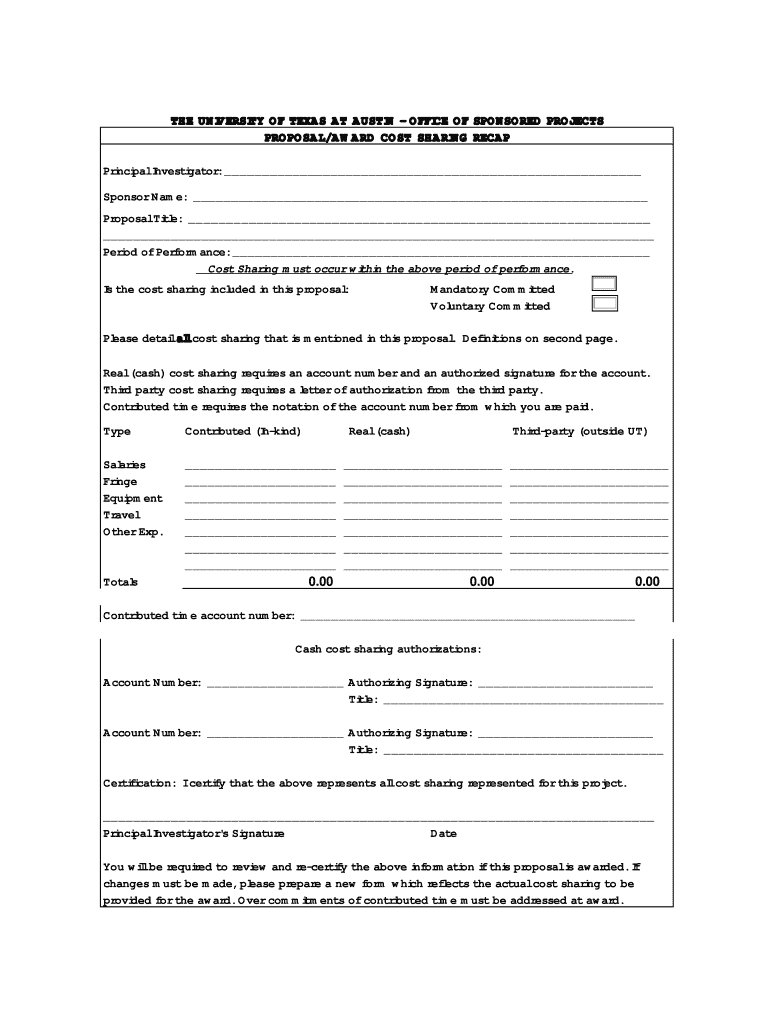
Cost Share Recap the University of Texas at Austin Form


Understanding the Cost Share Recap at The University Of Texas At Austin
The Cost Share Recap is a crucial document for managing financial contributions to sponsored projects at The University Of Texas At Austin. This form outlines the shared costs between the university and external funding sources, ensuring transparency and compliance with funding agreements. It serves as a record of the university's financial commitment to specific projects, detailing the sources and amounts of cost-sharing contributions. Understanding this form is essential for faculty and staff involved in grant management and budgeting.
Steps to Complete the Cost Share Recap
Completing the Cost Share Recap involves several key steps to ensure accuracy and compliance. First, gather all relevant financial documentation related to the project. This includes invoices, receipts, and any other proof of expenses incurred. Next, fill out the form with detailed information about the project, including the project title, funding source, and the specific costs being shared. After completing the form, review it for accuracy and completeness before submitting it to the appropriate administrative office for approval.
Obtaining the Cost Share Recap
The Cost Share Recap can be obtained through the administrative office responsible for grant management at The University Of Texas At Austin. Faculty and staff can typically access the form via the university's financial management system or request it directly from their department's grant administrator. It is important to ensure that you are using the most current version of the form to comply with university policies and funding agency requirements.
Key Elements of the Cost Share Recap
Several key elements must be included in the Cost Share Recap to ensure it meets university and funding agency requirements. These elements include:
- Project Information: Title, principal investigator, and funding source.
- Cost Sharing Details: A breakdown of shared costs, including amounts and sources.
- Documentation: Supporting documents that validate the cost-sharing contributions.
- Signatures: Required approvals from relevant department heads or administrators.
Legal Use of the Cost Share Recap
The Cost Share Recap must be used in accordance with federal, state, and institutional regulations. It is essential to ensure that all reported cost-sharing contributions are legitimate and well-documented to avoid potential legal issues. Misreporting or failing to provide adequate documentation can lead to penalties from funding agencies and impact future funding opportunities. Therefore, maintaining compliance with all legal requirements is crucial for the integrity of the university's financial practices.
Examples of Using the Cost Share Recap
There are various scenarios in which the Cost Share Recap may be utilized. For instance, a faculty member may need to document their department's financial contributions to a federally funded research project. Another example could involve a collaborative project where multiple departments contribute resources, requiring a comprehensive recap of all shared costs. These examples illustrate the form's role in ensuring transparency and accountability in financial reporting for sponsored projects.
Quick guide on how to complete cost share recap the university of texas at austin
Complete [SKS] effortlessly on any device
Digital document management has become increasingly popular among businesses and individuals. It serves as an excellent eco-friendly alternative to conventional printed and signed documents, allowing you to access the necessary form and securely store it online. airSlate SignNow equips you with all the necessary tools to create, modify, and eSign your documents swiftly without any holdups. Manage [SKS] on any platform using airSlate SignNow's Android or iOS applications and enhance any document-centric process today.
How to modify and eSign [SKS] easily
- Locate [SKS] and click Get Form to begin.
- Utilize the tools we offer to fill out your form.
- Emphasize important sections of your documents or redact sensitive information with tools that airSlate SignNow provides specifically for this purpose.
- Generate your signature using the Sign tool, which takes mere seconds and holds the same legal validity as a traditional wet ink signature.
- Review the information and click the Done button to save your changes.
- Choose how you would like to send your form: via email, SMS, invitation link, or download it to your computer.
No more lost or misfiled documents, tedious form searches, or mistakes that require new document copies. airSlate SignNow meets your document management needs in just a few clicks from any device you prefer. Modify and eSign [SKS] to ensure excellent communication at every stage of your form preparation process with airSlate SignNow.
Create this form in 5 minutes or less
Related searches to Cost Share Recap The University Of Texas At Austin
Create this form in 5 minutes!
How to create an eSignature for the cost share recap the university of texas at austin
How to create an electronic signature for a PDF online
How to create an electronic signature for a PDF in Google Chrome
How to create an e-signature for signing PDFs in Gmail
How to create an e-signature right from your smartphone
How to create an e-signature for a PDF on iOS
How to create an e-signature for a PDF on Android
People also ask
-
What is the Cost Share Recap at The University Of Texas At Austin?
The Cost Share Recap at The University Of Texas At Austin is a detailed summary provided for project funding, detailing how the costs are shared among different parties. This process ensures transparency in funding allocation and supports accurate financial reporting for all stakeholders involved in the project.
-
How can airSlate SignNow assist with the Cost Share Recap at The University Of Texas At Austin?
airSlate SignNow provides an efficient way to manage and sign off on Cost Share Recap documents at The University Of Texas At Austin. Our platform streamlines the process by enabling quick eSigning, reducing administrative overhead, and ensuring that all parties have access to updated documents promptly.
-
What features does airSlate SignNow offer for managing Cost Share Recap documents?
airSlate SignNow offers robust features including customizable templates, automated workflows, and secure cloud storage specifically designed for managing Cost Share Recap documents. These features help users ensure compliance and enhance collaboration among team members at The University Of Texas At Austin.
-
Is there a cost associated with using airSlate SignNow for the Cost Share Recap?
Yes, there is a cost associated with using airSlate SignNow, but it is designed to be a cost-effective solution for managing your Cost Share Recap at The University Of Texas At Austin. Pricing is scalable according to your needs, and you can choose a plan that fits your budget while maximizing efficiency.
-
Can I integrate airSlate SignNow with other tools for managing Cost Share Recaps?
Absolutely! airSlate SignNow offers integrations with various third-party applications to streamline the management of your Cost Share Recaps at The University Of Texas At Austin. This means you can connect with other project management or accounting tools to enhance your operational workflows.
-
What are the benefits of using airSlate SignNow for Cost Share Recaps?
Using airSlate SignNow for Cost Share Recaps at The University Of Texas At Austin offers several benefits, including improved efficiency, faster turnaround times on document approvals, and enhanced accuracy in record-keeping. Ultimately, this leads to reduced administrative burdens for your team.
-
How secure is airSlate SignNow when handling Cost Share Recaps?
airSlate SignNow employs industry-standard security measures to protect your Cost Share Recaps while they are being managed at The University Of Texas At Austin. This includes encryption, secure access controls, and compliance with legal standards, ensuring your documents remain confidential and secure.
Get more for Cost Share Recap The University Of Texas At Austin
- Annuity 1035 exchange and transferrollover form
- Grade 11 chemistry module 1 pdf form
- Admission form in english
- Your first year in network marketing summary of chapter 2 form
- Application for social security card form
- Liquidation form excel format
- Goodwill letter template form
- Ph 053 3643331 3643327 form
Find out other Cost Share Recap The University Of Texas At Austin
- Electronic signature Indiana Construction Business Plan Template Simple
- Electronic signature Wisconsin Charity Lease Agreement Mobile
- Can I Electronic signature Wisconsin Charity Lease Agreement
- Electronic signature Utah Business Operations LLC Operating Agreement Later
- How To Electronic signature Michigan Construction Cease And Desist Letter
- Electronic signature Wisconsin Business Operations LLC Operating Agreement Myself
- Electronic signature Colorado Doctors Emergency Contact Form Secure
- How Do I Electronic signature Georgia Doctors Purchase Order Template
- Electronic signature Doctors PDF Louisiana Now
- How To Electronic signature Massachusetts Doctors Quitclaim Deed
- Electronic signature Minnesota Doctors Last Will And Testament Later
- How To Electronic signature Michigan Doctors LLC Operating Agreement
- How Do I Electronic signature Oregon Construction Business Plan Template
- How Do I Electronic signature Oregon Construction Living Will
- How Can I Electronic signature Oregon Construction LLC Operating Agreement
- How To Electronic signature Oregon Construction Limited Power Of Attorney
- Electronic signature Montana Doctors Last Will And Testament Safe
- Electronic signature New York Doctors Permission Slip Free
- Electronic signature South Dakota Construction Quitclaim Deed Easy
- Electronic signature Texas Construction Claim Safe