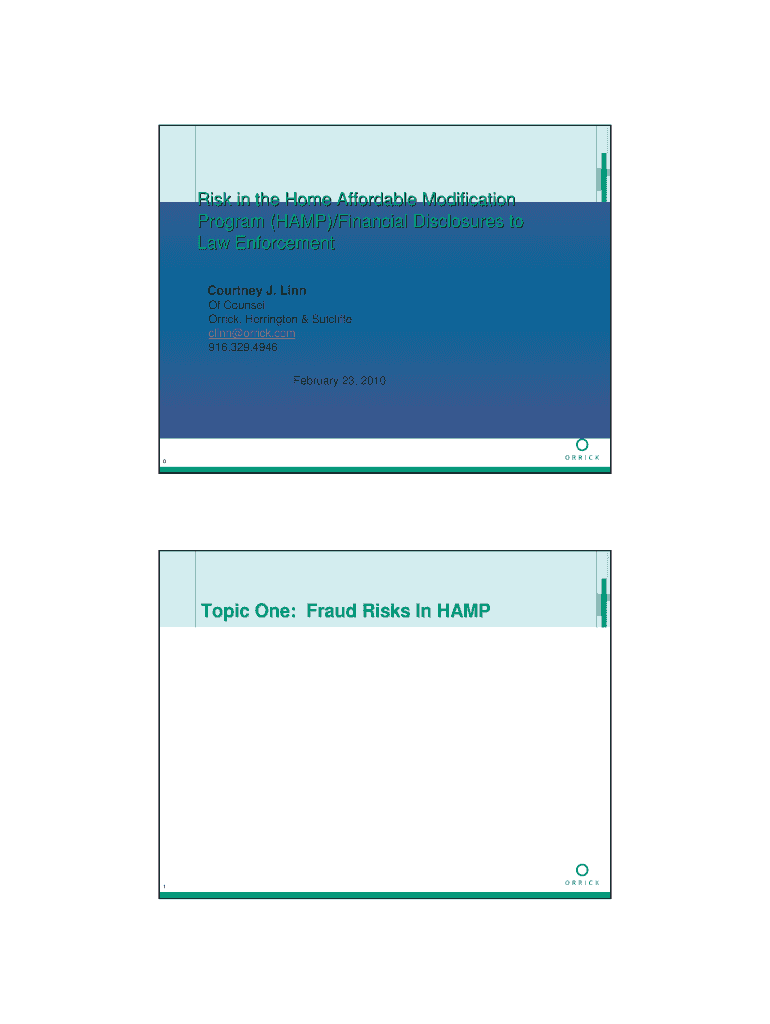
Risk in the Home Affordable Modification Form


Understanding the Risk in the Home Affordable Modification
The Risk in the Home Affordable Modification refers to the potential challenges and uncertainties that homeowners may face when applying for modifications under the Home Affordable Modification Program (HAMP). This program aims to assist homeowners who are struggling with mortgage payments, allowing them to modify their loans to make them more affordable. Understanding these risks is crucial for homeowners to make informed decisions.
Key risks include the possibility of denial due to incomplete documentation, changes in financial circumstances, or failure to meet eligibility criteria. Homeowners should be aware that modifications may not guarantee long-term affordability, and they may still face the risk of foreclosure if their financial situation does not improve.
Steps to Complete the Risk in the Home Affordable Modification
Completing the Risk in the Home Affordable Modification involves several important steps that homeowners should follow to increase their chances of success. First, gather all necessary documentation, including income statements, tax returns, and details of current mortgage payments. This information is critical for demonstrating financial need.
Next, homeowners should fill out the required forms accurately, ensuring that all information is current and complete. Submitting the application through the appropriate channels, whether online or via mail, is essential. After submission, it is important to follow up with the lender to confirm receipt and address any additional requests for information.
Eligibility Criteria for the Home Affordable Modification
Eligibility for the Home Affordable Modification is primarily based on the homeowner's financial situation and the type of mortgage they hold. Homeowners must demonstrate a financial hardship that affects their ability to make mortgage payments. This could include job loss, medical emergencies, or other significant financial burdens.
Additionally, the mortgage must be owned or guaranteed by Fannie Mae or Freddie Mac, and the loan must have been originated before a specific date. Homeowners should review these criteria carefully to determine if they qualify for the program before proceeding with their application.
Required Documents for the Home Affordable Modification
To successfully apply for the Home Affordable Modification, homeowners must prepare and submit several key documents. These typically include proof of income, such as recent pay stubs or tax returns, and a completed hardship affidavit that outlines the reasons for seeking modification.
Additionally, homeowners may need to provide bank statements, mortgage statements, and any other documentation that supports their financial situation. Ensuring that all documents are current and accurately reflect the homeowner's financial status is vital for a smooth application process.
Legal Use of the Home Affordable Modification
The legal use of the Home Affordable Modification is governed by federal regulations and guidelines established under HAMP. Homeowners must adhere to these regulations when applying for modifications to ensure compliance and avoid potential legal issues.
It is important for homeowners to understand their rights and responsibilities under the program, including the requirement to provide truthful information and the implications of failing to do so. Consulting with a legal advisor or housing counselor can help clarify any legal concerns related to the modification process.
Examples of Using the Home Affordable Modification
Examples of how the Home Affordable Modification can be beneficial include scenarios where homeowners have experienced a reduction in income or unexpected expenses. For instance, a homeowner who lost their job may apply for a modification to lower their monthly payments, making it easier to manage their finances during a difficult time.
Another example could involve a homeowner facing medical bills that have strained their budget. By obtaining a modification, they can potentially reduce their mortgage payment, allowing them to allocate funds towards essential medical care while maintaining their home.
Quick guide on how to complete risk in the home affordable modification
Complete Risk In The Home Affordable Modification effortlessly on any device
Managing documents online has become increasingly popular among businesses and individuals. It offers an ideal eco-friendly substitute for traditional printed and signed documents, enabling you to access the necessary form and securely store it online. airSlate SignNow provides you with all the resources required to create, edit, and electronically sign your documents swiftly without delays. Handle Risk In The Home Affordable Modification on any device with airSlate SignNow Android or iOS applications and enhance any document-centric operation today.
The easiest way to edit and eSign Risk In The Home Affordable Modification with ease
- Obtain Risk In The Home Affordable Modification and click Get Form to begin.
- Utilize the tools we provide to fill out your document.
- Emphasize pertinent sections of the documents or obscure sensitive information with tools that airSlate SignNow offers specifically for that purpose.
- Craft your eSignature using the Sign tool, which takes mere seconds and holds the same legal validity as a conventional wet ink signature.
- Review the information and click on the Done button to save your modifications.
- Choose how you would like to send your form, via email, SMS, or invite link, or download it to your computer.
Eliminate the worry of lost or misplaced documents, tedious form searching, or errors that require printing new document copies. airSlate SignNow manages your document administration needs in just a few clicks from any device of your choice. Edit and eSign Risk In The Home Affordable Modification and ensure outstanding communication at any stage of your form preparation process with airSlate SignNow.
Create this form in 5 minutes or less
Create this form in 5 minutes!
How to create an eSignature for the risk in the home affordable modification
How to create an electronic signature for a PDF online
How to create an electronic signature for a PDF in Google Chrome
How to create an e-signature for signing PDFs in Gmail
How to create an e-signature right from your smartphone
How to create an e-signature for a PDF on iOS
How to create an e-signature for a PDF on Android
People also ask
-
What is the risk in the Home Affordable Modification initiative?
The risk in the Home Affordable Modification initiative largely involves potential fraud and mismanagement of modifications. Homeowners may face challenges in understanding their eligibility, leading to unintended consequences. It's essential to approach the process with caution and seek professional guidance to mitigate any risks.
-
How does airSlate SignNow help in handling documents related to the Home Affordable Modification?
airSlate SignNow simplifies the process of managing documents related to the Home Affordable Modification by offering secure eSignature solutions. This ensures that all parties can review and sign necessary documents quickly, minimizing the risk of delays. With an intuitive interface, users can easily navigate through their documents.
-
What features does airSlate SignNow offer to reduce the risks in Home Affordable Modification?
airSlate SignNow provides features like real-time tracking and automated reminders to help manage Home Affordable Modification documents efficiently. These features reduce the risk of missed deadlines and enhance compliance with modification terms. Users can stay organized, ensuring that no critical steps are overlooked.
-
Are there any integration options available with airSlate SignNow for Home Affordable Modification?
Yes, airSlate SignNow offers integrations with various CRM and document management systems, streamlining the process for Home Affordable Modification. This connectivity reduces the risk of document mismanagement by allowing users to access all necessary tools in one place. You can easily sync your data across platforms.
-
What benefits can I expect from using airSlate SignNow for my Home Affordable Modification documents?
Using airSlate SignNow for your Home Affordable Modification documents comes with various benefits, including enhanced security and increased efficiency. By reducing the risk of document loss through secure cloud storage, you ensure that all sensitive information is protected. Additionally, the platform's user-friendly interface speeds up the entire process.
-
Is airSlate SignNow cost-effective for managing Home Affordable Modifications?
Absolutely! airSlate SignNow offers a cost-effective solution for managing Home Affordable Modifications. The pricing structure is transparent, allowing businesses of all sizes to leverage the platform without incurring excessive costs. This affordability reduces the financial risk associated with document management.
-
Can airSlate SignNow help businesses address specific risks in the Home Affordable Modification process?
Yes, airSlate SignNow is designed to help businesses address specific risks inherent in the Home Affordable Modification process. By equipping users with tools for collaboration and real-time updates, potential miscommunication and errors are minimized. This proactive approach ensures that all modifications are efficiently tracked.
Get more for Risk In The Home Affordable Modification
- Nrcc lto 01 e form
- Limited information centers for medicare ampampamp medicaid services
- Expires 062023 form
- Cisco umbrella list page 660 mistypedone form
- Send only the completed form to your medicare administrative contractor include a copy of the
- Guardian care form
- Weboasis for android apk download form
- Tennis tryout evaluation form
Find out other Risk In The Home Affordable Modification
- How Do I eSign Massachusetts Business partnership agreement
- Can I eSign Georgia Business purchase agreement
- How Can I eSign Idaho Business purchase agreement
- How To eSign Hawaii Employee confidentiality agreement
- eSign Idaho Generic lease agreement Online
- eSign Pennsylvania Generic lease agreement Free
- eSign Kentucky Home rental agreement Free
- How Can I eSign Iowa House rental lease agreement
- eSign Florida Land lease agreement Fast
- eSign Louisiana Land lease agreement Secure
- How Do I eSign Mississippi Land lease agreement
- eSign Connecticut Landlord tenant lease agreement Now
- eSign Georgia Landlord tenant lease agreement Safe
- Can I eSign Utah Landlord lease agreement
- How Do I eSign Kansas Landlord tenant lease agreement
- How Can I eSign Massachusetts Landlord tenant lease agreement
- eSign Missouri Landlord tenant lease agreement Secure
- eSign Rhode Island Landlord tenant lease agreement Later
- How Can I eSign North Carolina lease agreement
- eSign Montana Lease agreement form Computer