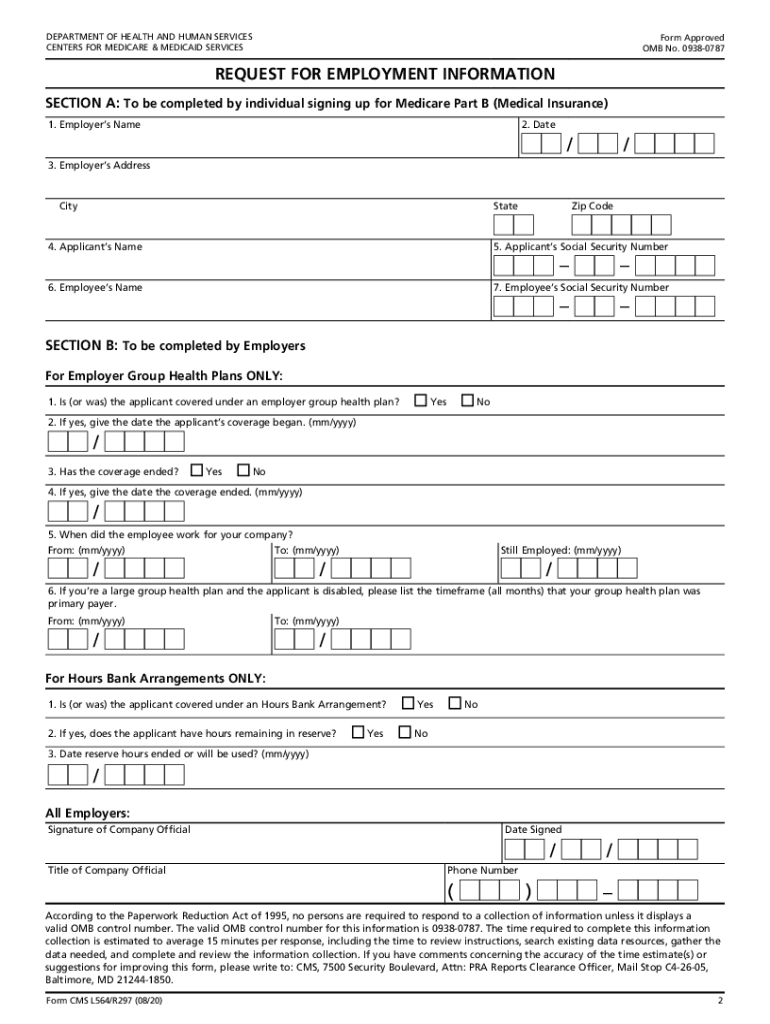
Expires 062023 Form


What is the CMS L564 Form?
The CMS L564 form, also known as the Request for Employment Information, is a document used primarily in the context of Medicare. It serves to collect necessary information about an individual's employment history to determine eligibility for Medicare benefits. This form is essential for those who are transitioning into Medicare coverage and need to provide proof of their employment status, particularly for those who are eligible for premium-free Part A based on their work history.
Steps to Complete the CMS L564 Form
Filling out the CMS L564 form involves several key steps to ensure accuracy and compliance. First, gather all relevant personal information, such as your Social Security number and employment details. Next, complete the form by providing information about your current or past employer, including the name, address, and dates of employment. Be sure to indicate whether you are still employed or if you have retired. After filling out the required sections, review the information for completeness and accuracy before submitting it to the appropriate Medicare office.
Required Documents for the CMS L564 Form
When completing the CMS L564 form, certain documents may be necessary to support your employment history claims. These documents can include pay stubs, W-2 forms, or a letter from your employer confirming your employment status. Having these documents ready can streamline the process and help verify your eligibility for Medicare benefits. It is advisable to keep copies of all submitted documents for your records.
Form Submission Methods
The CMS L564 form can be submitted through various methods, depending on your preference and convenience. You can send the completed form via mail to the designated Medicare office, ensuring that it is properly addressed and stamped. Alternatively, some individuals may choose to submit the form electronically through the Medicare online services portal, if available. In-person submissions may also be an option at local Medicare offices, allowing for immediate assistance if needed.
Legal Use of the CMS L564 Form
The CMS L564 form is legally binding when filled out correctly and submitted in accordance with Medicare guidelines. It is crucial to provide accurate information, as any discrepancies can lead to delays or denials in your Medicare benefits. The form must be signed and dated to validate the information provided. Understanding the legal implications of this form ensures that individuals are aware of their rights and responsibilities when applying for Medicare coverage.
Examples of Using the CMS L564 Form
There are several scenarios in which the CMS L564 form may be utilized. For instance, if an individual is nearing retirement and wishes to enroll in Medicare, they would need to complete this form to demonstrate their employment history. Another example includes individuals who have recently lost their job and need to apply for Medicare benefits based on their prior employment. In both cases, the CMS L564 form plays a critical role in determining eligibility and facilitating the transition to Medicare coverage.
Quick guide on how to complete expires 062023
Prepare Expires 062023 effortlessly on any device
Managing documents online has gained popularity among businesses and individuals. It offers an ideal eco-friendly alternative to traditional printed and signed documents, allowing you to locate the necessary form and securely keep it online. airSlate SignNow provides you with all the resources you need to create, edit, and eSign your documents swiftly without any hold-ups. Handle Expires 062023 on any platform using the airSlate SignNow Android or iOS applications and enhance any document-oriented process today.
How to modify and eSign Expires 062023 with ease
- Find Expires 062023 and click on Get Form to begin.
- Utilize the tools we provide to complete your form.
- Emphasize important sections of your documents or obscure sensitive information with tools specifically designed for that purpose by airSlate SignNow.
- Generate your signature with the Sign tool, which takes only seconds and holds the same legal validity as a conventional wet ink signature.
- Review the information and click on the Done button to save your modifications.
- Choose how you want to share your form—via email, SMS, invite link, or download it to your computer.
Eliminate concerns about lost or misfiled documents, tedious form searches, or mistakes that necessitate printing new copies. airSlate SignNow meets your document management needs in just a few clicks from any device you choose. Edit and eSign Expires 062023 to ensure clear communication at every stage of your form preparation with airSlate SignNow.
Create this form in 5 minutes or less
Create this form in 5 minutes!
How to create an eSignature for the expires 062023
The way to make an electronic signature for a PDF file online
The way to make an electronic signature for a PDF file in Google Chrome
The best way to create an electronic signature for signing PDFs in Gmail
The way to generate an electronic signature from your mobile device
The way to generate an eSignature for a PDF file on iOS
The way to generate an electronic signature for a PDF file on Android devices
People also ask
-
What is the CMS L564 form and why do I need to fill it out?
The CMS L564 form is crucial for individuals applying for Medicare who need to demonstrate their eligibility through their current employment. Understanding how do I fill out a CMS L564 form can streamline your application process, ensuring that the necessary information is provided accurately.
-
How do I fill out a CMS L564 form if I'm self-employed?
If you are self-employed, filling out a CMS L564 form involves providing your income details and a declaration of your status. To understand how do I fill out a CMS L564 form in this situation, ensure that you have all relevant tax documents and proof of employment ready to accurately complete it.
-
Can airSlate SignNow help me with the CMS L564 form?
Absolutely! airSlate SignNow simplifies the process of completing and signing the CMS L564 form electronically. To know how do I fill out a CMS L564 form using our platform, you can easily upload the form, fill in the required fields, and send it for eSignature with just a few clicks.
-
What features does airSlate SignNow offer for filling out forms like the CMS L564?
airSlate SignNow provides features such as drag-and-drop form fields, templates, and eSigning capabilities, making it easy to complete the CMS L564 form efficiently. Learning how do I fill out a CMS L564 form with these features will not only save you time but also ensure accuracy.
-
Is there a cost associated with using airSlate SignNow for filling out the CMS L564 form?
Yes, there is a cost associated with airSlate SignNow, but it is a cost-effective solution for businesses. To find out how do I fill out a CMS L564 form within your budget, you should explore our various pricing plans that cater to different needs and usage levels.
-
What is the benefit of using airSlate SignNow over traditional methods for the CMS L564 form?
Using airSlate SignNow offers the benefit of convenience and security compared to traditional pen-and-paper methods. When figuring out how do I fill out a CMS L564 form, our platform allows you to fill out, sign, and send documents securely from anywhere, ensuring that your information is protected.
-
Does airSlate SignNow integrate with other tools for filling out forms?
Yes, airSlate SignNow seamlessly integrates with various applications such as Google Drive and Salesforce. This means when you ask, how do I fill out a CMS L564 form, you can leverage existing tools to enhance your workflow and make the process even smoother.
Get more for Expires 062023
- State of wyoming wolfs 104 form
- Iteach observation log form
- Patterns of enterprise application architecture pdf form
- Intention to employ minor ri form
- Fin 173 certificate of insurance fillable form
- Volunteer drivers declaration form cornwall council
- Bi mcpgf brickstreet insurance form
- The aaron lightner academic award form
Find out other Expires 062023
- Electronic signature Indiana Insurance LLC Operating Agreement Computer
- Electronic signature Iowa Insurance LLC Operating Agreement Secure
- Help Me With Electronic signature Kansas Insurance Living Will
- Electronic signature Insurance Document Kentucky Myself
- Electronic signature Delaware High Tech Quitclaim Deed Online
- Electronic signature Maine Insurance Quitclaim Deed Later
- Electronic signature Louisiana Insurance LLC Operating Agreement Easy
- Electronic signature West Virginia Education Contract Safe
- Help Me With Electronic signature West Virginia Education Business Letter Template
- Electronic signature West Virginia Education Cease And Desist Letter Easy
- Electronic signature Missouri Insurance Stock Certificate Free
- Electronic signature Idaho High Tech Profit And Loss Statement Computer
- How Do I Electronic signature Nevada Insurance Executive Summary Template
- Electronic signature Wisconsin Education POA Free
- Electronic signature Wyoming Education Moving Checklist Secure
- Electronic signature North Carolina Insurance Profit And Loss Statement Secure
- Help Me With Electronic signature Oklahoma Insurance Contract
- Electronic signature Pennsylvania Insurance Letter Of Intent Later
- Electronic signature Pennsylvania Insurance Quitclaim Deed Now
- Electronic signature Maine High Tech Living Will Later