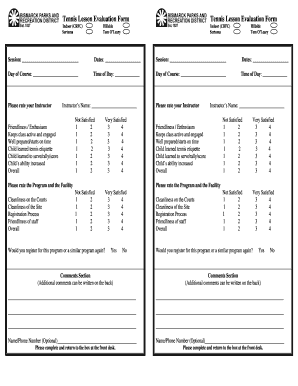
Tennis Tryout Evaluation Form


What is the Tennis Tryout Evaluation Form
The tennis tryout evaluation form is a structured document used by coaches and evaluators to assess the skills and potential of players during tryouts. This form typically includes sections for recording various performance metrics, such as stroke accuracy, footwork, and overall athleticism. It serves as a valuable tool for making informed decisions about team selections and player development. By standardizing the evaluation process, the form helps ensure fairness and consistency in assessing each player's abilities.
How to Use the Tennis Tryout Evaluation Form
Using the tennis tryout evaluation form involves several key steps. First, ensure that all evaluators are familiar with the criteria outlined in the form. During tryouts, evaluators should observe each player's performance in different drills and matches. As they assess skills, they can fill out the form in real-time, noting strengths and areas for improvement. After tryouts, the completed forms can be reviewed collectively to facilitate discussions about player selections and to provide constructive feedback to participants.
Key Elements of the Tennis Tryout Evaluation Form
Several essential components are typically included in a tennis tryout evaluation form. These may consist of:
- Player Information: Basic details such as name, age, and contact information.
- Skill Assessments: Sections for evaluating specific skills like serve, volley, backhand, and forehand.
- Physical Attributes: Observations on speed, agility, and endurance.
- Game Awareness: Notes on strategic thinking and court positioning.
- Overall Impression: A summary of the evaluator's thoughts on the player's potential and fit for the team.
Steps to Complete the Tennis Tryout Evaluation Form
Completing the tennis tryout evaluation form involves a systematic approach. Begin by gathering all necessary materials, including the form itself and any additional documentation required. During the tryout, evaluators should observe each player closely and record their assessments in the designated sections of the form. It is helpful to provide specific examples or observations to support the ratings given. Once all evaluations are completed, the forms should be collected and stored securely for future reference and analysis.
Legal Use of the Tennis Tryout Evaluation Form
The tennis tryout evaluation form can be legally binding if it meets specific criteria. To ensure its validity, it should be filled out accurately and signed by the evaluators. Depending on the context, it may also need to comply with relevant regulations regarding data protection and privacy. Using a reliable electronic signature platform can enhance the legal standing of the form, as it provides an audit trail and ensures compliance with eSignature laws.
Digital vs. Paper Version
Both digital and paper versions of the tennis tryout evaluation form have their advantages. The digital format allows for easier distribution, completion, and storage. It can be filled out on various devices and shared instantly with team members. Conversely, a paper version may be preferred in settings where technology is limited or where a physical record is required. Ultimately, the choice between digital and paper should align with the needs of the evaluators and the players involved.
Quick guide on how to complete tennis tryout evaluation form
Effortlessly Prepare Tennis Tryout Evaluation Form on Any Device
Digital document management has gained traction among businesses and individuals alike. It offers a perfect eco-friendly substitute to traditional printed and signed documents, allowing you to obtain the necessary form and securely archive it online. airSlate SignNow equips you with all the resources required to create, modify, and eSign your documents quickly and without delays. Manage Tennis Tryout Evaluation Form on any device using the airSlate SignNow Android or iOS applications and enhance any document-related procedure today.
The Easiest Way to Modify and eSign Tennis Tryout Evaluation Form with Ease
- Obtain Tennis Tryout Evaluation Form and click on Get Form to begin.
- Utilize the tools we offer to complete your form.
- Emphasize relevant sections of the documents or obscure sensitive information with tools specifically designed for that purpose by airSlate SignNow.
- Craft your signature using the Sign tool, which takes mere seconds and carries the same legal validity as an authentic wet ink signature.
- Review all the details and click on the Done button to save your modifications.
- Select your preferred method for submitting your form, be it via email, text message (SMS), invite link, or download to your computer.
Eliminate concerns about lost or misplaced documents, tedious form navigation, or mistakes that necessitate printing new document copies. airSlate SignNow meets all your document management needs in just a few clicks from any device you choose. Edit and eSign Tennis Tryout Evaluation Form and ensure excellent communication throughout the form preparation journey with airSlate SignNow.
Create this form in 5 minutes or less
Create this form in 5 minutes!
How to create an eSignature for the tennis tryout evaluation form
How to create an electronic signature for a PDF online
How to create an electronic signature for a PDF in Google Chrome
How to create an e-signature for signing PDFs in Gmail
How to create an e-signature right from your smartphone
How to create an e-signature for a PDF on iOS
How to create an e-signature for a PDF on Android
People also ask
-
What is a tennis tryout evaluation form?
A tennis tryout evaluation form is a document designed to assess the skills and potential of players during tryouts. It provides evaluators with a structured way to record observations, scores, and notes on each participant. Using such a form helps ensure an organized and fair evaluation process.
-
How can airSlate SignNow help with tennis tryout evaluation forms?
airSlate SignNow offers a seamless way to create, send, and eSign tennis tryout evaluation forms. With its easy-to-use platform, coaches can quickly customize forms to fit their needs and collect responses electronically. This streamlines the evaluation process and enhances communication among team members.
-
Are there any costs associated with using tennis tryout evaluation forms in airSlate SignNow?
airSlate SignNow provides a cost-effective solution for managing tennis tryout evaluation forms. Pricing varies depending on the features you require, with options for basic to advanced plans. You can choose a plan that suits your organization’s budget and needs.
-
What features are included in the tennis tryout evaluation form template?
The tennis tryout evaluation form template includes customizable fields, the ability to add comments and scores, and electronic signing features. Users can also incorporate compliance options and branding to match their organization. This ensures a professional and thorough evaluation process.
-
Can I integrate the tennis tryout evaluation form with other software?
Yes, airSlate SignNow allows for integrations with various software applications, enhancing the functionality of your tennis tryout evaluation form. You can connect it with tools like CRM systems, Google Drive, and more to streamline data management. This helps ensure that all evaluations are easily accessible and organized.
-
What are the benefits of using an electronic tennis tryout evaluation form?
Using an electronic tennis tryout evaluation form simplifies the data collection process and minimizes paperwork. It allows for immediate feedback and easier tracking of player performance over time. Additionally, digital forms can be securely stored and accessed from anywhere, adding convenience.
-
Is it easy to customize the tennis tryout evaluation form?
Absolutely! airSlate SignNow allows users to easily customize the tennis tryout evaluation form according to their specific requirements. You can modify fields, change formats, and incorporate your branding effortlessly, making the form tailored to your team's needs.
Get more for Tennis Tryout Evaluation Form
Find out other Tennis Tryout Evaluation Form
- Electronic signature Pennsylvania Car Dealer POA Later
- Electronic signature Louisiana Business Operations Last Will And Testament Myself
- Electronic signature South Dakota Car Dealer Quitclaim Deed Myself
- Help Me With Electronic signature South Dakota Car Dealer Quitclaim Deed
- Electronic signature South Dakota Car Dealer Affidavit Of Heirship Free
- Electronic signature Texas Car Dealer Purchase Order Template Online
- Electronic signature Texas Car Dealer Purchase Order Template Fast
- Electronic signature Maryland Business Operations NDA Myself
- Electronic signature Washington Car Dealer Letter Of Intent Computer
- Electronic signature Virginia Car Dealer IOU Fast
- How To Electronic signature Virginia Car Dealer Medical History
- Electronic signature Virginia Car Dealer Separation Agreement Simple
- Electronic signature Wisconsin Car Dealer Contract Simple
- Electronic signature Wyoming Car Dealer Lease Agreement Template Computer
- How Do I Electronic signature Mississippi Business Operations Rental Application
- Electronic signature Missouri Business Operations Business Plan Template Easy
- Electronic signature Missouri Business Operations Stock Certificate Now
- Electronic signature Alabama Charity Promissory Note Template Computer
- Electronic signature Colorado Charity Promissory Note Template Simple
- Electronic signature Alabama Construction Quitclaim Deed Free