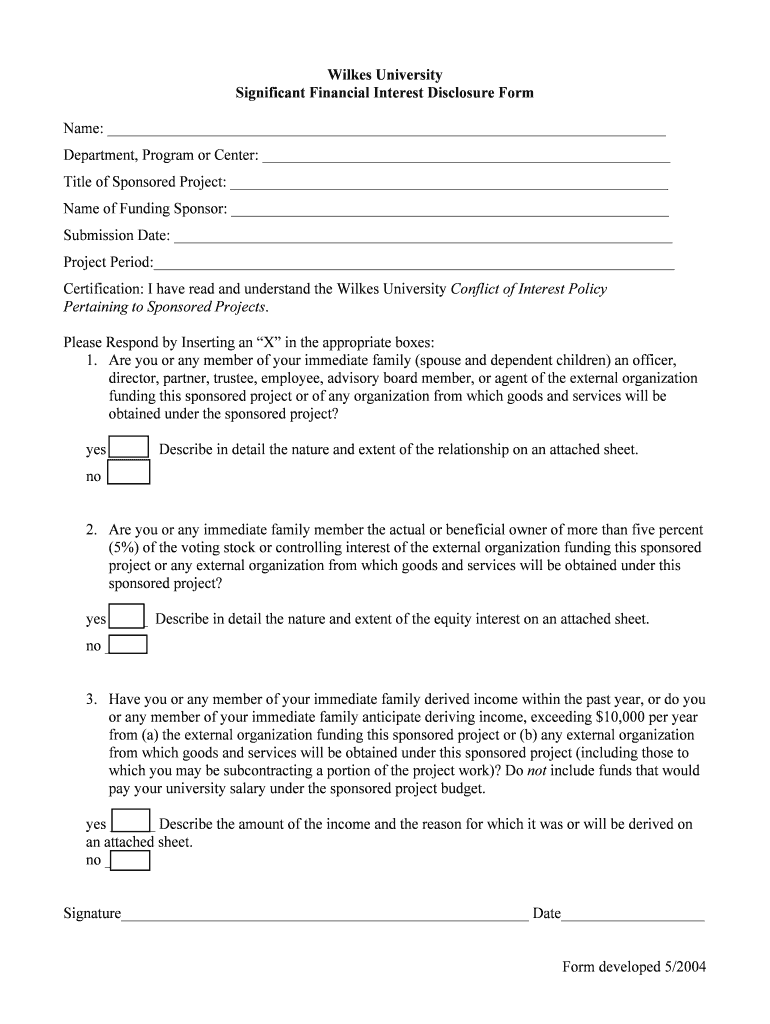
Wilkes University Significant Financial Interest Disclosure Form


What is the Wilkes University Significant Financial Interest Disclosure Form
The Wilkes University Significant Financial Interest Disclosure Form is a document required by Wilkes University to ensure transparency regarding any significant financial interests held by faculty, staff, or researchers. This form is essential for maintaining compliance with federal regulations and university policies aimed at preventing conflicts of interest. It collects information about financial interests that may influence research or academic activities, helping to safeguard the integrity of the university's educational and research missions.
How to use the Wilkes University Significant Financial Interest Disclosure Form
To use the Wilkes University Significant Financial Interest Disclosure Form, individuals must first obtain the form from the university's official website or designated office. Once in possession of the form, users should carefully read the instructions provided. It is important to disclose all relevant financial interests accurately and completely. After filling out the form, it should be submitted to the appropriate university department for review, ensuring that all disclosures comply with university guidelines.
Steps to complete the Wilkes University Significant Financial Interest Disclosure Form
Completing the Wilkes University Significant Financial Interest Disclosure Form involves several key steps:
- Obtain the form from the university's website or designated office.
- Read the instructions thoroughly to understand the requirements.
- Gather necessary information about financial interests, including sources of income, investments, and any affiliations.
- Fill out the form, ensuring all sections are completed accurately.
- Review the form for completeness and accuracy before submission.
- Submit the form to the appropriate department by the specified deadline.
Key elements of the Wilkes University Significant Financial Interest Disclosure Form
Key elements of the Wilkes University Significant Financial Interest Disclosure Form include personal identification information, a detailed list of financial interests, and a declaration of any potential conflicts of interest. The form typically requires the disclosure of income sources, equity interests, and any consulting agreements. Additionally, it may ask for information regarding any relationships with external entities that could influence research or academic decisions.
Legal use of the Wilkes University Significant Financial Interest Disclosure Form
The legal use of the Wilkes University Significant Financial Interest Disclosure Form is governed by federal regulations, including the Public Health Service (PHS) regulations on conflict of interest. Compliance with these regulations is crucial for researchers and faculty members receiving federal funding. The form helps ensure that all significant financial interests are disclosed, thus protecting the integrity of research and maintaining public trust in the university's academic programs.
Form Submission Methods
The Wilkes University Significant Financial Interest Disclosure Form can typically be submitted through multiple methods. Individuals may choose to submit the form electronically via the university's online portal, or they may opt to print and mail the form to the designated department. In some cases, in-person submission may also be available, allowing for direct interaction with university officials. It is advisable to check the specific submission guidelines provided by the university.
Quick guide on how to complete wilkes university significant financial interest disclosure form
Complete [SKS] effortlessly on any device
Managing documents online has gained popularity among companies and individuals alike. It offers a superb eco-friendly alternative to conventional printed and signed documentation, allowing you to access the necessary forms and securely store them online. airSlate SignNow provides you with all the resources you need to generate, modify, and electronically sign your documents swiftly and without hindrances. Handle [SKS] on any device using airSlate SignNow's Android or iOS applications and simplify your document-related processes today.
How to edit and electronically sign [SKS] with ease
- Find [SKS] and click on Get Form to begin.
- Utilize the tools we provide to complete your form.
- Emphasize relevant sections of your documents or obscure sensitive information with tools specifically designed by airSlate SignNow for such purposes.
- Craft your signature using the Sign tool, which takes mere seconds and holds the same legal validity as a conventional wet ink signature.
- Verify the details and click on the Done button to save your changes.
- Choose how you wish to send your form, via email, SMS, or invitation link, or download it to your computer.
Say goodbye to lost or misplaced documents, tedious searches for forms, or mistakes that require new document copies to be printed. airSlate SignNow fulfills your document management requirements in just a few clicks from any device you prefer. Alter and electronically sign [SKS] and ensure effective communication at every stage of your form preparation process with airSlate SignNow.
Create this form in 5 minutes or less
Related searches to Wilkes University Significant Financial Interest Disclosure Form
Create this form in 5 minutes!
How to create an eSignature for the wilkes university significant financial interest disclosure form
How to create an electronic signature for a PDF online
How to create an electronic signature for a PDF in Google Chrome
How to create an e-signature for signing PDFs in Gmail
How to create an e-signature right from your smartphone
How to create an e-signature for a PDF on iOS
How to create an e-signature for a PDF on Android
People also ask
-
What is the Wilkes University signNow Financial Interest Disclosure Form?
The Wilkes University signNow Financial Interest Disclosure Form is a mandatory document for faculty and staff to disclose any signNow financial interests that may relate to their work at the university. This form helps maintain transparency and compliance with university policies and federal regulations.
-
How can airSlate SignNow simplify the completion of the Wilkes University signNow Financial Interest Disclosure Form?
With airSlate SignNow, you can fill out and eSign the Wilkes University signNow Financial Interest Disclosure Form online, streamlining the submission process. The platform offers a user-friendly interface that makes it easy to enter your details and ensure all required fields are completed accurately.
-
What are the benefits of using airSlate SignNow for the Wilkes University form?
Using airSlate SignNow for the Wilkes University signNow Financial Interest Disclosure Form offers several benefits, including time savings, reduced paperwork, and enhanced security. The platform ensures that your sensitive information is protected and provides a clear audit trail of document transactions.
-
Is there a cost associated with using airSlate SignNow to submit the Wilkes University form?
Yes, airSlate SignNow offers a variety of pricing plans tailored to different needs, including one for educational institutions that may benefit from the Wilkes University signNow Financial Interest Disclosure Form. You can choose a plan that best fits your budget, ensuring you have access to all features necessary for efficient document management.
-
Can I integrate airSlate SignNow with other applications for the Wilkes University signNow Financial Interest Disclosure Form?
Absolutely! airSlate SignNow provides seamless integrations with a variety of applications, allowing you to incorporate the Wilkes University signNow Financial Interest Disclosure Form into your existing workflows. Popular integrations include Google Drive, Dropbox, and various CRM tools.
-
How does airSlate SignNow ensure the security of the Wilkes University form data?
airSlate SignNow prioritizes security by implementing robust encryption protocols to protect all data related to the Wilkes University signNow Financial Interest Disclosure Form. Additionally, the platform offers secure cloud storage and compliance with industry standards to safeguard your information.
-
What features does airSlate SignNow offer for managing the Wilkes University form?
airSlate SignNow includes various features designed for efficient management of the Wilkes University signNow Financial Interest Disclosure Form, such as customizable templates, real-time notifications, and electronic signature capabilities. These features help streamline the entire process, making it more efficient and user-friendly.
Get more for Wilkes University Significant Financial Interest Disclosure Form
- Adsef 131 pdf form
- 11v11 soccer formations pdf
- Zipgrade answer sheet form
- Reinforcement activity 2 part a answer key pdf form
- Image compress merge sign form
- Rural health policy brief childrens mental health this brief presents a selection of potential policies and practices that may form
- Social media madness 1 answer key form
- My pain diary form
Find out other Wilkes University Significant Financial Interest Disclosure Form
- Sign Ohio Sports LLC Operating Agreement Easy
- Sign New Jersey Real Estate Limited Power Of Attorney Computer
- Sign New Mexico Real Estate Contract Safe
- How To Sign South Carolina Sports Lease Termination Letter
- How Can I Sign New York Real Estate Memorandum Of Understanding
- Sign Texas Sports Promissory Note Template Online
- Sign Oregon Orthodontists Last Will And Testament Free
- Sign Washington Sports Last Will And Testament Free
- How Can I Sign Ohio Real Estate LLC Operating Agreement
- Sign Ohio Real Estate Quitclaim Deed Later
- How Do I Sign Wisconsin Sports Forbearance Agreement
- How To Sign Oregon Real Estate Resignation Letter
- Can I Sign Oregon Real Estate Forbearance Agreement
- Sign Pennsylvania Real Estate Quitclaim Deed Computer
- How Do I Sign Pennsylvania Real Estate Quitclaim Deed
- How Can I Sign South Dakota Orthodontists Agreement
- Sign Police PPT Alaska Online
- How To Sign Rhode Island Real Estate LLC Operating Agreement
- How Do I Sign Arizona Police Resignation Letter
- Sign Texas Orthodontists Business Plan Template Later