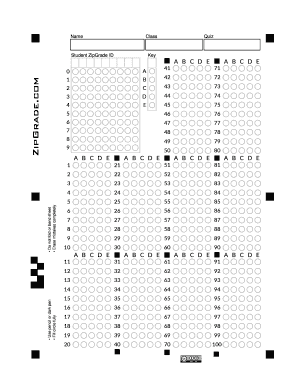
Zipgrade Answer Sheet Form


What is the Zipgrade Answer Sheet
The Zipgrade answer sheet is a digital tool designed for educators to facilitate the grading of multiple-choice assessments. Typically formatted as a PDF, the Zipgrade 100 answer sheet allows for the entry of up to one hundred questions, enabling efficient scoring through optical mark recognition. This form is particularly useful in educational settings, where quick feedback is essential for both instructors and students. The Zipgrade answer sheet is designed to be user-friendly, ensuring that educators can easily implement it into their assessment processes.
How to use the Zipgrade Answer Sheet
Using the Zipgrade answer sheet involves several straightforward steps. First, download the Zipgrade 100 PDF from the official Zipgrade website or your institution's resources. Next, print the answer sheet for distribution to students. After students complete their assessments, use the Zipgrade app to scan their responses. The app will automatically grade the submissions, providing immediate feedback. This process not only saves time but also enhances the accuracy of grading, allowing educators to focus more on teaching.
Steps to complete the Zipgrade Answer Sheet
Completing the Zipgrade answer sheet is a simple process. Follow these steps:
- Download the Zipgrade 100 PDF and print it.
- Distribute the printed answer sheets to students during the assessment.
- Instruct students to fill in their answers using a number two pencil, ensuring they mark their responses clearly.
- Once completed, collect the answer sheets and scan them using the Zipgrade app.
- Review the results provided by the app for grading and feedback.
Legal use of the Zipgrade Answer Sheet
The Zipgrade answer sheet is legally compliant for educational assessments, provided it is used in accordance with institutional guidelines. It is important to ensure that the data collected through these forms adheres to privacy regulations, such as FERPA, which protects student information. By using secure methods for data storage and processing, educators can maintain compliance and protect the integrity of student assessments.
Key elements of the Zipgrade Answer Sheet
Several key elements define the Zipgrade answer sheet. These include:
- Question Format: The sheet supports multiple-choice questions, allowing for a range of answer options.
- Identification Fields: Spaces for student names and identification numbers ensure accurate record-keeping.
- Scannability: The design is optimized for scanning, enabling quick and efficient grading through the Zipgrade app.
- Answer Key: Instructors can set a correct answer key within the app, streamlining the grading process.
Examples of using the Zipgrade Answer Sheet
Educators can apply the Zipgrade answer sheet in various scenarios, including:
- Standardized testing within classrooms to assess student understanding of key concepts.
- Formative assessments to gauge student progress throughout a course.
- Exit tickets at the end of a lesson to quickly evaluate student comprehension.
Quick guide on how to complete zipgrade answer sheet
Complete Zipgrade Answer Sheet effortlessly on any device
Online document management has gained popularity among companies and individuals. It serves as an excellent eco-friendly substitute for conventional printed and signed documents, allowing you to access the necessary form and securely store it online. airSlate SignNow provides you with all the tools you require to create, edit, and eSign your documents quickly and without interruptions. Manage Zipgrade Answer Sheet on any device using airSlate SignNow's Android or iOS applications and streamline any document-related tasks today.
The easiest way to edit and eSign Zipgrade Answer Sheet effortlessly
- Obtain Zipgrade Answer Sheet and click Get Form to begin.
- Utilize the tools we offer to complete your form.
- Select pertinent sections of the documents or redact sensitive information with tools that airSlate SignNow provides specifically for this purpose.
- Generate your eSignature using the Sign feature, which takes mere seconds and carries the same legal weight as a traditional signature made with ink.
- Review the details and click on the Done button to save your adjustments.
- Decide how you would like to share your form, via email, SMS, or invitation link, or download it to your computer.
Eliminate worries about lost or misplaced documents, tedious form navigation, or errors that require printing new document copies. airSlate SignNow meets all your document management needs in just a few clicks from your preferred device. Edit and eSign Zipgrade Answer Sheet to ensure exceptional communication at any point during your form preparation with airSlate SignNow.
Create this form in 5 minutes or less
Create this form in 5 minutes!
How to create an eSignature for the zipgrade answer sheet
How to create an electronic signature for a PDF online
How to create an electronic signature for a PDF in Google Chrome
How to create an e-signature for signing PDFs in Gmail
How to create an e-signature right from your smartphone
How to create an e-signature for a PDF on iOS
How to create an e-signature for a PDF on Android
People also ask
-
What is the zipgrade 100 pdf format used for?
The zipgrade 100 pdf format is commonly utilized for creating and managing quizzes and assessments in a digital framework. It allows educators to streamline grading processes through easy accessibility and efficient use of technology in evaluations.
-
How can I create a zipgrade 100 pdf in airSlate SignNow?
Creating a zipgrade 100 pdf in airSlate SignNow is straightforward. Simply upload your document, choose the appropriate settings for your quiz, and generate the pdf that can be signed or shared securely with your audience.
-
What pricing options are available for obtaining the zipgrade 100 pdf feature?
airSlate SignNow offers a variety of pricing plans that provide access to the zipgrade 100 pdf feature. Our plans are designed to cater to businesses of all sizes, ensuring you find a solution that fits your budget and needs.
-
Are there any benefits to using the zipgrade 100 pdf feature?
Yes, using the zipgrade 100 pdf feature allows for more efficient grading and tracking of assessments. It not only saves time but also helps in maintaining a clear record of student performance and makes it easier to provide immediate feedback.
-
Can zipgrade 100 pdf documents be integrated with other systems?
Absolutely! Zipgrade 100 pdf documents can seamlessly integrate with various Learning Management Systems (LMS) and other platforms, allowing for a cohesive experience when managing educational materials and assessments across different software.
-
Is it easy to share zipgrade 100 pdf files with students or colleagues?
Yes, sharing zipgrade 100 pdf files is incredibly easy with airSlate SignNow. You can securely send documents via email, add recipients for eSigning, or share links, ensuring that all stakeholders have quick access to the necessary files.
-
What features enhance the usability of zipgrade 100 pdf in airSlate SignNow?
AirSlate SignNow enriches the usability of zipgrade 100 pdf by providing features such as customizable templates, collaborative editing, and status tracking of signed documents. These tools help streamline workflow and enhance productivity for users.
Get more for Zipgrade Answer Sheet
Find out other Zipgrade Answer Sheet
- Electronic signature Tennessee House rent agreement format Myself
- How To Electronic signature Florida House rental agreement
- eSignature Connecticut Retainer Agreement Template Myself
- How To Electronic signature Alaska House rental lease agreement
- eSignature Illinois Retainer Agreement Template Free
- How Do I Electronic signature Idaho Land lease agreement
- Electronic signature Illinois Land lease agreement Fast
- eSignature Minnesota Retainer Agreement Template Fast
- Electronic signature Louisiana Land lease agreement Fast
- How Do I eSignature Arizona Attorney Approval
- How Can I eSignature North Carolina Retainer Agreement Template
- Electronic signature New York Land lease agreement Secure
- eSignature Ohio Attorney Approval Now
- eSignature Pennsylvania Retainer Agreement Template Secure
- Electronic signature Texas Land lease agreement Free
- Electronic signature Kentucky Landlord lease agreement Later
- Electronic signature Wisconsin Land lease agreement Myself
- Electronic signature Maryland Landlord lease agreement Secure
- How To Electronic signature Utah Landlord lease agreement
- Electronic signature Wyoming Landlord lease agreement Safe