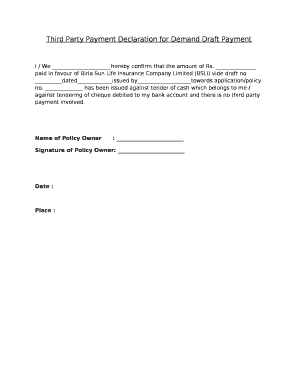
Third Party Payment Declaration Letter Format in Word


What is the Third Party Payment Declaration Letter Format In Word
The third party payment declaration letter format in Word is a structured document that allows individuals or businesses to declare payments made on behalf of another party. This format is essential for ensuring that all parties involved understand the nature of the payment, the amount, and the purpose. Typically, this letter includes details such as the names of the payer and payee, the date of the transaction, and a clear statement of the payment's intent. Utilizing a standardized format helps maintain clarity and professionalism, making it easier for all parties to reference the document in the future.
Key Elements of the Third Party Payment Declaration Letter Format In Word
When drafting a third party payment declaration letter, several key elements should be included to ensure its effectiveness and legality. These elements typically consist of:
- Header: Include your name, address, and contact information at the top.
- Date: The date on which the letter is written.
- Recipient Information: The name and address of the party receiving the payment.
- Subject Line: A brief statement indicating the purpose of the letter.
- Body: A detailed explanation of the payment, including the amount, purpose, and any relevant terms.
- Signature: The signature of the payer, affirming the declaration.
Steps to Complete the Third Party Payment Declaration Letter Format In Word
Completing a third party payment declaration letter in Word involves several straightforward steps. Begin by opening a new document in Word and selecting a professional template if desired. Follow these steps:
- Insert your header with your contact information.
- Add the date of writing.
- Include the recipient's information.
- Write a clear subject line that summarizes the letter's purpose.
- Draft the body, detailing the payment specifics, including amounts and reasons.
- Conclude with a statement of declaration and your signature.
Legal Use of the Third Party Payment Declaration Letter Format In Word
The legal use of a third party payment declaration letter depends on its compliance with relevant laws and regulations. In the United States, such letters can serve as binding documents when they include necessary details and signatures. It is essential to ensure that the letter is clear and unambiguous to avoid disputes. Additionally, keeping a copy of the letter along with any supporting documentation can provide further legal protection and clarity in case of future inquiries.
Examples of Using the Third Party Payment Declaration Letter Format In Word
Examples of situations where a third party payment declaration letter may be utilized include:
- A parent paying tuition fees directly to a school on behalf of their child.
- An employer covering medical expenses for an employee.
- A business making a payment for services rendered by a contractor on behalf of a client.
In each case, the letter should clearly outline the payment details and the relationship between the parties involved to ensure transparency and accountability.
How to Use the Third Party Payment Declaration Letter Format In Word
To effectively use the third party payment declaration letter format in Word, follow these guidelines:
- Choose an appropriate template that suits your needs.
- Fill in all required fields with accurate information.
- Review the content for clarity and completeness before finalizing.
- Save the document in a secure location for future reference.
- Consider converting the document to PDF format for distribution to ensure formatting remains intact.
Quick guide on how to complete third party payment declaration letter format in word
Effortlessly prepare Third Party Payment Declaration Letter Format In Word on any device
The management of digital documents has gained traction among businesses and individuals. It serves as a perfect environmentally friendly substitute for conventional printed and signed materials, allowing you to locate the appropriate template and securely store it online. airSlate SignNow provides all the tools necessary to create, modify, and electronically sign your documents quickly and without issues. Handle Third Party Payment Declaration Letter Format In Word on any device with the airSlate SignNow applications for Android or iOS and enhance your document-related processes today.
The easiest way to modify and electronically sign Third Party Payment Declaration Letter Format In Word with ease
- Obtain Third Party Payment Declaration Letter Format In Word and click Get Form to begin.
- Utilize the tools we provide to fill out your document.
- Flag important sections of the documents or obscure sensitive details with tools that airSlate SignNow has specifically designed for that purpose.
- Generate your electronic signature using the Sign tool, which takes mere seconds and carries the same legal validity as a conventional ink signature.
- Review the information and click the Done button to save your updates.
- Select your preferred method to send your form, whether by email, SMS, or invitation link, or download it to your computer.
Eliminate the worries of lost or misplaced documents, tedious form searching, or mistakes that require new copies to be printed. airSlate SignNow meets all your document management needs in just a few clicks from your chosen device. Adjust and electronically sign Third Party Payment Declaration Letter Format In Word and guarantee excellent communication throughout your document preparation journey with airSlate SignNow.
Create this form in 5 minutes or less
Create this form in 5 minutes!
How to create an eSignature for the third party payment declaration letter format in word
How to create an electronic signature for a PDF online
How to create an electronic signature for a PDF in Google Chrome
How to create an e-signature for signing PDFs in Gmail
How to create an e-signature right from your smartphone
How to create an e-signature for a PDF on iOS
How to create an e-signature for a PDF on Android
People also ask
-
What is a payment declaration letter format in word?
A payment declaration letter format in word is a structured document that outlines payment details and declarations related to a financial transaction. This format is easily editable and can be customized to meet specific requirements. Using airSlate SignNow, you can create, send, and eSign such documents effortlessly.
-
How can I create a payment declaration letter format in word with airSlate SignNow?
Creating a payment declaration letter format in word with airSlate SignNow is simple. You can start by selecting a template or creating a new document from scratch. Our user-friendly interface allows you to customize it to fit your needs while ensuring that all necessary sections are included.
-
Is there a cost associated with using the payment declaration letter format in word?
AirSlate SignNow offers various pricing plans that cater to different business needs, including those who require a payment declaration letter format in word. You can choose a subscription plan that is affordable and fits your usage requirements while benefiting from our comprehensive document management features.
-
What are the benefits of using airSlate SignNow for a payment declaration letter format in word?
Using airSlate SignNow for your payment declaration letter format in word offers numerous benefits, including easy document creation, efficient eSigning, and superior security. Additionally, it helps streamline your workflow, reduces paper usage, and enables quicker processing times, making it ideal for busy professionals.
-
Can I integrate airSlate SignNow with other tools for payment declaration letters?
Absolutely! AirSlate SignNow offers various integrations with popular tools and applications that enhance its functionality for creating a payment declaration letter format in word. This allows you to automate processes, sync data, and improve your overall efficiency in document management.
-
What features does airSlate SignNow provide for creating a payment declaration letter format in word?
AirSlate SignNow provides features such as customizable templates, fast eSigning, real-time notifications, and secure cloud storage for your payment declaration letter format in word. You can also access detailed tracking and analytics to monitor the status of your sent documents, ensuring you stay informed throughout the process.
-
Is the payment declaration letter format in word compliant with legal standards?
Yes, the payment declaration letter format in word created using airSlate SignNow is compliant with legal eSigning standards. Our platform adheres to the regulations of electronic signatures, ensuring that your documents are legally binding and recognized in court, providing peace of mind for your transactions.
Get more for Third Party Payment Declaration Letter Format In Word
Find out other Third Party Payment Declaration Letter Format In Word
- How Can I eSignature Wisconsin Car Lease Agreement Template
- Electronic signature Tennessee House rent agreement format Myself
- How To Electronic signature Florida House rental agreement
- eSignature Connecticut Retainer Agreement Template Myself
- How To Electronic signature Alaska House rental lease agreement
- eSignature Illinois Retainer Agreement Template Free
- How Do I Electronic signature Idaho Land lease agreement
- Electronic signature Illinois Land lease agreement Fast
- eSignature Minnesota Retainer Agreement Template Fast
- Electronic signature Louisiana Land lease agreement Fast
- How Do I eSignature Arizona Attorney Approval
- How Can I eSignature North Carolina Retainer Agreement Template
- Electronic signature New York Land lease agreement Secure
- eSignature Ohio Attorney Approval Now
- eSignature Pennsylvania Retainer Agreement Template Secure
- Electronic signature Texas Land lease agreement Free
- Electronic signature Kentucky Landlord lease agreement Later
- Electronic signature Wisconsin Land lease agreement Myself
- Electronic signature Maryland Landlord lease agreement Secure
- How To Electronic signature Utah Landlord lease agreement