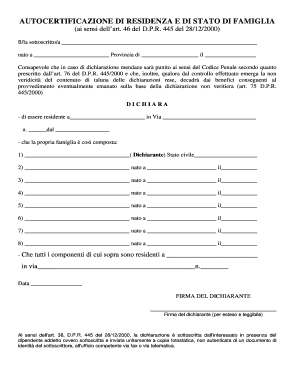
Autocertificazione Form


What is the Autocertificazione Form
The autocertificazione form is a self-declaration document used primarily to confirm a person's residence status. It serves as a legal means for individuals to assert their current address without needing extensive documentation. This form is particularly useful in situations where proof of residency is required, such as applying for government services, enrolling in schools, or registering for voting. By filling out this form, individuals can streamline processes that typically require more complex verification methods.
Steps to Complete the Autocertificazione Form
Completing the autocertificazione form involves several key steps to ensure accuracy and compliance. First, gather all necessary personal information, including your full name, date of birth, and current address. Next, clearly state the purpose of the declaration, such as applying for a service or verifying residency. After filling out the required fields, review the form for any errors. Finally, sign the document to validate your declaration. Utilizing digital tools can enhance this process, making it easier to fill out and submit the form securely.
Legal Use of the Autocertificazione Form
The autocertificazione form holds legal weight when completed correctly. It is recognized under various regulations that allow individuals to self-declare certain facts without additional documentation. However, it is crucial to ensure that the information provided is truthful, as false declarations can lead to legal consequences. When using this form, individuals should be aware of the specific laws applicable in their state, as these can vary and may affect the form's acceptance in different contexts.
How to Obtain the Autocertificazione Form
The autocertificazione form can typically be obtained through various channels. Many government websites provide downloadable versions of the form, ensuring easy access for residents. Additionally, local government offices may offer physical copies for those who prefer to fill them out by hand. In some cases, organizations or institutions requiring the form may also provide their own versions. It is essential to use the correct form version that aligns with the purpose of your declaration.
Key Elements of the Autocertificazione Form
Understanding the key elements of the autocertificazione form is vital for proper completion. Essential components include personal identification details, such as name and address, as well as the purpose of the declaration. The form may also require the date and signature of the individual making the declaration. Additional sections might include statements regarding the accuracy of the information provided and acknowledgment of the legal implications of submitting false information. Ensuring all elements are correctly filled out enhances the form's validity.
Form Submission Methods
Submitting the autocertificazione form can be done through various methods, depending on the requirements of the requesting institution. Common submission options include online submission through secure portals, mailing the completed form to the relevant office, or delivering it in person. Each method has its advantages; for instance, online submission often provides immediate confirmation of receipt, while in-person delivery allows for direct interaction with officials. It is important to choose the method that best suits your needs and the specific requirements of the institution.
Quick guide on how to complete autocertificazione form
Effortlessly Prepare Autocertificazione Form on Any Device
Digital document management has become widely adopted by businesses and individuals alike. It serves as an ideal eco-friendly alternative to conventional printed and signed paperwork, allowing you to find the appropriate form and securely store it online. airSlate SignNow provides you with all the tools necessary to create, modify, and electronically sign your documents swiftly without any holdups. Manage Autocertificazione Form on any device with the airSlate SignNow applications for Android or iOS and streamline any document-based process today.
Steps to Edit and Electronically Sign Autocertificazione Form with Ease
- Locate Autocertificazione Form and click Get Form to begin.
- Make use of the tools we offer to complete your form.
- Emphasize pertinent sections of the documents or obscure sensitive information with tools specifically designed by airSlate SignNow for that purpose.
- Create your signature using the Sign feature, which takes moments and has the same legal validity as a traditional handwritten signature.
- Review the details and click on the Done button to save your changes.
- Select how you wish to send your form, via email, text message (SMS), or invitation link, or download it to your computer.
Eliminate concerns about lost or misplaced documents, tedious form searches, or errors that require printing additional copies. airSlate SignNow meets all your document management needs in just a few clicks from any device you choose. Modify and eSign Autocertificazione Form and guarantee exceptional communication at every stage of the form preparation process with airSlate SignNow.
Create this form in 5 minutes or less
Create this form in 5 minutes!
How to create an eSignature for the autocertificazione form
How to create an electronic signature for a PDF online
How to create an electronic signature for a PDF in Google Chrome
How to create an e-signature for signing PDFs in Gmail
How to create an e-signature right from your smartphone
How to create an e-signature for a PDF on iOS
How to create an e-signature for a PDF on Android
People also ask
-
What is autocertificazione residenza?
Autocertificazione residenza is a self-certification document that allows individuals to declare their residency status without the need for additional bureaucratic processes. Using airSlate SignNow, you can easily create and sign this document electronically, making it faster and more efficient.
-
How can I create an autocertificazione residenza with airSlate SignNow?
Creating an autocertificazione residenza with airSlate SignNow is simple. You can choose from pre-made templates or create a custom document, add necessary fields, and then easily eSign it with just a few clicks, streamlining the entire process.
-
Are there costs associated with using airSlate SignNow for autocertificazione residenza?
airSlate SignNow offers a variety of pricing plans to suit different needs and budgets. You can access all the necessary features for creating and signing documents like autocertificazione residenza at an affordable price, making it a cost-effective solution for businesses and individuals alike.
-
What features does airSlate SignNow offer for managing autocertificazione residenza documents?
With airSlate SignNow, you can utilize features such as document templates, team collaboration, and automatic notifications to streamline the process of managing your autocertificazione residenza. Additionally, you can track the status of documents in real-time, ensuring you never miss a step.
-
Is airSlate SignNow secure for eSigning documents like autocertificazione residenza?
Yes, airSlate SignNow prioritizes security and compliance. All eSignatures for documents such as autocertificazione residenza are legally binding, and the platform utilizes advanced encryption protocols to ensure that your sensitive information remains protected at all times.
-
Can I integrate airSlate SignNow with other applications for autocertificazione residenza?
Absolutely! airSlate SignNow offers seamless integrations with numerous applications, making it easy to include your autocertificazione residenza process within your existing workflow. This feature enhances efficiency and allows you to manage documents across various platforms effortlessly.
-
What are the benefits of using airSlate SignNow for autocertificazione residenza?
Using airSlate SignNow for your autocertificazione residenza provides numerous benefits, including faster processing times, reduced paperwork, and enhanced convenience. The ability to eSign documents remotely also facilitates easier communication and access, especially for businesses adapting to a digital-first strategy.
Get more for Autocertificazione Form
Find out other Autocertificazione Form
- How To Sign Oregon Healthcare / Medical Living Will
- How Can I Sign South Carolina Healthcare / Medical Profit And Loss Statement
- Sign Tennessee Healthcare / Medical Business Plan Template Free
- Help Me With Sign Tennessee Healthcare / Medical Living Will
- Sign Texas Healthcare / Medical Contract Mobile
- Sign Washington Healthcare / Medical LLC Operating Agreement Now
- Sign Wisconsin Healthcare / Medical Contract Safe
- Sign Alabama High Tech Last Will And Testament Online
- Sign Delaware High Tech Rental Lease Agreement Online
- Sign Connecticut High Tech Lease Template Easy
- How Can I Sign Louisiana High Tech LLC Operating Agreement
- Sign Louisiana High Tech Month To Month Lease Myself
- How To Sign Alaska Insurance Promissory Note Template
- Sign Arizona Insurance Moving Checklist Secure
- Sign New Mexico High Tech Limited Power Of Attorney Simple
- Sign Oregon High Tech POA Free
- Sign South Carolina High Tech Moving Checklist Now
- Sign South Carolina High Tech Limited Power Of Attorney Free
- Sign West Virginia High Tech Quitclaim Deed Myself
- Sign Delaware Insurance Claim Online