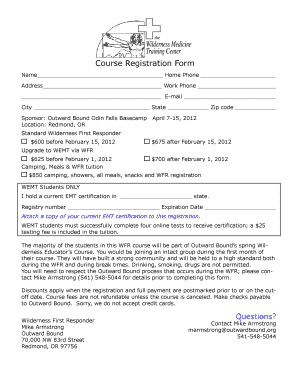
Course Registration Form Name Home Phone Address Work Phone E Mail City State Zip Code Sponsor Outward Bound Odin Falls Basecamp


Understanding the Course Registration Form
The Course Registration Form is essential for enrolling in wilderness training programs, such as the Standard Wilderness First Responder course offered at the Outward Bound Odin Falls Basecamp in Redmond, Oregon. This form collects vital information, including your name, contact details, and address, ensuring that the institution can reach you regarding course details and updates. Additionally, it includes a section for sponsorship, which may be relevant for those seeking financial assistance or support for their training.
Key Information Required
When filling out the Course Registration Form, you will need to provide several key pieces of information:
- Name: Your full name as it appears on your identification.
- Home Phone: A reliable contact number where you can be reached.
- Work Phone: An alternative contact number, if applicable.
- Email: A valid email address for communication.
- Address: Your current residential address, including city, state, and zip code.
- Sponsor: If applicable, include the name of the sponsor covering the course fees.
Steps to Complete the Registration Form
Completing the Course Registration Form involves a few straightforward steps:
- Gather all necessary information, including personal and contact details.
- Fill in each section of the form accurately, ensuring no fields are left blank.
- Double-check your information for accuracy, particularly your email and phone numbers.
- If applicable, include your sponsor's information in the designated section.
- Submit the form by the specified deadline, which is typically before February 15 for courses starting later in the year.
Payment Information
The Standard Wilderness First Responder course costs $600 if registered before February 15. This fee covers the training materials and instruction. If you wish to upgrade to the Wilderness Emergency Medical Technician (WEMT) course, additional fees may apply. Ensure you understand the payment process and any available options for financial assistance or sponsorship.
Submission Methods for the Registration Form
The Course Registration Form can be submitted through various methods, including:
- Online Submission: Fill out and submit the form digitally through the designated online portal.
- Mail: Print the completed form and send it to the specified address.
- In-Person: Deliver the form directly to the Outward Bound Odin Falls Basecamp.
Eligibility Criteria for Enrollment
Before enrolling in the Standard Wilderness First Responder course, ensure you meet the eligibility criteria. Generally, participants should be at least eighteen years old and possess a basic understanding of first aid. Specific requirements may vary, so it is advisable to check with the course provider for detailed information.
Quick guide on how to complete course registration form name home phone address work phone e mail city state zip code sponsor outward bound odin falls
Manage [SKS] easily on any device
Digital document management has surged in popularity among businesses and individuals alike. It serves as an excellent eco-friendly alternative to traditionally printed and signed documents, allowing you to access the correct form and securely store it online. airSlate SignNow equips you with all the necessary tools to create, modify, and eSign your documents swiftly without any holdups. Handle [SKS] on any device using airSlate SignNow apps for Android or iOS and enhance your document-driven tasks today.
How to modify and eSign [SKS] with ease
- Obtain [SKS] and click on Get Form to begin.
- Utilize the available tools to complete your document.
- Emphasize important sections of the documents or obscure sensitive information using tools specifically provided by airSlate SignNow for this purpose.
- Generate your eSignature with the Sign tool, which takes just seconds and carries the same legal authority as a conventional wet ink signature.
- Review the details and click the Done button to save your modifications.
- Select your preferred way to share your form, whether by email, SMS, invitation link, or download it to your computer.
Eliminate the hassle of missing or lost files, tedious form navigation, or errors that necessitate reprinting documents. airSlate SignNow meets your document management needs in just a few clicks from any device. Modify and eSign [SKS] to ensure effective communication at every stage of your form preparation process with airSlate SignNow.
Create this form in 5 minutes or less
Create this form in 5 minutes!
How to create an eSignature for the course registration form name home phone address work phone e mail city state zip code sponsor outward bound odin falls
How to create an electronic signature for a PDF online
How to create an electronic signature for a PDF in Google Chrome
How to create an e-signature for signing PDFs in Gmail
How to create an e-signature right from your smartphone
How to create an e-signature for a PDF on iOS
How to create an e-signature for a PDF on Android
People also ask
-
What is the Course Registration Form for the Outward Bound Odin Falls Basecamp?
The Course Registration Form Name Home Phone Address Work Phone E mail City State Zip Code Sponsor Outward Bound Odin Falls Basecamp Location Redmond, OR is designed for participants to enroll in programs efficiently. This form collects essential details, ensuring a smooth registration process for courses like the Standard Wilderness First Responder.
-
How much does the Standard Wilderness First Responder course cost?
The price for the Standard Wilderness First Responder course is $600 before February 15. Completing the Course Registration Form Name Home Phone Address Work Phone E mail City State Zip Code Sponsor Outward Bound Odin Falls Basecamp Location Redmond, OR ensures you secure your spot at this rate.
-
What are the benefits of the Wilderness First Responder training?
The Wilderness First Responder training equips participants with vital skills to respond to emergencies in remote settings. Filling out the Course Registration Form Name Home Phone Address Work Phone E mail City State Zip Code Sponsor Outward Bound Odin Falls Basecamp Location Redmond, OR gives you access to these essential skills and knowledge.
-
Can I upgrade to WEMT after registering?
Yes, you can upgrade to Wilderness Emergency Medical Technician (WEMT) after completing the Standard Wilderness First Responder course. Be sure to indicate your intent in the Course Registration Form Name Home Phone Address Work Phone E mail City State Zip Code Sponsor Outward Bound Odin Falls Basecamp Location Redmond, OR.
-
What details do I need to complete in the Course Registration Form?
You will need to provide your Name, Home Phone, Address, Work Phone, Email, City, State, Zip Code, and Sponsor details in the Course Registration Form Name Home Phone Address Work Phone E mail City State Zip Code Sponsor Outward Bound Odin Falls Basecamp Location Redmond, OR to successfully register for the course.
-
What is the location for the Outward Bound courses in Redmond, OR?
The Outward Bound Odin Falls Basecamp is located in Redmond, OR, providing a beautiful and natural setting for your training. Completing your Course Registration Form Name Home Phone Address Work Phone E mail City State Zip Code Sponsor Outward Bound Odin Falls Basecamp Location Redmond, OR is your first step towards an enriching outdoor experience.
-
Is there a deadline for registration for the course?
Yes, the registration deadline for the Standard Wilderness First Responder course at the discounted price of $600 is February 15. Make sure to fill out the Course Registration Form Name Home Phone Address Work Phone E mail City State Zip Code Sponsor Outward Bound Odin Falls Basecamp Location Redmond, OR before then to take advantage of this pricing.
Get more for Course Registration Form Name Home Phone Address Work Phone E mail City State Zip Code Sponsor Outward Bound Odin Falls Basecamp
Find out other Course Registration Form Name Home Phone Address Work Phone E mail City State Zip Code Sponsor Outward Bound Odin Falls Basecamp
- How To Electronic signature Alabama Business Operations Form
- Help Me With Electronic signature Alabama Car Dealer Presentation
- How Can I Electronic signature California Car Dealer PDF
- How Can I Electronic signature California Car Dealer Document
- How Can I Electronic signature Colorado Car Dealer Form
- How To Electronic signature Florida Car Dealer Word
- How Do I Electronic signature Florida Car Dealer Document
- Help Me With Electronic signature Florida Car Dealer Presentation
- Can I Electronic signature Georgia Car Dealer PDF
- How Do I Electronic signature Georgia Car Dealer Document
- Can I Electronic signature Georgia Car Dealer Form
- Can I Electronic signature Idaho Car Dealer Document
- How Can I Electronic signature Illinois Car Dealer Document
- How Can I Electronic signature North Carolina Banking PPT
- Can I Electronic signature Kentucky Car Dealer Document
- Can I Electronic signature Louisiana Car Dealer Form
- How Do I Electronic signature Oklahoma Banking Document
- How To Electronic signature Oklahoma Banking Word
- How Can I Electronic signature Massachusetts Car Dealer PDF
- How Can I Electronic signature Michigan Car Dealer Document