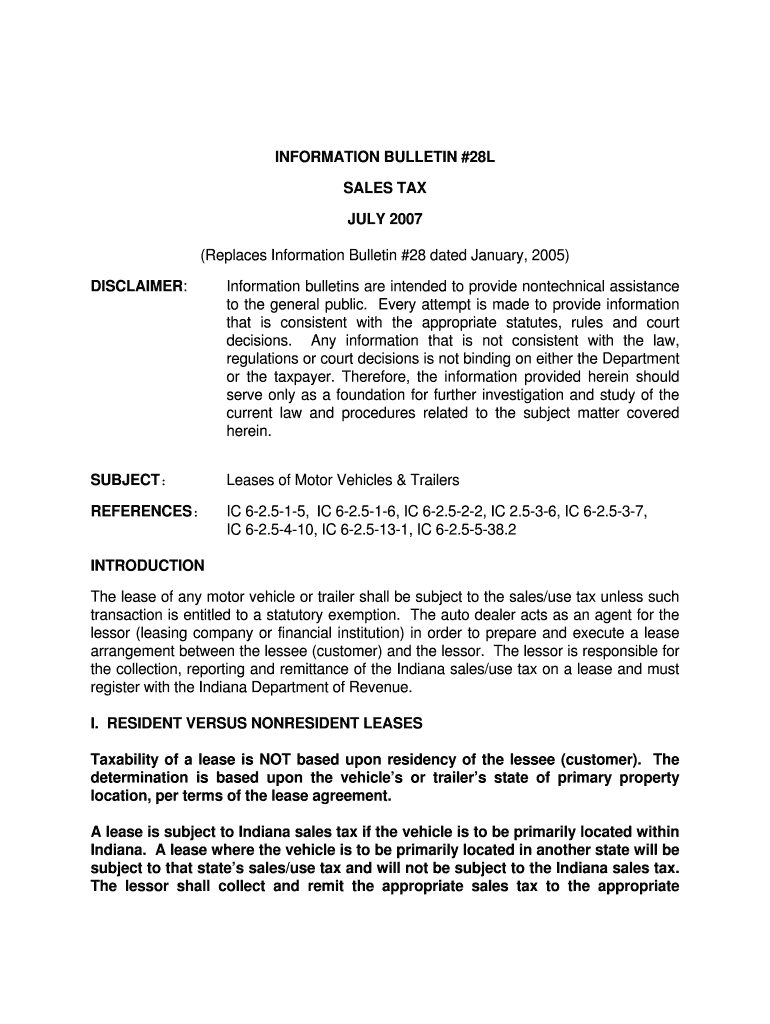
The Lessor&amp Form


Understanding The Lessor
The Lessor is a legal document that outlines the terms and conditions under which one party (the lessor) leases property to another party (the lessee). This form is crucial in establishing a clear understanding of the rights and responsibilities of both parties involved in the lease agreement. It typically includes details such as the duration of the lease, payment terms, and any specific obligations that the lessee must fulfill. Understanding these elements is essential for both parties to ensure compliance and avoid disputes.
How to Use The Lessor
Using The Lessor involves several steps to ensure that all necessary information is accurately captured. Begin by filling out the lessor's and lessee's details, including names and contact information. Next, specify the property being leased, including its address and any relevant descriptions. Clearly outline the terms of the lease, including the rental amount, payment schedule, and duration of the lease. Finally, both parties should review the document thoroughly before signing to ensure mutual agreement on all terms.
Steps to Complete The Lessor
Completing The Lessor requires careful attention to detail. Follow these steps:
- Gather necessary information about the property and parties involved.
- Fill in the lessor and lessee details, including contact information.
- Describe the property being leased, including any specific conditions.
- Clearly state the lease terms, including duration and payment details.
- Review the document for accuracy and completeness.
- Both parties should sign and date the document to finalize the agreement.
Legal Use of The Lessor
The Lessor serves as a legally binding agreement between the lessor and lessee. It is important that the document complies with state and federal laws governing lease agreements. This includes adhering to regulations regarding security deposits, maintenance responsibilities, and tenant rights. Ensuring that The Lessor is legally sound protects both parties and provides a framework for resolving any disputes that may arise during the lease term.
Key Elements of The Lessor
Several key elements must be included in The Lessor to ensure its effectiveness and legality:
- Identification of Parties: Names and contact information of both the lessor and lessee.
- Property Description: Detailed information about the property being leased.
- Lease Term: Start and end dates of the lease agreement.
- Payment Terms: Amount of rent, due dates, and accepted payment methods.
- Maintenance Responsibilities: Outline of who is responsible for property upkeep.
State-Specific Rules for The Lessor
Each state has its own set of laws governing lease agreements, which can affect how The Lessor is structured. It is essential for both lessors and lessees to familiarize themselves with their state's specific regulations regarding lease agreements, such as notice periods for termination, security deposit limits, and tenant rights. This knowledge helps ensure compliance and protects both parties in the leasing process.
Quick guide on how to complete the lessorampamp
Complete [SKS] effortlessly on any device
Digital document management has become increasingly favored by businesses and individuals alike. It offers an ideal eco-friendly alternative to conventional printed and signed papers, allowing you to access the appropriate form and securely store it online. airSlate SignNow equips you with all the tools necessary to create, modify, and electronically sign your documents quickly without delays. Manage [SKS] on any platform with airSlate SignNow's Android or iOS applications and simplify any document-related task today.
The easiest method to modify and electronically sign [SKS] with ease
- Find [SKS] and then click Get Form to begin.
- Utilize the tools we offer to complete your document.
- Highlight pertinent sections of the documents or redact sensitive information using tools provided by airSlate SignNow specifically for that purpose.
- Create your electronic signature using the Sign tool, which takes mere seconds and holds the same legal validity as a traditional wet ink signature.
- Verify all the information and then click on the Done button to save your modifications.
- Choose how you would like to send your form, via email, SMS, or invitation link, or download it to your computer.
Put aside concerns about lost or misplaced documents, time-consuming form searches, or errors that necessitate printing new copies. airSlate SignNow meets all your document management needs in just a few clicks from your chosen device. Edit and electronically sign [SKS] and maintain excellent communication throughout your form preparation process with airSlate SignNow.
Create this form in 5 minutes or less
Related searches to The Lessor&amp
Create this form in 5 minutes!
How to create an eSignature for the the lessorampamp
How to create an electronic signature for a PDF online
How to create an electronic signature for a PDF in Google Chrome
How to create an e-signature for signing PDFs in Gmail
How to create an e-signature right from your smartphone
How to create an e-signature for a PDF on iOS
How to create an e-signature for a PDF on Android
People also ask
-
What is The Lessor& and how does it work?
The Lessor& is a comprehensive solution designed to streamline the leasing process. It allows users to create, send, and eSign lease agreements easily and efficiently. By leveraging airSlate SignNow’s intuitive interface, businesses can manage their leasing documents in a secure and organized manner.
-
How much does The Lessor& cost?
Pricing for The Lessor& varies based on the features and number of users required. airSlate SignNow offers flexible pricing plans to accommodate businesses of all sizes, ensuring a cost-effective solution. You can visit our pricing page for detailed information and choose the plan that fits your needs best.
-
What features does The Lessor& offer?
The Lessor& comes equipped with features such as customizable templates, automated workflows, and robust eSigning capabilities. This ensures that you can create and manage lease agreements effortlessly. Additionally, the platform offers real-time tracking and status updates on documents for better management.
-
What are the benefits of using The Lessor&?
Using The Lessor& provides signNow benefits such as increased efficiency, improved compliance, and enhanced accuracy in lease management. Businesses can save time by automating document workflows and reduce errors commonly associated with manual processing. It ultimately helps in creating a more streamlined leasing experience.
-
Can I integrate The Lessor& with other software?
Yes, The Lessor& seamlessly integrates with various applications like CRMs, cloud storage, and other business tools. This flexibility allows for a cohesive workflow and enhances data management across systems. Integrating with existing software can improve productivity and ensure that all lease-related data is centralized.
-
Is The Lessor& compliant with legal standards?
Absolutely! The Lessor& adheres to strict legal standards for eSignatures, ensuring that all signed documents are legally binding. airSlate SignNow continuously updates its compliance measures to meet regulations, providing peace of mind to users. Trust in The Lessor& for secure and compliant lease agreements.
-
How easy is it to use The Lessor& for new users?
The Lessor& is designed with user-friendliness in mind, making it easy for new users to get started. With step-by-step guidance and intuitive navigation, anyone can quickly learn how to create and manage lease agreements. Accessing support resources and tutorials further enhances the onboarding experience.
Get more for The Lessor&amp
- Fill aprentis form
- Aetna viscosupplementation form 493430993
- Slope using a multisensory approach slope application form
- Sswp forms
- Star wars age of rebellion character sheet fillable pdf form
- Bcal 4607 fillable afc licensing division incidentaccident report afc licensing division incidentaccident report michigan form
- Xxnaivivxx form
- Ensure redemption form
Find out other The Lessor&amp
- eSign Virginia Courts Business Plan Template Secure
- How To eSign West Virginia Courts Confidentiality Agreement
- eSign Wyoming Courts Quitclaim Deed Simple
- eSign Vermont Sports Stock Certificate Secure
- eSign Tennessee Police Cease And Desist Letter Now
- Help Me With eSign Texas Police Promissory Note Template
- eSign Utah Police LLC Operating Agreement Online
- eSign West Virginia Police Lease Agreement Online
- eSign Wyoming Sports Residential Lease Agreement Online
- How Do I eSign West Virginia Police Quitclaim Deed
- eSignature Arizona Banking Moving Checklist Secure
- eSignature California Banking Warranty Deed Later
- eSignature Alabama Business Operations Cease And Desist Letter Now
- How To eSignature Iowa Banking Quitclaim Deed
- How To eSignature Michigan Banking Job Description Template
- eSignature Missouri Banking IOU Simple
- eSignature Banking PDF New Hampshire Secure
- How Do I eSignature Alabama Car Dealer Quitclaim Deed
- eSignature Delaware Business Operations Forbearance Agreement Fast
- How To eSignature Ohio Banking Business Plan Template