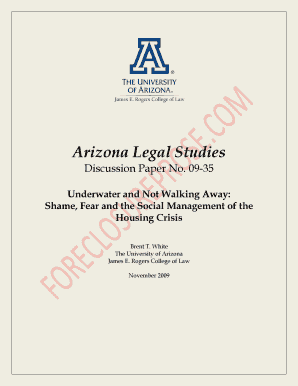
Underwater and Not Walking Away Form


What is the Underwater And Not Walking Away
The Underwater And Not Walking Away form is a legal document that allows individuals to formally declare their intention to remain in a property despite being underwater on their mortgage. This situation occurs when the outstanding mortgage balance exceeds the current market value of the property. This form is crucial for homeowners who wish to avoid foreclosure while navigating their financial obligations.
How to use the Underwater And Not Walking Away
To effectively use the Underwater And Not Walking Away form, individuals should first gather all relevant financial documents, including mortgage statements and property appraisals. Once the form is completed, it should be submitted to the mortgage lender or servicer. This action formally communicates the homeowner's decision to stay in the property and outlines any proposed modifications to the mortgage terms.
Steps to complete the Underwater And Not Walking Away
Completing the Underwater And Not Walking Away form involves several steps:
- Gather necessary documentation, including mortgage statements and property value assessments.
- Fill out the form accurately, providing personal information and details about the mortgage.
- Clearly state your intention to remain in the property and any requests for loan modifications.
- Review the completed form for accuracy and completeness.
- Submit the form to your mortgage lender via the preferred submission method.
Legal use of the Underwater And Not Walking Away
The Underwater And Not Walking Away form is legally recognized in the United States and serves as a formal declaration of intent. It is important for homeowners to understand that while this form can help prevent foreclosure, it does not absolve them of their mortgage obligations. Legal advice may be beneficial to ensure compliance with local laws and regulations.
Key elements of the Underwater And Not Walking Away
Key elements of the Underwater And Not Walking Away form include:
- Homeowner's personal information, including name and address.
- Details of the mortgage, such as lender name and loan number.
- Current market value of the property and outstanding mortgage balance.
- Statement of intent to remain in the property.
- Any proposed modifications or requests for assistance from the lender.
Eligibility Criteria
Eligibility for using the Underwater And Not Walking Away form typically includes being a homeowner with a mortgage that exceeds the current market value of the property. Homeowners should also be facing financial difficulties that may hinder their ability to make mortgage payments but wish to retain ownership of their home. It is advisable to consult with a financial advisor or legal expert to confirm eligibility.
Quick guide on how to complete underwater and not walking away
Complete Underwater And Not Walking Away easily on any device
Online document management has gained traction with businesses and individuals alike. It offers an ideal eco-friendly alternative to traditional printed and signed documents, allowing you to locate the needed form and securely store it online. airSlate SignNow equips you with all the resources necessary to create, modify, and eSign your files quickly without delays. Manage Underwater And Not Walking Away on any device with airSlate SignNow Android or iOS applications and simplify any document-focused task today.
How to edit and eSign Underwater And Not Walking Away effortlessly
- Locate Underwater And Not Walking Away and then click Get Form to begin.
- Utilize the tools we provide to fill out your form.
- Emphasize important sections of your documents or redact sensitive information using the features that airSlate SignNow offers specifically for that purpose.
- Generate your eSignature with the Sign tool, which takes just seconds and carries the same legal validity as a conventional handwritten signature.
- Review all the information and then click the Done button to confirm your changes.
- Select your preferred method to send your form, whether by email, text message (SMS), or invitation link, or download it to your computer.
Say goodbye to lost or misplaced documents, tedious form searching, or errors that necessitate printing new document copies. airSlate SignNow meets all your document management requirements in just a few clicks from any device you choose. Edit and eSign Underwater And Not Walking Away and ensure effective communication at every stage of your form preparation process with airSlate SignNow.
Create this form in 5 minutes or less
Create this form in 5 minutes!
How to create an eSignature for the underwater and not walking away
How to create an electronic signature for a PDF online
How to create an electronic signature for a PDF in Google Chrome
How to create an e-signature for signing PDFs in Gmail
How to create an e-signature right from your smartphone
How to create an e-signature for a PDF on iOS
How to create an e-signature for a PDF on Android
People also ask
-
What does 'Underwater And Not Walking Away' mean in the context of airSlate SignNow?
'Underwater And Not Walking Away' refers to staying committed to your contracts and agreements despite challenges. With airSlate SignNow, you can manage your documents efficiently, ensuring you meet your obligations without hassle.
-
How can airSlate SignNow help businesses that feel 'Underwater And Not Walking Away'?
AirSlate SignNow provides tools that simplify document management, allowing businesses to send and eSign documents quickly. This ease of use helps businesses focus on their commitments without getting overwhelmed, making it easier to navigate through challenging situations.
-
What pricing options does airSlate SignNow offer for those feeling 'Underwater And Not Walking Away'?
AirSlate SignNow offers various pricing plans tailored to fit different business needs. Our competitive pricing ensures that even businesses feeling 'Underwater And Not Walking Away' can access our powerful eSigning solutions without breaking the bank.
-
What features does airSlate SignNow offer that support businesses feeling 'Underwater And Not Walking Away'?
AirSlate SignNow offers features like advanced document tracking, secure eSigning, and integration with popular apps, which streamline the signing process for businesses. These features allow companies to efficiently manage their documents, making it easier to stay committed regardless of challenges.
-
Can airSlate SignNow integrate with other software for businesses 'Underwater And Not Walking Away'?
Yes, airSlate SignNow integrates seamlessly with various business applications, such as CRM and project management tools. This integration supports businesses feeling 'Underwater And Not Walking Away' by providing a holistic approach to document management and improving workflow.
-
What are the benefits of using airSlate SignNow for companies facing challenges 'Underwater And Not Walking Away'?
By using airSlate SignNow, companies can improve efficiency, reduce document turnaround times, and ensure compliance. These benefits are crucial for businesses 'Underwater And Not Walking Away', as they help maintain productivity and sustain operations.
-
Is training available for companies new to airSlate SignNow and feeling 'Underwater And Not Walking Away'?
Absolutely! AirSlate SignNow provides comprehensive training resources and customer support. This assistance empowers businesses facing difficulties 'Underwater And Not Walking Away' to maximize the value of our platform and quickly become proficient.
Get more for Underwater And Not Walking Away
- Insight electronic commerce trading partner agreement form
- Bk brace form
- Credit card authorization form ser southeastern region
- 850 v4010 insight form
- 17 civic type r unlocking ktuner llc form
- Gcc certificate download form
- Firearm application form guyana fill out and sign printable
- Dss 7s e cityfheps modification request nyc form
Find out other Underwater And Not Walking Away
- Electronic signature Hawaii Sports LLC Operating Agreement Free
- Electronic signature Pennsylvania Real Estate Quitclaim Deed Fast
- Electronic signature Michigan Police Business Associate Agreement Simple
- Electronic signature Mississippi Police Living Will Safe
- Can I Electronic signature South Carolina Real Estate Work Order
- How To Electronic signature Indiana Sports RFP
- How Can I Electronic signature Indiana Sports RFP
- Electronic signature South Dakota Real Estate Quitclaim Deed Now
- Electronic signature South Dakota Real Estate Quitclaim Deed Safe
- Electronic signature Indiana Sports Forbearance Agreement Myself
- Help Me With Electronic signature Nevada Police Living Will
- Electronic signature Real Estate Document Utah Safe
- Electronic signature Oregon Police Living Will Now
- Electronic signature Pennsylvania Police Executive Summary Template Free
- Electronic signature Pennsylvania Police Forbearance Agreement Fast
- How Do I Electronic signature Pennsylvania Police Forbearance Agreement
- How Can I Electronic signature Pennsylvania Police Forbearance Agreement
- Electronic signature Washington Real Estate Purchase Order Template Mobile
- Electronic signature West Virginia Real Estate Last Will And Testament Online
- Electronic signature Texas Police Lease Termination Letter Safe