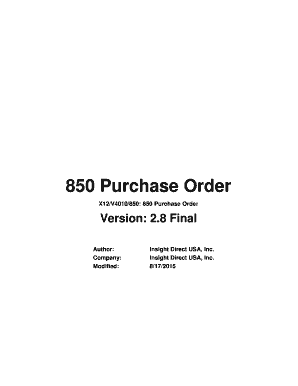
850 V4010 Insight 2023


What is the 850 V4010 Insight
The 850 V4010 Insight is a specific electronic document used primarily in the context of supply chain management and logistics. It is part of the Electronic Data Interchange (EDI) standards, which facilitate the exchange of business documents in a structured format. This document typically contains detailed information about purchase orders, including item descriptions, quantities, prices, and delivery instructions. Understanding the 850 V4010 Insight is crucial for businesses looking to streamline their procurement processes and enhance communication with suppliers.
How to use the 850 V4010 Insight
Using the 850 V4010 Insight involves several key steps. First, businesses need to ensure their EDI software is compatible with this document type. Once set up, users can input relevant purchase order data into the system. The software will format this information according to the EDI standards, generating the 850 V4010 Insight document. This document can then be transmitted electronically to suppliers, ensuring accurate and timely order fulfillment. Regular training on the software and EDI processes can help users maximize the benefits of the 850 V4010 Insight.
Steps to complete the 850 V4010 Insight
Completing the 850 V4010 Insight involves a series of methodical steps:
- Gather necessary information, including item details, quantities, and pricing.
- Access your EDI software and navigate to the document creation section.
- Input the gathered data into the appropriate fields.
- Review the document for accuracy, ensuring all information is correct.
- Generate the 850 V4010 Insight document in the required format.
- Transmit the document to the supplier via the established EDI network.
Key elements of the 850 V4010 Insight
The 850 V4010 Insight comprises several critical components that define its structure and content. These elements include:
- Header Information: This section contains details such as the sender and receiver's information, date, and document number.
- Line Items: Each line item includes product descriptions, quantities, unit prices, and any applicable discounts.
- Shipping Information: This specifies delivery addresses, shipping methods, and any special instructions.
- Payment Terms: This outlines the payment conditions agreed upon by both parties.
Legal use of the 850 V4010 Insight
The 850 V4010 Insight must be used in compliance with relevant legal and regulatory standards. Businesses should ensure that the data included in the document is accurate and reflects the terms agreed upon with suppliers. Misrepresentation or errors in the document can lead to legal disputes or penalties. It is advisable for companies to consult with legal experts familiar with EDI transactions to ensure compliance with applicable laws and regulations.
Examples of using the 850 V4010 Insight
Practical applications of the 850 V4010 Insight can be observed across various industries. For instance:
- A retailer uses the 850 V4010 Insight to place bulk orders with suppliers, ensuring timely restocking of inventory.
- A manufacturer employs the document to streamline procurement processes, reducing order processing time and minimizing errors.
- A wholesaler utilizes the 850 V4010 Insight to communicate specific order requirements to partners, enhancing collaboration and efficiency.
Quick guide on how to complete 850 v4010 insight
Execute 850 V4010 Insight seamlessly on any gadget
Web-based document administration has become favored by businesses and individuals alike. It offers an ideal sustainable alternative to traditional printed and signed documents, as you can access the necessary form and securely store it online. airSlate SignNow provides all the resources you require to create, modify, and electronically sign your documents quickly without delays. Manage 850 V4010 Insight on any gadget with airSlate SignNow Android or iOS applications and simplify any document-related process today.
The simplest way to modify and electronically sign 850 V4010 Insight without hassle
- Obtain 850 V4010 Insight and click Get Form to begin.
- Utilize the tools we offer to complete your form.
- Emphasize relevant sections of your documents or obscure sensitive details with tools that airSlate SignNow provides specifically for that purpose.
- Generate your electronic signature with the Sign tool, which takes mere seconds and carries the same legal validity as a conventional wet ink signature.
- Verify the information and click on the Done button to save your changes.
- Select how you wish to send your form, whether by email, SMS, or invitation link, or download it to your computer.
Eliminate concerns about lost or misplaced documents, tedious form searches, or errors that necessitate printing new document copies. airSlate SignNow addresses all your needs in document management with just a few clicks from a device of your choice. Modify and electronically sign 850 V4010 Insight and ensure effective communication at any stage of your form preparation process with airSlate SignNow.
Create this form in 5 minutes or less
Find and fill out the correct 850 v4010 insight
Create this form in 5 minutes!
How to create an eSignature for the 850 v4010 insight
How to create an electronic signature for a PDF online
How to create an electronic signature for a PDF in Google Chrome
How to create an e-signature for signing PDFs in Gmail
How to create an e-signature right from your smartphone
How to create an e-signature for a PDF on iOS
How to create an e-signature for a PDF on Android
People also ask
-
What is the 850 V4010 Insight and how does it work?
The 850 V4010 Insight is a document format used for electronic data interchange (EDI) that allows businesses to streamline their order processing. By utilizing airSlate SignNow, you can easily send and eSign documents in this format, ensuring accuracy and efficiency in your transactions.
-
What are the key features of the 850 V4010 Insight?
The 850 V4010 Insight includes features such as automated order processing, real-time tracking, and secure electronic signatures. These features help businesses reduce errors and improve turnaround times, making it an essential tool for efficient document management.
-
How can the 850 V4010 Insight benefit my business?
Implementing the 850 V4010 Insight can signNowly enhance your business operations by reducing paperwork and speeding up the order fulfillment process. With airSlate SignNow, you can ensure that your documents are signed and processed quickly, leading to improved customer satisfaction and increased productivity.
-
Is there a cost associated with using the 850 V4010 Insight?
Yes, there are costs associated with using the 850 V4010 Insight through airSlate SignNow, but it is designed to be a cost-effective solution for businesses of all sizes. Pricing plans vary based on features and usage, allowing you to choose the best option that fits your budget and needs.
-
Can I integrate the 850 V4010 Insight with other software?
Absolutely! airSlate SignNow offers seamless integrations with various software applications, allowing you to incorporate the 850 V4010 Insight into your existing workflows. This integration capability enhances your operational efficiency and ensures that all your systems work together smoothly.
-
What types of businesses can benefit from the 850 V4010 Insight?
The 850 V4010 Insight is beneficial for a wide range of businesses, particularly those involved in retail, manufacturing, and logistics. Any organization that requires efficient order processing and document management can leverage airSlate SignNow to optimize their operations.
-
How secure is the 850 V4010 Insight when using airSlate SignNow?
Security is a top priority when using the 850 V4010 Insight with airSlate SignNow. The platform employs advanced encryption and security protocols to protect your documents and sensitive information, ensuring that your data remains safe throughout the signing process.
Get more for 850 V4010 Insight
- Tn letter tenant form
- Letter landlord repair 497326739 form
- Letter tenant landlord 497326740 form
- Tennessee tenant landlord form
- Letter from tenant to landlord with demand that landlord provide proper outdoor garbage receptacles tennessee form
- Letter from tenant to landlord about landlords failure to make repairs tennessee form
- Tn tenant rent form
- Letter from tenant to landlord about landlord using unlawful self help to gain possession tennessee form
Find out other 850 V4010 Insight
- eSignature North Carolina Car Dealer NDA Now
- eSignature Missouri Charity Living Will Mobile
- eSignature New Jersey Business Operations Memorandum Of Understanding Computer
- eSignature North Dakota Car Dealer Lease Agreement Safe
- eSignature Oklahoma Car Dealer Warranty Deed Easy
- eSignature Oregon Car Dealer Rental Lease Agreement Safe
- eSignature South Carolina Charity Confidentiality Agreement Easy
- Can I eSignature Tennessee Car Dealer Limited Power Of Attorney
- eSignature Utah Car Dealer Cease And Desist Letter Secure
- eSignature Virginia Car Dealer Cease And Desist Letter Online
- eSignature Virginia Car Dealer Lease Termination Letter Easy
- eSignature Alabama Construction NDA Easy
- How To eSignature Wisconsin Car Dealer Quitclaim Deed
- eSignature California Construction Contract Secure
- eSignature Tennessee Business Operations Moving Checklist Easy
- eSignature Georgia Construction Residential Lease Agreement Easy
- eSignature Kentucky Construction Letter Of Intent Free
- eSignature Kentucky Construction Cease And Desist Letter Easy
- eSignature Business Operations Document Washington Now
- How To eSignature Maine Construction Confidentiality Agreement