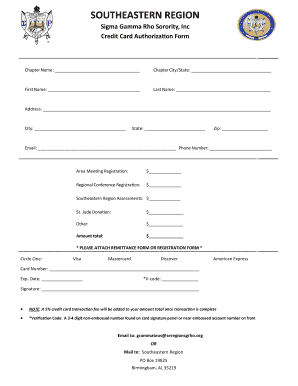
Credit Card Authorization Form SER Southeastern Region


What is the Credit Card Authorization Form SER Southeastern Region
The Credit Card Authorization Form SER Southeastern Region is a document that allows businesses to obtain permission from customers to charge their credit cards for specific transactions. This form is essential for ensuring that both parties understand the terms of the transaction and that the customer's consent is documented. It is commonly used in various industries, including hospitality, retail, and service sectors, where recurring or one-time payments are required.
How to use the Credit Card Authorization Form SER Southeastern Region
To effectively use the Credit Card Authorization Form SER Southeastern Region, businesses should first ensure that the form is properly filled out by the customer. This includes providing accurate information such as the cardholder's name, credit card number, expiration date, and the amount to be charged. Once completed, the form should be securely stored and used only for the authorized transactions specified by the customer. It's important to maintain confidentiality and comply with applicable privacy laws when handling sensitive payment information.
Steps to complete the Credit Card Authorization Form SER Southeastern Region
Completing the Credit Card Authorization Form SER Southeastern Region involves several key steps:
- Begin by entering the cardholder's full name as it appears on the credit card.
- Provide the credit card number and expiration date, ensuring accuracy to avoid processing errors.
- Specify the amount to be charged and the purpose of the transaction.
- Include the cardholder's signature to confirm authorization.
- Store the completed form securely, following your organization's data protection policies.
Key elements of the Credit Card Authorization Form SER Southeastern Region
Key elements of the Credit Card Authorization Form SER Southeastern Region include:
- Cardholder Information: Full name, billing address, and contact details.
- Payment Details: Credit card number, expiration date, and CVV code.
- Transaction Amount: The specific amount to be charged.
- Authorization Statement: A clear statement indicating that the cardholder authorizes the transaction.
- Signature: The cardholder's signature to validate the authorization.
Legal use of the Credit Card Authorization Form SER Southeastern Region
The legal use of the Credit Card Authorization Form SER Southeastern Region is governed by various consumer protection laws and regulations. Businesses must ensure that they obtain explicit consent from the cardholder before processing any charges. This form serves as a legal record of the customer's authorization, which can be important in case of disputes or chargebacks. It is advisable for businesses to familiarize themselves with local laws regarding payment processing and consumer rights to ensure compliance.
Examples of using the Credit Card Authorization Form SER Southeastern Region
Examples of using the Credit Card Authorization Form SER Southeastern Region include:
- A hotel requesting payment for a reservation, including incidentals during the stay.
- A subscription service charging a monthly fee for access to content or services.
- A contractor obtaining payment for services rendered, such as home repairs or renovations.
Quick guide on how to complete credit card authorization form ser southeastern region
Easily Prepare Credit Card Authorization Form SER Southeastern Region on Any Device
Digital document management has become increasingly favored by both companies and individuals. It offers a perfect eco-friendly alternative to traditional printed and signed documents, allowing you to find the appropriate form and securely store it online. airSlate SignNow equips you with all the tools necessary to create, modify, and electronically sign your documents quickly without delays. Manage Credit Card Authorization Form SER Southeastern Region on any device using airSlate SignNow's Android or iOS applications and simplify any document-related process today.
The Easiest Way to Edit and eSign Credit Card Authorization Form SER Southeastern Region Effortlessly
- Find Credit Card Authorization Form SER Southeastern Region and click Get Form to begin.
- Utilize the tools we provide to complete your document.
- Emphasize important sections of your documents or redact sensitive information with tools specifically designed for that purpose by airSlate SignNow.
- Create your signature using the Sign tool, which takes mere seconds and holds the same legal validity as a conventional ink signature.
- Review the information and then click the Done button to finalize your changes.
- Select your preferred method of sending the form, whether by email, SMS, or invite link, or download it to your computer.
Eliminate the hassle of lost or forgotten documents, tedious form searching, and mistakes that necessitate printing new document copies. airSlate SignNow meets your document management needs in just a few clicks from any device you choose. Revise and eSign Credit Card Authorization Form SER Southeastern Region to ensure effective communication at every step of your form preparation journey with airSlate SignNow.
Create this form in 5 minutes or less
Create this form in 5 minutes!
How to create an eSignature for the credit card authorization form ser southeastern region
How to create an electronic signature for a PDF online
How to create an electronic signature for a PDF in Google Chrome
How to create an e-signature for signing PDFs in Gmail
How to create an e-signature right from your smartphone
How to create an e-signature for a PDF on iOS
How to create an e-signature for a PDF on Android
People also ask
-
What is a Credit Card Authorization Form SER Southeastern Region?
A Credit Card Authorization Form SER Southeastern Region is a document that allows businesses to securely obtain authorization from customers to charge their credit cards. This form is essential for ensuring compliance and protecting both the business and the customer during transactions.
-
How does airSlate SignNow facilitate the use of the Credit Card Authorization Form SER Southeastern Region?
airSlate SignNow provides an easy-to-use platform that allows businesses to create, send, and eSign the Credit Card Authorization Form SER Southeastern Region. With its intuitive interface, users can streamline the authorization process, making it faster and more efficient.
-
What are the pricing options for using airSlate SignNow with the Credit Card Authorization Form SER Southeastern Region?
airSlate SignNow offers flexible pricing plans that cater to businesses of all sizes. By choosing the right plan, you can access features that enhance the use of the Credit Card Authorization Form SER Southeastern Region, ensuring you get the best value for your investment.
-
What features does airSlate SignNow offer for the Credit Card Authorization Form SER Southeastern Region?
airSlate SignNow includes features such as customizable templates, secure eSigning, and real-time tracking for the Credit Card Authorization Form SER Southeastern Region. These features help businesses manage their transactions efficiently while maintaining security and compliance.
-
What are the benefits of using the Credit Card Authorization Form SER Southeastern Region?
Using the Credit Card Authorization Form SER Southeastern Region helps businesses reduce fraud risk and ensures that transactions are authorized by customers. This form also enhances customer trust and streamlines payment processes, leading to improved cash flow.
-
Can I integrate airSlate SignNow with other software for the Credit Card Authorization Form SER Southeastern Region?
Yes, airSlate SignNow offers integrations with various software solutions, allowing you to seamlessly incorporate the Credit Card Authorization Form SER Southeastern Region into your existing workflows. This flexibility enhances productivity and ensures a smooth transaction process.
-
Is the Credit Card Authorization Form SER Southeastern Region compliant with regulations?
Absolutely! The Credit Card Authorization Form SER Southeastern Region created through airSlate SignNow is designed to comply with industry regulations, ensuring that your business meets legal requirements while protecting customer information during transactions.
Get more for Credit Card Authorization Form SER Southeastern Region
- Employment hiring process package south dakota form
- Revocation of anatomical gift donation south dakota form
- Employment or job termination package south dakota form
- Newly widowed individuals package south dakota form
- Employment interview package south dakota form
- Employment employee personnel file package south dakota form
- Assignment of mortgage package south dakota form
- Assignment of lease package south dakota form
Find out other Credit Card Authorization Form SER Southeastern Region
- Help Me With Sign Virginia Police PPT
- How To Sign Colorado Courts Document
- Can I eSign Alabama Banking PPT
- How Can I eSign California Banking PDF
- How To eSign Hawaii Banking PDF
- How Can I eSign Hawaii Banking Document
- How Do I eSign Hawaii Banking Document
- How Do I eSign Hawaii Banking Document
- Help Me With eSign Hawaii Banking Document
- How To eSign Hawaii Banking Document
- Can I eSign Hawaii Banking Presentation
- Can I Sign Iowa Courts Form
- Help Me With eSign Montana Banking Form
- Can I Sign Kentucky Courts Document
- How To eSign New York Banking Word
- Can I eSign South Dakota Banking PPT
- How Can I eSign South Dakota Banking PPT
- How Do I eSign Alaska Car Dealer Form
- How To eSign California Car Dealer Form
- Can I eSign Colorado Car Dealer Document