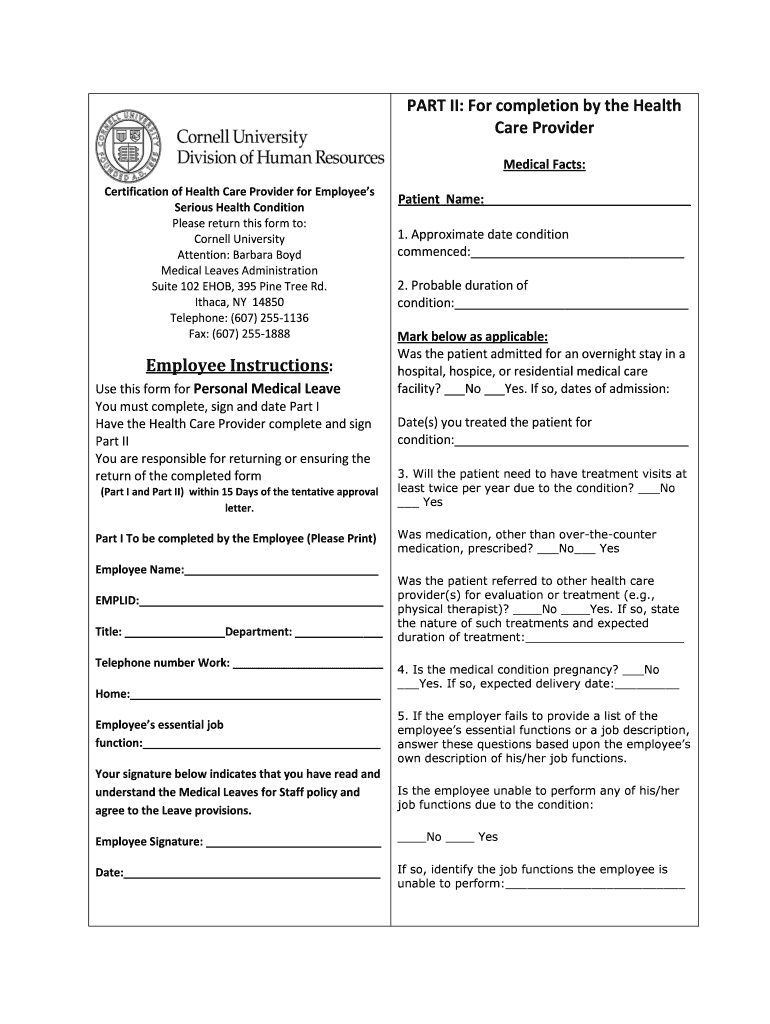
Health Care Provider Verification Form


What is the Health Care Provider Verification Form
The Health Care Provider Verification Form is a crucial document used to confirm the credentials and qualifications of health care providers. This form is often required by insurance companies, health care facilities, and regulatory bodies to ensure that providers meet specific standards. By verifying a provider's qualifications, organizations can maintain compliance with legal requirements and uphold the quality of care provided to patients.
How to use the Health Care Provider Verification Form
Using the Health Care Provider Verification Form involves several key steps. First, the requesting organization must complete the form with accurate information about the health care provider, including their name, contact details, and professional credentials. Next, the form should be submitted to the appropriate verifying body, such as a licensing board or insurance company. This process helps ensure that the provider's qualifications are up to date and valid.
Steps to complete the Health Care Provider Verification Form
Completing the Health Care Provider Verification Form requires careful attention to detail. Here are the steps to follow:
- Gather all necessary information about the health care provider, including their education, training, and any certifications.
- Fill out the form accurately, ensuring that all fields are completed as required.
- Review the form for any errors or omissions before submission.
- Submit the completed form to the designated verification authority, either online or by mail.
Key elements of the Health Care Provider Verification Form
The Health Care Provider Verification Form typically includes several key elements that are essential for accurate verification. These elements often consist of:
- Provider's full name and contact information.
- Professional qualifications, including degrees and certifications.
- Details of the provider's practice, including specialties and locations.
- Signature and date to confirm the accuracy of the information provided.
Legal use of the Health Care Provider Verification Form
The legal use of the Health Care Provider Verification Form is vital for compliance with various health care regulations. Organizations must ensure that they use the form in accordance with state and federal laws. This includes adhering to privacy regulations, such as HIPAA, when handling sensitive information. Proper use of the form protects both the provider's and patients' rights while ensuring that only qualified professionals deliver health care services.
Form Submission Methods
The Health Care Provider Verification Form can typically be submitted through various methods, depending on the requirements of the verifying body. Common submission methods include:
- Online submission through a secure portal.
- Mailing a hard copy of the completed form to the appropriate address.
- In-person submission at designated offices or events.
Required Documents
When completing the Health Care Provider Verification Form, certain documents may be required to support the verification process. These documents can include:
- Proof of identity, such as a driver's license or passport.
- Copies of educational degrees and certifications.
- Any relevant licenses or permits required to practice in the state.
Quick guide on how to complete health care provider verification form
Complete [SKS] easily on any device
Digital document management has gained traction among businesses and individuals alike. It serves as an ideal eco-friendly substitute for conventional printed and signed documents, as you can access the right form and securely keep it online. airSlate SignNow provides you with all the resources necessary to create, edit, and eSign your documents quickly and efficiently. Handle [SKS] on any platform using airSlate SignNow's Android or iOS applications and simplify any document-related task today.
The easiest way to edit and eSign [SKS] effortlessly
- Locate [SKS] and click Get Form to begin.
- Utilize the features we offer to complete your form.
- Emphasize important sections of the documents or obscure sensitive information using tools specifically designed for that purpose by airSlate SignNow.
- Generate your eSignature with the Sign tool, which takes just moments and holds the same legal validity as a traditional handwritten signature.
- Review all the details and then click on the Done button to save your changes.
- Select your preferred method for sending your form, whether by email, SMS, invite link, or download it to your computer.
Eliminate concerns about lost or misplaced documents, tedious form searching, or mistakes that necessitate printing new copies. airSlate SignNow meets your document management requirements in just a few clicks from any device you choose. Edit and eSign [SKS] and ensure excellent communication at every stage of your form preparation process with airSlate SignNow.
Create this form in 5 minutes or less
Related searches to Health Care Provider Verification Form
Create this form in 5 minutes!
How to create an eSignature for the health care provider verification form
How to create an electronic signature for a PDF online
How to create an electronic signature for a PDF in Google Chrome
How to create an e-signature for signing PDFs in Gmail
How to create an e-signature right from your smartphone
How to create an e-signature for a PDF on iOS
How to create an e-signature for a PDF on Android
People also ask
-
What is a Health Care Provider Verification Form?
A Health Care Provider Verification Form is a document that allows businesses to confirm the legitimacy of a healthcare provider's credentials. This form helps ensure that only qualified professionals are engaged in patient care. Utilizing airSlate SignNow simplifies the process of sending and eSigning these forms in a secure and efficient manner.
-
How can airSlate SignNow help with Health Care Provider Verification Forms?
airSlate SignNow streamlines the creation, sending, and signing of Health Care Provider Verification Forms. With our easy-to-use platform, you can quickly prepare templates, send them out for signatures, and track their completion in real time. This feature saves valuable time and enhances compliance within healthcare operations.
-
Is there a cost associated with using the Health Care Provider Verification Form feature on airSlate SignNow?
Yes, airSlate SignNow operates on a subscription pricing model that provides various tiers depending on your business needs. Our pricing is designed to deliver a cost-effective solution for managing Health Care Provider Verification Forms without sacrificing quality or features. Contact us for detailed pricing information tailored to your organization.
-
What are the key features of the Health Care Provider Verification Form on airSlate SignNow?
Key features of the Health Care Provider Verification Form on airSlate SignNow include customizable templates, secure eSignature capabilities, and real-time tracking of document status. Additionally, our platform offers advanced authentication options to protect sensitive information and ensure compliance with regulatory requirements.
-
How does airSlate SignNow ensure the security of Health Care Provider Verification Forms?
airSlate SignNow prioritizes the security of your Health Care Provider Verification Forms by utilizing bank-level encryption and secure cloud storage. Our platform also complies with HIPAA regulations to safeguard healthcare data. Trust is essential in healthcare, and we provide the measures necessary to maintain confidentiality.
-
Can I integrate airSlate SignNow with other software for handling Health Care Provider Verification Forms?
Absolutely! airSlate SignNow offers seamless integrations with numerous applications like CRM systems, storage solutions, and healthcare management software. This allows for the efficient handling of Health Care Provider Verification Forms and ensures a smooth workflow across your business ecosystem.
-
What benefits does eSigning Health Care Provider Verification Forms provide?
eSigning Health Care Provider Verification Forms using airSlate SignNow provides multiple benefits, including increased efficiency, reduced paper usage, and enhanced accuracy. By eliminating the need for physical signatures, you accelerate the verification process and minimize the risk of delays in credentialing healthcare providers.
Get more for Health Care Provider Verification Form
- Dixell controller manual form
- Photovoltaic solar generator connection form pdf 16026902
- Sample motion to appoint guardian ad litem form
- Mandrel test report form
- Esas form
- Electronic fund transfers agreement and disclosure western form
- Prior authorization form magellan health services tenncare
- Form 8278
Find out other Health Care Provider Verification Form
- How To Sign Alaska Orthodontists Presentation
- Can I Sign South Dakota Non-Profit Word
- Can I Sign South Dakota Non-Profit Form
- How To Sign Delaware Orthodontists PPT
- How Can I Sign Massachusetts Plumbing Document
- How To Sign New Hampshire Plumbing PPT
- Can I Sign New Mexico Plumbing PDF
- How To Sign New Mexico Plumbing Document
- How To Sign New Mexico Plumbing Form
- Can I Sign New Mexico Plumbing Presentation
- How To Sign Wyoming Plumbing Form
- Help Me With Sign Idaho Real Estate PDF
- Help Me With Sign Idaho Real Estate PDF
- Can I Sign Idaho Real Estate PDF
- How To Sign Idaho Real Estate PDF
- How Do I Sign Hawaii Sports Presentation
- How Do I Sign Kentucky Sports Presentation
- Can I Sign North Carolina Orthodontists Presentation
- How Do I Sign Rhode Island Real Estate Form
- Can I Sign Vermont Real Estate Document