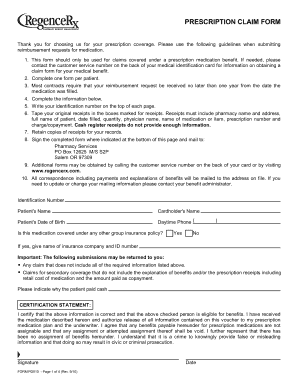
PRESCRIPTION CLAIM FORM


What is the Prescription Claim Form
The Prescription Claim Form is a document used by individuals to request reimbursement for prescription medication costs from their insurance providers. This form is essential for those who have paid out-of-pocket for prescriptions and seek to recover those expenses. Typically, it includes details such as the patient's information, the prescribing physician's details, medication specifics, and the total amount paid. Understanding this form is crucial for ensuring that eligible expenses are reimbursed efficiently.
How to Use the Prescription Claim Form
Using the Prescription Claim Form involves several straightforward steps. First, gather all necessary information, including your insurance details and receipts for the medications purchased. Next, accurately fill out the form, ensuring that all required fields are completed, such as patient identification and prescription details. After completing the form, review it for accuracy before submitting it to your insurance provider. Keeping a copy for your records is advisable in case of any follow-up inquiries.
Steps to Complete the Prescription Claim Form
Completing the Prescription Claim Form requires careful attention to detail. Follow these steps:
- Obtain the form from your insurance provider or their website.
- Fill in your personal information, including name, address, and policy number.
- Provide details about the prescription, such as the medication name, dosage, and prescribing physician.
- Attach the original receipts or proof of payment for the medications.
- Sign and date the form to certify the information is accurate.
Once completed, submit the form according to your insurer's guidelines, either online, by mail, or in person.
Key Elements of the Prescription Claim Form
Several key elements must be included in the Prescription Claim Form to ensure it is processed correctly. These elements typically include:
- Patient Information: Full name, address, and contact details.
- Insurance Information: Policy number and group number.
- Prescription Details: Name of the medication, dosage, and quantity.
- Provider Information: Name and contact details of the prescribing physician.
- Proof of Payment: Receipts or invoices showing the amount paid for the medication.
Ensuring all these elements are accurately filled out will help facilitate a smoother reimbursement process.
Legal Use of the Prescription Claim Form
The Prescription Claim Form is legally binding, meaning that the information provided must be truthful and accurate. Submitting false information can lead to penalties, including denial of claims or even legal action. It is important to understand the terms of your insurance policy and comply with all regulations regarding the use of this form. Familiarizing yourself with the legal implications can help prevent issues during the claim process.
Form Submission Methods
There are several methods for submitting the Prescription Claim Form, depending on the preferences of your insurance provider. Common submission methods include:
- Online Submission: Many insurers offer online portals where you can upload the completed form and any required documents.
- Mail Submission: You can print the form and mail it to the address specified by your insurance provider.
- In-Person Submission: Some providers allow you to submit the form in person at their local offices.
Choosing the method that best suits your needs can help expedite the reimbursement process.
Quick guide on how to complete prescription claim form
Complete [SKS] effortlessly on any device
Digital document management has become increasingly popular among businesses and individuals. It offers an ideal eco-friendly substitute for traditional printed and signed paperwork, allowing you to find the necessary form and securely store it online. airSlate SignNow provides all the tools you need to create, modify, and eSign your documents swiftly without delays. Handle [SKS] on any device using airSlate SignNow's Android or iOS apps and enhance any document-related process today.
How to modify and eSign [SKS] with ease
- Find [SKS] and click on Get Form to begin.
- Use the tools we provide to complete your document.
- Highlight pertinent sections of the documents or obscure sensitive information with tools specifically offered by airSlate SignNow for that purpose.
- Create your signature using the Sign feature, which takes seconds and carries the same legal validity as a conventional wet ink signature.
- Review the details and click on the Done button to save your modifications.
- Select how you wish to send your form, via email, SMS, or invitation link, or download it to your computer.
Eliminate concerns about lost or misplaced documents, tedious form searching, or errors that necessitate printing additional copies. airSlate SignNow manages all your document management needs in just a few clicks from any device you prefer. Modify and eSign [SKS] and ensure exceptional communication at every stage of the form preparation process with airSlate SignNow.
Create this form in 5 minutes or less
Related searches to PRESCRIPTION CLAIM FORM
Create this form in 5 minutes!
How to create an eSignature for the prescription claim form
How to create an electronic signature for a PDF online
How to create an electronic signature for a PDF in Google Chrome
How to create an e-signature for signing PDFs in Gmail
How to create an e-signature right from your smartphone
How to create an e-signature for a PDF on iOS
How to create an e-signature for a PDF on Android
People also ask
-
What is a PRESCRIPTION CLAIM FORM?
A PRESCRIPTION CLAIM FORM is a document used to submit medication claims to insurance providers for reimbursement. It typically includes patient information, medication details, and prescribing physician data. airSlate SignNow simplifies the process by allowing you to fill out and eSign your PRESCRIPTION CLAIM FORM electronically.
-
How can airSlate SignNow help with my PRESCRIPTION CLAIM FORM?
airSlate SignNow provides an easy-to-use platform for creating, sending, and signing your PRESCRIPTION CLAIM FORM. You can access templates, fill in necessary information, and securely send the form to your insurance provider. This reduces processing time and ensures that your claims are submitted accurately.
-
Are there any costs associated with using airSlate SignNow for my PRESCRIPTION CLAIM FORM?
airSlate SignNow offers various pricing plans to suit different business needs, allowing you to choose the best option for managing your PRESCRIPTION CLAIM FORM workflow. You can start with a free trial to explore its features, and then select a plan that offers cost-effective solutions for your document signing needs.
-
What features does airSlate SignNow offer for managing PRESCRIPTION CLAIM FORMs?
Key features of airSlate SignNow include customizable templates, electronic signatures, and secure document storage. With these tools, you can easily create and manage your PRESCRIPTION CLAIM FORM while ensuring compliance and enhancing efficiency. The platform also provides real-time tracking of your document status.
-
Is my data secure when using airSlate SignNow for my PRESCRIPTION CLAIM FORM?
Yes, airSlate SignNow prioritizes data security, employing advanced encryption and compliance with industry regulations to protect your information. When submitting your PRESCRIPTION CLAIM FORM through the platform, you can trust that your sensitive details are handled securely. Regular audits ensure that the privacy of your data is always maintained.
-
Can airSlate SignNow integrate with other applications for managing PRESCRIPTION CLAIM FORMs?
Absolutely! airSlate SignNow offers seamless integrations with various applications like Google Drive, Dropbox, and CRM systems. This allows you to streamline your workflow while managing your PRESCRIPTION CLAIM FORM and related documents in one cohesive ecosystem.
-
What are the benefits of using airSlate SignNow for electronic PRESCRIPTION CLAIM FORMs?
Using airSlate SignNow for your PRESCRIPTION CLAIM FORM provides multiple benefits, including improved accuracy, faster processing times, and reduced paper usage. The electronic signature feature expedites the approval process, ensuring your claims are submitted promptly, which in turn can lead to quicker reimbursements.
Get more for PRESCRIPTION CLAIM FORM
- Va form 0933 45418993
- Home health coding cheat sheet form
- Ah photography form
- Subassembly composer manual espaol pdf form
- Klaviernoten una mattina pdf form
- Temple housing authority confluct of interest form
- East renfrewshire housing register medical priority application form barrh bcserver8
- Angelina rifle and pistol club form
Find out other PRESCRIPTION CLAIM FORM
- eSignature Delaware Healthcare / Medical NDA Secure
- eSignature Florida Healthcare / Medical Rental Lease Agreement Safe
- eSignature Nebraska Finance & Tax Accounting Business Letter Template Online
- Help Me With eSignature Indiana Healthcare / Medical Notice To Quit
- eSignature New Jersey Healthcare / Medical Credit Memo Myself
- eSignature North Dakota Healthcare / Medical Medical History Simple
- Help Me With eSignature Arkansas High Tech Arbitration Agreement
- eSignature Ohio Healthcare / Medical Operating Agreement Simple
- eSignature Oregon Healthcare / Medical Limited Power Of Attorney Computer
- eSignature Pennsylvania Healthcare / Medical Warranty Deed Computer
- eSignature Texas Healthcare / Medical Bill Of Lading Simple
- eSignature Virginia Healthcare / Medical Living Will Computer
- eSignature West Virginia Healthcare / Medical Claim Free
- How To eSignature Kansas High Tech Business Plan Template
- eSignature Kansas High Tech Lease Agreement Template Online
- eSignature Alabama Insurance Forbearance Agreement Safe
- How Can I eSignature Arkansas Insurance LLC Operating Agreement
- Help Me With eSignature Michigan High Tech Emergency Contact Form
- eSignature Louisiana Insurance Rental Application Later
- eSignature Maryland Insurance Contract Safe