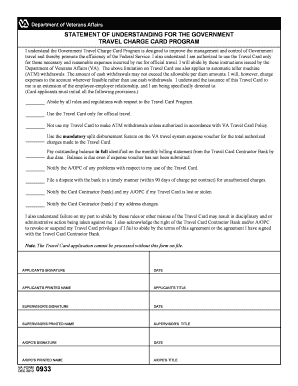
Va Form 0933


What is the VA Form 0933?
The VA Form 0933, also known as the VA 0933 Statement of Understanding, is a document used by veterans to acknowledge their understanding of the services and benefits provided by the Department of Veterans Affairs (VA). This form is essential for ensuring that veterans are informed about their rights and responsibilities when accessing VA services. It is particularly relevant for those seeking assistance with claims, benefits, and other programs offered by the VA.
How to Use the VA Form 0933
To effectively use the VA Form 0933, veterans should first ensure they have the most current version of the form. The form can be filled out electronically or printed for manual completion. It is important to read each section carefully and provide accurate information. Once completed, the form should be submitted according to the instructions provided, typically to the VA office handling the veteran's case. Utilizing digital tools can streamline this process, allowing for easier completion and submission.
Steps to Complete the VA Form 0933
Completing the VA Form 0933 involves several key steps:
- Obtain the latest version of the form from the VA website or a trusted source.
- Read the instructions thoroughly to understand the requirements.
- Fill in your personal information, ensuring accuracy.
- Review the statement of understanding and confirm your comprehension of the VA services.
- Sign and date the form to validate your submission.
- Submit the form via the appropriate method as instructed.
Legal Use of the VA Form 0933
The VA Form 0933 is legally binding once completed and submitted correctly. It serves as a formal acknowledgment by the veteran of their understanding of the VA's policies and procedures. To ensure its legal validity, the form must be signed by the veteran, and it should comply with all relevant laws governing electronic signatures and document submissions. This includes adherence to the ESIGN Act and UETA, which establish the legality of eSignatures in the United States.
Key Elements of the VA Form 0933
Several key elements are essential in the VA Form 0933:
- Personal Information: This includes the veteran's name, contact details, and identification number.
- Statement of Understanding: A clear outline of the services provided by the VA and the responsibilities of the veteran.
- Signature Section: Where the veteran affirms their understanding and agreement.
- Date of Completion: Important for tracking the timeliness of the submission.
Form Submission Methods
The VA Form 0933 can be submitted through various methods to accommodate different preferences:
- Online Submission: Veterans can fill out and submit the form electronically through the VA's online portal.
- Mail: The completed form can be printed and mailed to the appropriate VA office.
- In-Person: Veterans may also choose to deliver the form in person at their local VA office for immediate processing.
Quick guide on how to complete va form 0933 45418993
Complete Va Form 0933 effortlessly on any device
Web-based document management has become increasingly favored by businesses and individuals alike. It serves as an ideal environmentally friendly alternative to conventional printed and signed documents, allowing you to access the correct forms and securely store them online. airSlate SignNow provides all the resources required to create, edit, and electronically sign your documents quickly without any delays. Manage Va Form 0933 on any device using airSlate SignNow's Android or iOS applications and enhance any document-focused workflow today.
How to modify and electronically sign Va Form 0933 effortlessly
- Locate Va Form 0933 and select Get Form to initiate the process.
- Use the tools at your disposal to complete your form.
- Emphasize important sections of the documents or redact sensitive information with the tools airSlate SignNow specifically provides for that purpose.
- Create your eSignature with the Sign feature, which takes mere seconds and holds the same legal validity as a conventional wet ink signature.
- Review the details and click on the Done button to save your changes.
- Choose your preferred method to share your form, whether by email, text message (SMS), or invitation link, or download it to your computer.
Say goodbye to lost or misplaced documents, frustrating form searches, or errors that require new document copies to be printed. airSlate SignNow addresses all your needs in document management with just a few clicks from your selected device. Modify and electronically sign Va Form 0933 to ensure excellent communication at every stage of the form preparation process with airSlate SignNow.
Create this form in 5 minutes or less
Create this form in 5 minutes!
How to create an eSignature for the va form 0933 45418993
How to create an electronic signature for a PDF online
How to create an electronic signature for a PDF in Google Chrome
How to create an e-signature for signing PDFs in Gmail
How to create an e-signature right from your smartphone
How to create an e-signature for a PDF on iOS
How to create an e-signature for a PDF on Android
People also ask
-
What is the VA Form 0933?
The VA Form 0933 is a critical document used by veterans to apply for various benefits. With airSlate SignNow, you can easily complete and eSign the VA Form 0933 online, ensuring a smooth and hassle-free submission process.
-
How can I access the VA Form 0933 using airSlate SignNow?
You can access the VA Form 0933 through airSlate SignNow by navigating to our templates section. Simply search for 'VA Form 0933', and you will find an easy-to-edit version that allows you to fill out and electronically sign the form.
-
Is there a cost associated with using airSlate SignNow for the VA Form 0933?
Yes, airSlate SignNow offers various pricing plans tailored to meet your needs. Whether you're signing the VA Form 0933 occasionally or frequently, our cost-effective solutions ensure you only pay for what you need.
-
What features does airSlate SignNow offer for completing the VA Form 0933?
airSlate SignNow provides numerous features for completing the VA Form 0933, including easy editing tools, electronic signature capabilities, and secure cloud storage. These features streamline the process, making it quicker and more efficient.
-
How can airSlate SignNow benefit veterans using the VA Form 0933?
By using airSlate SignNow for the VA Form 0933, veterans can save time and ensure their documents are securely and accurately signed. This simplifies the application process for benefits and reduces the risk of delays caused by paperwork errors.
-
Can I integrate airSlate SignNow with other applications for handling the VA Form 0933?
Absolutely! airSlate SignNow offers integrations with a variety of applications that can assist in managing your VA Form 0933. These integrations streamline your workflow, allowing you to sync documents and signatures seamlessly across platforms.
-
Is the VA Form 0933 secure when using airSlate SignNow?
Yes, the VA Form 0933 is handled with the highest security standards when using airSlate SignNow. Our platform features encryption and secure access protocols to ensure that your personal information and documents are protected at all times.
Get more for Va Form 0933
Find out other Va Form 0933
- How To Sign Arizona Car Dealer Form
- How To Sign Arkansas Car Dealer Document
- How Do I Sign Colorado Car Dealer PPT
- Can I Sign Florida Car Dealer PPT
- Help Me With Sign Illinois Car Dealer Presentation
- How Can I Sign Alabama Charity Form
- How Can I Sign Idaho Charity Presentation
- How Do I Sign Nebraska Charity Form
- Help Me With Sign Nevada Charity PDF
- How To Sign North Carolina Charity PPT
- Help Me With Sign Ohio Charity Document
- How To Sign Alabama Construction PDF
- How To Sign Connecticut Construction Document
- How To Sign Iowa Construction Presentation
- How To Sign Arkansas Doctors Document
- How Do I Sign Florida Doctors Word
- Can I Sign Florida Doctors Word
- How Can I Sign Illinois Doctors PPT
- How To Sign Texas Doctors PDF
- Help Me With Sign Arizona Education PDF