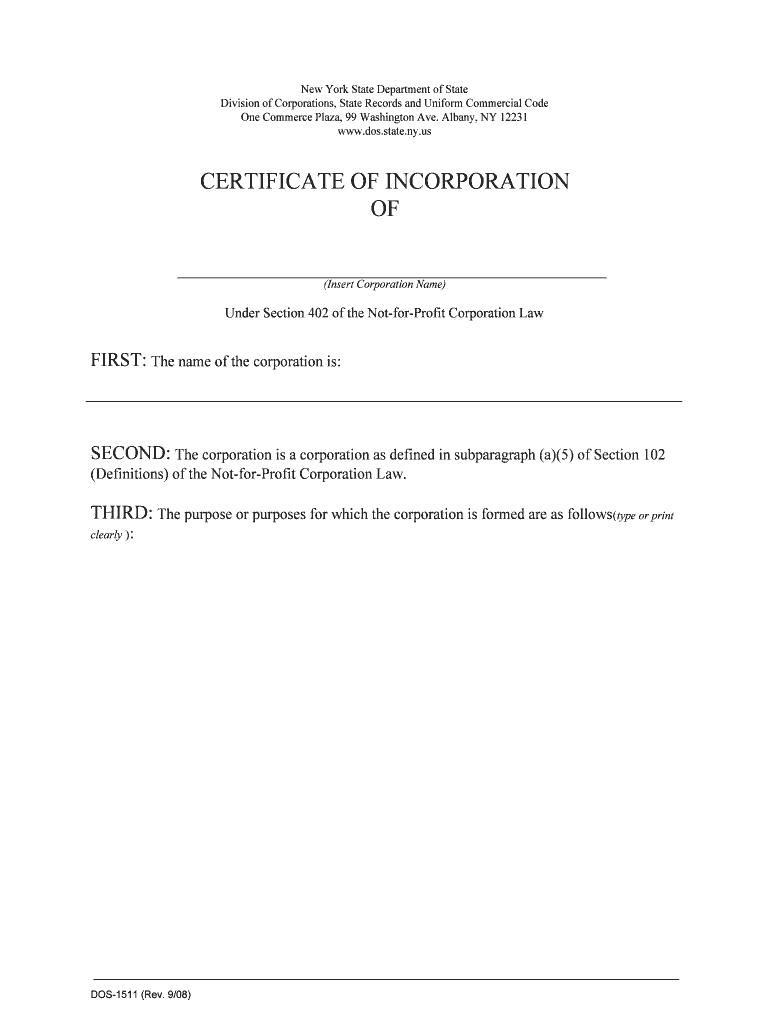
CERTIFICATE of INCORPORATION of Scorerochester Form


What is the Certificate of Incorporation of ScoreRochester
The Certificate of Incorporation of ScoreRochester is a legal document that establishes the existence of the corporation in the state where it is filed. This document outlines the fundamental details of the corporation, including its name, purpose, registered agent, and the number of shares authorized for issuance. It serves as the foundational charter for the corporation, granting it the legal status necessary to operate and conduct business.
Key Elements of the Certificate of Incorporation of ScoreRochester
Several critical components must be included in the Certificate of Incorporation of ScoreRochester to ensure compliance with state regulations:
- Name of the Corporation: The official name must be unique and distinguishable from other registered entities.
- Business Purpose: A brief description of the nature of the business activities the corporation will engage in.
- Registered Agent: The name and address of the individual or business entity designated to receive legal documents on behalf of the corporation.
- Incorporator Information: The name and address of the person or entity filing the incorporation documents.
- Share Structure: Details regarding the number and types of shares the corporation is authorized to issue.
How to Obtain the Certificate of Incorporation of ScoreRochester
To obtain the Certificate of Incorporation of ScoreRochester, you need to follow these steps:
- Research Requirements: Review the specific requirements for incorporation in your state, as they may vary.
- Prepare the Document: Complete the Certificate of Incorporation form, ensuring all required information is included.
- File the Document: Submit the completed form to the appropriate state agency, typically the Secretary of State.
- Pay Fees: Include the necessary filing fees, which vary by state.
- Receive Confirmation: Wait for the state to process your application and issue the Certificate of Incorporation.
Steps to Complete the Certificate of Incorporation of ScoreRochester
Completing the Certificate of Incorporation involves several essential steps:
- Gather Information: Collect all necessary details about the corporation, including its name, purpose, and share structure.
- Fill Out the Form: Accurately complete the Certificate of Incorporation form, ensuring clarity and correctness.
- Review for Accuracy: Double-check all entered information to prevent errors that could delay processing.
- Submit the Form: File the form with the state agency, either online or via mail, depending on state options.
- Follow Up: Monitor the status of your submission to confirm the issuance of the Certificate of Incorporation.
Legal Use of the Certificate of Incorporation of ScoreRochester
The Certificate of Incorporation serves several legal purposes, including:
- Establishing Legal Entity Status: It formally creates the corporation as a legal entity, separate from its owners.
- Enabling Business Operations: The corporation can conduct business, enter contracts, and open bank accounts under its name.
- Protecting Owners: It provides limited liability protection to shareholders, safeguarding personal assets from business debts.
- Compliance with Regulations: The document ensures adherence to state laws governing business operations.
Quick guide on how to complete certificate of incorporation of scorerochester
Effortlessly Prepare [SKS] on Any Device
Digital document management has become increasingly favored by businesses and individuals alike. It offers a superb eco-friendly substitute for conventional printed and signed documents, allowing you to obtain the necessary form and securely store it online. airSlate SignNow provides all the resources you require to create, modify, and electronically sign your documents quickly without delays. Manage [SKS] on any device using the airSlate SignNow Android or iOS applications and enhance any document-oriented operation today.
The easiest way to alter and electronically sign [SKS] with minimal effort
- Locate [SKS] and click on Get Form to begin.
- Utilize the tools we provide to complete your document.
- Highlight pertinent sections of the documents or redact sensitive information with tools that airSlate SignNow provides specifically for that purpose.
- Create your signature using the Sign feature, which takes just seconds and holds the same legal validity as a conventional wet ink signature.
- Review all the details and click on the Done button to save your modifications.
- Select how you would prefer to send your form, whether by email, SMS, or invitation link, or download it to your computer.
Eliminate concerns about lost or misplaced documents, monotonous form searching, or mistakes that require printing new document copies. airSlate SignNow meets all your document management needs in just a few clicks from any device you choose. Modify and electronically sign [SKS] to ensure excellent communication at every stage of the document preparation process with airSlate SignNow.
Create this form in 5 minutes or less
Create this form in 5 minutes!
How to create an eSignature for the certificate of incorporation of scorerochester
How to create an electronic signature for a PDF online
How to create an electronic signature for a PDF in Google Chrome
How to create an e-signature for signing PDFs in Gmail
How to create an e-signature right from your smartphone
How to create an e-signature for a PDF on iOS
How to create an e-signature for a PDF on Android
People also ask
-
What is a CERTIFICATE OF INCORPORATION OF Scorerochester?
The CERTIFICATE OF INCORPORATION OF Scorerochester is a legal document that establishes your company as a recognized business entity in the state of Rochester. This certificate outlines essential information about your company, such as its name, purpose, and registered agent. It’s an essential step for businesses looking to operate legally and gain credibility.
-
How can airSlate SignNow help with the CERTIFICATE OF INCORPORATION OF Scorerochester?
airSlate SignNow provides an efficient platform to easily create, manage, and eSign your CERTIFICATE OF INCORPORATION OF Scorerochester. Our user-friendly tools simplify the document preparation process, saving you time and ensuring that everything is completed accurately. With our solution, you can seamlessly collaborate with stakeholders to finalize your incorporation documents.
-
What features does airSlate SignNow offer for managing incorporation documents?
With airSlate SignNow, you can access a variety of features for managing your CERTIFICATE OF INCORPORATION OF Scorerochester, including template creation, real-time collaboration, and secure eSigning options. Our platform also includes document storage, tracking, and the ability to send reminders for pending signatures. These features enhance productivity and streamline the incorporation process.
-
Is airSlate SignNow affordable for small businesses looking to incorporate?
Yes, airSlate SignNow offers cost-effective pricing plans that cater to small businesses, making it an excellent choice for obtaining a CERTIFICATE OF INCORPORATION OF Scorerochester. Our pricing is designed to fit various budgets while providing robust features that support document management and eSigning. You can choose the plan that best suits your company’s needs.
-
Can I integrate airSlate SignNow with other software tools?
Absolutely! airSlate SignNow is designed to easily integrate with various business tools and applications to streamline the management of your CERTIFICATE OF INCORPORATION OF Scorerochester. Integration options include popular platforms like CRM systems, accounting software, and document storage solutions. This allows businesses to maintain efficiency and organization across their operations.
-
What are the benefits of using airSlate SignNow for my incorporation process?
Using airSlate SignNow for your CERTIFICATE OF INCORPORATION OF Scorerochester provides numerous benefits, including speed, accuracy, and enhanced security. Our solution helps you expedite the incorporation process while ensuring that all documents are compliant and securely handled. Additionally, the intuitive interface makes it easy for users of all experience levels to navigate.
-
Do I need any specific technical skills to use airSlate SignNow?
No specific technical skills are required to use airSlate SignNow. Our platform is designed for users of all skill levels, making it easy to navigate the process of obtaining your CERTIFICATE OF INCORPORATION OF Scoreochester. Our support resources and customer service are available to assist with any questions you may have.
Get more for CERTIFICATE OF INCORPORATION OF Scorerochester
Find out other CERTIFICATE OF INCORPORATION OF Scorerochester
- Sign Alabama Real Estate Quitclaim Deed Free
- How Can I Sign Alabama Real Estate Affidavit Of Heirship
- Can I Sign Arizona Real Estate Confidentiality Agreement
- How Do I Sign Arizona Real Estate Memorandum Of Understanding
- Sign South Dakota Plumbing Job Offer Later
- Sign Tennessee Plumbing Business Letter Template Secure
- Sign South Dakota Plumbing Emergency Contact Form Later
- Sign South Dakota Plumbing Emergency Contact Form Myself
- Help Me With Sign South Dakota Plumbing Emergency Contact Form
- How To Sign Arkansas Real Estate Confidentiality Agreement
- Sign Arkansas Real Estate Promissory Note Template Free
- How Can I Sign Arkansas Real Estate Operating Agreement
- Sign Arkansas Real Estate Stock Certificate Myself
- Sign California Real Estate IOU Safe
- Sign Connecticut Real Estate Business Plan Template Simple
- How To Sign Wisconsin Plumbing Cease And Desist Letter
- Sign Colorado Real Estate LLC Operating Agreement Simple
- How Do I Sign Connecticut Real Estate Operating Agreement
- Sign Delaware Real Estate Quitclaim Deed Secure
- Sign Georgia Real Estate Business Plan Template Computer