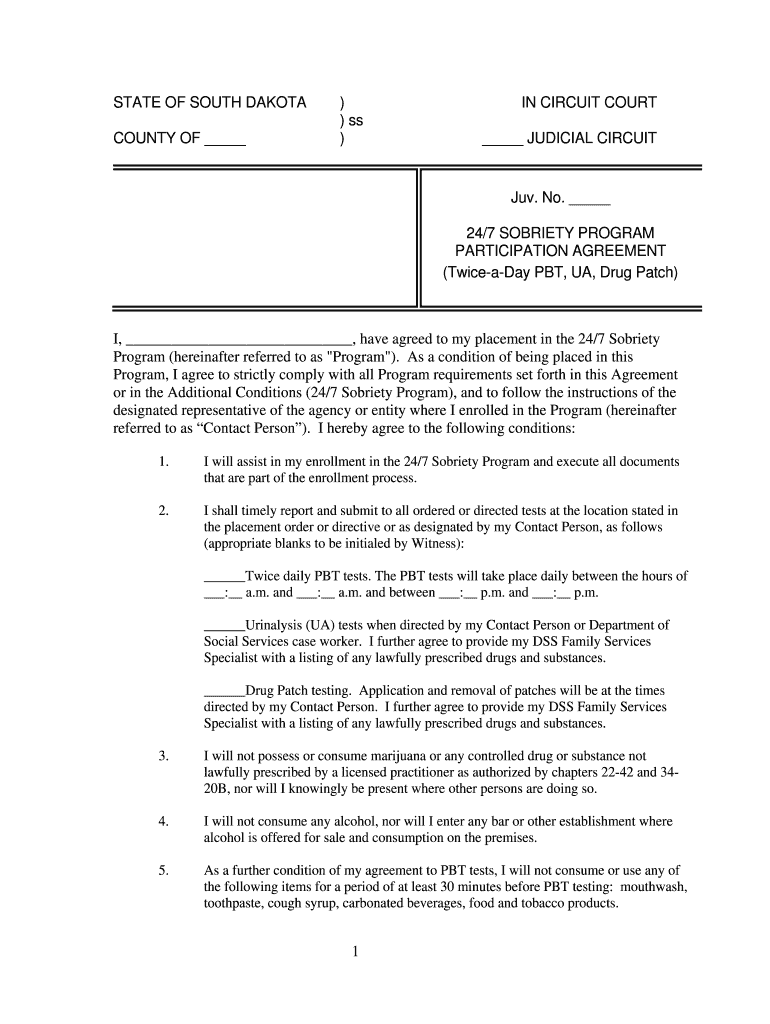
JUDICIAL CIRCUIT Form


What is the Judicial Circuit
The Judicial Circuit refers to a specific legal jurisdiction within the United States where courts have the authority to hear cases. Each state is divided into various circuits, which can encompass multiple counties. Judicial Circuits handle a wide range of cases, including civil, criminal, family, and probate matters. Understanding the structure and function of your local Judicial Circuit is essential for navigating the legal system effectively.
How to Use the Judicial Circuit
Utilizing the Judicial Circuit involves understanding the types of cases it handles and the procedures for filing. Individuals seeking to initiate legal action should identify the appropriate circuit court based on their case type. This may involve visiting the court’s website or contacting the clerk’s office for guidance on filing procedures, fees, and necessary documentation. Familiarity with local court rules and schedules can also enhance the efficiency of the legal process.
Steps to Complete the Judicial Circuit
Completing a case within the Judicial Circuit typically involves several key steps:
- Determine Jurisdiction: Identify the correct Judicial Circuit based on your location and the nature of your case.
- Gather Required Documents: Collect all necessary paperwork, including forms specific to your case type.
- File Your Case: Submit your documents to the appropriate court, either online or in person, following the local filing procedures.
- Attend Hearings: Be prepared to attend court hearings as scheduled, presenting your case to the judge.
- Receive Judgment: Await the court's decision and follow any subsequent instructions provided by the court.
Legal Use of the Judicial Circuit
The Judicial Circuit serves as a vital component of the legal system, ensuring that justice is administered fairly and efficiently. It provides a structured environment for resolving disputes and upholding the law. Legal professionals often engage with the Judicial Circuit to represent clients in various matters, including criminal defense, family law, and civil litigation. Understanding the legal framework and procedural rules of your local Judicial Circuit is crucial for effective representation.
State-Specific Rules for the Judicial Circuit
Each state has its own set of rules governing the operation of its Judicial Circuits. These rules can dictate everything from filing fees and deadlines to specific procedures for different types of cases. It is essential for individuals and legal practitioners to familiarize themselves with the rules applicable to their state’s Judicial Circuit to ensure compliance and avoid delays in legal proceedings.
Examples of Using the Judicial Circuit
Examples of cases handled by the Judicial Circuit include:
- Divorce Proceedings: Family law cases such as divorce or child custody disputes are commonly filed in the Judicial Circuit.
- Criminal Cases: Misdemeanors and felonies are prosecuted within the circuit courts, where defendants can present their cases.
- Civil Litigation: Disputes involving contracts, property, and personal injury claims are often resolved in the Judicial Circuit.
Quick guide on how to complete judicial circuit
Prepare [SKS] seamlessly on any device
Digital document management has gained traction among businesses and individuals alike. It serves as a suitable eco-friendly alternative to conventional printed and signed documents, allowing you to locate the correct form and securely store it online. airSlate SignNow equips you with all the necessary resources to create, amend, and eSign your files rapidly without delays. Manage [SKS] on any device using airSlate SignNow apps for Android or iOS and simplify any document-related process today.
The easiest way to edit and eSign [SKS] without hassle
- Locate [SKS] and click Get Form to commence.
- Utilize the tools we offer to fill out your form.
- Emphasize relevant portions of the documents or redact sensitive data with the tools specifically designed for that purpose by airSlate SignNow.
- Generate your eSignature using the Sign tool, which takes only seconds and holds the same legal validity as a conventional wet ink signature.
- Verify all the details and click on the Done button to save your changes.
- Select how you wish to send your form, via email, SMS, or invitation link, or download it to your computer.
Eliminate concerns about lost or misplaced documents, tedious form searching, or mistakes requiring new document copies. airSlate SignNow caters to your document management needs in just a few clicks from any device you prefer. Edit and eSign [SKS] to ensure optimal communication at every stage of the form preparation process with airSlate SignNow.
Create this form in 5 minutes or less
Related searches to JUDICIAL CIRCUIT
Create this form in 5 minutes!
How to create an eSignature for the judicial circuit
How to create an electronic signature for a PDF online
How to create an electronic signature for a PDF in Google Chrome
How to create an e-signature for signing PDFs in Gmail
How to create an e-signature right from your smartphone
How to create an e-signature for a PDF on iOS
How to create an e-signature for a PDF on Android
People also ask
-
What is airSlate SignNow and how does it relate to the JUDICIAL CIRCUIT?
airSlate SignNow is an eSignature solution that allows users to send and sign documents electronically. For organizations operating within the JUDICIAL CIRCUIT, this tool simplifies the signing process, ensuring that legal documents are securely and efficiently executed.
-
How does airSlate SignNow support documents used in the JUDICIAL CIRCUIT?
airSlate SignNow supports a variety of document types commonly utilized in the JUDICIAL CIRCUIT, including contracts, affidavits, and court submissions. The platform ensures compliance with legal standards, making it easier for practitioners to manage their documentation.
-
What are the key features of airSlate SignNow for the JUDICIAL CIRCUIT?
Key features of airSlate SignNow for the JUDICIAL CIRCUIT include secure eSigning, document templates, and workflow automation. These features enhance efficiency, enabling legal professionals to handle paperwork swiftly while maintaining regulatory compliance.
-
Is airSlate SignNow cost-effective for users in the JUDICIAL CIRCUIT?
Yes, airSlate SignNow offers a cost-effective solution tailored for users in the JUDICIAL CIRCUIT. With flexible pricing plans, legal practitioners can choose an option that suits their budget while benefiting from powerful eSigning capabilities.
-
Can airSlate SignNow integrate with other software used in the JUDICIAL CIRCUIT?
Absolutely! airSlate SignNow seamlessly integrates with various software applications commonly used in the JUDICIAL CIRCUIT, such as document management systems and case management software. This integration facilitates a smoother workflow, enhancing productivity for legal teams.
-
What are the benefits of using airSlate SignNow in the JUDICIAL CIRCUIT?
Using airSlate SignNow in the JUDICIAL CIRCUIT provides benefits such as increased efficiency, improved accuracy in document handling, and enhanced security for sensitive information. Legal professionals can manage their signatures and documents with confidence, knowing their data is protected.
-
Does airSlate SignNow comply with regulations in the JUDICIAL CIRCUIT?
Yes, airSlate SignNow is designed to comply with various regulations applicable to the JUDICIAL CIRCUIT, including electronic signature laws like the ESIGN Act and UETA. By adhering to these standards, users can trust that their electronically signed documents are legally binding.
Get more for JUDICIAL CIRCUIT
Find out other JUDICIAL CIRCUIT
- Can I Sign California Finance & Tax Accounting Profit And Loss Statement
- Sign Indiana Finance & Tax Accounting Confidentiality Agreement Later
- Sign Iowa Finance & Tax Accounting Last Will And Testament Mobile
- Sign Maine Finance & Tax Accounting Living Will Computer
- Sign Montana Finance & Tax Accounting LLC Operating Agreement Computer
- How Can I Sign Montana Finance & Tax Accounting Residential Lease Agreement
- Sign Montana Finance & Tax Accounting Residential Lease Agreement Safe
- How To Sign Nebraska Finance & Tax Accounting Letter Of Intent
- Help Me With Sign Nebraska Finance & Tax Accounting Letter Of Intent
- Sign Nebraska Finance & Tax Accounting Business Letter Template Online
- Sign Rhode Island Finance & Tax Accounting Cease And Desist Letter Computer
- Sign Vermont Finance & Tax Accounting RFP Later
- Can I Sign Wyoming Finance & Tax Accounting Cease And Desist Letter
- Sign California Government Job Offer Now
- How Do I Sign Colorado Government Cease And Desist Letter
- How To Sign Connecticut Government LLC Operating Agreement
- How Can I Sign Delaware Government Residential Lease Agreement
- Sign Florida Government Cease And Desist Letter Online
- Sign Georgia Government Separation Agreement Simple
- Sign Kansas Government LLC Operating Agreement Secure