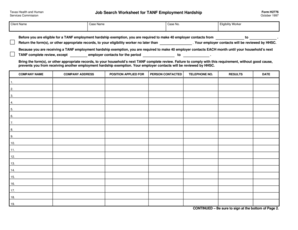
Job Search Worksheet 1997


What is the Job Search Worksheet
The job search worksheet is a structured document designed to assist individuals in organizing their job search efforts. It typically includes sections for tracking job applications, networking contacts, interview details, and follow-up actions. By utilizing this worksheet, job seekers can streamline their process, ensuring they remain focused and proactive in their search for employment. This tool is particularly beneficial for those navigating a competitive job market, as it helps to keep all relevant information in one easily accessible location.
How to use the Job Search Worksheet
Using the job search worksheet involves several key steps. First, begin by filling in your personal information, including your career objectives and preferred job roles. Next, create sections for each job application you submit, detailing the company name, position, date applied, and any responses received. Additionally, include a section for networking contacts, where you can note down names, contact information, and the context of your interactions. Regularly updating this worksheet will help you track your progress and stay organized throughout your job search journey.
Steps to complete the Job Search Worksheet
Completing the job search worksheet can be broken down into a series of straightforward steps:
- Identify your goals: Clearly define the type of job you are seeking and the industries you are interested in.
- Gather information: Collect details about potential employers, including company values and job openings.
- Log applications: For each job you apply to, record the necessary details such as the job title, application date, and any follow-up actions required.
- Track networking efforts: Document your networking activities, including meetings, events, and connections made.
- Review regularly: Set aside time each week to review your worksheet, update information, and adjust your job search strategies as needed.
Key elements of the Job Search Worksheet
The job search worksheet typically includes several key elements that enhance its effectiveness:
- Personal information: Your name, contact details, and career objectives.
- Job applications: A detailed log of jobs applied for, including dates and outcomes.
- Networking contacts: Names and details of individuals who can assist in your job search.
- Interview details: Information about interviews, including dates, questions asked, and follow-up notes.
- Action items: A checklist of tasks to complete, such as sending thank-you notes or preparing for interviews.
Legal use of the Job Search Worksheet
The job search worksheet is a personal organizational tool and does not typically require legal validation. However, it is essential to ensure that any personal information recorded complies with privacy regulations. When sharing your worksheet with others, such as career coaches or mentors, be mindful of sensitive data. Utilizing a secure digital platform for your job search worksheet can help safeguard your information while making it easy to access and update as needed.
Examples of using the Job Search Worksheet
There are various ways to utilize the job search worksheet effectively. For instance, a recent graduate might use it to track applications for entry-level positions in their field, noting down the skills required for each job. Alternatively, a mid-career professional could use the worksheet to manage their transition to a new industry, highlighting transferable skills and networking opportunities. Regularly reviewing and updating the worksheet can provide valuable insights into trends in the job market and personal progress.
Quick guide on how to complete job search worksheet
Complete Job Search Worksheet effortlessly on any device
Digital document management has gained popularity among businesses and individuals alike. It offers an excellent eco-friendly substitute to conventional printed and signed documents, as you can locate the correct form and securely store it online. airSlate SignNow provides you with all the tools required to create, modify, and eSign your documents quickly without delays. Manage Job Search Worksheet on any platform using airSlate SignNow's Android or iOS applications and enhance any document-related task today.
The easiest way to edit and eSign Job Search Worksheet without hassle
- Locate Job Search Worksheet and then click Get Form to begin.
- Utilize the tools we offer to complete your form.
- Emphasize important sections of the documents or conceal sensitive information with tools that airSlate SignNow provides specifically for that purpose.
- Create your eSignature using the Sign tool, which takes just seconds and holds the same legal validity as a conventional wet ink signature.
- Review all the information, then click the Done button to save your modifications.
- Choose how you would like to send your form, by email, text message (SMS), or invite link, or download it to your computer.
Forget about lost or misplaced documents, tedious form searches, or mistakes that require printing new document copies. airSlate SignNow addresses your document management needs in just a few clicks from any device you prefer. Modify and eSign Job Search Worksheet and ensure effective communication at every step of the form preparation process with airSlate SignNow.
Create this form in 5 minutes or less
Find and fill out the correct job search worksheet
Create this form in 5 minutes!
How to create an eSignature for the job search worksheet
How to create an electronic signature for a PDF online
How to create an electronic signature for a PDF in Google Chrome
How to create an e-signature for signing PDFs in Gmail
How to create an e-signature right from your smartphone
How to create an e-signature for a PDF on iOS
How to create an e-signature for a PDF on Android
People also ask
-
What is a job search worksheet and how can it help me?
A job search worksheet is a structured tool designed to streamline your job hunting efforts. It allows you to track applications, deadlines, and follow-ups effectively. By using a job search worksheet, you can stay organized and increase your chances of landing your desired job.
-
How can I access the job search worksheet with airSlate SignNow?
You can easily access the job search worksheet through the airSlate SignNow platform by signing up for an account. Once logged in, you can create, customize, and manage your job search worksheet effortlessly. This makes your document management seamless and efficient.
-
Is there a cost associated with using the job search worksheet on airSlate SignNow?
AirSlate SignNow offers various pricing plans, some of which include access to the job search worksheet. Depending on your needs, you can choose a plan that best fits your budget while still providing the essential features for optimal job searching.
-
What features does the job search worksheet include?
The job search worksheet on airSlate SignNow includes features like customizable templates, progress tracking, and deadlines management. These features help you maintain organization during your job search and allow for easy updates as you apply for different positions.
-
Can I integrate the job search worksheet with other tools?
Yes, airSlate SignNow allows you to integrate the job search worksheet with a variety of other applications. This includes email tools, calendars, and collaboration apps to create a more comprehensive job search experience, ensuring you don't miss important deadlines.
-
What are the benefits of using a job search worksheet?
Using a job search worksheet offers numerous benefits, such as improved organization and clarity about your job applications. It enables you to track your progress and stay motivated throughout your job search journey, which can lead to better job outcomes.
-
Who can benefit from the job search worksheet?
Anyone actively seeking employment can benefit from the job search worksheet. Whether you're a recent graduate, a professional making a career change, or someone re-entering the workforce, this tool can help you manage your job search effectively.
Get more for Job Search Worksheet
- Metropolitan life insurance company gr tr bene emp2 form
- Embriologia medica di langman pdf 385170999 form
- Figure 4 1 preparatory phase control worksheet form
- Addendum to sales contract personal property inventory form
- Momentary time sampling form
- Vat certificate pdf form
- Ctdol form
- Form for bio medical waste manifest
Find out other Job Search Worksheet
- Can I eSignature Washington Engineering Proposal Template
- eSignature California Proforma Invoice Template Simple
- eSignature Georgia Proforma Invoice Template Myself
- eSignature Mississippi Proforma Invoice Template Safe
- eSignature Missouri Proforma Invoice Template Free
- Can I eSignature Mississippi Proforma Invoice Template
- eSignature Missouri Proforma Invoice Template Simple
- eSignature Missouri Proforma Invoice Template Safe
- eSignature New Hampshire Proforma Invoice Template Mobile
- eSignature North Carolina Proforma Invoice Template Easy
- Electronic signature Connecticut Award Nomination Form Fast
- eSignature South Dakota Apartment lease agreement template Free
- eSignature Maine Business purchase agreement Simple
- eSignature Arizona Generic lease agreement Free
- eSignature Illinois House rental agreement Free
- How To eSignature Indiana House rental agreement
- Can I eSignature Minnesota House rental lease agreement
- eSignature Missouri Landlord lease agreement Fast
- eSignature Utah Landlord lease agreement Simple
- eSignature West Virginia Landlord lease agreement Easy