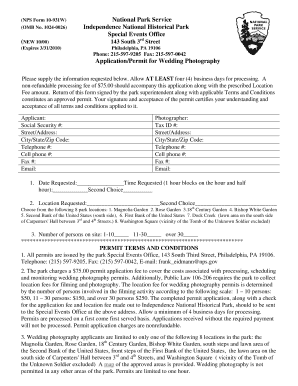
Permit Application National Park Service Nps Form


What is the Permit Application National Park Service NPS
The Permit Application for the National Park Service (NPS) is a formal request used by individuals or organizations seeking permission to conduct specific activities within national parks. This application is essential for ensuring that activities align with park regulations and conservation efforts. The NPS manages a variety of permits, including those for special events, commercial activities, and research projects. Each permit type serves to protect park resources while allowing for public enjoyment and use.
How to use the Permit Application National Park Service NPS
Using the Permit Application involves several key steps. First, determine the type of permit needed based on the intended activity. Next, access the application form through the NPS website or the specific park's page. Fill out the application with accurate details, including the proposed dates, location, and nature of the activity. After completing the form, submit it according to the instructions provided, which may include online submission, mailing, or in-person delivery at the park's administrative office.
Steps to complete the Permit Application National Park Service NPS
Completing the Permit Application requires careful attention to detail. Follow these steps for a successful application:
- Identify the specific permit type required for your activity.
- Gather necessary information, such as dates, locations, and participant details.
- Complete the application form, ensuring all fields are filled accurately.
- Review the application for completeness and accuracy.
- Submit the application via the designated method, ensuring it is sent well in advance of the planned activity.
Key elements of the Permit Application National Park Service NPS
The Permit Application includes several critical elements that must be addressed. Key components often include:
- Applicant information, including name and contact details.
- Description of the proposed activity, including its purpose and scope.
- Location and dates for the activity.
- Number of participants and any special requirements.
- Insurance or liability coverage details, if applicable.
Eligibility Criteria
Eligibility for the Permit Application varies based on the type of permit requested. Generally, applicants must demonstrate a legitimate purpose for their activity, comply with park regulations, and, in some cases, provide proof of insurance. Specific criteria may apply depending on whether the activity is commercial, educational, or recreational. It is important to review the guidelines for the specific park and permit type to ensure compliance.
Application Process & Approval Time
The application process for the NPS Permit typically involves several stages. After submission, the application is reviewed by park officials, who assess its compliance with regulations and potential impacts on park resources. The approval time can vary significantly based on the type of permit and the complexity of the request. Generally, applicants should allow several weeks to months for processing, especially during peak seasons when demand for permits is high.
Quick guide on how to complete permit application national park service nps
Complete [SKS] effortlessly on any device
Digital document management has become increasingly favored by businesses and individuals. It offers an ideal environmentally friendly alternative to conventional printed and signed documents, as you can access the necessary forms and securely store them online. airSlate SignNow provides all the tools you require to create, edit, and eSign your documents swiftly without any delays. Manage [SKS] on any platform using airSlate SignNow's Android or iOS applications and enhance any document-centric process today.
The easiest way to edit and eSign [SKS] effortlessly
- Locate [SKS] and click Get Form to begin.
- Make use of the tools we provide to fill out your document.
- Emphasize relevant sections of the documents or obscure sensitive information with tools that airSlate SignNow offers specifically for that purpose.
- Generate your eSignature using the Sign tool, which takes mere seconds and holds the same legal validity as a conventional ink signature.
- Verify all the information and click on the Done button to save your modifications.
- Choose how you would prefer to send your form, via email, SMS, or invitation link, or download it to your computer.
Eliminate concerns about lost or misplaced files, tedious form navigation, or errors that necessitate printing new document copies. airSlate SignNow addresses all your document management needs in just a few clicks from any device you choose. Alter and eSign [SKS] and guarantee excellent communication at any stage of the form preparation process with airSlate SignNow.
Create this form in 5 minutes or less
Related searches to Permit Application National Park Service Nps
Create this form in 5 minutes!
How to create an eSignature for the permit application national park service nps
How to create an electronic signature for a PDF online
How to create an electronic signature for a PDF in Google Chrome
How to create an e-signature for signing PDFs in Gmail
How to create an e-signature right from your smartphone
How to create an e-signature for a PDF on iOS
How to create an e-signature for a PDF on Android
People also ask
-
What is a Permit Application for the National Park Service (NPS)?
A Permit Application for the National Park Service (NPS) is a formal request submitted by individuals or organizations seeking permission to conduct activities within national parks. This may include events like weddings, film shoots, or educational programs. The application process ensures that activities align with NPS regulations to protect natural and cultural resources.
-
How do I submit a Permit Application for the National Park Service (NPS)?
To submit a Permit Application for the National Park Service (NPS), you generally need to fill out the application form available on the NPS website. After completing the form, submit it along with any required supporting documents and fees. Each park may have specific guidelines, so it's essential to refer to the corresponding park's page for detailed instructions.
-
What are the costs associated with a Permit Application for the National Park Service (NPS)?
The costs for a Permit Application for the National Park Service (NPS) vary based on the type of activity and the specific park involved. Generally, fees range from a nominal application fee to several hundred dollars for large events. It's advisable to check the park's official website for the most accurate and up-to-date fee schedule.
-
What features does airSlate SignNow offer for managing my Permit Application for the National Park Service (NPS)?
airSlate SignNow offers features such as electronic signatures, document tracking, and secure cloud storage, making it easy to manage and submit your Permit Application for the National Park Service (NPS). With a user-friendly interface, you can streamline the application process, ensuring all necessary documents are filed accurately and on time.
-
How can airSlate SignNow benefit my Permit Application for the National Park Service (NPS)?
Utilizing airSlate SignNow can signNowly benefit your Permit Application for the National Park Service (NPS) by simplifying the process of document preparation and submission. Its eSigning capabilities allow for faster approvals and less paper use, enhancing communication with the NPS. Additionally, the platform's integrations with other tools help maintain organization and efficiency.
-
Does airSlate SignNow integrate with other applications for submitting a Permit Application for the National Park Service (NPS)?
Yes, airSlate SignNow seamlessly integrates with various applications that can assist in organizing and managing your Permit Application for the National Park Service (NPS). Whether you use project management tools or cloud storage solutions, these integrations enhance your workflow, enabling smoother handling of all necessary documents.
-
What are the key benefits of using airSlate SignNow for my Permit Application for the National Park Service (NPS)?
Key benefits of using airSlate SignNow for your Permit Application for the National Park Service (NPS) include enhanced efficiency, secure document handling, and reduced turnaround times. The platform's eSignature feature simplifies approvals, while its tracking capabilities provide visibility into the application process. Overall, airSlate SignNow makes the task easier and more reliable.
Get more for Permit Application National Park Service Nps
Find out other Permit Application National Park Service Nps
- How To eSignature Indiana Legal Lease Agreement
- eSignature Kansas Legal Separation Agreement Online
- eSignature Georgia Lawers Cease And Desist Letter Now
- eSignature Maryland Legal Quitclaim Deed Free
- eSignature Maryland Legal Lease Agreement Template Simple
- eSignature North Carolina Legal Cease And Desist Letter Safe
- How Can I eSignature Ohio Legal Stock Certificate
- How To eSignature Pennsylvania Legal Cease And Desist Letter
- eSignature Oregon Legal Lease Agreement Template Later
- Can I eSignature Oregon Legal Limited Power Of Attorney
- eSignature South Dakota Legal Limited Power Of Attorney Now
- eSignature Texas Legal Affidavit Of Heirship Easy
- eSignature Utah Legal Promissory Note Template Free
- eSignature Louisiana Lawers Living Will Free
- eSignature Louisiana Lawers Last Will And Testament Now
- How To eSignature West Virginia Legal Quitclaim Deed
- eSignature West Virginia Legal Lease Agreement Template Online
- eSignature West Virginia Legal Medical History Online
- eSignature Maine Lawers Last Will And Testament Free
- eSignature Alabama Non-Profit Living Will Free