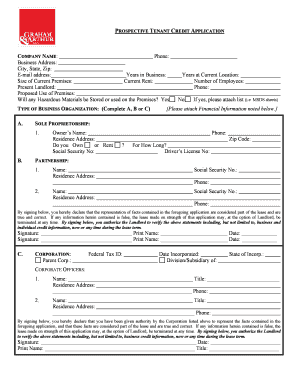
I864p Form


What is the I-864P?
The I-864P, also known as the Poverty Guidelines, is a crucial form used in the United States immigration process. It outlines the income thresholds that sponsors must meet when petitioning for family members to immigrate. This form is essential for ensuring that immigrants will not become public charges, meaning they will not rely on government assistance. The guidelines are updated annually and vary based on household size and location, making it important for sponsors to reference the most current version when completing their applications.
How to Use the I-864P
Using the I-864P involves understanding the income requirements set forth for sponsors. To effectively use this form, sponsors should first determine their household size, which includes themselves, their dependents, and the immigrant they are sponsoring. Once the household size is established, sponsors can refer to the I-864P to find the minimum income level required to support that household size. This ensures compliance with immigration requirements and helps in preparing a strong petition.
Steps to Complete the I-864P
Completing the I-864P requires careful attention to detail. Here are the steps involved:
- Determine your household size, including all dependents and the immigrant.
- Refer to the current I-864P to find the poverty guidelines applicable to your household size.
- Ensure that your income meets or exceeds the required threshold for your household size.
- Gather necessary documentation to prove your income, such as tax returns and pay stubs.
- Complete the I-864 form accurately, using the information from the I-864P as a reference.
Legal Use of the I-864P
The I-864P is legally binding and plays a significant role in the immigration process. It is used to demonstrate that a sponsor has sufficient income to support the immigrant, thus preventing reliance on public assistance. Failure to meet the guidelines can result in the denial of the immigration petition. Therefore, it is essential to use the I-864P correctly and ensure compliance with all legal requirements to avoid complications in the immigration process.
Required Documents
When preparing to use the I-864P, sponsors must gather several key documents to substantiate their income claims. These documents typically include:
- Most recent tax returns, including W-2 forms or 1099s.
- Recent pay stubs or proof of income from employment.
- Bank statements to support financial stability.
- Any additional documentation that verifies other sources of income, such as rental income or investments.
Filing Deadlines / Important Dates
It is crucial for sponsors to be aware of any filing deadlines associated with the I-864P. Typically, the I-864P is updated annually, and sponsors should ensure they are using the most current version when submitting their petitions. Additionally, it is important to keep track of any specific deadlines set by the U.S. Citizenship and Immigration Services (USCIS) for the submission of immigration petitions, as missing these deadlines can delay the process significantly.
Quick guide on how to complete i864p
Effortlessly Prepare I864p on Any Device
Managing documents online has gained signNow traction among businesses and individuals. It serves as an ideal environmentally friendly alternative to conventional printed and signed documents, allowing you to find the appropriate form and securely store it online. airSlate SignNow equips you with all the necessary tools to create, modify, and electronically sign your documents swiftly without delays. Handle I864p on any device using airSlate SignNow's Android or iOS applications and streamline any document-related process today.
The Easiest Way to Modify and Electronically Sign I864p Effortlessly
- Find I864p and select Get Form to begin.
- Utilize the tools we provide to complete your form.
- Emphasize relevant sections of your documents or redact sensitive information with specific tools that airSlate SignNow offers for that purpose.
- Generate your electronic signature using the Sign feature, which takes just seconds and holds the same legal authority as a traditional ink signature.
- Review all entered information and click on the Done button to save your changes.
- Select your preferred method for sharing your form, whether by email, text message (SMS), invite link, or download to your computer.
Eliminate the worry of lost or misplaced documents, tedious form searching, or errors that necessitate printing new copies. airSlate SignNow fulfills your document management needs in just a few clicks from any chosen device. Modify and electronically sign I864p and ensure excellent communication throughout your form preparation process with airSlate SignNow.
Create this form in 5 minutes or less
Create this form in 5 minutes!
How to create an eSignature for the i864p
How to create an electronic signature for a PDF online
How to create an electronic signature for a PDF in Google Chrome
How to create an e-signature for signing PDFs in Gmail
How to create an e-signature right from your smartphone
How to create an e-signature for a PDF on iOS
How to create an e-signature for a PDF on Android
People also ask
-
What is the i864p form and why is it important?
The i864p form, also known as the 'Poverty Guideline,' is crucial for immigrants seeking sponsorship for a visa. It helps determine the financial eligibility of the sponsor and ensures they can support the immigrant. Understanding the i864p is essential for a successful visa application process.
-
How can airSlate SignNow help with managing the i864p?
AirSlate SignNow simplifies the process of completing and eSigning the i864p form. Our platform allows users to fill out the form electronically, ensuring accuracy and efficiency. With airSlate SignNow, you can manage all your document needs in one place, making the i864p submission straightforward.
-
Is there a cost associated with using airSlate SignNow for the i864p?
Yes, while airSlate SignNow offers a cost-effective solution for managing documents, there may be associated fees for specific features. However, compared to traditional methods, our pricing is competitive, especially for those needing to submit the i864p form frequently. Check our pricing page for detailed options.
-
What features does airSlate SignNow provide for the i864p form?
AirSlate SignNow offers a variety of features that benefit users completing the i864p. These include template creation, bulk sending of forms, and secure eSigning capabilities. Our user-friendly interface ensures anyone can easily navigate the i864p process.
-
Are there any integrations available with airSlate SignNow for handling the i864p?
Yes, airSlate SignNow integrates seamlessly with various CRM and document management systems. This allows users to easily import data needed for the i864p form from their existing tools. The integrations enhance efficiency, making the completion of the i864p smoother.
-
Can I track the status of my i864p submissions with airSlate SignNow?
Absolutely! AirSlate SignNow provides real-time tracking for your document submissions, including the i864p form. You will receive notifications when the document is viewed, signed, or completed, keeping you informed throughout the process.
-
What benefits does airSlate SignNow offer for eSigning the i864p?
Using airSlate SignNow for eSigning the i864p offers numerous benefits, such as enhanced security and convenience. Our platform ensures that your signed documents are securely stored and accessible from anywhere, allowing for a hassle-free experience when managing your immigration paperwork.
Get more for I864p
- George j mitchell peace scholarship application form mccs me
- Meridian rmd form with substitute w 4r sw 12
- Tax utah gov forms current tc tc 40rpdf
- Financial hardship application form
- Musician performance contract template
- Musician contract template form
- Musicians contract template form
- Nail technician contract template 787752872 form
Find out other I864p
- Sign South Dakota Plumbing Emergency Contact Form Later
- Sign South Dakota Plumbing Emergency Contact Form Myself
- Help Me With Sign South Dakota Plumbing Emergency Contact Form
- How To Sign Arkansas Real Estate Confidentiality Agreement
- Sign Arkansas Real Estate Promissory Note Template Free
- How Can I Sign Arkansas Real Estate Operating Agreement
- Sign Arkansas Real Estate Stock Certificate Myself
- Sign California Real Estate IOU Safe
- Sign Connecticut Real Estate Business Plan Template Simple
- How To Sign Wisconsin Plumbing Cease And Desist Letter
- Sign Colorado Real Estate LLC Operating Agreement Simple
- How Do I Sign Connecticut Real Estate Operating Agreement
- Sign Delaware Real Estate Quitclaim Deed Secure
- Sign Georgia Real Estate Business Plan Template Computer
- Sign Georgia Real Estate Last Will And Testament Computer
- How To Sign Georgia Real Estate LLC Operating Agreement
- Sign Georgia Real Estate Residential Lease Agreement Simple
- Sign Colorado Sports Lease Agreement Form Simple
- How To Sign Iowa Real Estate LLC Operating Agreement
- Sign Iowa Real Estate Quitclaim Deed Free